
Cloud app search refers to the ability to find information within web-based applications storing your data on remote servers. Unlike searching your computer's file system directly, you search through the content hosted on the app provider's cloud infrastructure. These applications build robust search engines specifically designed to index and retrieve the text, notes, documents, or conversations stored within their own platform. Key search functionalities often include full-text search, keyword matching, filters (like date or author), and sometimes searching within attachments.
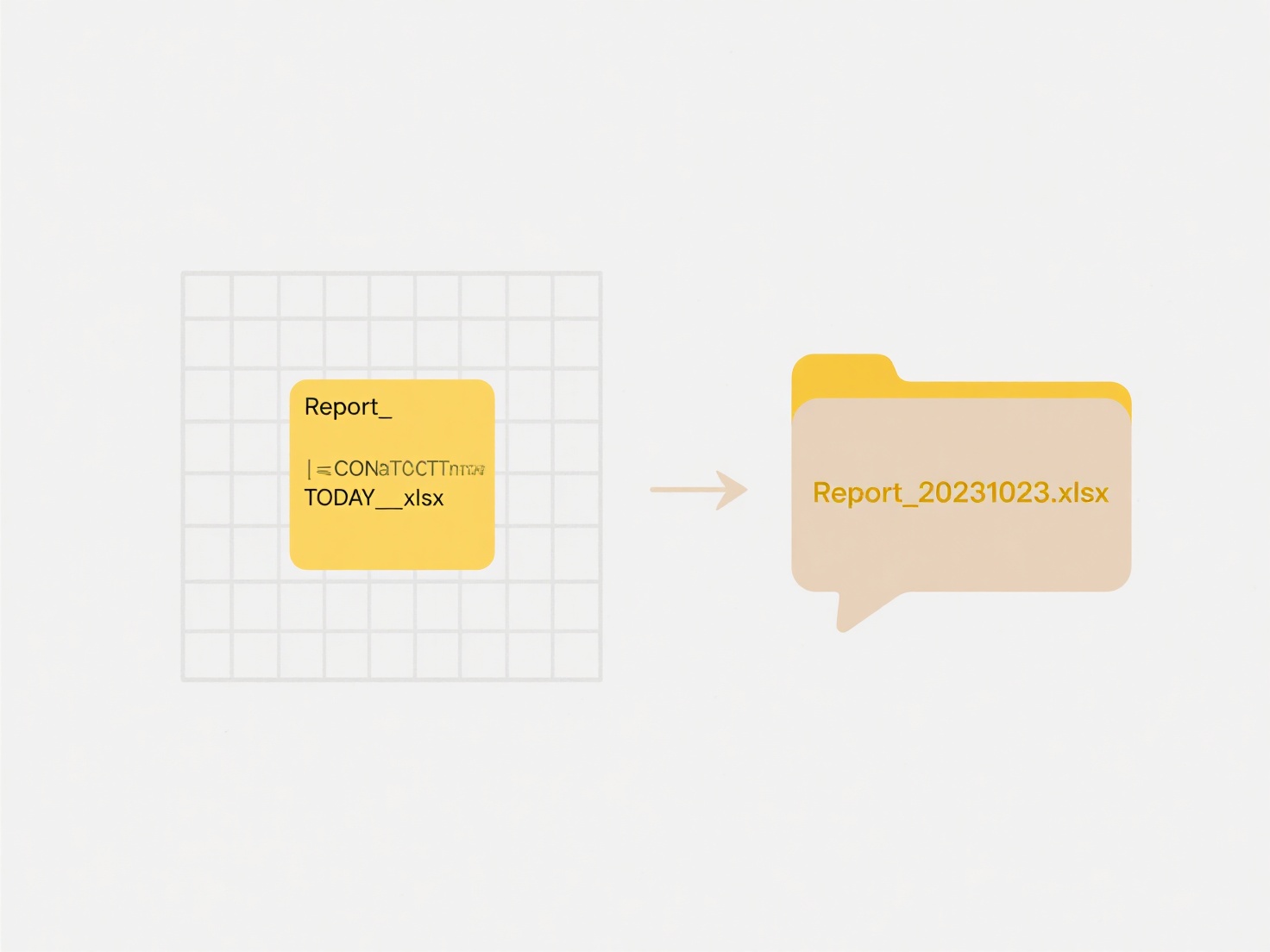
For instance, in Notion, you can quickly search across your entire workspace to find specific notes, project pages, or databases containing matching keywords. In Slack, searching enables you to pull up past conversations, files shared in channels, or messages from specific people. This capability is fundamental to productivity within modern knowledge management tools (Notion, Evernote, Coda), communication platforms (Slack, Microsoft Teams), and other cloud-based document storage services, making previously saved information readily accessible.
Major benefits include accessing your data from anywhere and powerful filtering capabilities within the app. Key limitations are the dependence on having internet access and the inability to search across all your cloud apps simultaneously from one place; you must search each app individually. Future enhancements focus on increasingly sophisticated AI to better understand intent and context. This dedicated search is crucial for efficient data retrieval as organizations increasingly rely on these tools.
Can I search in cloud apps like Notion, Evernote, or Slack?
Cloud app search refers to the ability to find information within web-based applications storing your data on remote servers. Unlike searching your computer's file system directly, you search through the content hosted on the app provider's cloud infrastructure. These applications build robust search engines specifically designed to index and retrieve the text, notes, documents, or conversations stored within their own platform. Key search functionalities often include full-text search, keyword matching, filters (like date or author), and sometimes searching within attachments.
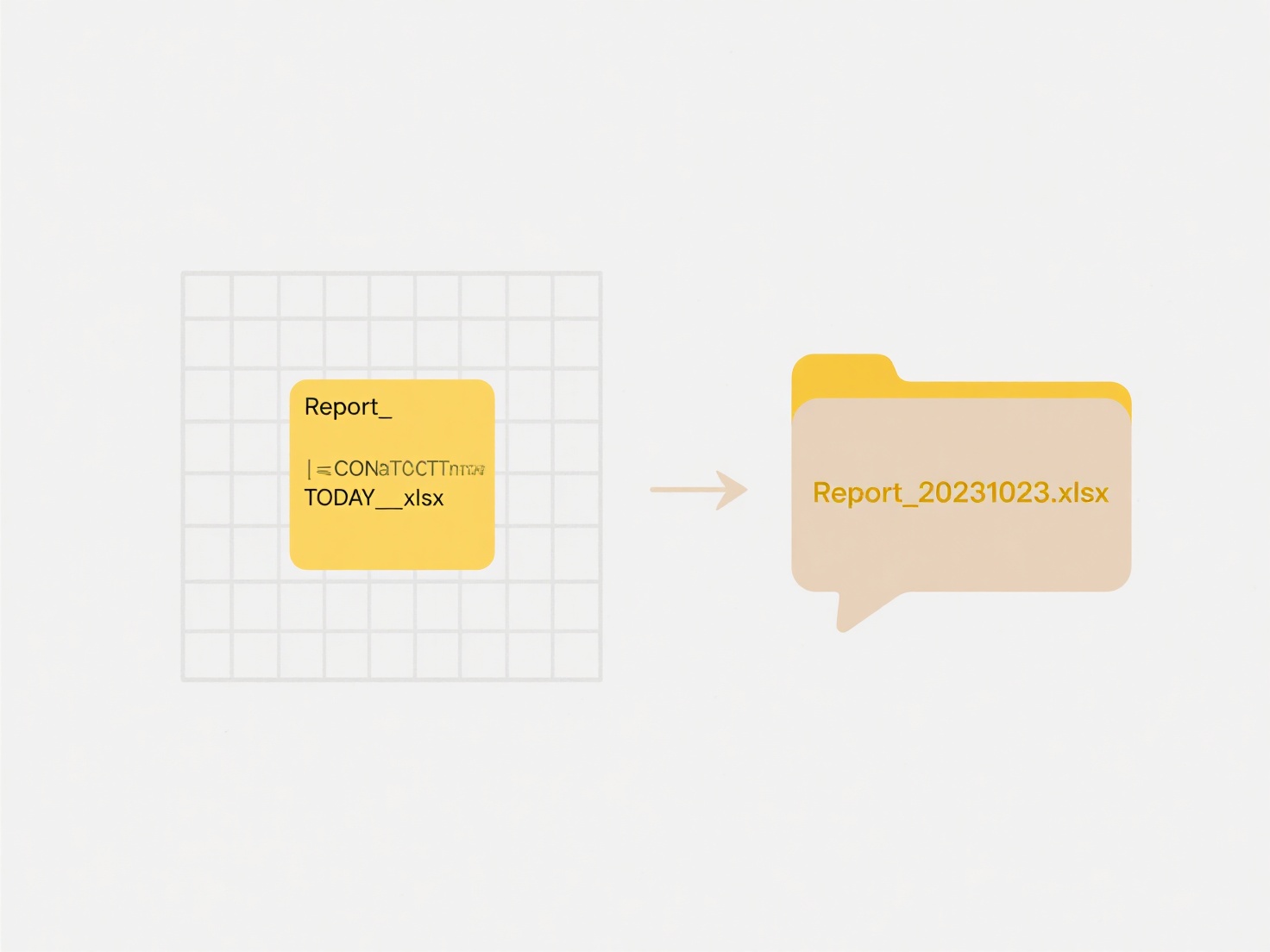
For instance, in Notion, you can quickly search across your entire workspace to find specific notes, project pages, or databases containing matching keywords. In Slack, searching enables you to pull up past conversations, files shared in channels, or messages from specific people. This capability is fundamental to productivity within modern knowledge management tools (Notion, Evernote, Coda), communication platforms (Slack, Microsoft Teams), and other cloud-based document storage services, making previously saved information readily accessible.
Major benefits include accessing your data from anywhere and powerful filtering capabilities within the app. Key limitations are the dependence on having internet access and the inability to search across all your cloud apps simultaneously from one place; you must search each app individually. Future enhancements focus on increasingly sophisticated AI to better understand intent and context. This dedicated search is crucial for efficient data retrieval as organizations increasingly rely on these tools.
Quick Article Links
Can I search for photos by image content (faces, objects)?
Image content search, also called content-based image retrieval (CBIR), allows finding images based on visual elements l...
Can I adjust permissions from my phone?
Modern smartphones allow adjusting application permissions directly from your device through the operating system's sett...
Does Wisfile require a powerful computer to run smoothly?
Does Wisfile require a powerful computer to run smoothly? Wisfile is engineered for efficient performance on standard ...