
Modern smartphones allow adjusting application permissions directly from your device through the operating system's settings. Permissions control what data and features (like your camera, location, microphone, or contacts) an app can access. Both Android (via Settings > Apps) and iOS (via Settings > Privacy & Security) provide dedicated sections where you can review apps, see their currently granted permissions, and toggle access on or off individually after initial installation.
For instance, you might deny location access to a social media app unless you are actively using it, enhancing privacy. Similarly, you could revoke a fitness app's access to your contacts if you realize it doesn't need that information. These controls are managed entirely within your phone's system settings apps, such as "Settings" on Android phones or iPhones, giving you direct control without needing a computer.
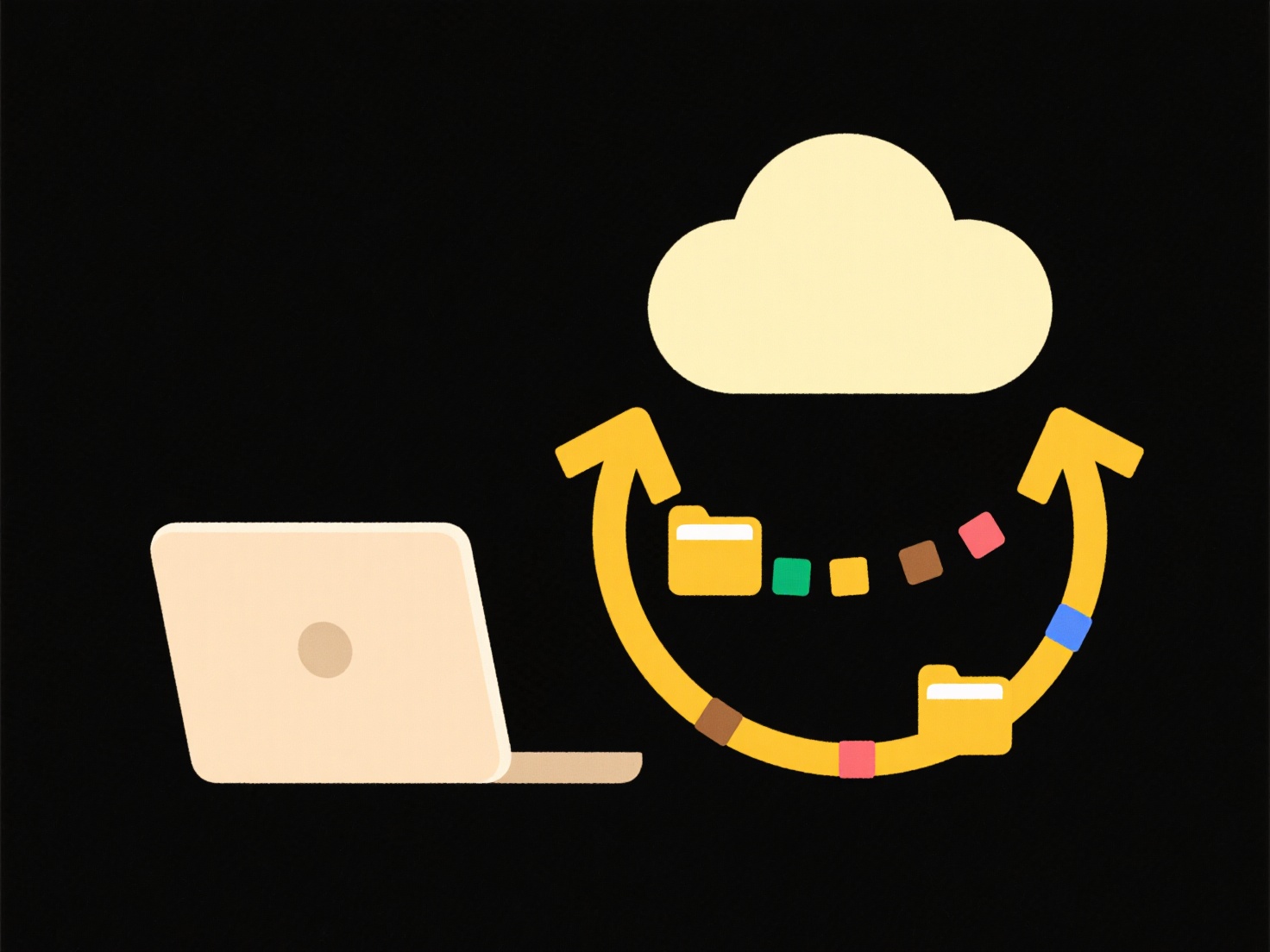
The key advantage is immediate user control over privacy and resource management (like battery). However, limitations exist: some enterprise environments restrict mobile access to centralized settings, and complex file-level permissions within cloud storage or specific websites might still require a desktop interface for full management. Empowering users with this on-device control promotes transparency and responsible data handling.
Can I adjust permissions from my phone?
Modern smartphones allow adjusting application permissions directly from your device through the operating system's settings. Permissions control what data and features (like your camera, location, microphone, or contacts) an app can access. Both Android (via Settings > Apps) and iOS (via Settings > Privacy & Security) provide dedicated sections where you can review apps, see their currently granted permissions, and toggle access on or off individually after initial installation.
For instance, you might deny location access to a social media app unless you are actively using it, enhancing privacy. Similarly, you could revoke a fitness app's access to your contacts if you realize it doesn't need that information. These controls are managed entirely within your phone's system settings apps, such as "Settings" on Android phones or iPhones, giving you direct control without needing a computer.
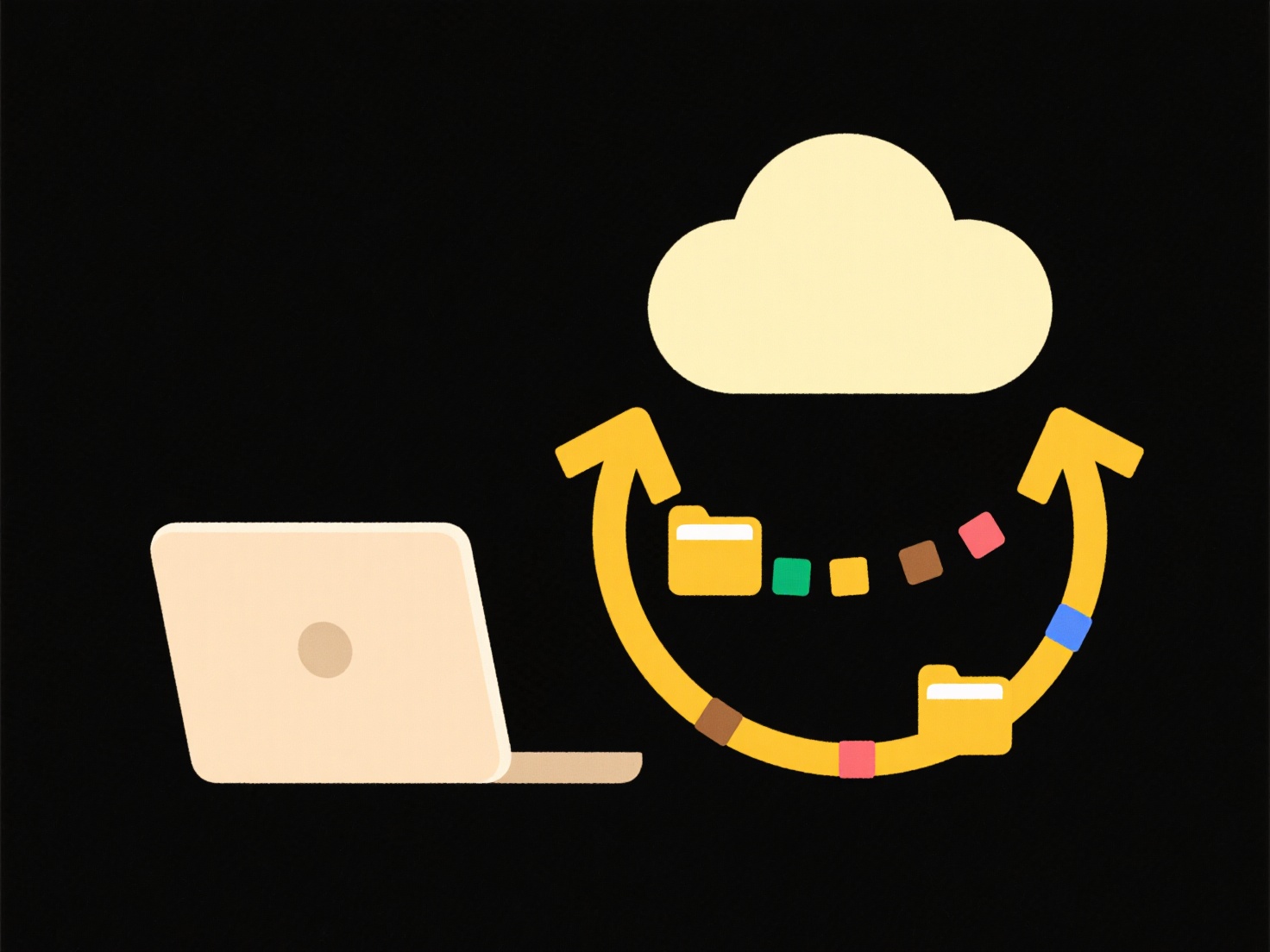
The key advantage is immediate user control over privacy and resource management (like battery). However, limitations exist: some enterprise environments restrict mobile access to centralized settings, and complex file-level permissions within cloud storage or specific websites might still require a desktop interface for full management. Empowering users with this on-device control promotes transparency and responsible data handling.
Quick Article Links
How do I group personal files like travel plans, medical records, and bills?
How do I group personal files like travel plans, medical records, and bills? Grouping personal files involves sorting ...
How can I flag renamed files for manual review?
Renaming files changes their identity without altering content. Flagging these requires systems that detect such changes...
How do I share files with government agencies securely?
Securely sharing files with government agencies involves using specialized methods that ensure confidentiality, integrit...