
Folder reordering restricts the ability to manually change the display sequence of folders within a specific file manager, directory view, or platform interface. It prevents users from dragging and dropping folders to different positions in a list or grid, effectively locking the current order. This differs from general editing permissions (like renaming or deleting) as it specifically targets the visual arrangement controlled by the user or system settings.
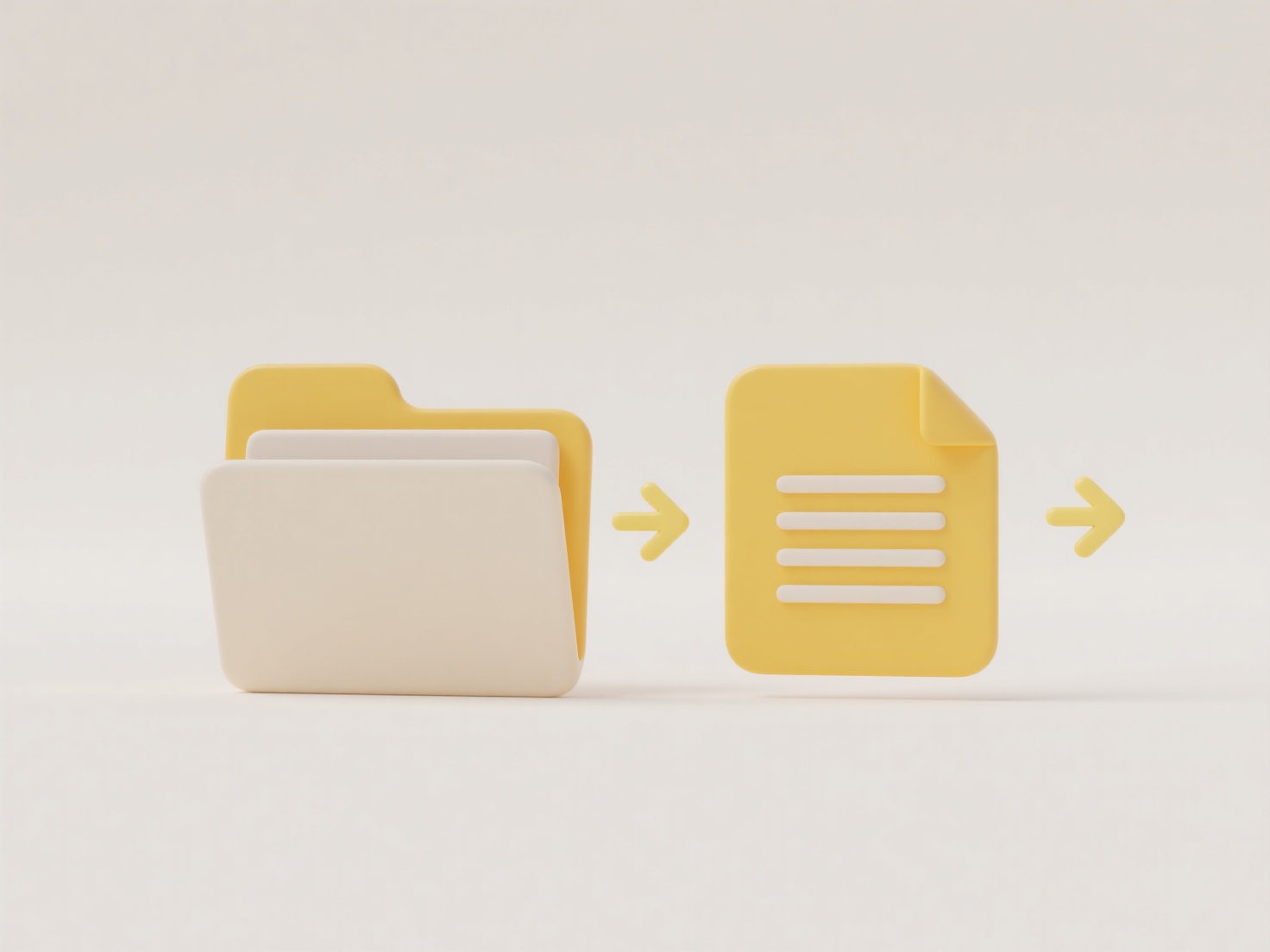
For example, system administrators might lock the folder order on a company-wide departmental network drive accessed via Windows Explorer or macOS Finder, ensuring everyone sees resources identically listed. Similarly, cloud-based project management platforms may enforce a specific folder sequence critical to workflow processes, preventing team members from accidentally disrupting the established structure during navigation.
The primary advantage is maintaining consistency and preventing accidental disorganization, especially in shared environments. A key limitation is reduced user flexibility for personal organization needs. While no major ethical issues arise, excessive restriction can hinder usability. Future developments might include more granular admin settings, allowing reordering only for certain users or adding configurable fixed sequences.
Can I restrict folder reordering?
Folder reordering restricts the ability to manually change the display sequence of folders within a specific file manager, directory view, or platform interface. It prevents users from dragging and dropping folders to different positions in a list or grid, effectively locking the current order. This differs from general editing permissions (like renaming or deleting) as it specifically targets the visual arrangement controlled by the user or system settings.
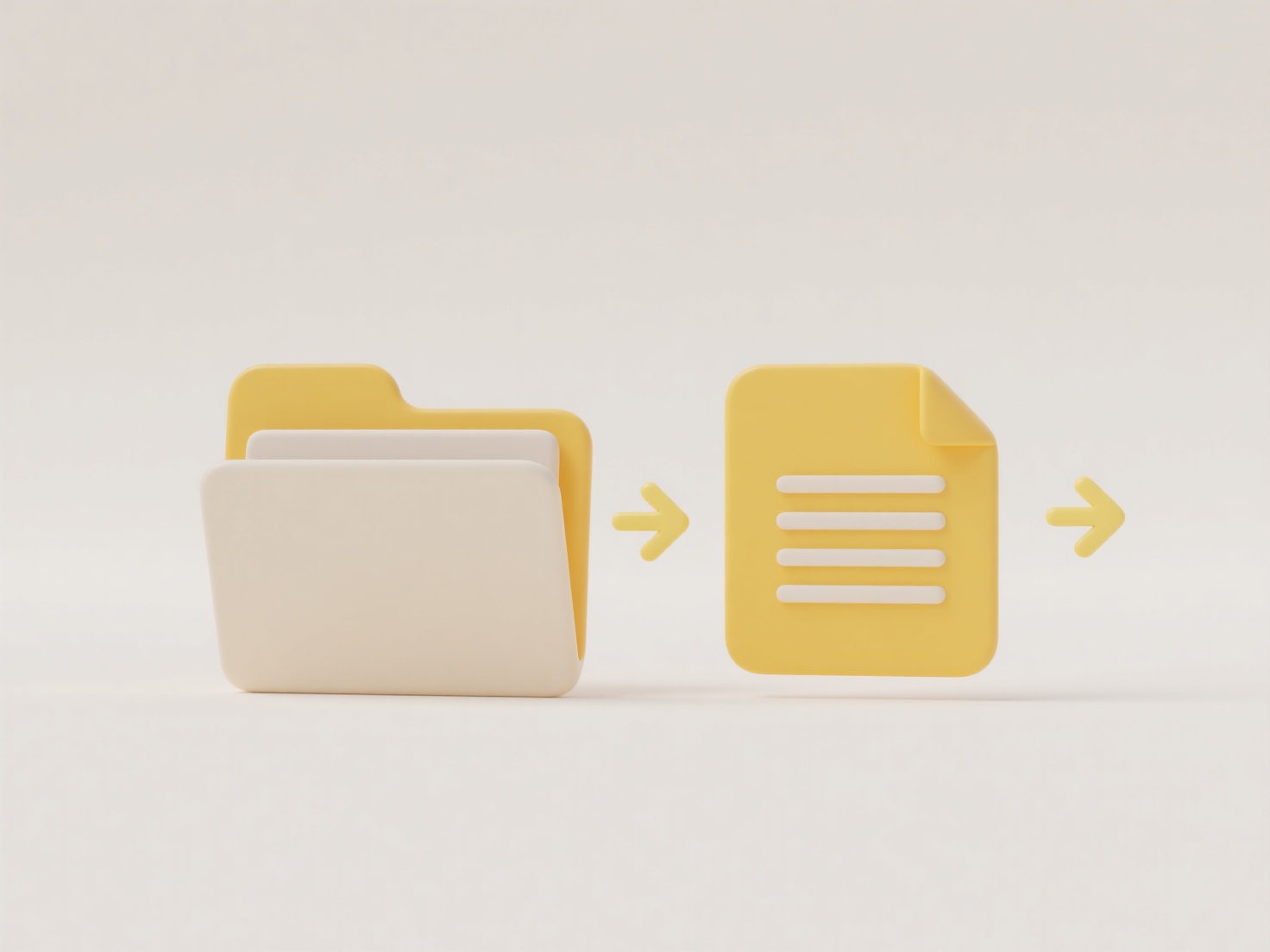
For example, system administrators might lock the folder order on a company-wide departmental network drive accessed via Windows Explorer or macOS Finder, ensuring everyone sees resources identically listed. Similarly, cloud-based project management platforms may enforce a specific folder sequence critical to workflow processes, preventing team members from accidentally disrupting the established structure during navigation.
The primary advantage is maintaining consistency and preventing accidental disorganization, especially in shared environments. A key limitation is reduced user flexibility for personal organization needs. While no major ethical issues arise, excessive restriction can hinder usability. Future developments might include more granular admin settings, allowing reordering only for certain users or adding configurable fixed sequences.
Related Recommendations
Quick Article Links
How do I create custom search filters?
Custom search filters are user-defined rules that refine search results beyond basic keywords. These filters allow you t...
Can I rename engineering drawings with version control?
Version control systems manage drawing revisions by tracking incremental changes within the same master file identifier,...
How do I keep personal file structures in sync with work ones?
Personal file structures organize data like documents or photos, while work structures manage job-related files separate...