
Personal file structures organize data like documents or photos, while work structures manage job-related files separately. Syncing means mirroring this organizational logic across both environments, so finding or managing similar content types feels consistent. This differs from simple data duplication; it focuses on parallel hierarchy and naming conventions while keeping personal and professional data completely separate and secure.
Practically, you might maintain identical main folder structures—like Projects, Finances, Reference—in both a personal cloud drive (e.g., iCloud, Google Drive) and a work-provided OneDrive, adding work-specific permissions. Another approach uses multi-profile tools like Insync or Synology Drive to selectively sync folders between separate personal and work drives based on matching rules, ensuring organizational continuity without mixing actual files.
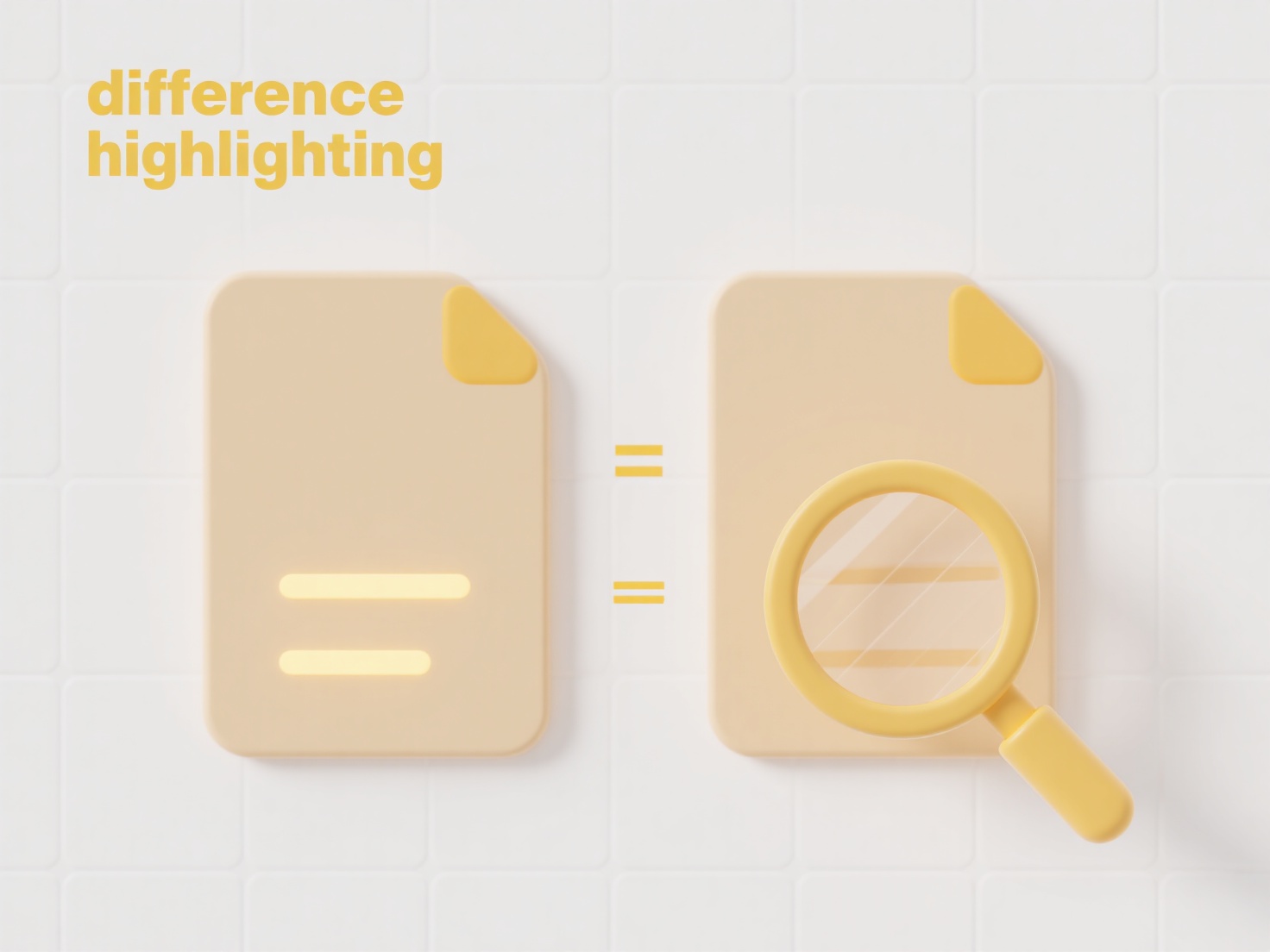
This boosts efficiency by reducing cognitive load across tasks. However, limitations include platform constraints (work policies may restrict syncing tools) or complex customization needs. Crucially, maintain strict boundaries: never sync sensitive work files to personal devices to avoid data breaches. Future tools may offer smarter cross-platform templates, but ethical data separation remains paramount for responsible adoption.
How do I keep personal file structures in sync with work ones?
Personal file structures organize data like documents or photos, while work structures manage job-related files separately. Syncing means mirroring this organizational logic across both environments, so finding or managing similar content types feels consistent. This differs from simple data duplication; it focuses on parallel hierarchy and naming conventions while keeping personal and professional data completely separate and secure.
Practically, you might maintain identical main folder structures—like Projects, Finances, Reference—in both a personal cloud drive (e.g., iCloud, Google Drive) and a work-provided OneDrive, adding work-specific permissions. Another approach uses multi-profile tools like Insync or Synology Drive to selectively sync folders between separate personal and work drives based on matching rules, ensuring organizational continuity without mixing actual files.
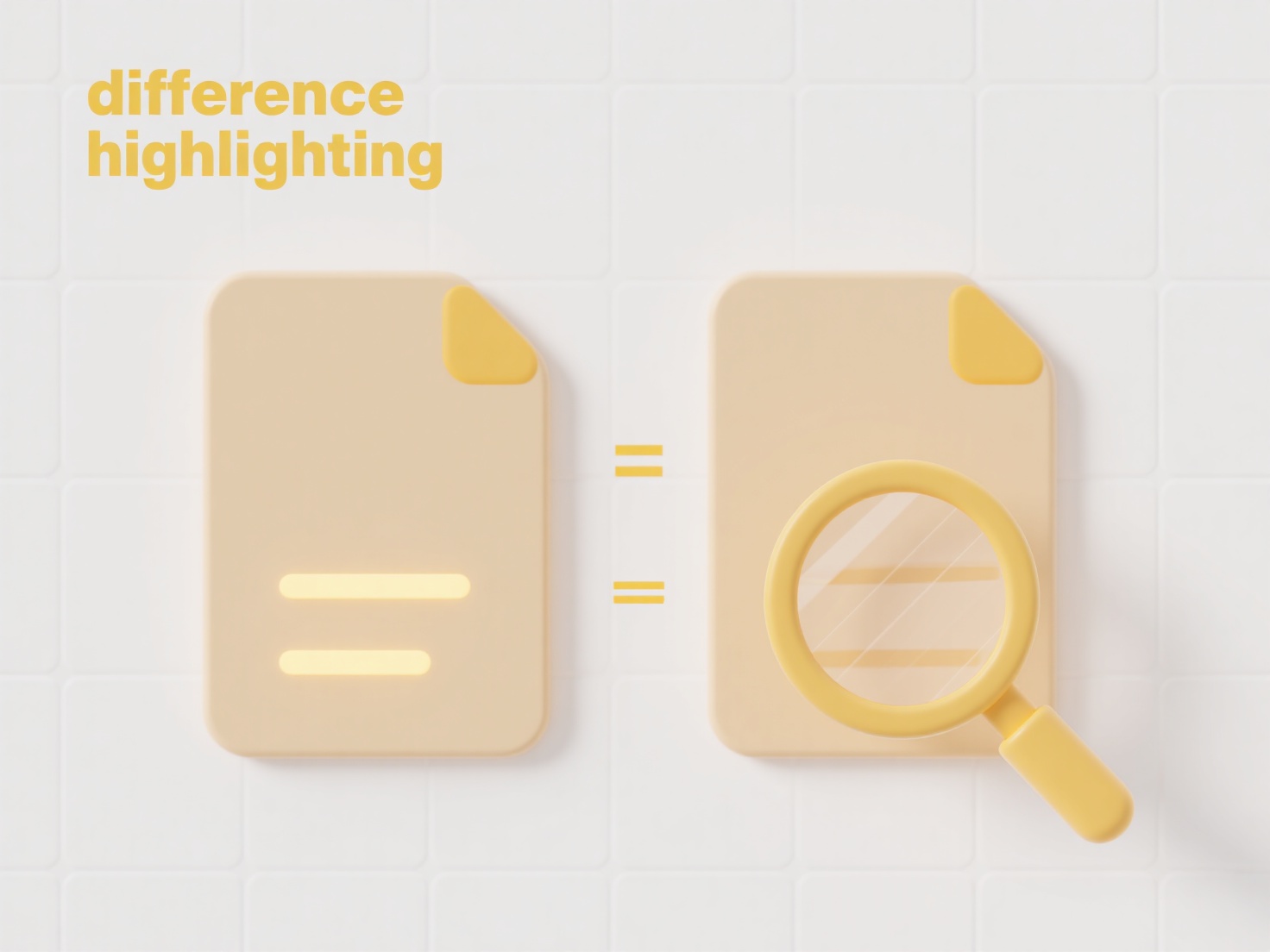
This boosts efficiency by reducing cognitive load across tasks. However, limitations include platform constraints (work policies may restrict syncing tools) or complex customization needs. Crucially, maintain strict boundaries: never sync sensitive work files to personal devices to avoid data breaches. Future tools may offer smarter cross-platform templates, but ethical data separation remains paramount for responsible adoption.
Quick Article Links
Can I filter by multiple conditions (type AND date)?
Filtering by multiple conditions using "type AND date" means applying two or more criteria simultaneously to narrow down...
How do I stop Chrome from auto-opening certain files?
Chrome automatically opens certain types of files like PDFs or images directly in the browser when downloaded. To change...
How should I name exported files for clarity?
Proper naming of exported files ensures quick identification and organization. Clear names convey the file's content, cr...