
Recovering an earlier version of a cloud file means accessing and restoring a previous state of that document or file stored online. Unlike your computer, where you might manually save backups, many cloud storage services automatically save versions (or "snapshots") of your file as changes are made. This differs from merely moving a file to trash or downloading a copy; it allows you to go back to a specific point in the file's editing history stored on the service's servers.
The feature is commonly used when accidental deletions or unwanted edits occur. For instance, in Google Docs or Microsoft SharePoint, you can browse version history to restore a document to a state from yesterday before a critical section was deleted. Similarly, platforms like Dropbox or Box offer file versioning, enabling users in collaborative environments, such as marketing teams or academia, to revert a shared proposal spreadsheet to last week's iteration if recent changes introduced errors.
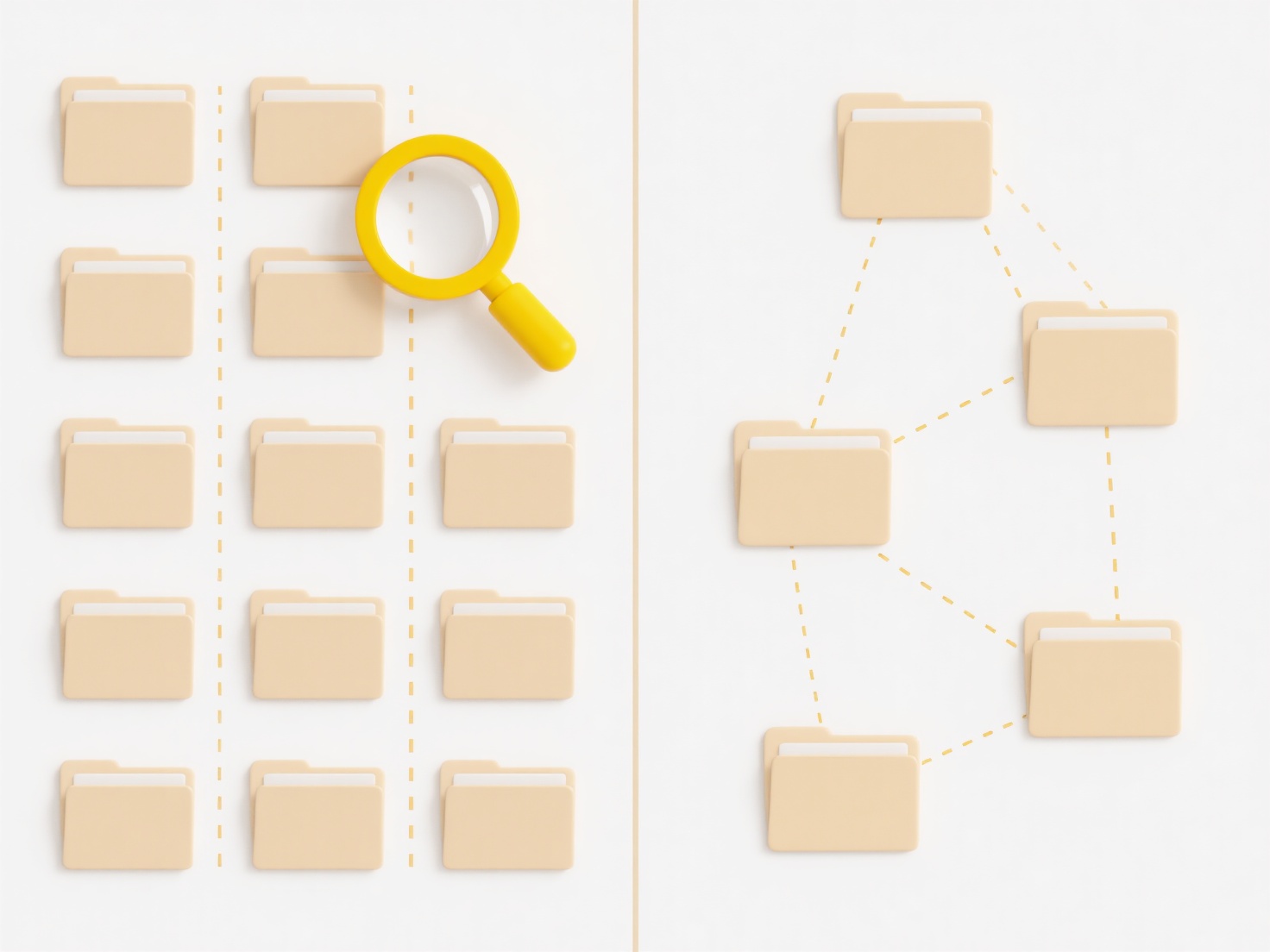
This provides significant data protection against mistakes and malware like ransomware, enhancing disaster recovery. However, limitations exist: the number of retained versions and how far back you can go depends on the provider's settings and your subscription tier. Ethically, while beneficial for owners, the feature could potentially expose sensitive edit histories, so managing permissions appropriately is important. Future trends include more intelligent version comparison and integration with automated backup solutions.
Can I recover an earlier version of a cloud file?
Recovering an earlier version of a cloud file means accessing and restoring a previous state of that document or file stored online. Unlike your computer, where you might manually save backups, many cloud storage services automatically save versions (or "snapshots") of your file as changes are made. This differs from merely moving a file to trash or downloading a copy; it allows you to go back to a specific point in the file's editing history stored on the service's servers.
The feature is commonly used when accidental deletions or unwanted edits occur. For instance, in Google Docs or Microsoft SharePoint, you can browse version history to restore a document to a state from yesterday before a critical section was deleted. Similarly, platforms like Dropbox or Box offer file versioning, enabling users in collaborative environments, such as marketing teams or academia, to revert a shared proposal spreadsheet to last week's iteration if recent changes introduced errors.
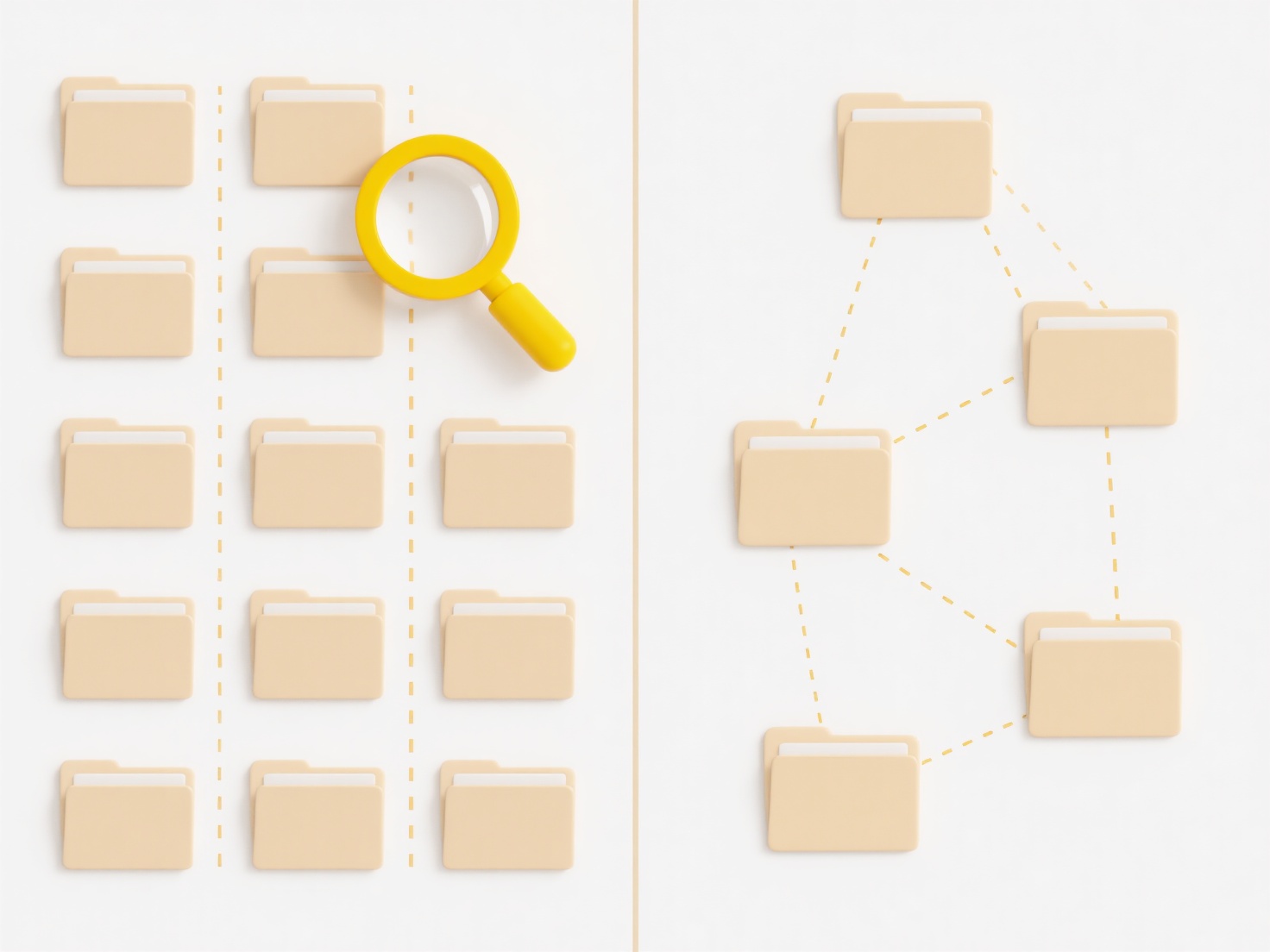
This provides significant data protection against mistakes and malware like ransomware, enhancing disaster recovery. However, limitations exist: the number of retained versions and how far back you can go depends on the provider's settings and your subscription tier. Ethically, while beneficial for owners, the feature could potentially expose sensitive edit histories, so managing permissions appropriately is important. Future trends include more intelligent version comparison and integration with automated backup solutions.
Quick Article Links
Why won’t my video file play on my TV?
Video playback issues on TVs commonly stem from incompatibilities between the file format, codec, and the TV's supported...
What opens .mobi or .epub eBook files?
MOBI and EPUB are file formats designed specifically for eBooks, enabling features like adjustable text size and layout ...
Can I save confidential files securely on a shared computer?
Saving confidential files on a shared computer securely requires special precautions. Unlike storing files privately on ...