
Exporting a file list before renaming means capturing the original names and often location details of files within a folder, saving this information (typically as a text file or spreadsheet) before any changes are made. This differs significantly from exporting a list after renaming, which documents the new names. Essentially, it creates a definitive record of the files as they existed at that specific point in time prior to modification.
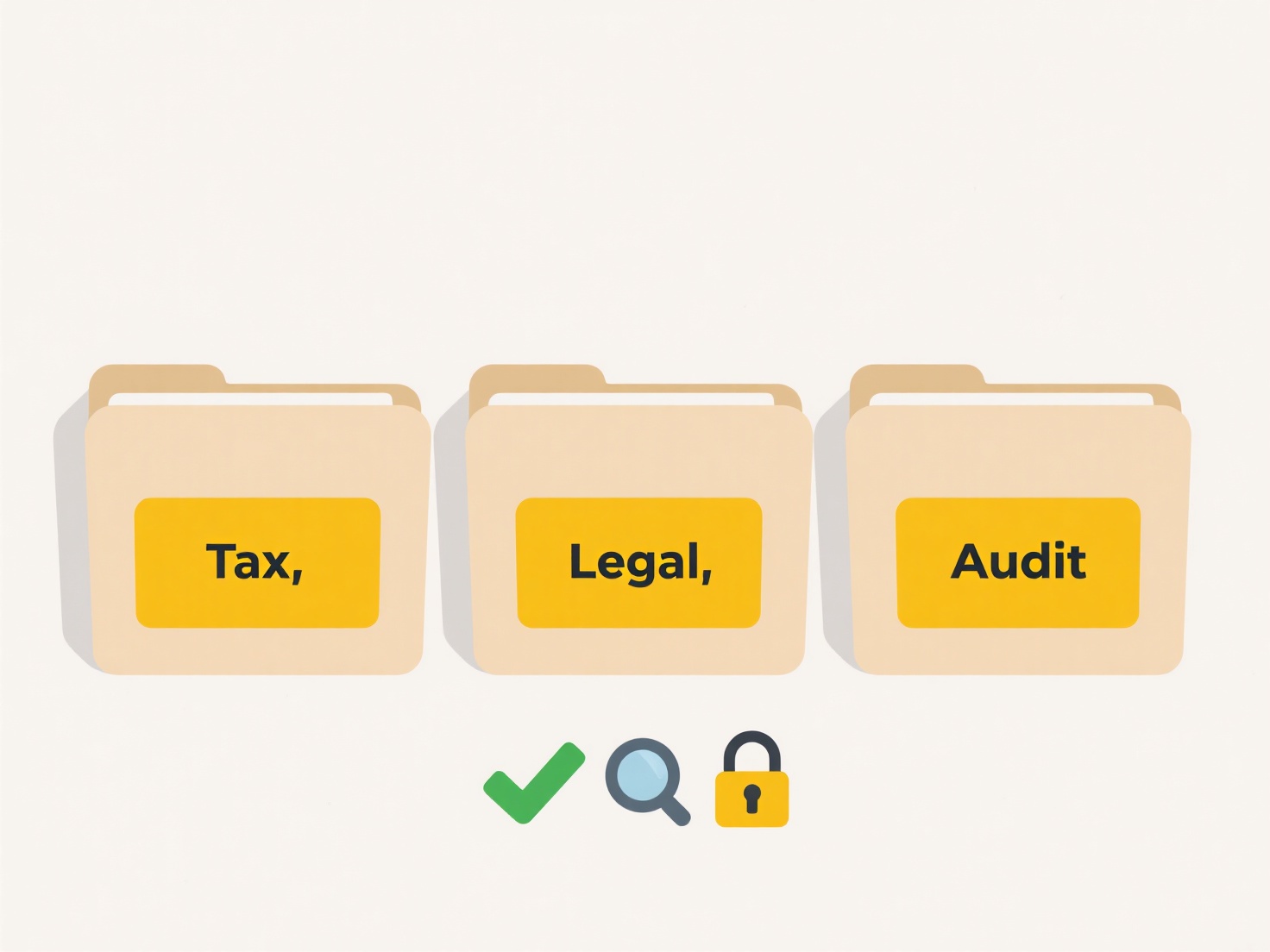
A common practical use is performing bulk renames using scripts or specialized tools like Bulk Rename Utility or Ant Renamer. Exporting the list beforehand provides an essential reference for verifying that the automated renaming completed correctly and for finding files if errors occur. Content managers or archivists might also export lists before renaming media assets or project files for documentation and audit trails, ensuring transparency during reorganization projects.
The major advantage is creating a backup reference or 'snapshot' of the original state, invaluable for troubleshooting errors post-rename, documenting changes, or reversing unintended effects. However, this list becomes outdated as soon as renaming begins and won't automatically capture changes made later. It requires proactive planning to be useful. There are no major ethical concerns; it's generally considered a good file management practice that enhances control over system modifications, especially during significant reorganizations.
Can I export a file list before renaming?
Exporting a file list before renaming means capturing the original names and often location details of files within a folder, saving this information (typically as a text file or spreadsheet) before any changes are made. This differs significantly from exporting a list after renaming, which documents the new names. Essentially, it creates a definitive record of the files as they existed at that specific point in time prior to modification.
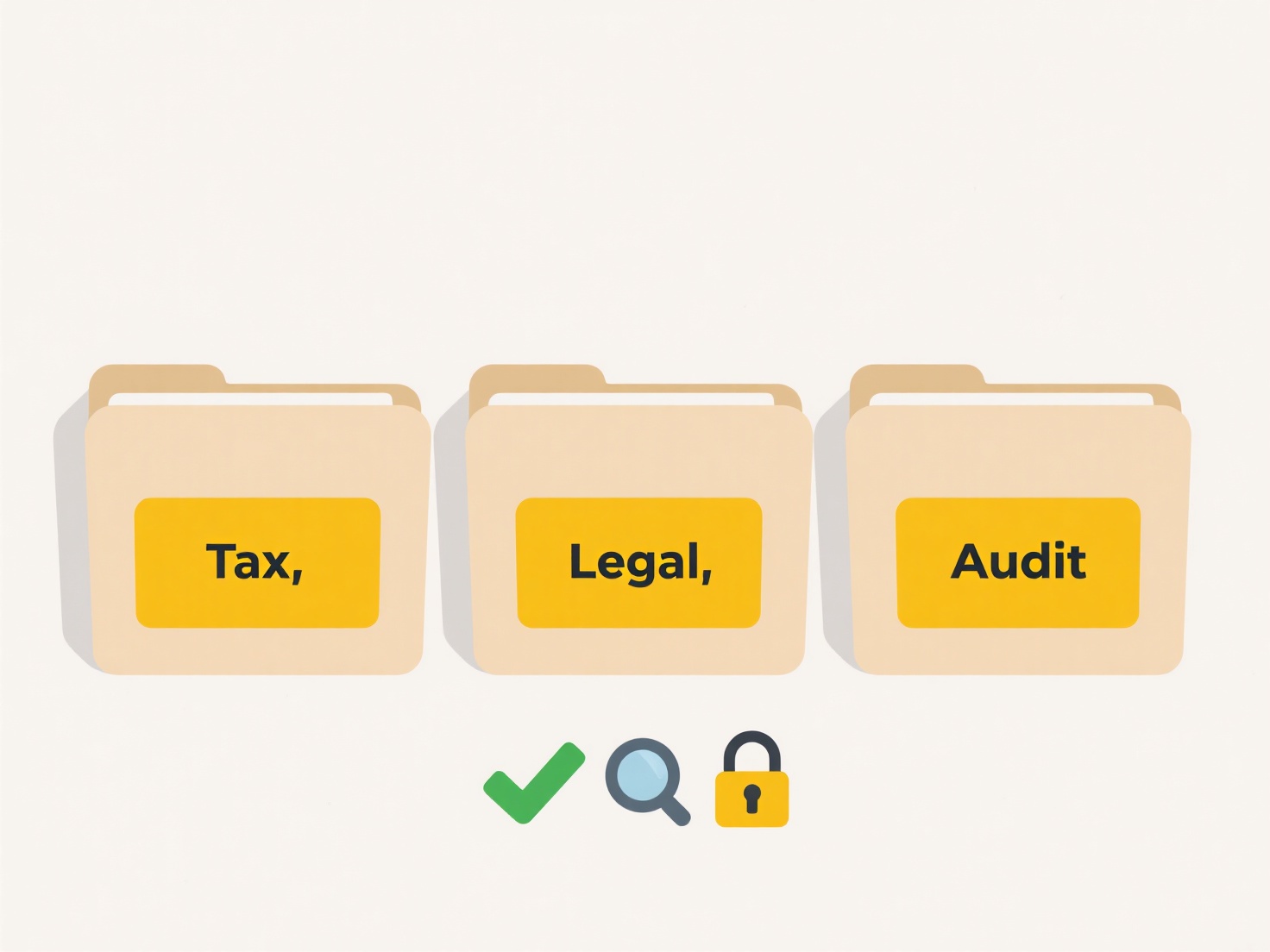
A common practical use is performing bulk renames using scripts or specialized tools like Bulk Rename Utility or Ant Renamer. Exporting the list beforehand provides an essential reference for verifying that the automated renaming completed correctly and for finding files if errors occur. Content managers or archivists might also export lists before renaming media assets or project files for documentation and audit trails, ensuring transparency during reorganization projects.
The major advantage is creating a backup reference or 'snapshot' of the original state, invaluable for troubleshooting errors post-rename, documenting changes, or reversing unintended effects. However, this list becomes outdated as soon as renaming begins and won't automatically capture changes made later. It requires proactive planning to be useful. There are no major ethical concerns; it's generally considered a good file management practice that enhances control over system modifications, especially during significant reorganizations.
Quick Article Links
How do I search for missing system files?
Searching for missing system files involves locating essential operating system components that have been accidentally d...
How do I know if a file was successfully uploaded to the cloud?
Verifying a successful cloud file upload relies on confirmation signals provided by the service. Most cloud platforms di...
Can I compare search results over time?
Comparing search results over time involves analyzing data from past searches to identify changes in rankings, content v...