
Statistical files like .dta (Stata) and .sas7bdat (SAS) are proprietary formats for storing datasets and associated metadata. While designed primarily for their native software, these files can often be opened without it. You achieve this through conversion tools or specialized libraries in other software that read the file structure directly, translating the data into a format your current tools understand. This differs from requiring expensive licenses and avoids needing the original software installed.
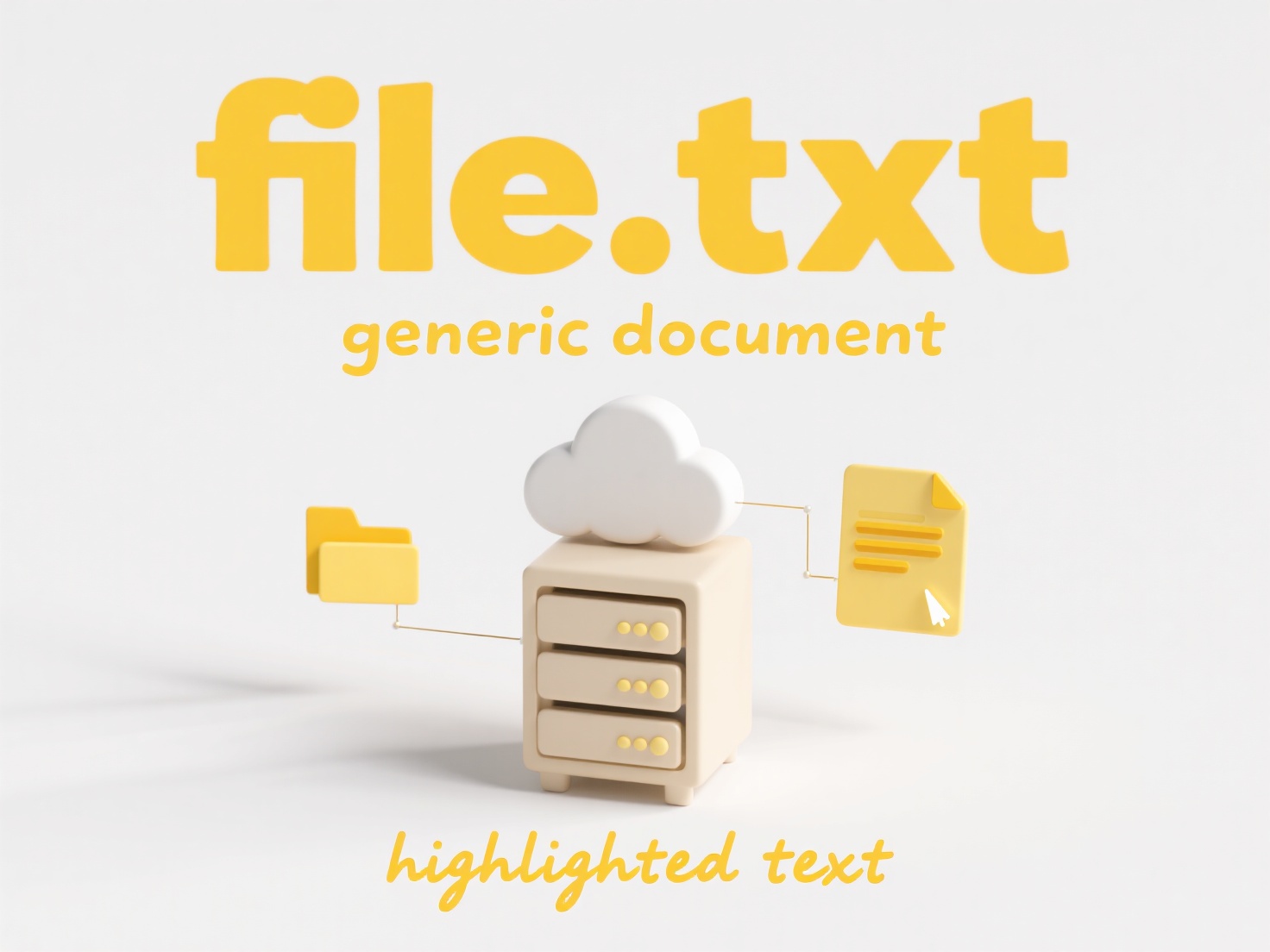
For example, researchers frequently use libraries like haven in R or pandas with specific readers in Python to import .dta or .sas7bdat files directly into their analysis workflows. Business analysts might utilize dedicated conversion software like StatTransfer to convert these files into more accessible formats like CSV or Excel for reporting in common office suites.
The main advantages are cost savings and flexibility, allowing collaboration across teams using diverse tools. However, limitations exist. Complex metadata (variable labels, formats, value labels) might not transfer perfectly or at all during conversion, potentially causing errors in interpretation. Future support relies on the libraries keeping pace with format changes. Ethically, users should respect proprietary formats and licensing agreements surrounding the data itself, even when bypassing the specific software requirement.
Can I open statistical files (.dta, .sas7bdat) without the software?
Statistical files like .dta (Stata) and .sas7bdat (SAS) are proprietary formats for storing datasets and associated metadata. While designed primarily for their native software, these files can often be opened without it. You achieve this through conversion tools or specialized libraries in other software that read the file structure directly, translating the data into a format your current tools understand. This differs from requiring expensive licenses and avoids needing the original software installed.
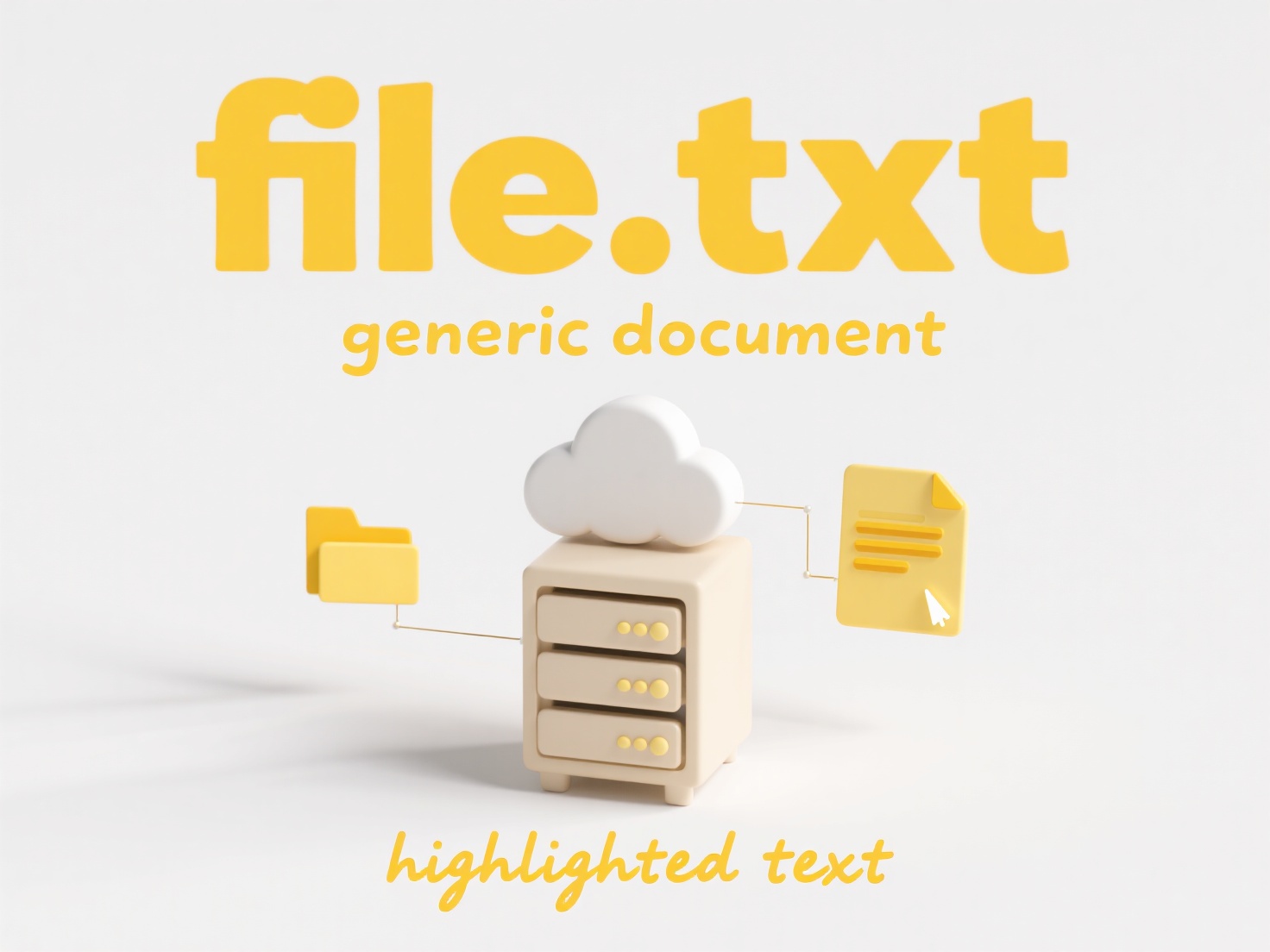
For example, researchers frequently use libraries like haven in R or pandas with specific readers in Python to import .dta or .sas7bdat files directly into their analysis workflows. Business analysts might utilize dedicated conversion software like StatTransfer to convert these files into more accessible formats like CSV or Excel for reporting in common office suites.
The main advantages are cost savings and flexibility, allowing collaboration across teams using diverse tools. However, limitations exist. Complex metadata (variable labels, formats, value labels) might not transfer perfectly or at all during conversion, potentially causing errors in interpretation. Future support relies on the libraries keeping pace with format changes. Ethically, users should respect proprietary formats and licensing agreements surrounding the data itself, even when bypassing the specific software requirement.
Related Recommendations
Quick Article Links
How do I clean up duplicates in shared workspaces like Teams?
Cleaning up duplicates in shared workspaces refers to identifying and removing multiple identical copies of files stored...
Can I use tags or labels to make files easier to find?
Tags and labels are descriptive keywords assigned to files, documents, or emails to categorize them based on content, pu...
What are the most common export formats?
Export formats refer to standardized file types used to save or transfer data between different applications or systems....