
File conversion translates data from an incompatible format into a readable one. Instead of the original application opening the file directly, specialized software (a converter) changes its structure and encoding to match a different, usable format. This differs from native compatibility where an application understands the format inherently, relying instead on processing to enable access.
For example, you might convert a PDF document into a DOCX format using tools like Adobe Acrobat or online services to edit it in Microsoft Word. Similarly, converting a video file from AVI to MP4 using software like Handbrake or VLC Media Player allows playback on devices lacking native AVI support. This is common practice for accessing legacy documents or ensuring media compatibility across platforms.
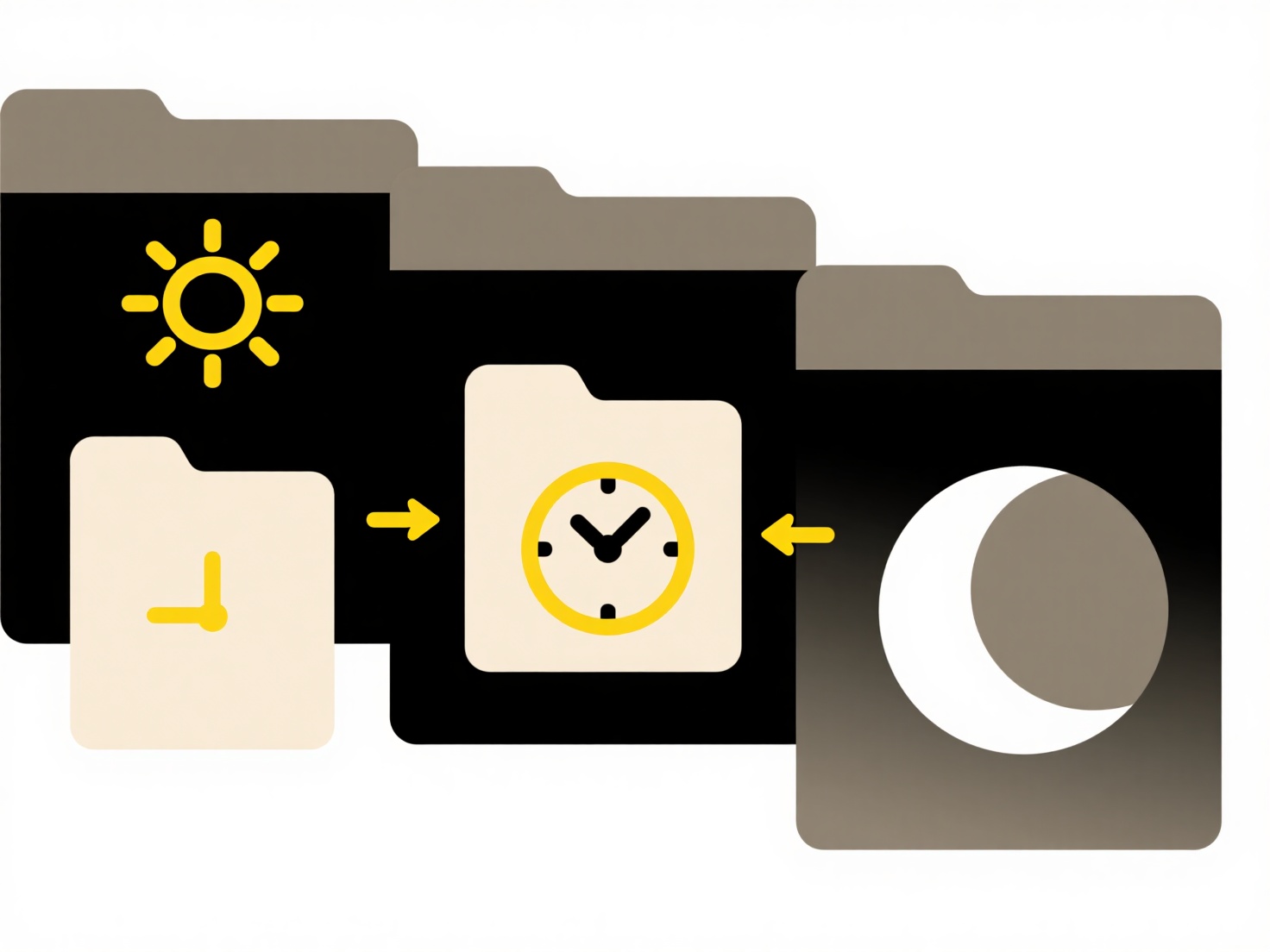
Conversion offers significant accessibility benefits but has limitations. Complex elements like precise formatting, interactive features, or embedded scripts might not transfer perfectly, leading to loss of fidelity. Quality degradation can occur, particularly with media conversions involving compression. Ethically, bypassing copyright protection (DRM) via conversion is prohibited. While often enabling file use, the results may not be identical, and native compatibility is always preferable when possible.
Can I open incompatible files by converting them?
File conversion translates data from an incompatible format into a readable one. Instead of the original application opening the file directly, specialized software (a converter) changes its structure and encoding to match a different, usable format. This differs from native compatibility where an application understands the format inherently, relying instead on processing to enable access.
For example, you might convert a PDF document into a DOCX format using tools like Adobe Acrobat or online services to edit it in Microsoft Word. Similarly, converting a video file from AVI to MP4 using software like Handbrake or VLC Media Player allows playback on devices lacking native AVI support. This is common practice for accessing legacy documents or ensuring media compatibility across platforms.
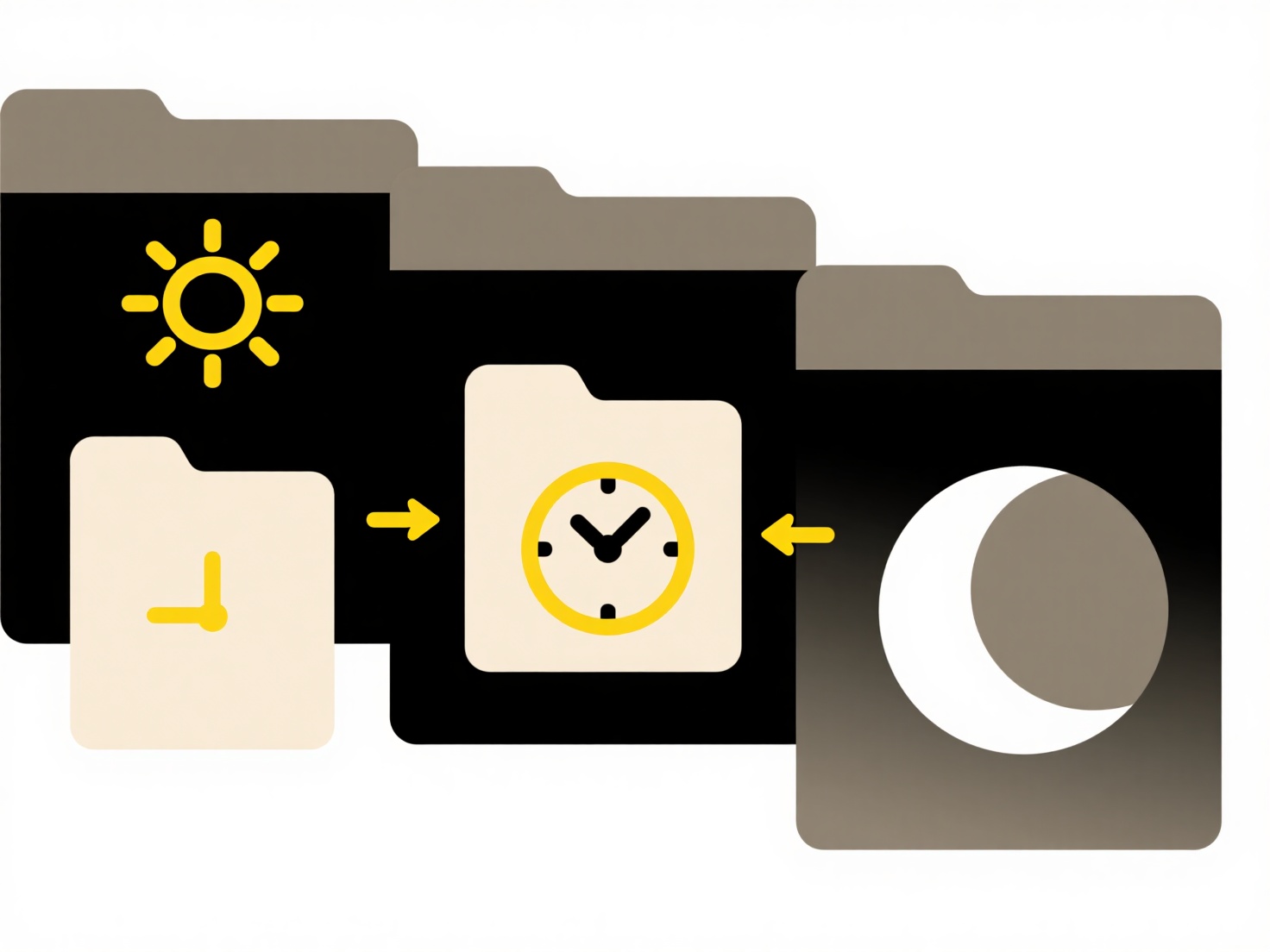
Conversion offers significant accessibility benefits but has limitations. Complex elements like precise formatting, interactive features, or embedded scripts might not transfer perfectly, leading to loss of fidelity. Quality degradation can occur, particularly with media conversions involving compression. Ethically, bypassing copyright protection (DRM) via conversion is prohibited. While often enabling file use, the results may not be identical, and native compatibility is always preferable when possible.
Quick Article Links
Can duplicate naming rules be enforced in a team?
Duplicate naming rules prevent identical names for files, records, or items within a shared team workspace. They work by...
What format is best for 3D models?
The best format for 3D models depends entirely on the specific purpose. Universal formats like FBX or USD excel at inter...
How should I store temporary files?
Temporary files are data stored briefly to support ongoing processes or tasks, like application caches, download interme...