
Save updates the current file you are working on with your latest changes. It writes over the existing version using the same name and location. In contrast, Save As creates a brand new copy of your file. You get prompted to choose a different file name, location, or even a different file format for this new copy. The original file remains unchanged, preserving its previous state.
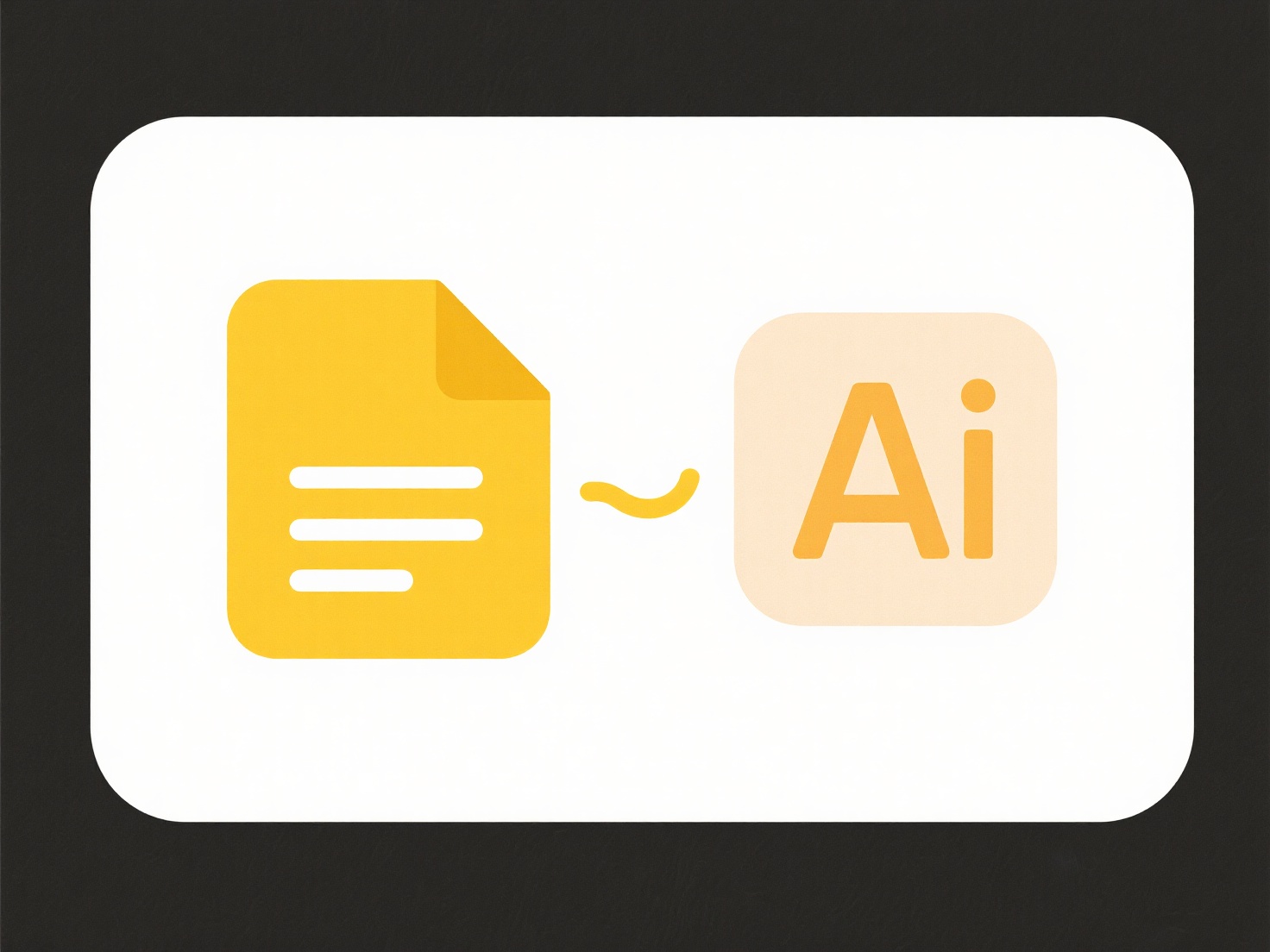
For example, in Microsoft Word, you would use Save (Ctrl+S) frequently to quickly update your main document as you type. If you wanted to create a backup copy, start a new version (like Report_Draft_2.docx), or convert the document to a PDF format, you would use Save As. Similarly, photo editing software like Photoshop uses Save As to let you create a duplicate edited image file (e.g., sunset_edited.jpg) while leaving your original sunset.jpg untouched.
Save offers speed and efficiency for routine updates. Save As provides safety against accidental overwrites, enables version control by creating iterations, and allows format conversions. However, reliance on Save alone risks permanent loss of previous data if changes are unwanted, while excessive Save As can clutter storage. The key risk of Save is unintended overwriting, making Save As crucial for preserving original states and managing versions ethically. Cloud-based auto-save features are reducing reliance on manual Save but don’t eliminate the need for explicit Save As operations when specific copies or formats are needed.
What is the difference between “Save” and “Save As”?
Save updates the current file you are working on with your latest changes. It writes over the existing version using the same name and location. In contrast, Save As creates a brand new copy of your file. You get prompted to choose a different file name, location, or even a different file format for this new copy. The original file remains unchanged, preserving its previous state.
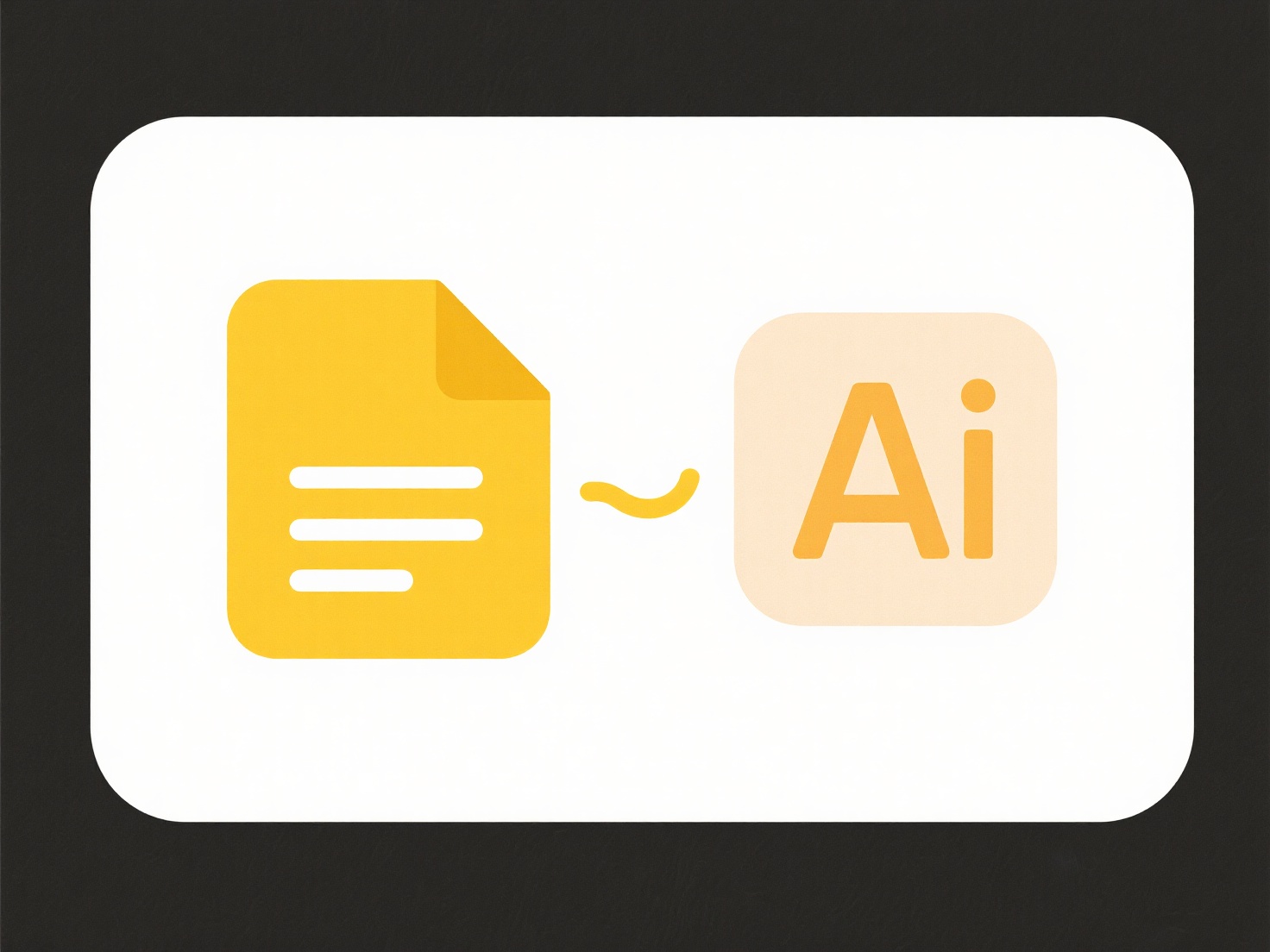
For example, in Microsoft Word, you would use Save (Ctrl+S) frequently to quickly update your main document as you type. If you wanted to create a backup copy, start a new version (like Report_Draft_2.docx), or convert the document to a PDF format, you would use Save As. Similarly, photo editing software like Photoshop uses Save As to let you create a duplicate edited image file (e.g., sunset_edited.jpg) while leaving your original sunset.jpg untouched.
Save offers speed and efficiency for routine updates. Save As provides safety against accidental overwrites, enables version control by creating iterations, and allows format conversions. However, reliance on Save alone risks permanent loss of previous data if changes are unwanted, while excessive Save As can clutter storage. The key risk of Save is unintended overwriting, making Save As crucial for preserving original states and managing versions ethically. Cloud-based auto-save features are reducing reliance on manual Save but don’t eliminate the need for explicit Save As operations when specific copies or formats are needed.
Quick Article Links
Can I export a file with annotations or comments?
Exporting a file with annotations or comments means saving a copy of the original document that includes the added notes...
How do I find system-generated files like crash reports?
System-generated files are diagnostic records created automatically by an operating system or applications when errors o...
What are the core features of Wisfile?
What are the core features of Wisfile? Wisfile has four core AI-powered features that organize files locally: Intellig...