
Direct export to email or cloud refers to the capability within software applications to send generated files or data directly to an email recipient (as an attachment) or a cloud storage service (like Google Drive, OneDrive, Dropbox), bypassing the need to manually save the file locally first and then upload or attach it. This differs significantly from the traditional workflow where a user must explicitly download a file to their device and then use separate email client or cloud service interfaces to send or store it. The feature integrates this transfer process seamlessly into the application’s own export/save function.
Common examples include generating a report in a business analytics tool (e.g., Tableau, Power BI) and selecting "Export to Email" to instantly send it to stakeholders. Similarly, design software (e.g., Canva, Adobe Express) often offers "Save to Cloud" options, allowing users to save graphics directly to connected services like Google Drive without manual uploads. Productivity apps (document editors, invoicing software) frequently feature buttons to email a PDF invoice directly to a client or save project files straight to cloud storage.
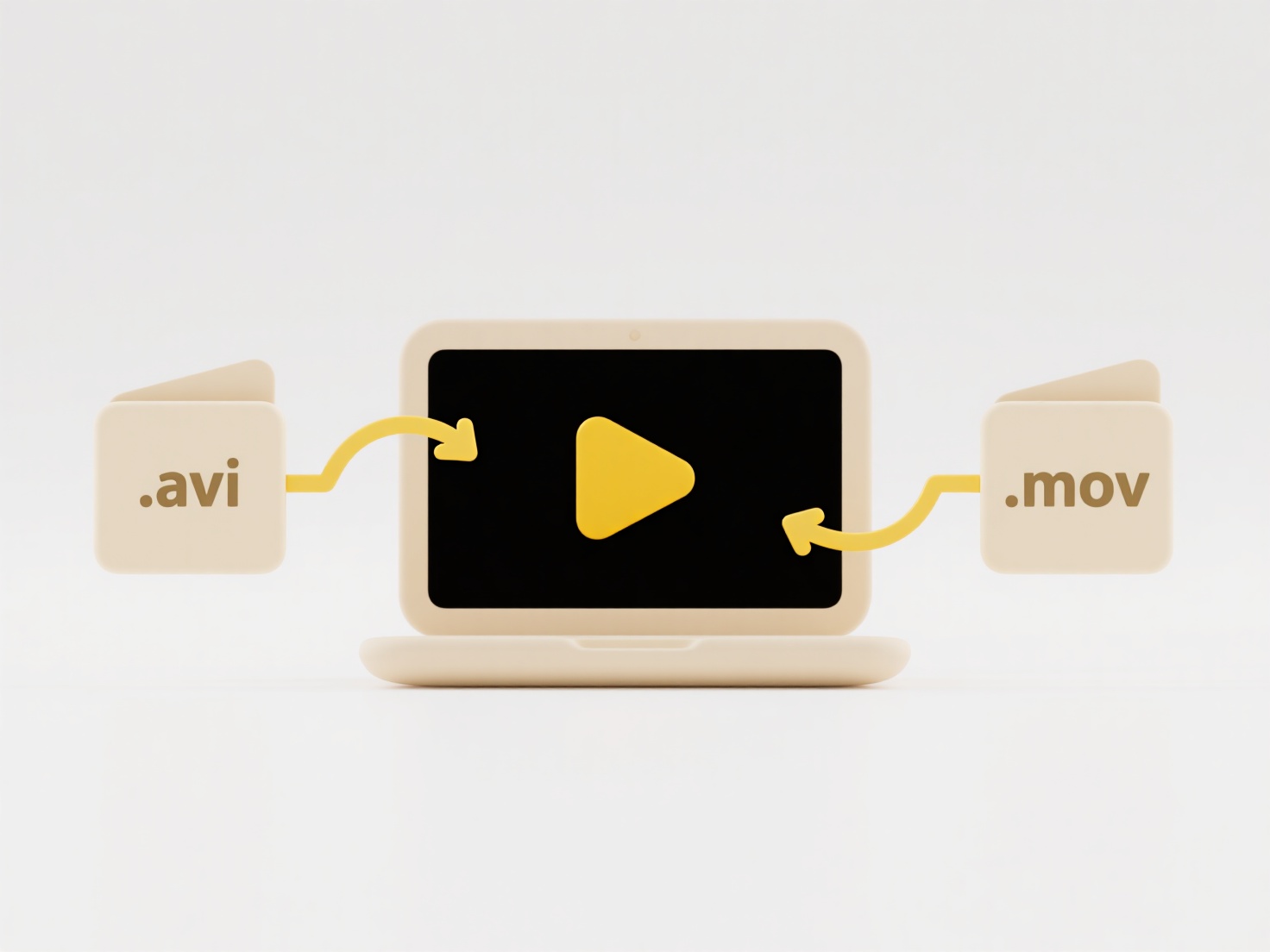
The key advantage is significant time savings and user convenience by eliminating intermediate steps. However, limitations include dependencies on stable internet and cloud service connectivity, potential configuration complexity, lack of support for all cloud providers in every app, and security considerations when sending sensitive data automatically. Ensuring robust authentication and clear data handling policies is crucial. Wider adoption is driven by the demand for streamlined workflows, pushing more software to embed these direct export options.
Can I export directly to email or cloud?
Direct export to email or cloud refers to the capability within software applications to send generated files or data directly to an email recipient (as an attachment) or a cloud storage service (like Google Drive, OneDrive, Dropbox), bypassing the need to manually save the file locally first and then upload or attach it. This differs significantly from the traditional workflow where a user must explicitly download a file to their device and then use separate email client or cloud service interfaces to send or store it. The feature integrates this transfer process seamlessly into the application’s own export/save function.
Common examples include generating a report in a business analytics tool (e.g., Tableau, Power BI) and selecting "Export to Email" to instantly send it to stakeholders. Similarly, design software (e.g., Canva, Adobe Express) often offers "Save to Cloud" options, allowing users to save graphics directly to connected services like Google Drive without manual uploads. Productivity apps (document editors, invoicing software) frequently feature buttons to email a PDF invoice directly to a client or save project files straight to cloud storage.
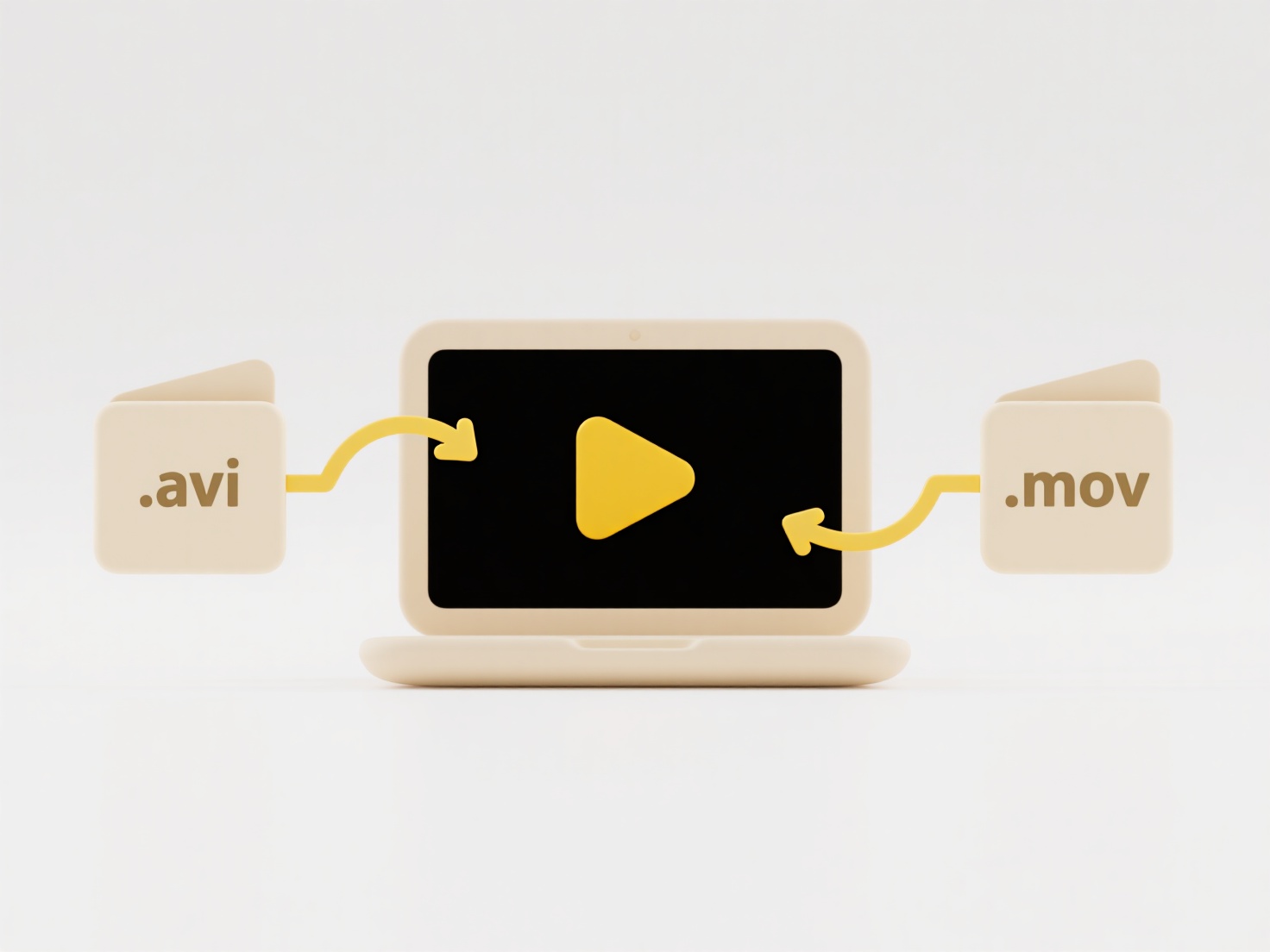
The key advantage is significant time savings and user convenience by eliminating intermediate steps. However, limitations include dependencies on stable internet and cloud service connectivity, potential configuration complexity, lack of support for all cloud providers in every app, and security considerations when sending sensitive data automatically. Ensuring robust authentication and clear data handling policies is crucial. Wider adoption is driven by the demand for streamlined workflows, pushing more software to embed these direct export options.
Quick Article Links
What are typical use cases for cloud-only files?
Cloud-only files are digital files stored exclusively on remote servers accessed via the internet, without a permanent c...
How do I manage reference files?
Reference files are reusable documents, templates, or assets used for consistent creation of new work materials. Managin...
Can I automate folder audits?
Automating folder audits involves using software tools to systematically check and verify the contents, security setting...