
iPhone restrictions on file downloads typically stem from security measures or compatibility issues. iOS prioritizes user safety by blocking unsafe file types like executables or scripts that could contain malware. This happens through sandboxing, where apps operate in isolated environments without direct file system access. Downloads also require compatible apps to handle specific file formats, otherwise iOS won't recognize how to open them. Differences from desktop systems include stricter automatic blocking and less user-override capability.
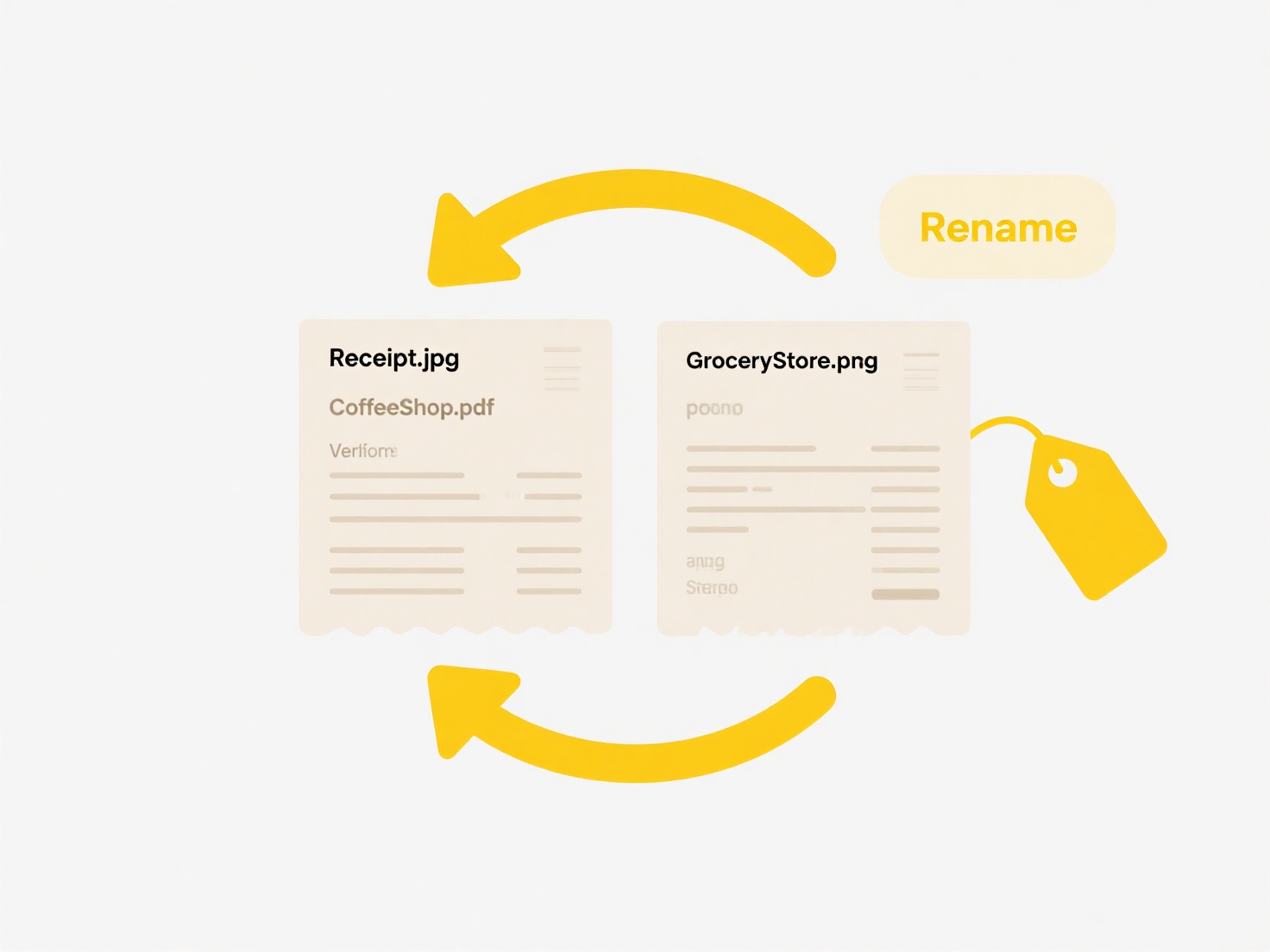
For example, trying to open a downloaded ".exe" file (Windows executable) triggers an iOS block since it’s incompatible and poses security risks. Similarly, ZIP archives from untrusted sources may be restricted until scanned for malware using Files app features. Such scenarios often occur when downloading email attachments, browser files, or documents from cloud platforms like Dropbox.
This approach offers strong protection against mobile threats but limits functionality for power users needing to access specialized files. Advantages include reduced malware risk and data privacy preservation. Key limitations are workflow interruptions with legitimate files and storage management constraints. Future updates may refine approved file type flexibility while maintaining core security protocols.
Why won't iPhone let me open a download?
iPhone restrictions on file downloads typically stem from security measures or compatibility issues. iOS prioritizes user safety by blocking unsafe file types like executables or scripts that could contain malware. This happens through sandboxing, where apps operate in isolated environments without direct file system access. Downloads also require compatible apps to handle specific file formats, otherwise iOS won't recognize how to open them. Differences from desktop systems include stricter automatic blocking and less user-override capability.
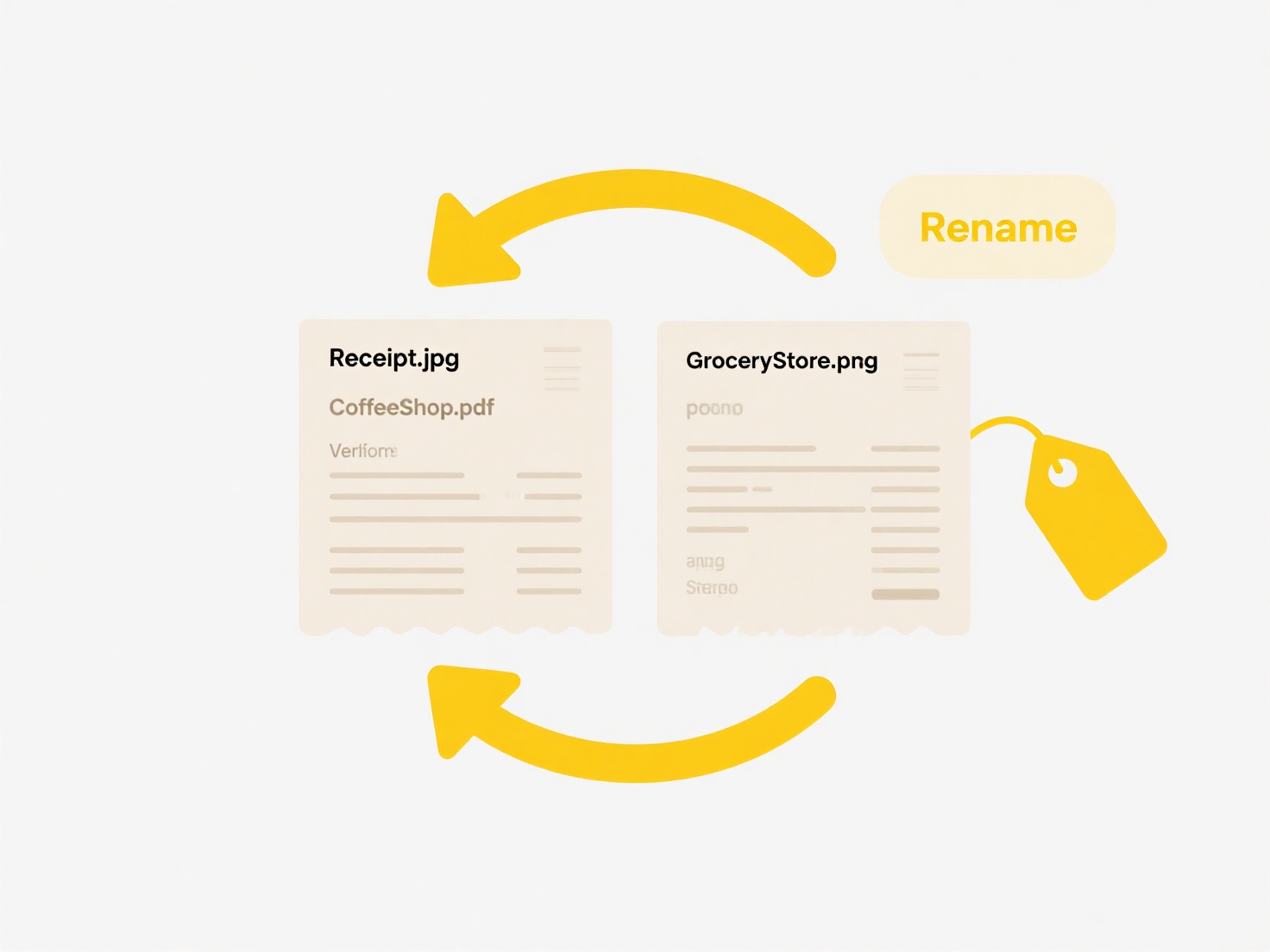
For example, trying to open a downloaded ".exe" file (Windows executable) triggers an iOS block since it’s incompatible and poses security risks. Similarly, ZIP archives from untrusted sources may be restricted until scanned for malware using Files app features. Such scenarios often occur when downloading email attachments, browser files, or documents from cloud platforms like Dropbox.
This approach offers strong protection against mobile threats but limits functionality for power users needing to access specialized files. Advantages include reduced malware risk and data privacy preservation. Key limitations are workflow interruptions with legitimate files and storage management constraints. Future updates may refine approved file type flexibility while maintaining core security protocols.
Quick Article Links
How does Wisfile prevent unauthorized file access?
How does Wisfile prevent unauthorized file access? Wisfile ensures maximum privacy by processing all files locally on ...
Can I open files directly from cloud APIs?
Opening files directly from cloud APIs means accessing data stored on platforms like Google Drive or AWS S3 through code...
How do I maintain folder consistency across platforms?
Folder consistency refers to maintaining the same naming conventions, directory structures, and file organization across...