
The "Save" option appears grayed out (disabled) when the system prevents users from saving changes immediately. This typically occurs because certain prerequisites aren't met yet. Unlike an active button, the grayed-out state signals you cannot perform the action until requirements like completing mandatory fields or obtaining edit permissions are fulfilled. It's a visual indicator preventing incomplete or unauthorized saves.
Common examples include filling out online forms with required sections left blank, preventing submission until all necessary information is provided. Collaboration tools like Google Docs or design software (e.g., Adobe Photoshop) may also gray out "Save" if you lack editing rights or the document is locked by another user. Enterprise healthcare or finance systems often use this to enforce strict data completeness rules.
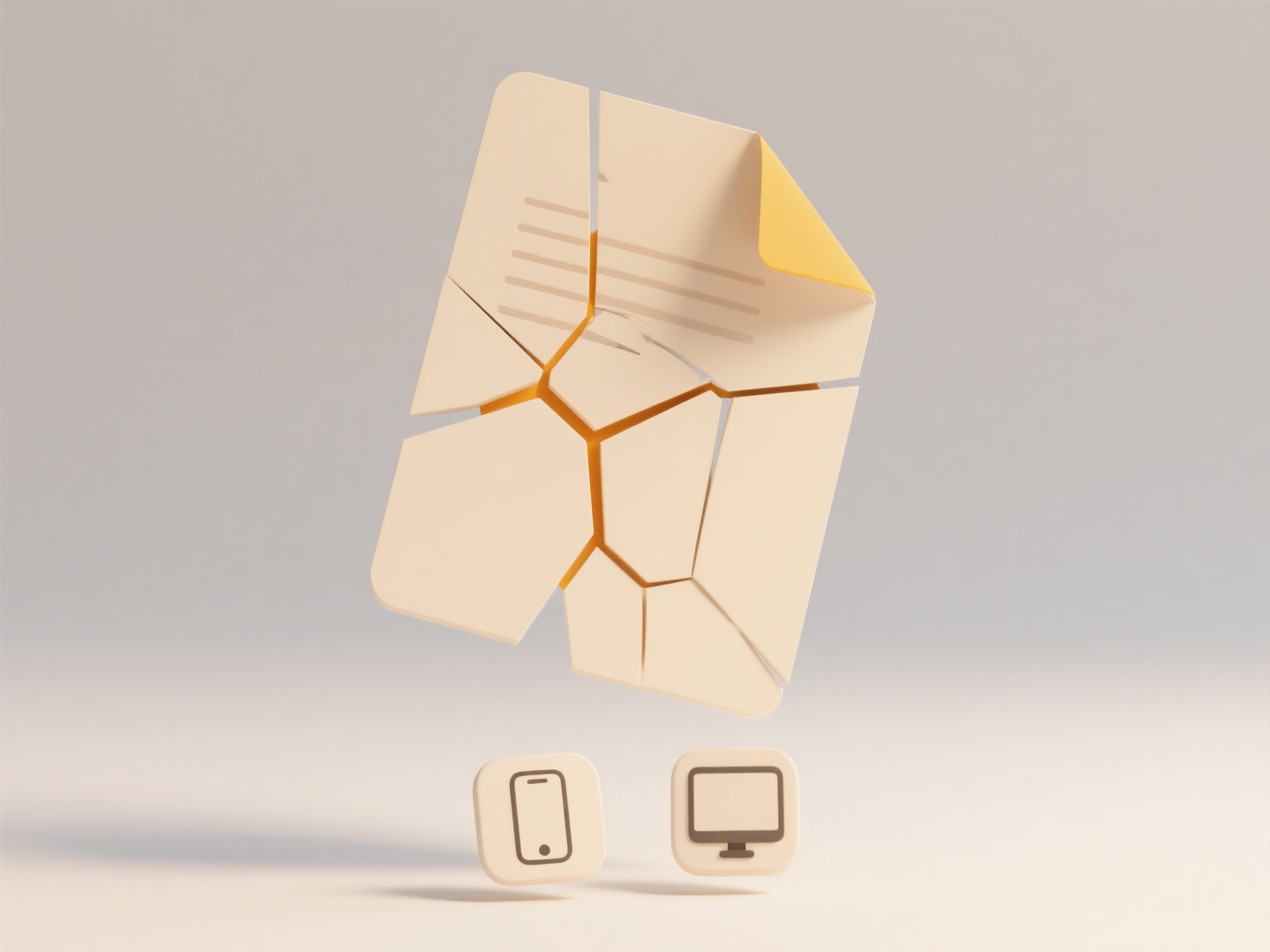
This design prevents errors by ensuring valid data entry before saving, improving data integrity. However, it can frustrate users if mandatory fields are unclear or system permissions are confusing. Future interfaces aim to provide clearer inline guidance (e.g., tooltips) explaining why saving is disabled, reducing confusion while maintaining necessary controls.
Why is “Save” grayed out?
The "Save" option appears grayed out (disabled) when the system prevents users from saving changes immediately. This typically occurs because certain prerequisites aren't met yet. Unlike an active button, the grayed-out state signals you cannot perform the action until requirements like completing mandatory fields or obtaining edit permissions are fulfilled. It's a visual indicator preventing incomplete or unauthorized saves.
Common examples include filling out online forms with required sections left blank, preventing submission until all necessary information is provided. Collaboration tools like Google Docs or design software (e.g., Adobe Photoshop) may also gray out "Save" if you lack editing rights or the document is locked by another user. Enterprise healthcare or finance systems often use this to enforce strict data completeness rules.
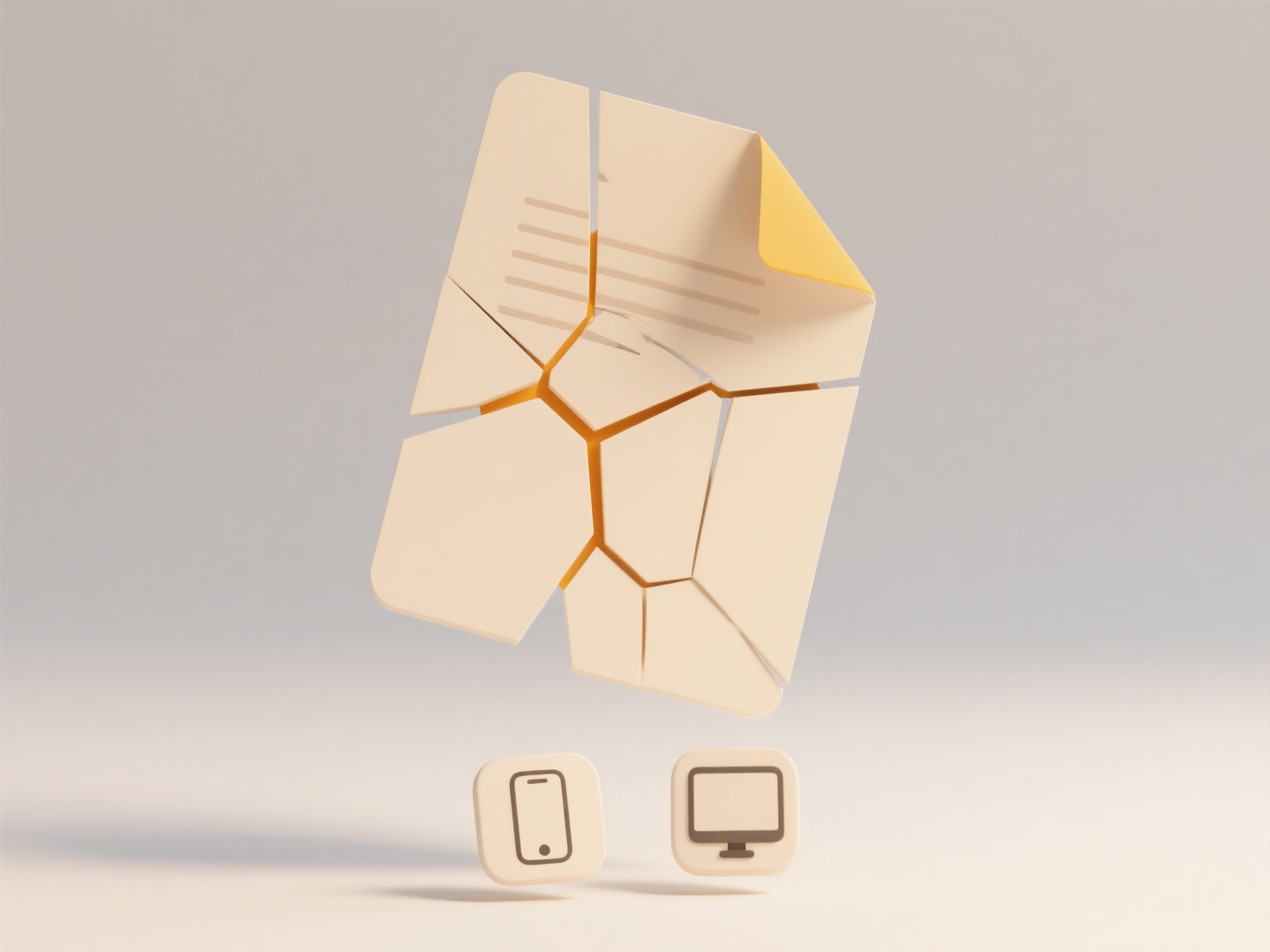
This design prevents errors by ensuring valid data entry before saving, improving data integrity. However, it can frustrate users if mandatory fields are unclear or system permissions are confusing. Future interfaces aim to provide clearer inline guidance (e.g., tooltips) explaining why saving is disabled, reducing confusion while maintaining necessary controls.
Quick Article Links
How do I locate downloads from a browser?
Browsers store downloaded files locally on your device when you click a download link or button. They typically manage t...
Will renaming break file references in other apps?
Renaming a file changes its original name and full path location. Other applications referencing that file typically rel...
Can I enforce file sharing encryption company-wide?
Enforcing company-wide file sharing encryption means mandating that all files transferred or stored within an organizati...