
Temporary files are short-lived data created by applications or the operating system for tasks like document editing, software installations, or downloads. They often differ from permanent files by having system-imposed restrictions: they may be automatically deleted by the creating app or OS cleanup utilities, hidden in protected system folders, or lack proper user read/write permissions by design. Failures occur primarily when these files become inaccessible before the user opens them, are placed in locations requiring administrative rights, or are locked by the creating application.
Common examples include a downloaded file (e.g., via a web browser) being cleared from the cache before you open it, or an application like a word processor deleting its recovery autosave file after closing the document. Operating system updates also rely heavily on temporary files that users generally shouldn't interact with directly; attempts to manually open them during an update process often fail.
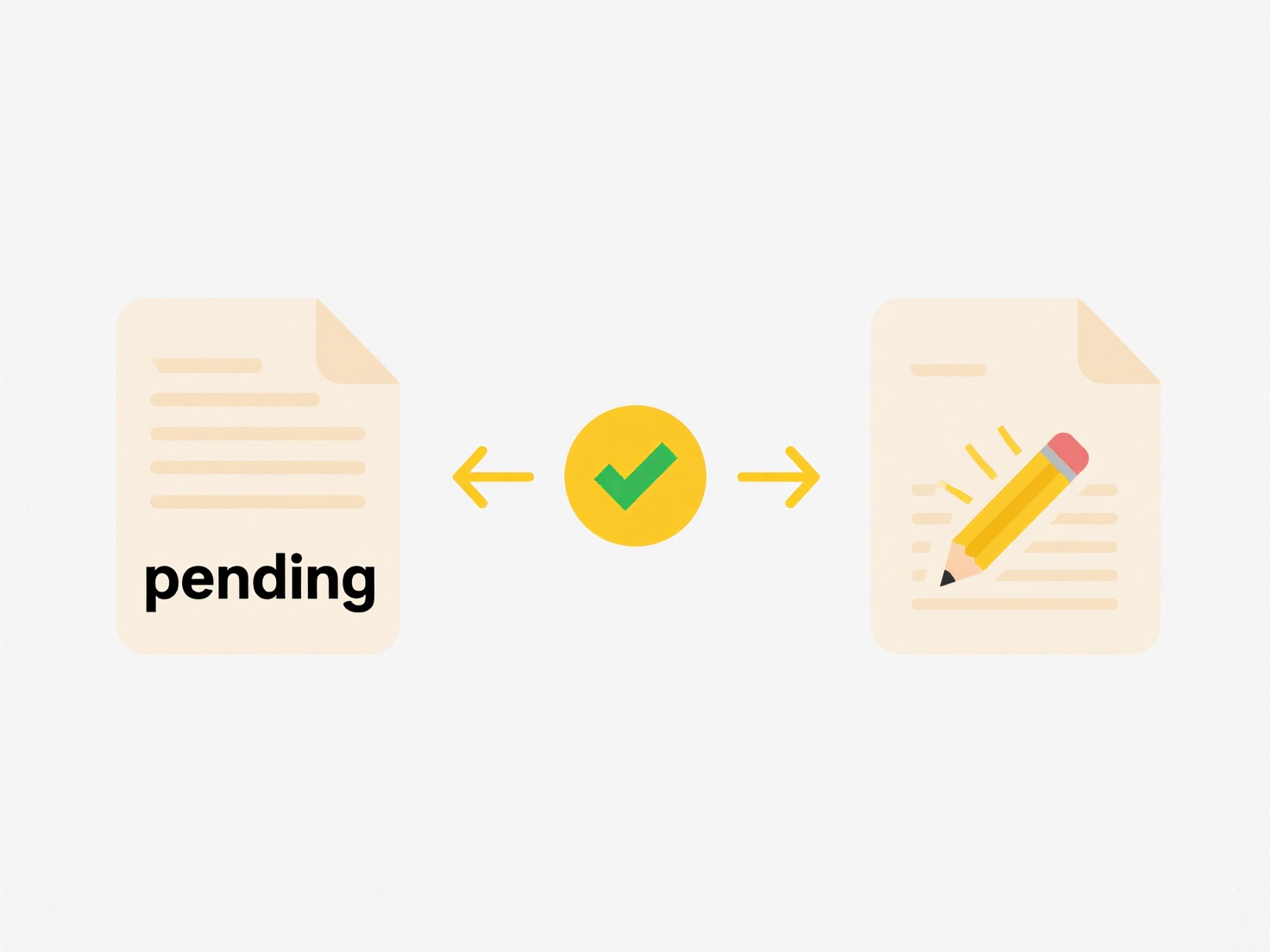
The key advantage is efficient resource management, clearing unnecessary data. However, this transience directly causes the main limitation: unreliability for user access. Ethical concerns arise if these files unintentionally contain sensitive data exposed during cleanup failures. While unlikely to change fundamentally, clearer system notifications about transient files could improve user experience.
Why do temporary files fail to open?
Temporary files are short-lived data created by applications or the operating system for tasks like document editing, software installations, or downloads. They often differ from permanent files by having system-imposed restrictions: they may be automatically deleted by the creating app or OS cleanup utilities, hidden in protected system folders, or lack proper user read/write permissions by design. Failures occur primarily when these files become inaccessible before the user opens them, are placed in locations requiring administrative rights, or are locked by the creating application.
Common examples include a downloaded file (e.g., via a web browser) being cleared from the cache before you open it, or an application like a word processor deleting its recovery autosave file after closing the document. Operating system updates also rely heavily on temporary files that users generally shouldn't interact with directly; attempts to manually open them during an update process often fail.
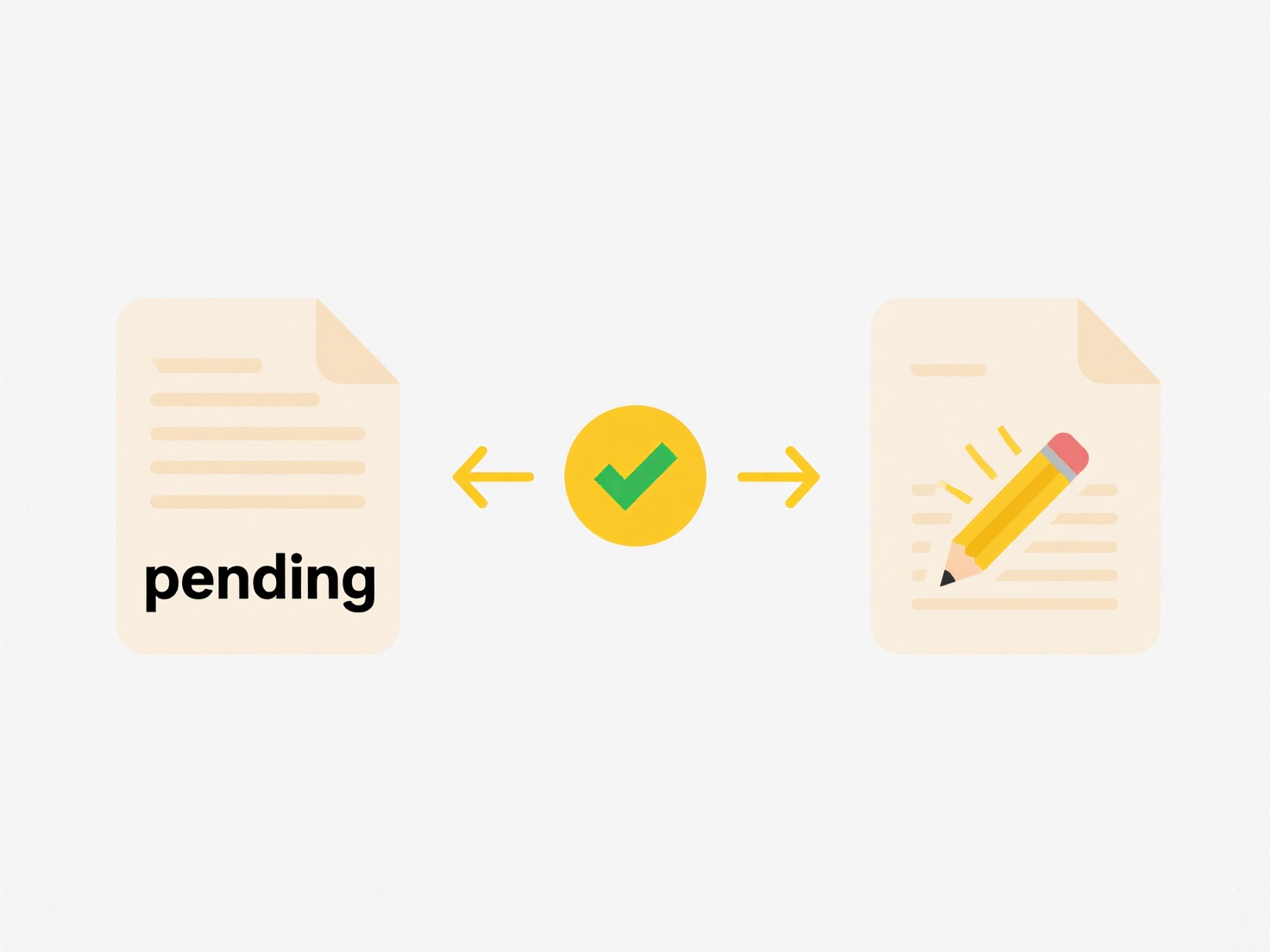
The key advantage is efficient resource management, clearing unnecessary data. However, this transience directly causes the main limitation: unreliability for user access. Ethical concerns arise if these files unintentionally contain sensitive data exposed during cleanup failures. While unlikely to change fundamentally, clearer system notifications about transient files could improve user experience.
Quick Article Links
How do I automate duplicate file deletion with safety checks?
Automating duplicate file deletion with safety checks involves using software tools to identify and remove redundant fil...
What are hidden files and why do they exist?
Hidden files and folders are system-designated items intentionally omitted from regular directory views in file managers...
How do I share files with time-limited API access?
Time-limited API access allows sharing files via a unique API token that automatically expires after a set duration. It ...