
Testing if a file is searchable means verifying that file contents can be located by search tools, not just that the file exists. This depends on two main factors: proper indexing and sufficient permissions. Search tools rely on an indexer service that catalogs file contents. If this service has scanned the file, its contents are searchable. Crucially, having the file visible isn't enough; it must have been processed by the indexer, often confirmed through dedicated search interfaces rather than file browsers. Access permissions also matter: a user attempting the search must have rights to both find the file and potentially read its content.
For example, on a Windows PC, use the File Explorer's search bar specifically (not browsing folders) and try searching for distinct words within the suspect file. If the words are found, the file is indexed and searchable. Similarly, in a Document Management System like SharePoint or Google Drive, search for unique text snippets using the platform's main search box. If the file doesn't appear in these specific search results (even if visible when navigating folders), it may lack indexing or have restrictive permission settings affecting searchability.
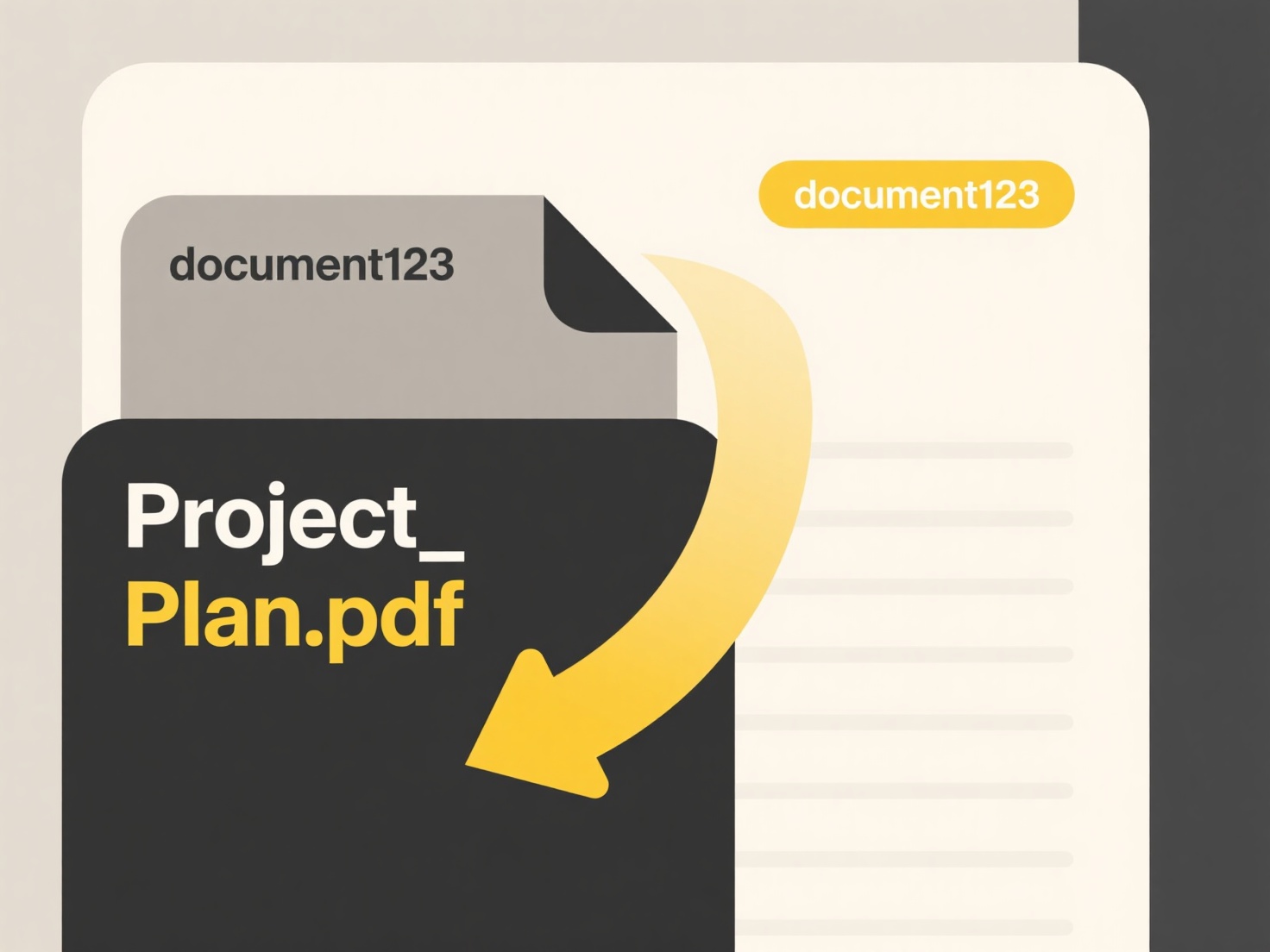
A key limitation is context: a file searchable locally may not be indexed or accessible across a network or cloud platform. Permissions are critical; users often overlook that "view folder" rights may not grant search rights. Future developments involve smarter indexing across hybrid environments, but the core challenge remains ensuring indexing completes and rights are correctly configured per platform.
How do I test whether a file is searchable?
Testing if a file is searchable means verifying that file contents can be located by search tools, not just that the file exists. This depends on two main factors: proper indexing and sufficient permissions. Search tools rely on an indexer service that catalogs file contents. If this service has scanned the file, its contents are searchable. Crucially, having the file visible isn't enough; it must have been processed by the indexer, often confirmed through dedicated search interfaces rather than file browsers. Access permissions also matter: a user attempting the search must have rights to both find the file and potentially read its content.
For example, on a Windows PC, use the File Explorer's search bar specifically (not browsing folders) and try searching for distinct words within the suspect file. If the words are found, the file is indexed and searchable. Similarly, in a Document Management System like SharePoint or Google Drive, search for unique text snippets using the platform's main search box. If the file doesn't appear in these specific search results (even if visible when navigating folders), it may lack indexing or have restrictive permission settings affecting searchability.
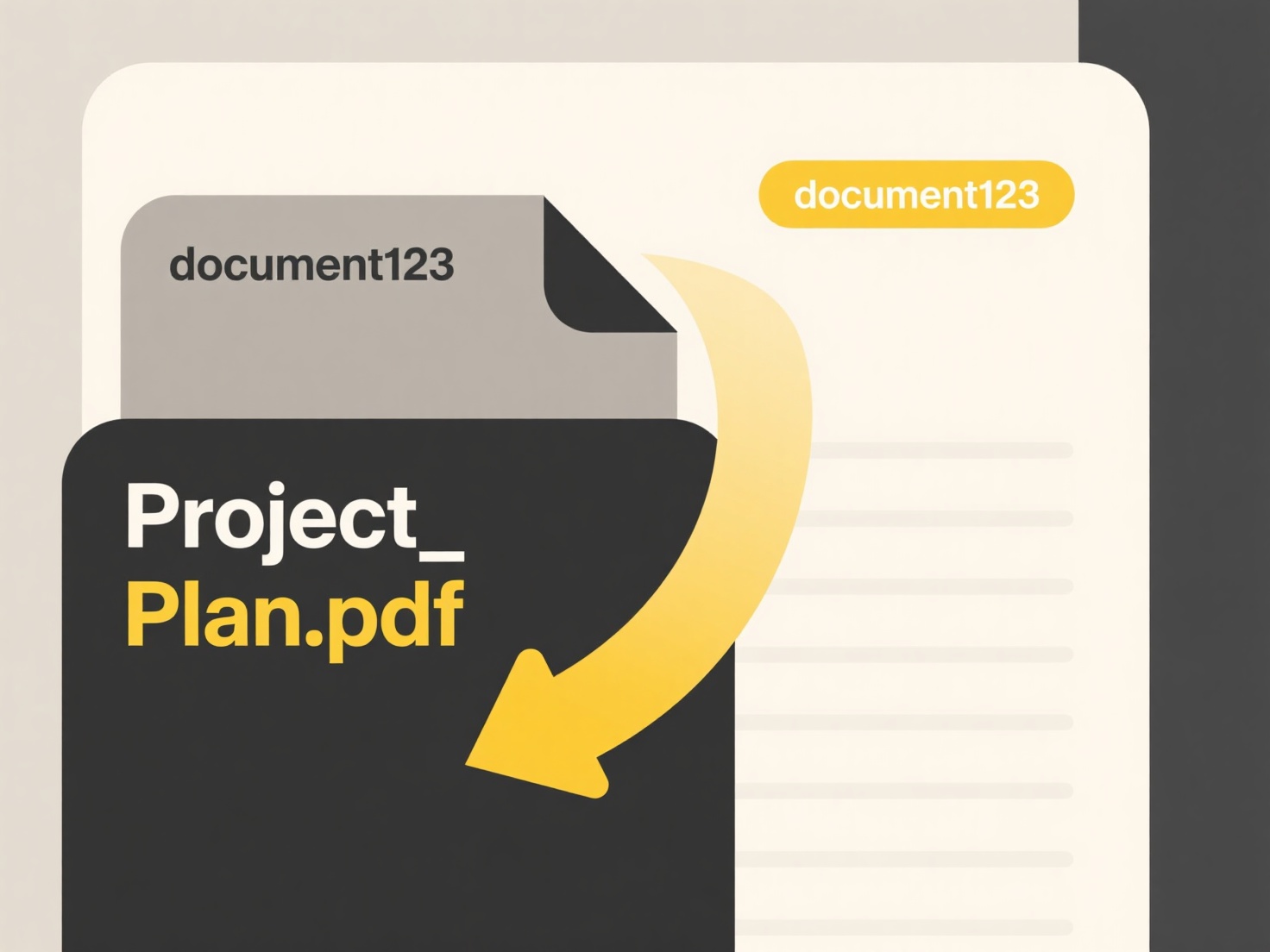
A key limitation is context: a file searchable locally may not be indexed or accessible across a network or cloud platform. Permissions are critical; users often overlook that "view folder" rights may not grant search rights. Future developments involve smarter indexing across hybrid environments, but the core challenge remains ensuring indexing completes and rights are correctly configured per platform.
Quick Article Links
How does Wisfile simplify managing documents from multiple sources?
How does Wisfile simplify managing documents from multiple sources? Wisfile simplifies document management from divers...
Do I need to register or log in to use Wisfile?
Do I need to register or log in to use Wisfile? Wisfile requires no registration or login to use any of its features. ...
Can I lock a file format to prevent editing?
Locking a file format typically refers to applying restrictions within the file itself or via its environment to prevent...