
Vector images (like SVG and AI files) contain mathematical paths, points, and curves instead of pixels, enabling scaling without quality loss. SVG is an open web standard, while AI is Adobe Illustrator's proprietary format. Opening these formats requires applications designed to interpret the vector instructions correctly, differentiating them from simple photo viewers that handle raster images like JPEG or PNG.
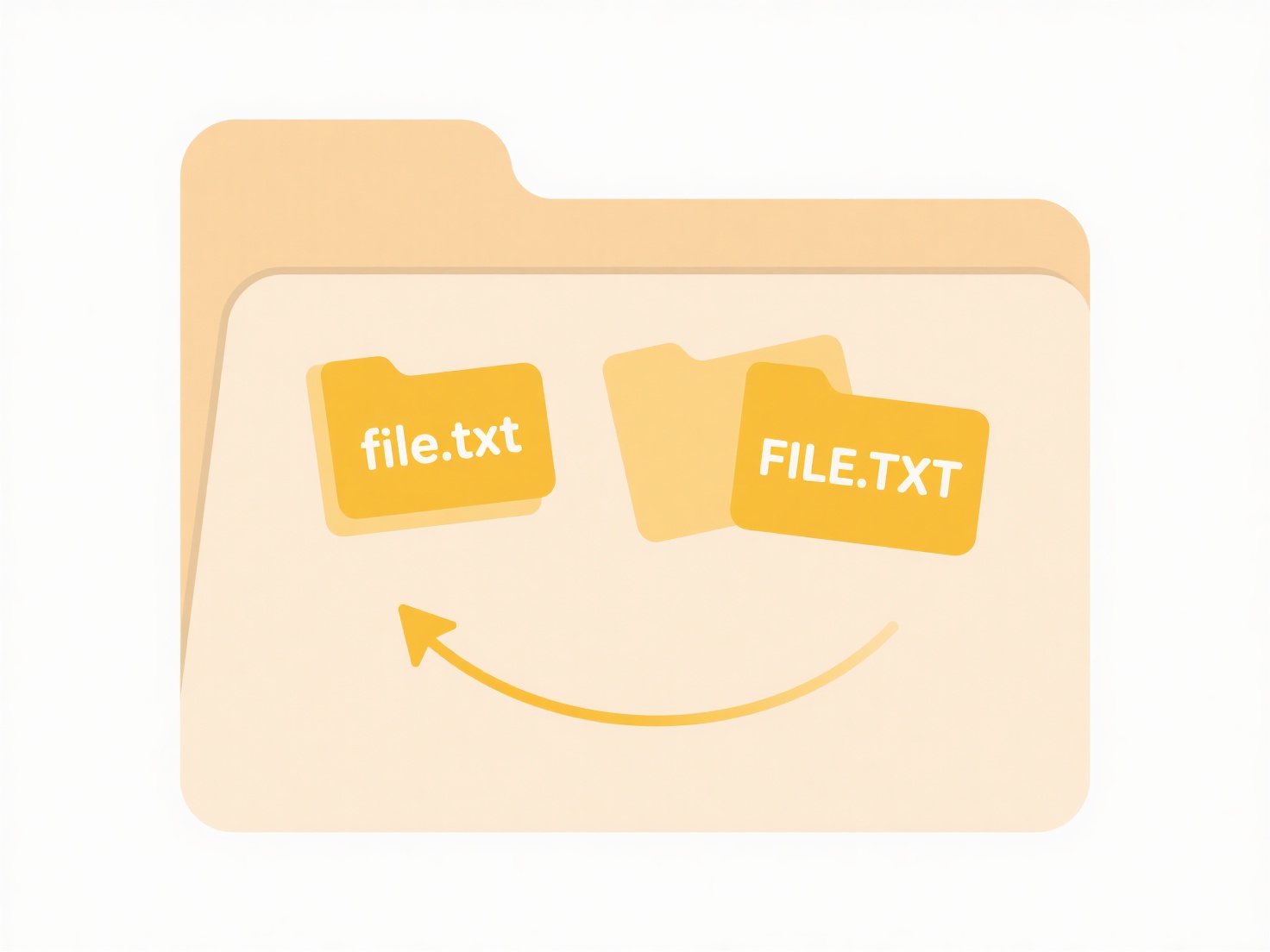
For editing and creation, industry-standard tools include Adobe Illustrator (part of Creative Cloud) primarily used by graphic designers and illustrators. Affinity Designer offers a powerful, cost-effective alternative. Inkscape provides a capable open-source option. For simply viewing SVGs, modern web browsers (Chrome, Firefox, Safari, Edge) render them directly, making them excellent viewers. Simple vector viewers also exist for various operating systems.
The best app depends heavily on your needs. Dedicated editors offer maximum features and precision but can be complex and subscription-based (Illustrator). Affinity Designer presents a compelling perpetual license option. Open-source tools like Inkscape provide great functionality freely but may have interface differences. Browser viewing is ideal for quick checks but offers no editing capability. The growth of SVG on the web continues to drive better browser support and simpler editing tools emerging online.
What’s the best app to open vector images like .svg or .ai?
Vector images (like SVG and AI files) contain mathematical paths, points, and curves instead of pixels, enabling scaling without quality loss. SVG is an open web standard, while AI is Adobe Illustrator's proprietary format. Opening these formats requires applications designed to interpret the vector instructions correctly, differentiating them from simple photo viewers that handle raster images like JPEG or PNG.
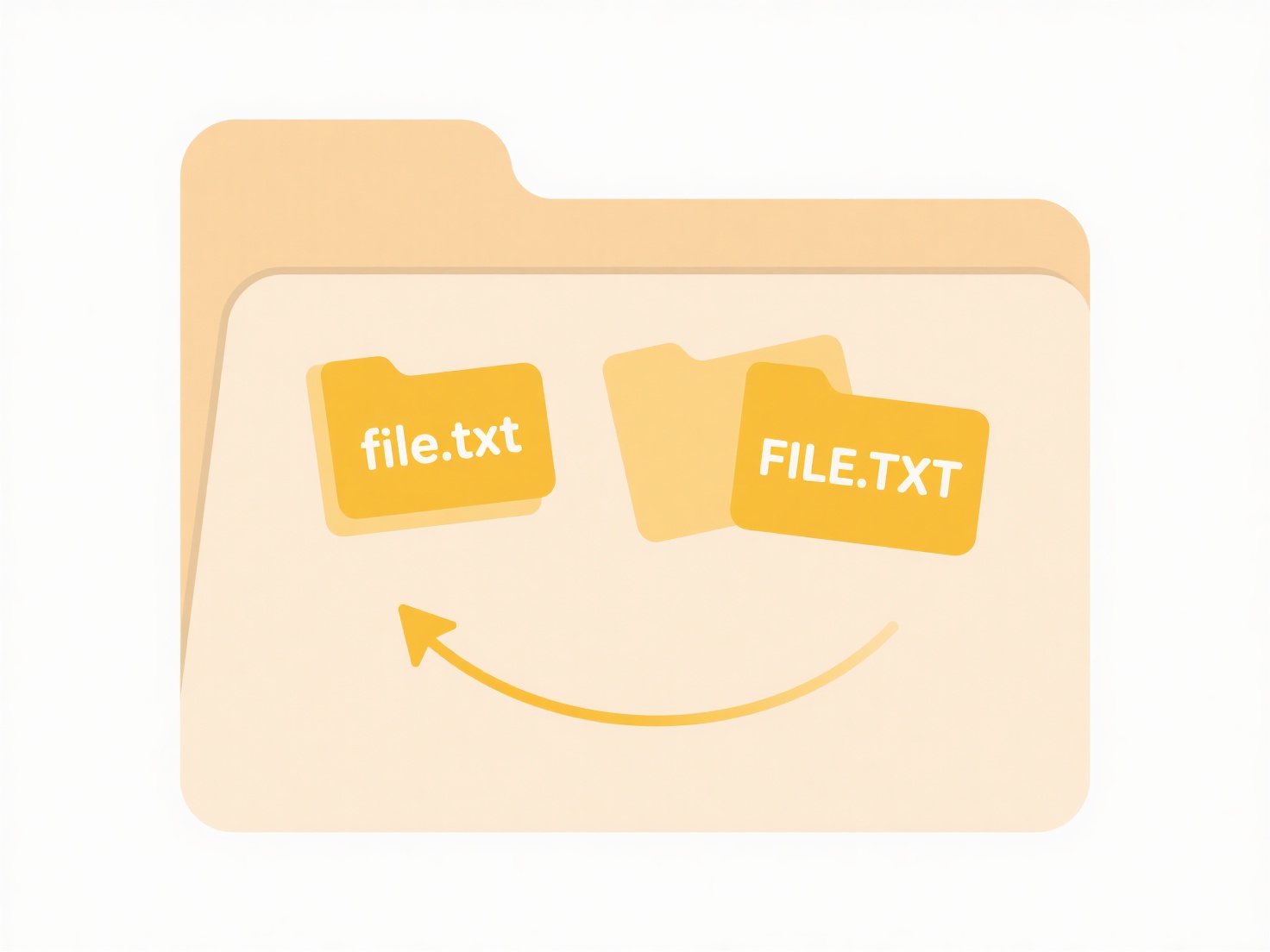
For editing and creation, industry-standard tools include Adobe Illustrator (part of Creative Cloud) primarily used by graphic designers and illustrators. Affinity Designer offers a powerful, cost-effective alternative. Inkscape provides a capable open-source option. For simply viewing SVGs, modern web browsers (Chrome, Firefox, Safari, Edge) render them directly, making them excellent viewers. Simple vector viewers also exist for various operating systems.
The best app depends heavily on your needs. Dedicated editors offer maximum features and precision but can be complex and subscription-based (Illustrator). Affinity Designer presents a compelling perpetual license option. Open-source tools like Inkscape provide great functionality freely but may have interface differences. Browser viewing is ideal for quick checks but offers no editing capability. The growth of SVG on the web continues to drive better browser support and simpler editing tools emerging online.
Related Recommendations
Quick Article Links
What’s the safest way to share documents with clients?
Secure document sharing involves transferring files with protections against unauthorized access or leaks. It differs fr...
Why does my cloud storage keep creating conflict copies?
Conflict copies occur when your cloud storage service (like Dropbox, OneDrive, or Google Drive) detects multiple incompa...
How do I organize software project files?
Organizing software project files involves structuring your codebase, assets, and documentation into logical groups for ...