
A folder structure organizes digital files logically through a hierarchical system of directories and subfolders, making information retrieval efficient and preventing data loss. The 'best' structure depends entirely on the specific context and purpose but consistently involves grouping files by clear, mutually exclusive categories like project, date, department, or content type. It prioritizes consistency, scalability, and ease of use over a rigid universal standard, differing significantly from disorganized "flat" folders or dumping everything into one location like an unmanageable desktop.
Common effective structures include organizing by project/client (e.g., ClientA/ProjectX/Designs, ClientA/ProjectX/Contracts) with dated subfolders, or organizing by function/department in a business setting (e.g., Finance/Invoices/2024, Marketing/Social_Media/Graphics). Tools like cloud storage platforms (Google Drive, Dropbox), shared network drives, and Digital Asset Management (DAM) systems rely heavily on well-defined folder hierarchies across industries like marketing, software development, and research.
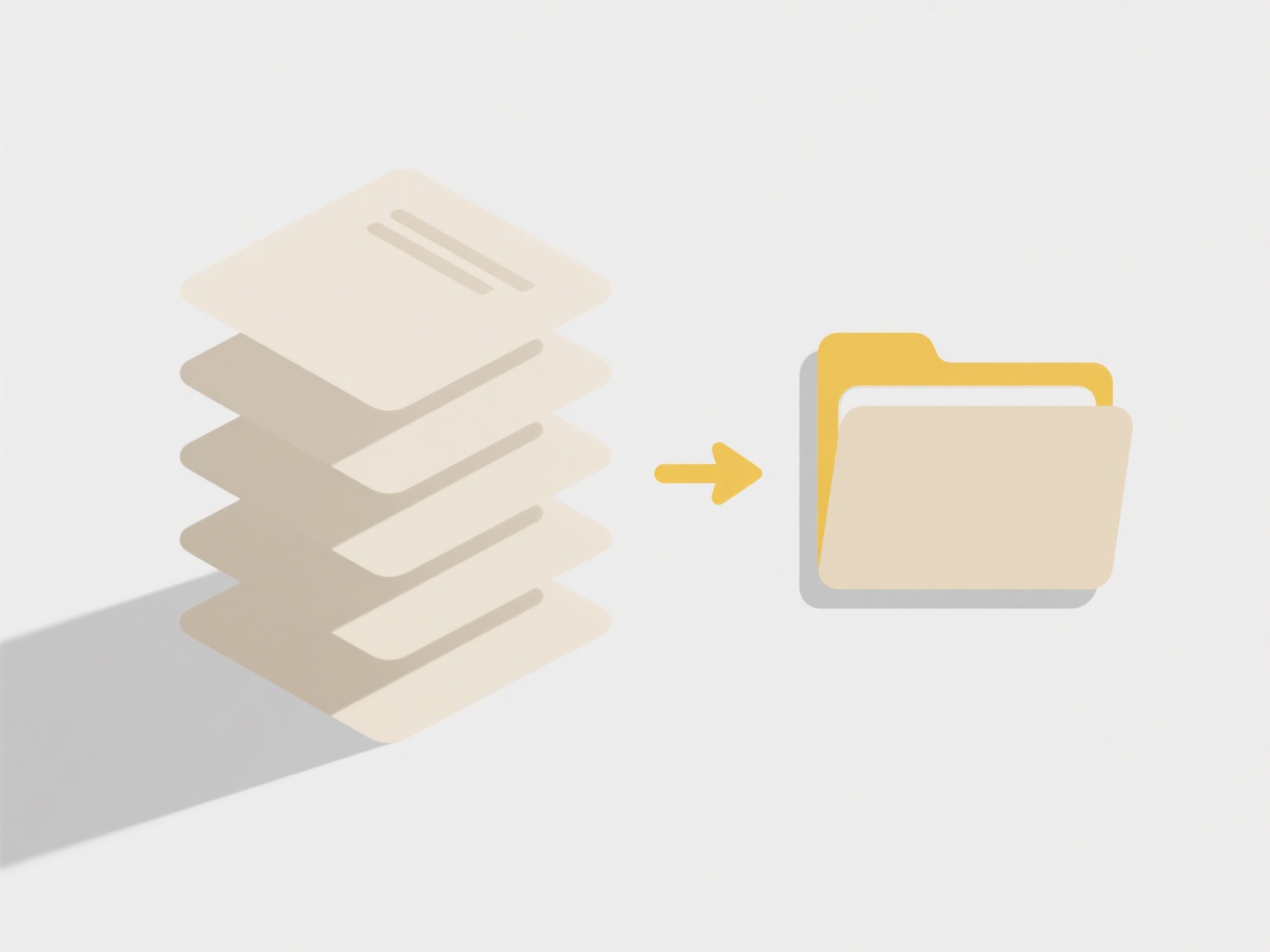
While a good structure dramatically improves workflow and collaboration, limitations include its reliance on disciplined user naming conventions and potential complexity hindering intuitive use. Poor implementation can lead to duplicated files, version control issues, and digital hoarding. Future developments involve AI-enhanced auto-tagging and search reducing reliance on rigid folders. Despite automation trends, foundational folder organization principles remain crucial for effective information governance.
What is the best folder structure for saving files?
A folder structure organizes digital files logically through a hierarchical system of directories and subfolders, making information retrieval efficient and preventing data loss. The 'best' structure depends entirely on the specific context and purpose but consistently involves grouping files by clear, mutually exclusive categories like project, date, department, or content type. It prioritizes consistency, scalability, and ease of use over a rigid universal standard, differing significantly from disorganized "flat" folders or dumping everything into one location like an unmanageable desktop.
Common effective structures include organizing by project/client (e.g., ClientA/ProjectX/Designs, ClientA/ProjectX/Contracts) with dated subfolders, or organizing by function/department in a business setting (e.g., Finance/Invoices/2024, Marketing/Social_Media/Graphics). Tools like cloud storage platforms (Google Drive, Dropbox), shared network drives, and Digital Asset Management (DAM) systems rely heavily on well-defined folder hierarchies across industries like marketing, software development, and research.
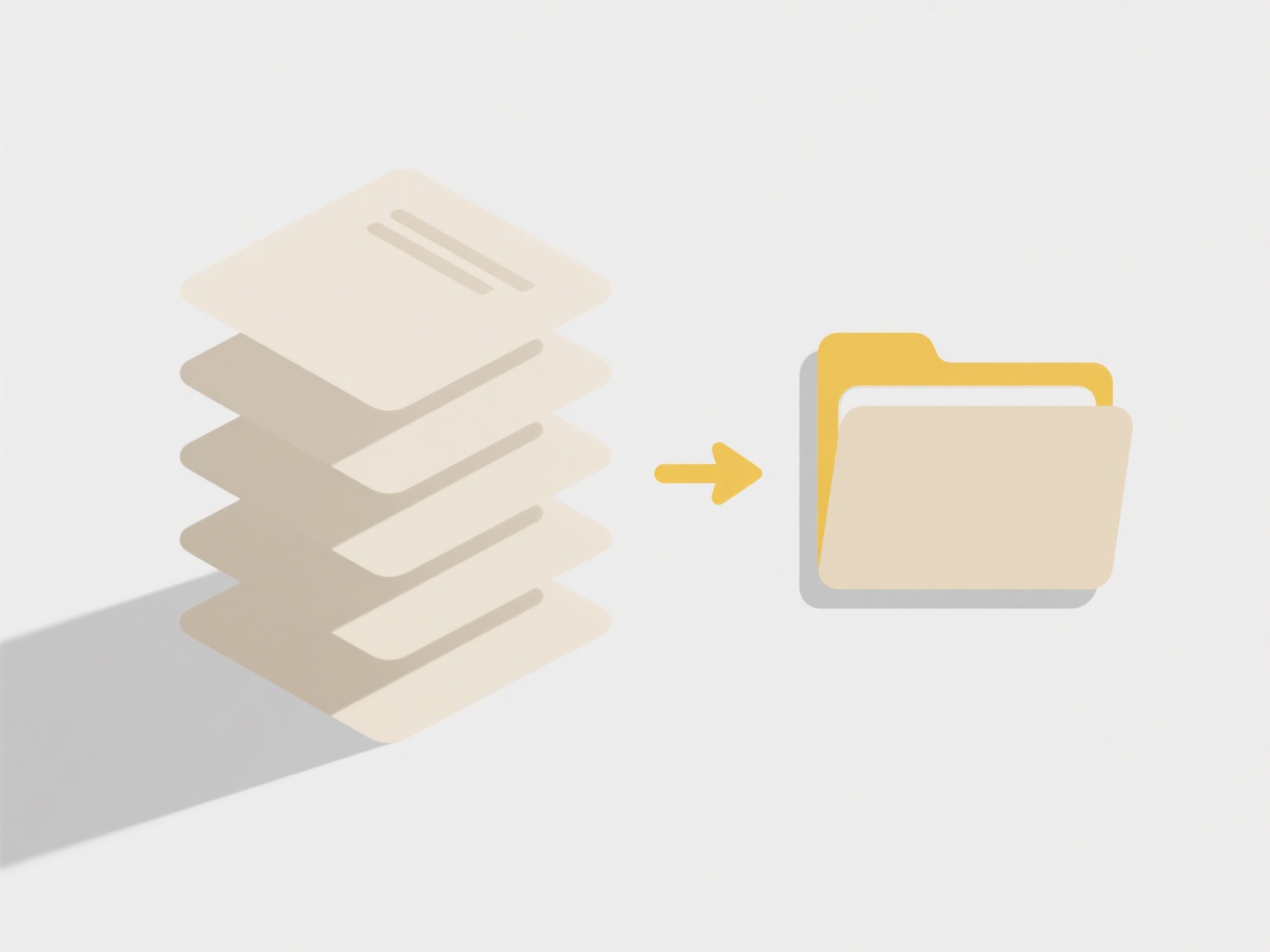
While a good structure dramatically improves workflow and collaboration, limitations include its reliance on disciplined user naming conventions and potential complexity hindering intuitive use. Poor implementation can lead to duplicated files, version control issues, and digital hoarding. Future developments involve AI-enhanced auto-tagging and search reducing reliance on rigid folders. Despite automation trends, foundational folder organization principles remain crucial for effective information governance.
Related Recommendations
Quick Article Links
Why do file extensions matter?
File extensions, like .DOCX or .JPG, are suffixes appended to filenames. They primarily indicate the file's format and w...
How can I create a naming convention for saved files?
A file naming convention is a systematic approach for naming digital files to ensure clarity and consistency. It typical...
How do I avoid file name collisions across departments?
A file name collision occurs when different departments save files with identical names, potentially overwriting data or...