
A website backup format refers to the container type used to package and store your website's files and database. Common formats include ZIP or TAR.GZ for files combined with SQL dumps for databases, proprietary formats from hosting control panels like cPanel, and full system images. The optimal choice depends on balancing portability with completeness—comprehensive backups require both website files (HTML, CSS, images) and the database (content, settings). Avoid formats that only partially capture your site, risking incomplete restoration.
For example, a WordPress site is typically backed up by exporting its database via phpMyAdmin (as an SQL file) and compressing the wp-content folder and core files into a ZIP archive. Many hosting platforms like cPanel offer automated backups bundling files and databases into proprietary or standard ZIP formats. Static sites without databases often suffice with a simple ZIP of all HTML/CSS/JS assets.
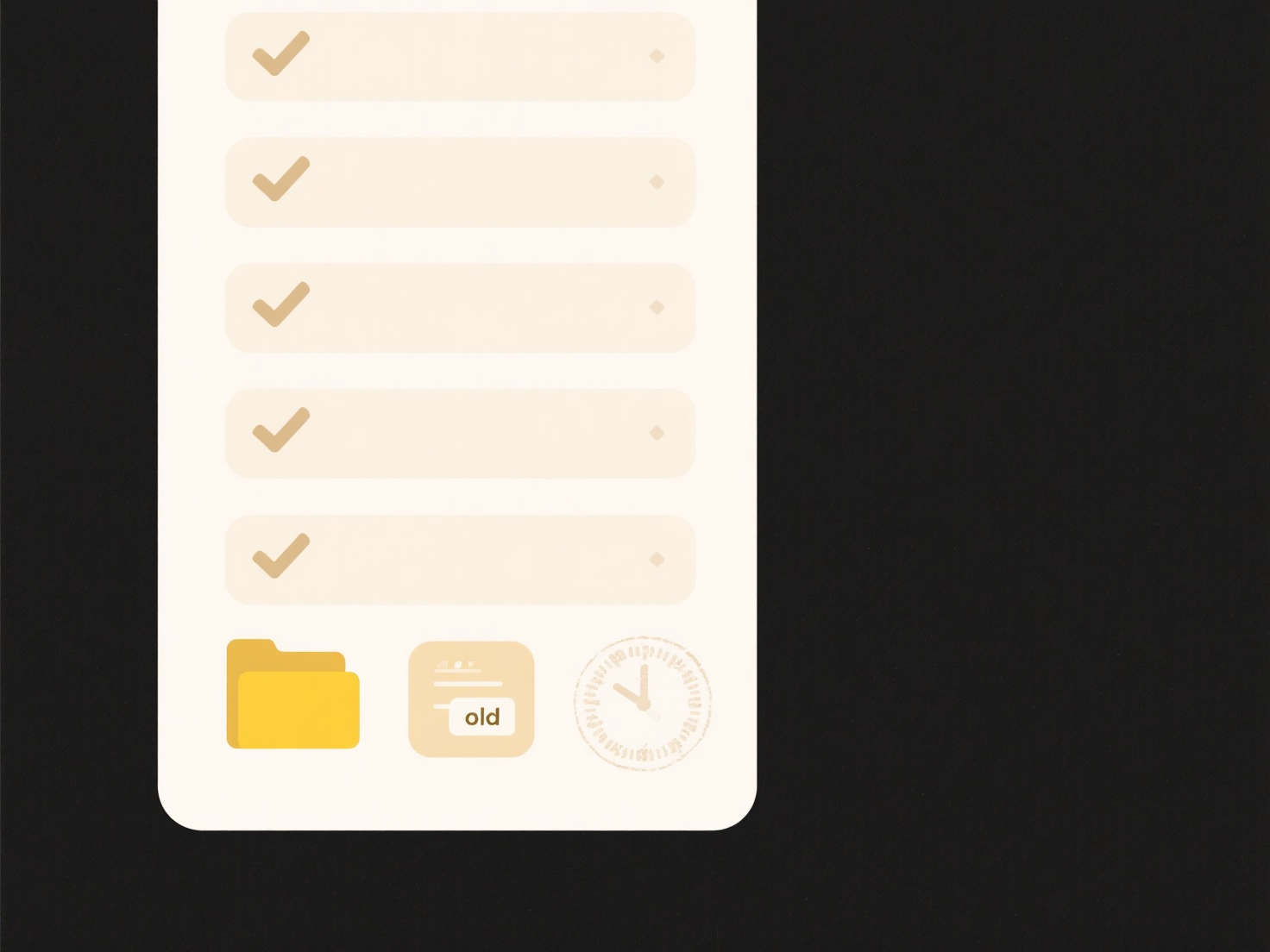
ZIP and SQL formats are widely supported and portable across hosts and platforms, aiding migration or recovery. However, large backups may face size limitations and require splitting or alternative methods like cloud snapshots. While proprietary formats simplify creation, ensure you can extract files independently for true redundancy. Always verify backups restore correctly, regardless of format, to avoid data loss during critical incidents.
What format should I use to export a website backup?
A website backup format refers to the container type used to package and store your website's files and database. Common formats include ZIP or TAR.GZ for files combined with SQL dumps for databases, proprietary formats from hosting control panels like cPanel, and full system images. The optimal choice depends on balancing portability with completeness—comprehensive backups require both website files (HTML, CSS, images) and the database (content, settings). Avoid formats that only partially capture your site, risking incomplete restoration.
For example, a WordPress site is typically backed up by exporting its database via phpMyAdmin (as an SQL file) and compressing the wp-content folder and core files into a ZIP archive. Many hosting platforms like cPanel offer automated backups bundling files and databases into proprietary or standard ZIP formats. Static sites without databases often suffice with a simple ZIP of all HTML/CSS/JS assets.
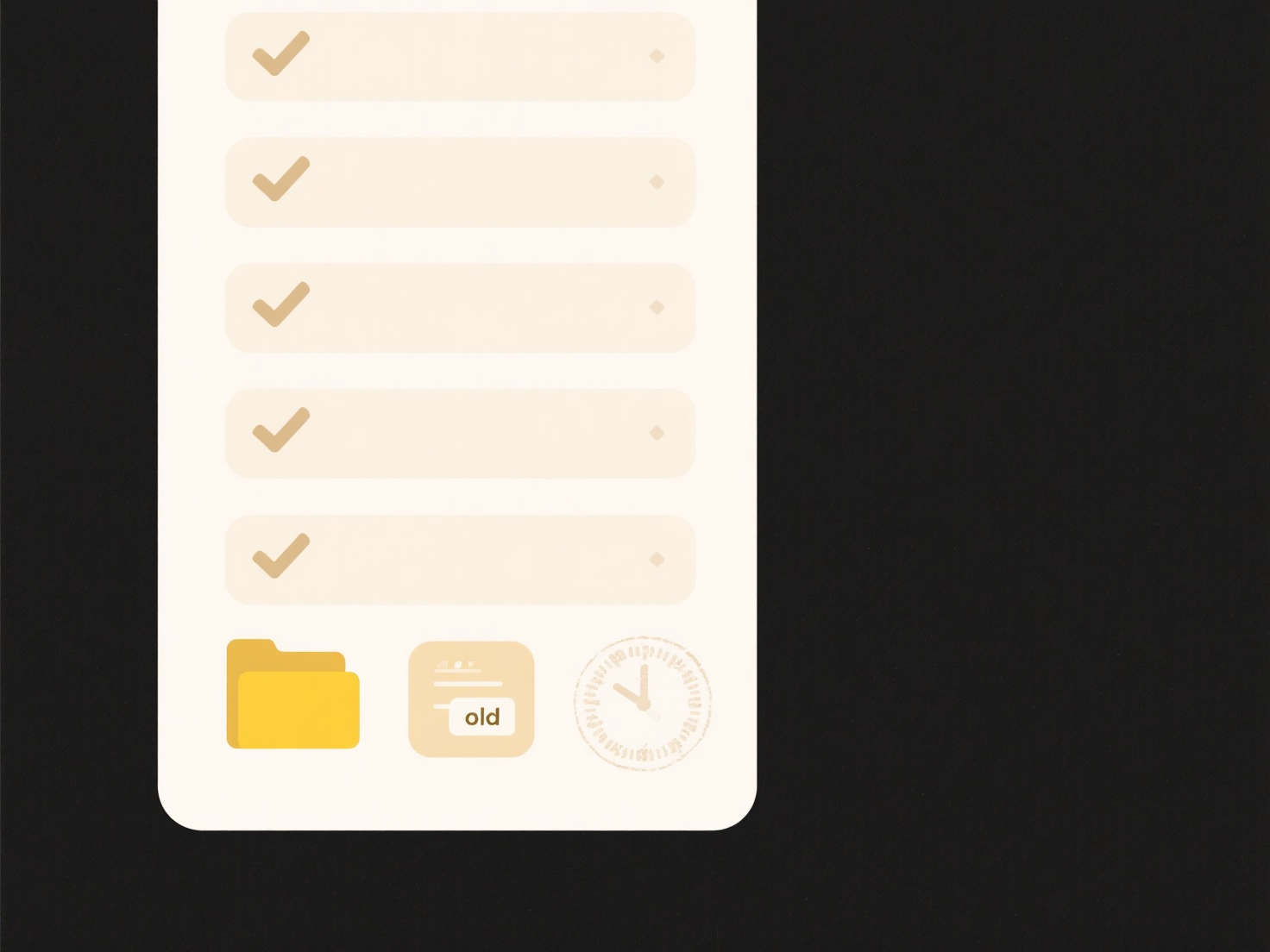
ZIP and SQL formats are widely supported and portable across hosts and platforms, aiding migration or recovery. However, large backups may face size limitations and require splitting or alternative methods like cloud snapshots. While proprietary formats simplify creation, ensure you can extract files independently for true redundancy. Always verify backups restore correctly, regardless of format, to avoid data loss during critical incidents.
Quick Article Links
Can network drives cause duplication issues?
Network drives are shared storage locations accessed over a network. They can indeed lead to file duplication issues. Th...
How do I locate large files clogging my system?
Large files are data resources consuming disproportionate storage space on your computer's hard drive or solid-state dri...
What is file rename tool?
A file rename tool is software designed to change the names of files on a computer system. It differs from manually rena...