
Network drives are shared storage locations accessed over a network. They can indeed lead to file duplication issues. This typically occurs when multiple users access and work on the same files simultaneously, especially without proper version control or synchronization mechanisms. Unlike local drives controlled by one user, network drives facilitate collaboration. If multiple users download a file, make changes independently on their local machines, and then save separate copies back to the network drive, unintentional duplicate files with conflicting changes can be created.
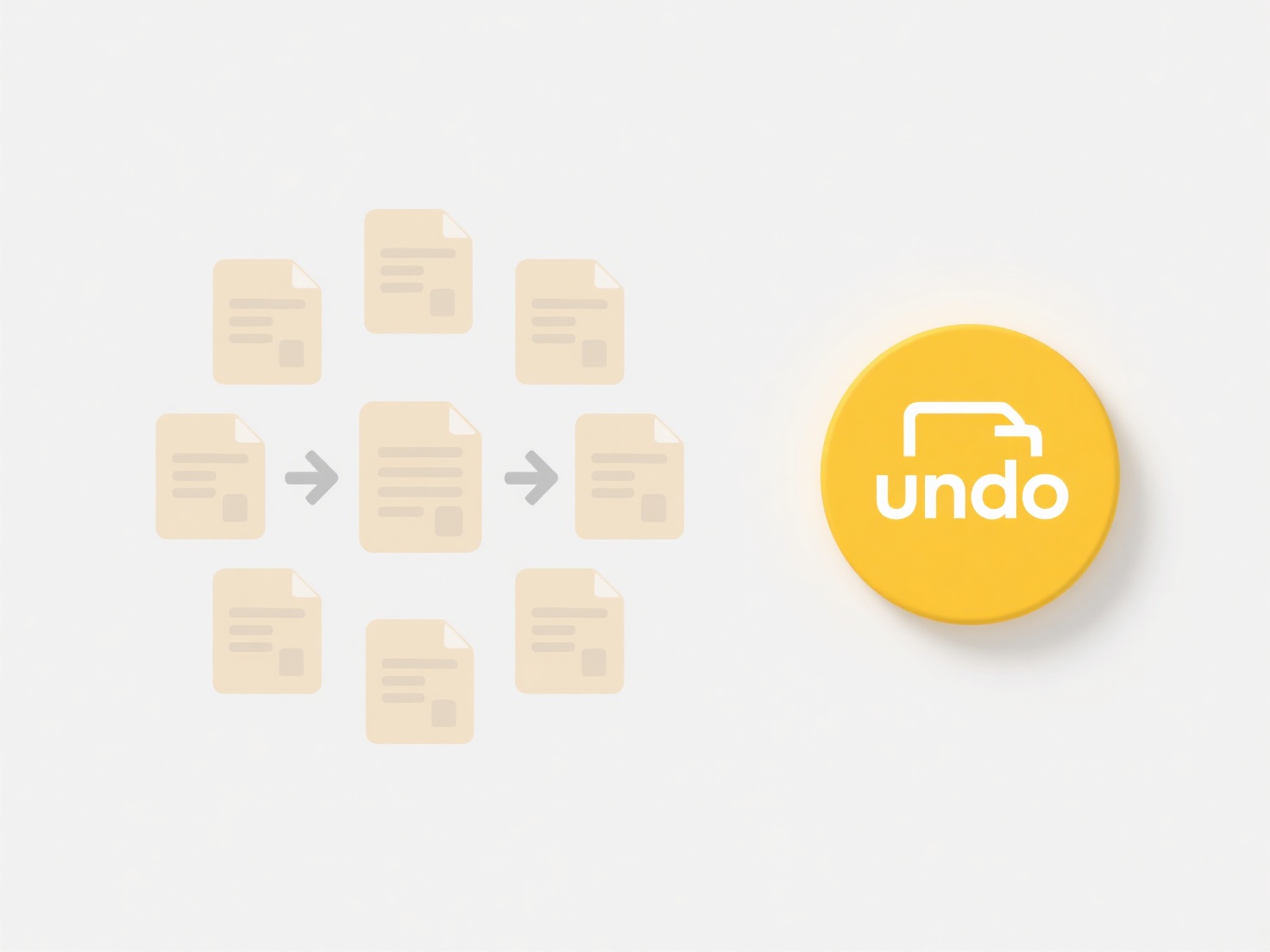
A common example happens in office environments: two colleagues might download the same project report, make edits offline, and then upload their versions back as 'Report_Final_v1.docx' and 'Report_Updated_Jane.docx', creating duplicates. Creative teams working on large shared assets like video or design files might inadvertently save multiple versions locally and later upload them all to the network drive, leading to confusing clutter and wasted storage. Tools like file syncing services (OneDrive, Dropbox, etc.) if not configured correctly alongside network drives can also contribute to this problem.
While network drives offer central storage and collaboration benefits, this strength can become a weakness regarding duplication. Advantages include accessibility and centralized backups. However, limitations include the risk of redundant files consuming storage space and creating confusion. Preventing duplication relies heavily on implementing clear user protocols, utilizing file locking features (where available), establishing consistent naming conventions, and potentially using dedicated version control systems. Educating users on saving practices within the shared environment is crucial to manage this common challenge effectively.
Can network drives cause duplication issues?
Network drives are shared storage locations accessed over a network. They can indeed lead to file duplication issues. This typically occurs when multiple users access and work on the same files simultaneously, especially without proper version control or synchronization mechanisms. Unlike local drives controlled by one user, network drives facilitate collaboration. If multiple users download a file, make changes independently on their local machines, and then save separate copies back to the network drive, unintentional duplicate files with conflicting changes can be created.
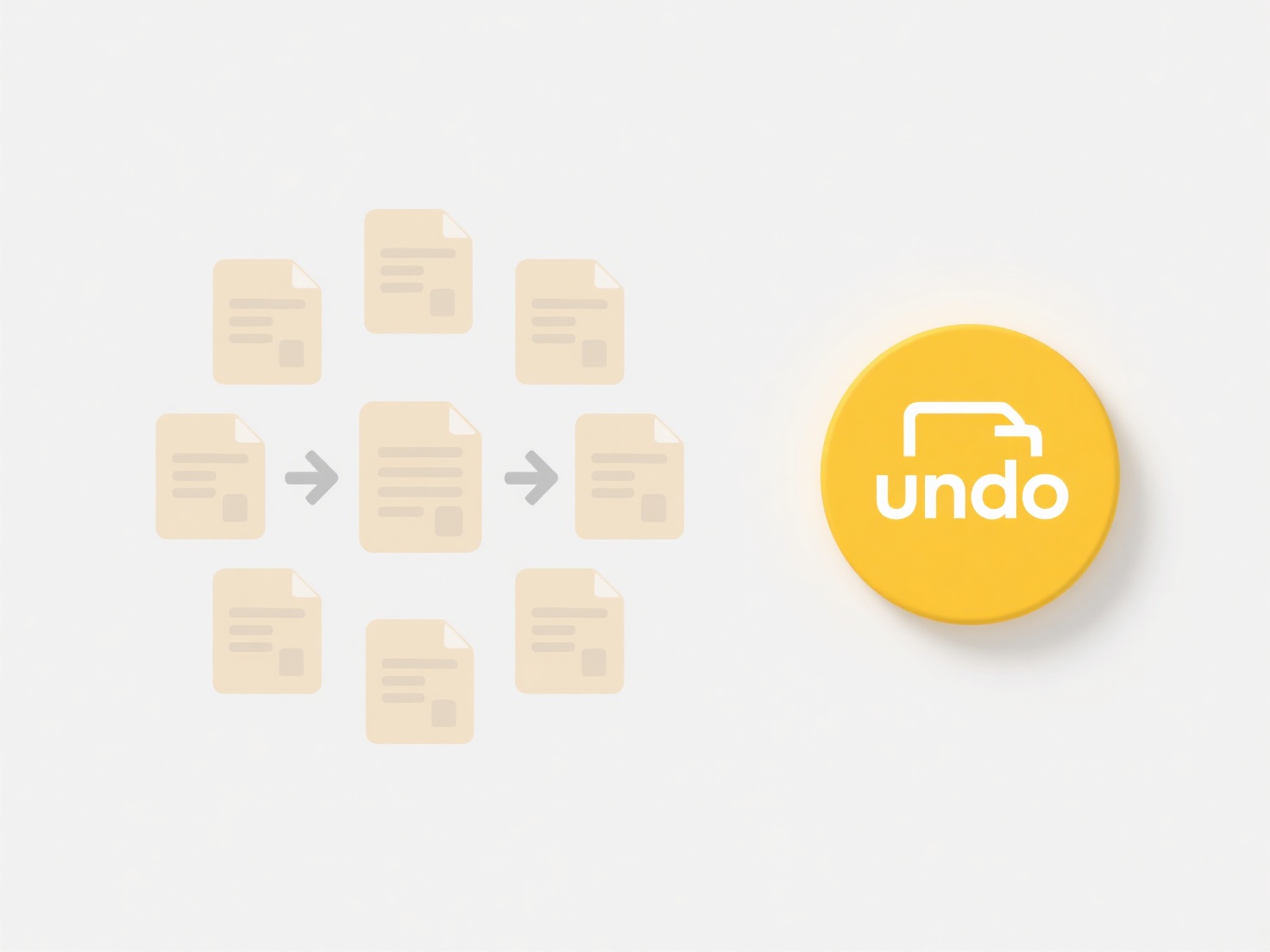
A common example happens in office environments: two colleagues might download the same project report, make edits offline, and then upload their versions back as 'Report_Final_v1.docx' and 'Report_Updated_Jane.docx', creating duplicates. Creative teams working on large shared assets like video or design files might inadvertently save multiple versions locally and later upload them all to the network drive, leading to confusing clutter and wasted storage. Tools like file syncing services (OneDrive, Dropbox, etc.) if not configured correctly alongside network drives can also contribute to this problem.
While network drives offer central storage and collaboration benefits, this strength can become a weakness regarding duplication. Advantages include accessibility and centralized backups. However, limitations include the risk of redundant files consuming storage space and creating confusion. Preventing duplication relies heavily on implementing clear user protocols, utilizing file locking features (where available), establishing consistent naming conventions, and potentially using dedicated version control systems. Educating users on saving practices within the shared environment is crucial to manage this common challenge effectively.
Related Recommendations
Quick Article Links
Should I include file type info in the name (e.g., “report_pdf”)?
Including file type information in a file name, such as "report_pdf", means explicitly adding the file extension (like ....
How can I use timestamps in filenames correctly?
Using timestamps in filenames involves adding the date and often the time a file was created or saved directly into its ...
Can I change how “Open With” behaves system-wide?
The "Open With" functionality determines which application automatically opens specific file types when double-clicked. ...