
Organizing work documents involves creating systematic structures to store, categorize, and retrieve digital and physical files efficiently. It centers on key principles: clear naming conventions using descriptive keywords and dates, logical folder hierarchies (like organizing by project, client, or function), version control to track revisions, and choosing appropriate storage locations (cloud drives, shared servers, or physical cabinets). This differs from simply storing files randomly; it prioritizes findability and reduces time wasted searching.
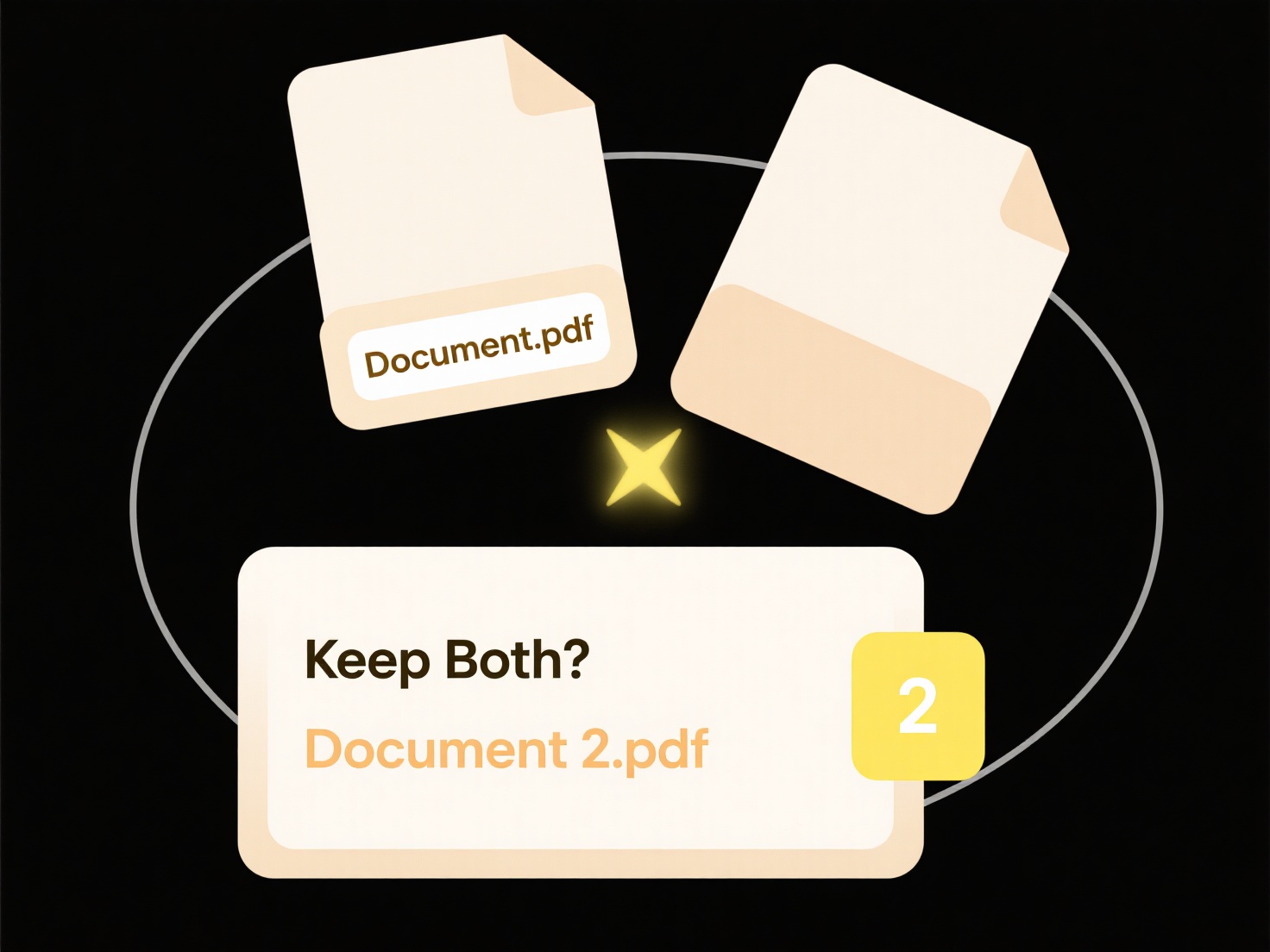
For instance, a marketing team might use folders named "Campaign_ClientName_StartDate" containing subfolders for "Assets," "Reports," and "Contracts," all stored on SharePoint or Google Drive. Similarly, an accounting department could organize monthly expense reports chronologically within a folder hierarchy based on department/year, ensuring quick access during audits or reporting.
Effective organization saves significant time, enhances collaboration by making files easily accessible to authorized personnel, and improves data security by ensuring sensitive documents are properly stored. However, overly complex structures can hinder adoption and naming inconsistency undermines the system. Future trends involve intelligent metadata tagging and AI-powered search for even faster retrieval. Regular reviews and adapting the system as needs evolve are crucial for long-term success.
What are some tips for organizing work documents?
Organizing work documents involves creating systematic structures to store, categorize, and retrieve digital and physical files efficiently. It centers on key principles: clear naming conventions using descriptive keywords and dates, logical folder hierarchies (like organizing by project, client, or function), version control to track revisions, and choosing appropriate storage locations (cloud drives, shared servers, or physical cabinets). This differs from simply storing files randomly; it prioritizes findability and reduces time wasted searching.
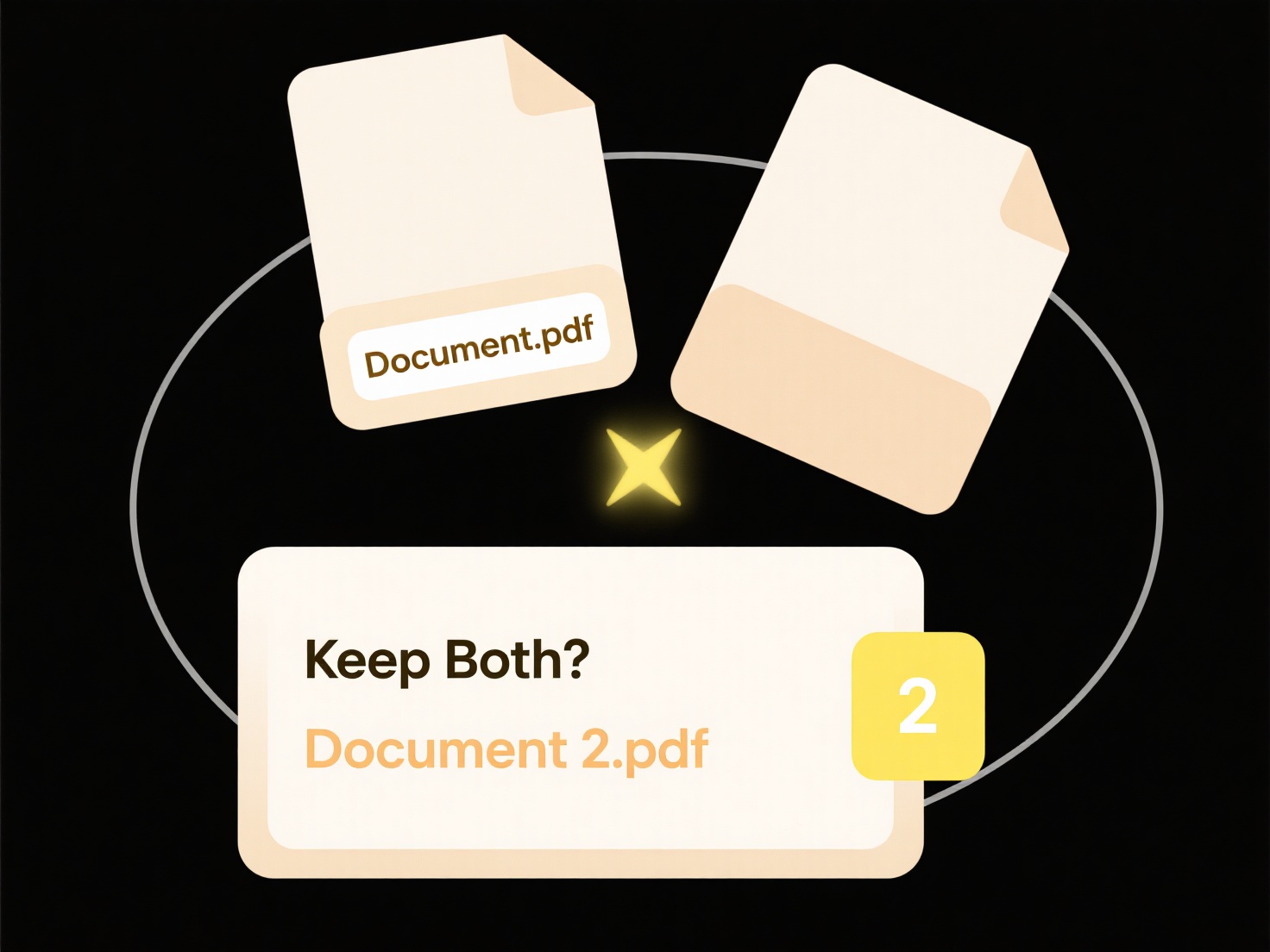
For instance, a marketing team might use folders named "Campaign_ClientName_StartDate" containing subfolders for "Assets," "Reports," and "Contracts," all stored on SharePoint or Google Drive. Similarly, an accounting department could organize monthly expense reports chronologically within a folder hierarchy based on department/year, ensuring quick access during audits or reporting.
Effective organization saves significant time, enhances collaboration by making files easily accessible to authorized personnel, and improves data security by ensuring sensitive documents are properly stored. However, overly complex structures can hinder adoption and naming inconsistency undermines the system. Future trends involve intelligent metadata tagging and AI-powered search for even faster retrieval. Regular reviews and adapting the system as needs evolve are crucial for long-term success.
Quick Article Links
How can I sync and organize photos across devices safely?
How can I sync and organize photos across devices safely? Managing photos across multiple devices while maintaining pr...
Why does the file open blank on my tablet?
A blank file opening on your tablet typically means the device or application encounters an issue displaying the file's ...
How do I capitalize all file names in a folder?
Capitalizing all file names in a folder means converting every letter within the name of each file (e.g., "report.txt" t...