
Tag-based file organization replaces physical folder structures with descriptive labels (tags) assigned to files. Unlike folders which force a single hierarchical location, tags act as customizable metadata keywords linked to files. A single file can have multiple tags simultaneously (e.g., "budget," "2024," "final"), enabling flexible categorization across different contexts without duplicating the file. You retrieve files by searching for relevant tags instead of navigating a fixed folder path.
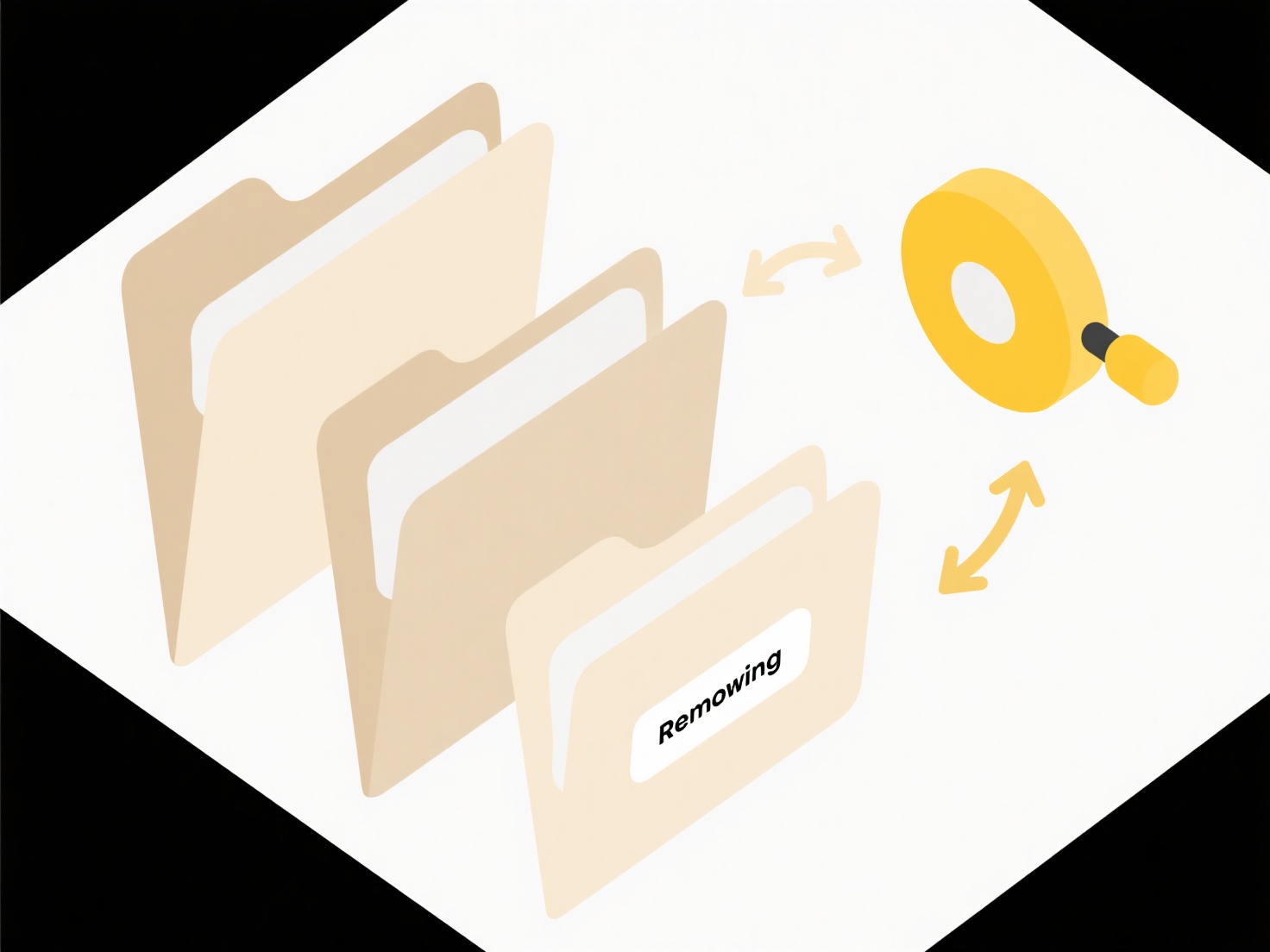
This method excels in managing complex projects or multifaceted content. Photographers commonly tag images with labels like "landscape," "client-name," or "raw-file" to quickly filter large libraries across multiple projects. Knowledge workers or researchers tag documents ("research," "urgent," "peer-reviewed") to assemble related information from diverse sources instantly, bypassing folder silos. Digital Asset Management (DAM) systems and many note-taking apps (e.g., Evernote, Notion) heavily rely on tagging for this reason.
Tagging offers significant flexibility, supporting overlapping categories and complex queries (e.g., find all "invoice" AND "pending"). However, effectiveness depends on consistent tag application; inconsistent tagging can lead to disorganization. It requires initial effort to define a useful tagging system and relies on software supporting robust tag search. While ideal for dynamic, multi-dimensional organization, it may be overkill for simple, strictly hierarchical structures where basic folders suffice. Tagging's strength lies in enabling non-linear access to information based on varied attributes.
Can I organize files by tagging instead of folders?
Tag-based file organization replaces physical folder structures with descriptive labels (tags) assigned to files. Unlike folders which force a single hierarchical location, tags act as customizable metadata keywords linked to files. A single file can have multiple tags simultaneously (e.g., "budget," "2024," "final"), enabling flexible categorization across different contexts without duplicating the file. You retrieve files by searching for relevant tags instead of navigating a fixed folder path.
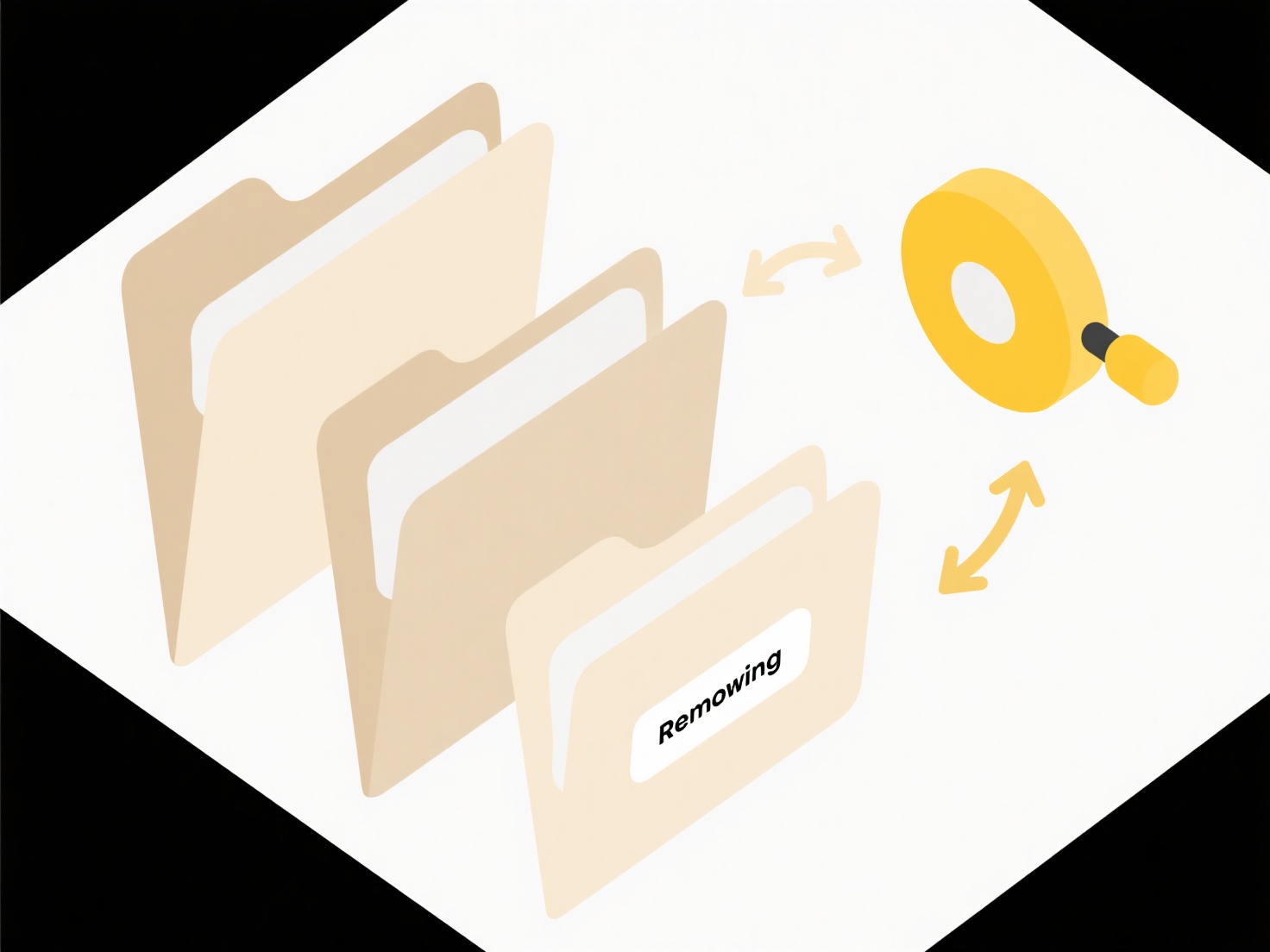
This method excels in managing complex projects or multifaceted content. Photographers commonly tag images with labels like "landscape," "client-name," or "raw-file" to quickly filter large libraries across multiple projects. Knowledge workers or researchers tag documents ("research," "urgent," "peer-reviewed") to assemble related information from diverse sources instantly, bypassing folder silos. Digital Asset Management (DAM) systems and many note-taking apps (e.g., Evernote, Notion) heavily rely on tagging for this reason.
Tagging offers significant flexibility, supporting overlapping categories and complex queries (e.g., find all "invoice" AND "pending"). However, effectiveness depends on consistent tag application; inconsistent tagging can lead to disorganization. It requires initial effort to define a useful tagging system and relies on software supporting robust tag search. While ideal for dynamic, multi-dimensional organization, it may be overkill for simple, strictly hierarchical structures where basic folders suffice. Tagging's strength lies in enabling non-linear access to information based on varied attributes.
Related Recommendations
Quick Article Links
How do I share files from Microsoft SharePoint?
Sharing files in Microsoft SharePoint involves granting specific individuals or groups access to view or edit stored doc...
Can I stop certain files from syncing to the cloud?
Excluding certain files from cloud syncing, called selective file exclusion, prevents specific items in a synced folder ...
How do I handle time-based duplicate conflicts?
Time-based duplicate conflicts occur when multiple entries for the same entity are created or updated in close successio...