
OS-specific save errors are problems preventing file saving due to operating system restrictions or features, differing significantly from general storage failures. These errors stem from core OS rules governing file paths, naming conventions, access permissions, and underlying file system limitations (like NTFS on Windows, APFS/HFS+ on macOS, ext4 on Linux). Unlike universal hardware issues, these are unique to the OS handling the write request.
On Windows, users encounter errors like Illegal Characters in Path when filenames contain forbidden characters (e.g., ?, :, *). macOS often throws File Locked or permission errors when trying to modify files accessed by system processes or without admin rights. Linux systems might show Disk Full prematurely due to inode exhaustion, even with storage space available. Developers and regular users face these when saving documents, media, or code files across various applications and platforms.
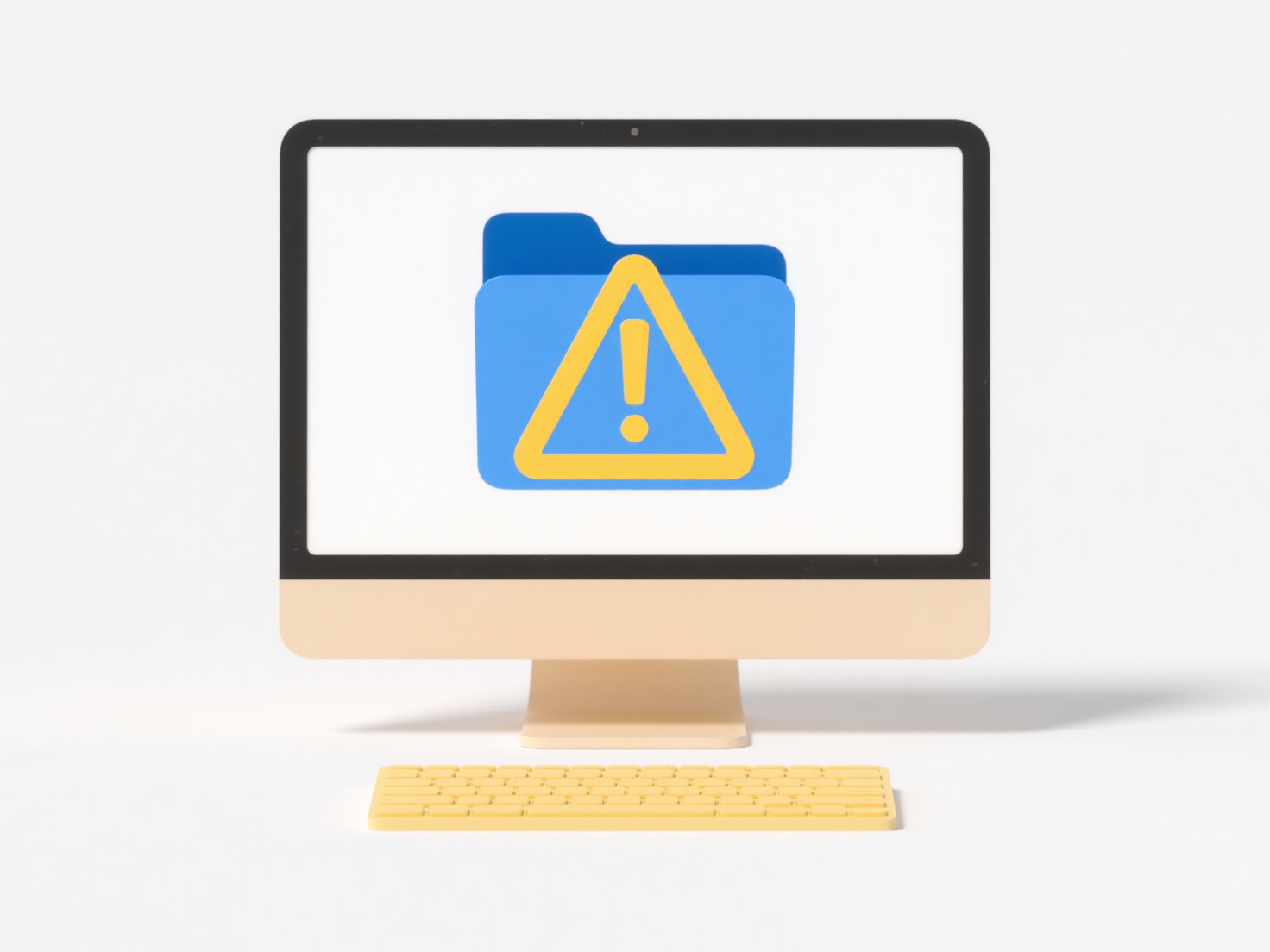
Understanding these errors helps prevent data loss by enforcing OS-compliant practices. However, they can frustrate users switching platforms and complicate cross-platform software development. Future OS updates occasionally relax restrictions, but fundamental differences in file handling mean these errors persist. Adopting standardized naming conventions and managing permissions carefully mitigates most common issues.
What are common OS-specific save errors?
OS-specific save errors are problems preventing file saving due to operating system restrictions or features, differing significantly from general storage failures. These errors stem from core OS rules governing file paths, naming conventions, access permissions, and underlying file system limitations (like NTFS on Windows, APFS/HFS+ on macOS, ext4 on Linux). Unlike universal hardware issues, these are unique to the OS handling the write request.
On Windows, users encounter errors like Illegal Characters in Path when filenames contain forbidden characters (e.g., ?, :, *). macOS often throws File Locked or permission errors when trying to modify files accessed by system processes or without admin rights. Linux systems might show Disk Full prematurely due to inode exhaustion, even with storage space available. Developers and regular users face these when saving documents, media, or code files across various applications and platforms.
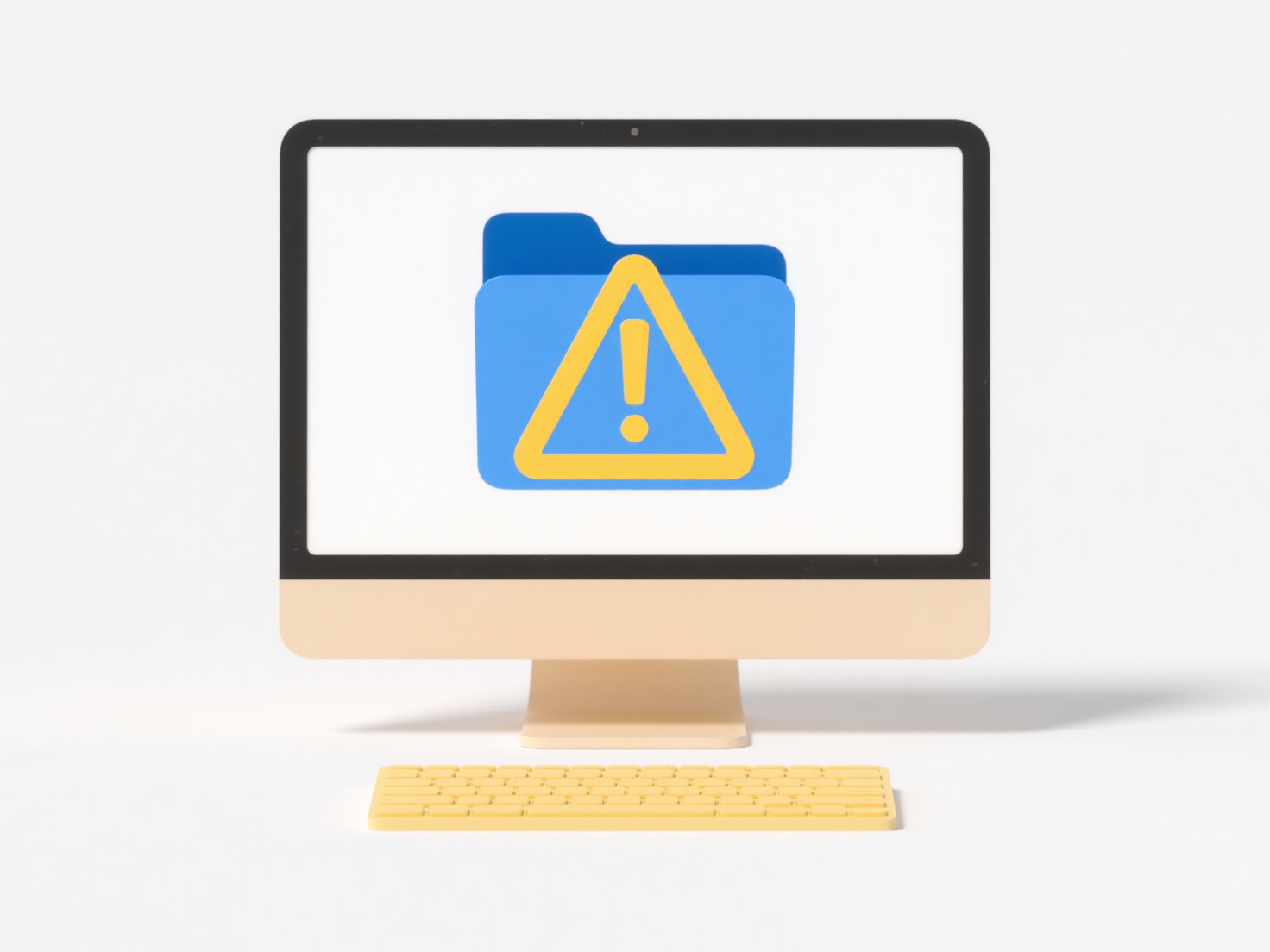
Understanding these errors helps prevent data loss by enforcing OS-compliant practices. However, they can frustrate users switching platforms and complicate cross-platform software development. Future OS updates occasionally relax restrictions, but fundamental differences in file handling mean these errors persist. Adopting standardized naming conventions and managing permissions carefully mitigates most common issues.
Quick Article Links
Can I rename multiple folders as well as files in one operation?
Batch renaming allows modifying the names of numerous files and folders simultaneously using a single command or operati...
Can I rename files using ChatGPT or API integration?
ChatGPT alone cannot directly rename files. As a conversational AI, it interacts through text but lacks direct access to...
Does Wisfile support folder structure preservation during sorting?
Does Wisfile support folder structure preservation during sorting? No, Wisfile does not preserve your original folder ...