
Smart search for file retrieval goes beyond simple filename searches by analyzing file content, metadata, and context to find matches based on meaning, keywords, dates, or document types. Unlike traditional search relying only on file names, it utilizes Optical Character Recognition (OCR), AI algorithms, and indexing to understand what's inside documents (PDFs, images), emails, presentations, and other files. This allows users to find information without needing to recall exact filenames.
Common examples include operating system features like Spotlight on macOS or Windows Search with 'Enhanced' indexing enabled, which find files across the system using content and attributes. Dedicated tools like DEVONthink (for researchers organizing diverse information) and cloud storage services like Google Drive or Dropbox offer powerful in-app smart search functionality to locate content within large accounts. Even professional reference managers often integrate smart search capabilities.
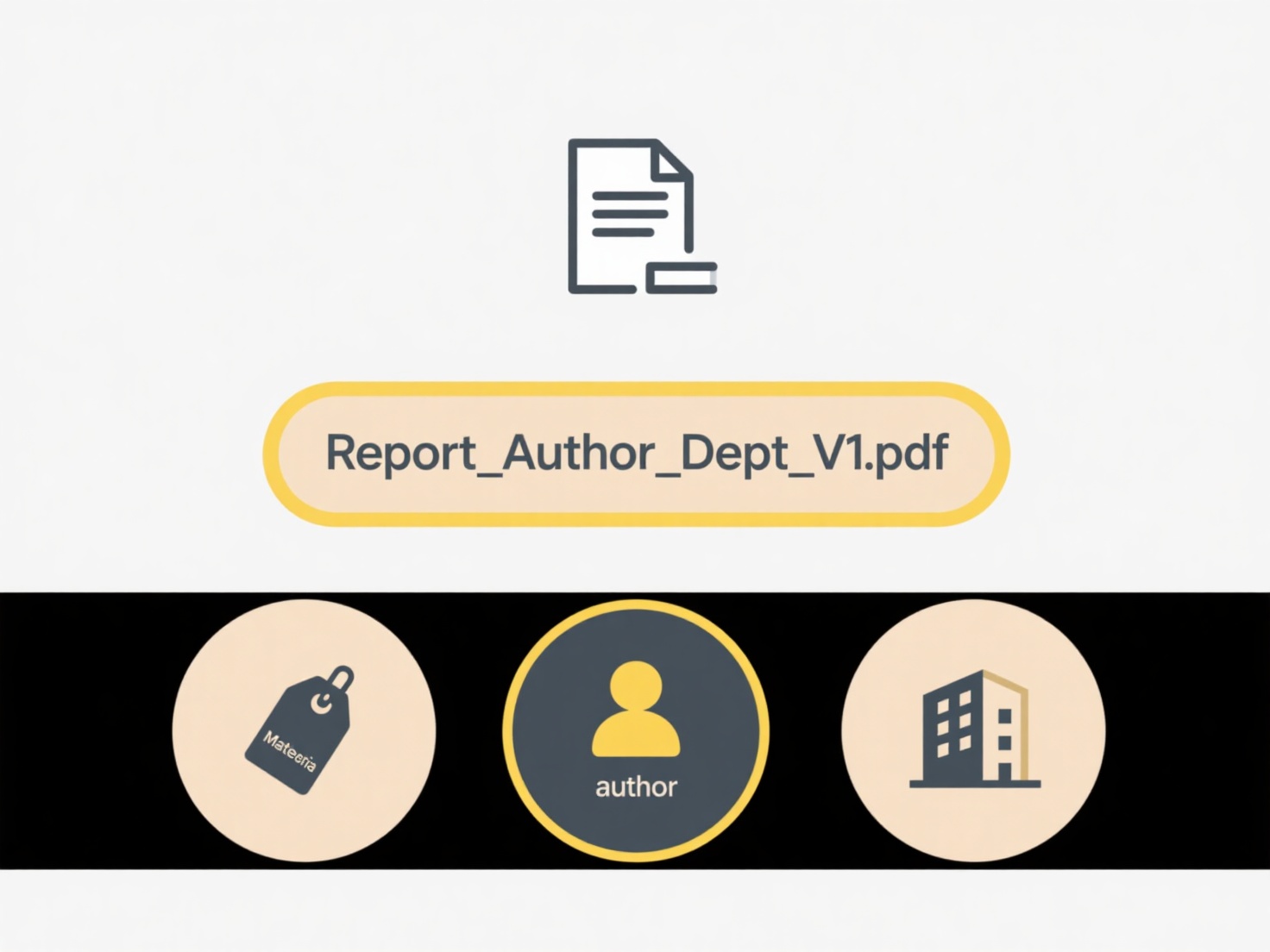
This technology significantly boosts productivity by enabling rapid, context-aware information retrieval, freeing users from strict folder hierarchies. However, limitations exist around privacy for cloud services, the potential for missed results if indexing is incomplete, and reliance on adequate metadata or clear content. Continuous advancements in AI are enhancing accuracy and semantic understanding, making smart search a core feature driving efficiency in both personal computing and enterprise document management systems.
What apps offer smart search for file retrieval?
Smart search for file retrieval goes beyond simple filename searches by analyzing file content, metadata, and context to find matches based on meaning, keywords, dates, or document types. Unlike traditional search relying only on file names, it utilizes Optical Character Recognition (OCR), AI algorithms, and indexing to understand what's inside documents (PDFs, images), emails, presentations, and other files. This allows users to find information without needing to recall exact filenames.
Common examples include operating system features like Spotlight on macOS or Windows Search with 'Enhanced' indexing enabled, which find files across the system using content and attributes. Dedicated tools like DEVONthink (for researchers organizing diverse information) and cloud storage services like Google Drive or Dropbox offer powerful in-app smart search functionality to locate content within large accounts. Even professional reference managers often integrate smart search capabilities.
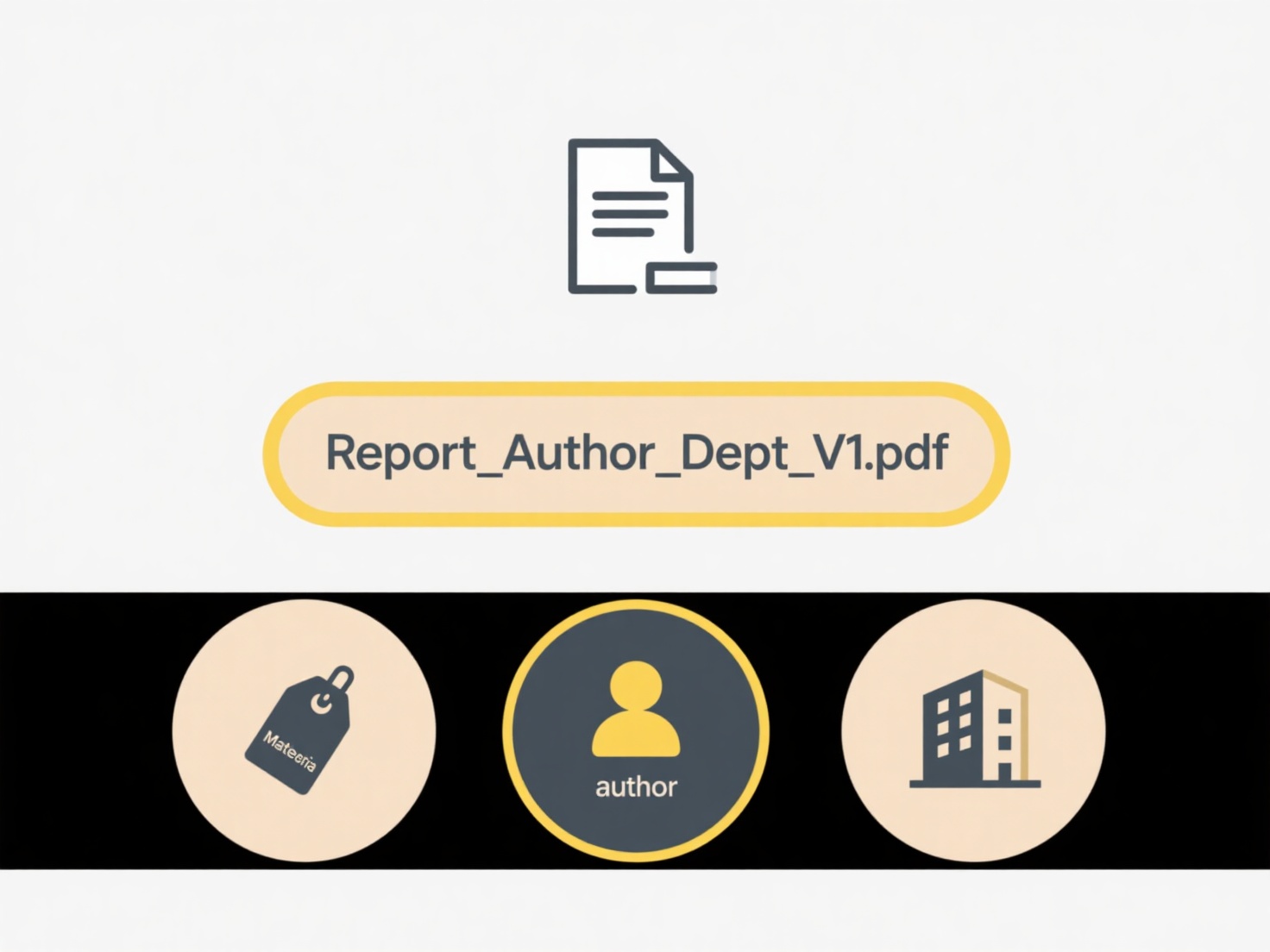
This technology significantly boosts productivity by enabling rapid, context-aware information retrieval, freeing users from strict folder hierarchies. However, limitations exist around privacy for cloud services, the potential for missed results if indexing is incomplete, and reliance on adequate metadata or clear content. Continuous advancements in AI are enhancing accuracy and semantic understanding, making smart search a core feature driving efficiency in both personal computing and enterprise document management systems.
Quick Article Links
What are cloud sync rules?
Cloud sync rules are user-defined settings that control how files and folders synchronize across devices through cloud s...
Why can't I preview this file type on iOS?
Previewing files on iOS relies on the operating system's built-in capabilities to recognize and render the file format. ...
Can I batch rename based on metadata (e.g., photo date)?
Batch renaming based on metadata means automatically changing multiple file names simultaneously using information embed...