
Organizing files by date sorts them chronologically, typically using folder hierarchies like Year/Month/Day or date prefixes. Categorizing groups files by subject, project, or type (e.g., "Marketing_Campaigns", "Budget_Reports"). Date-based structuring prioritizes recency and version sequences, while category-based organization emphasizes topical relevance and simplifies retrieving all related items, regardless of creation time. Both methods create logical access paths beyond basic search.
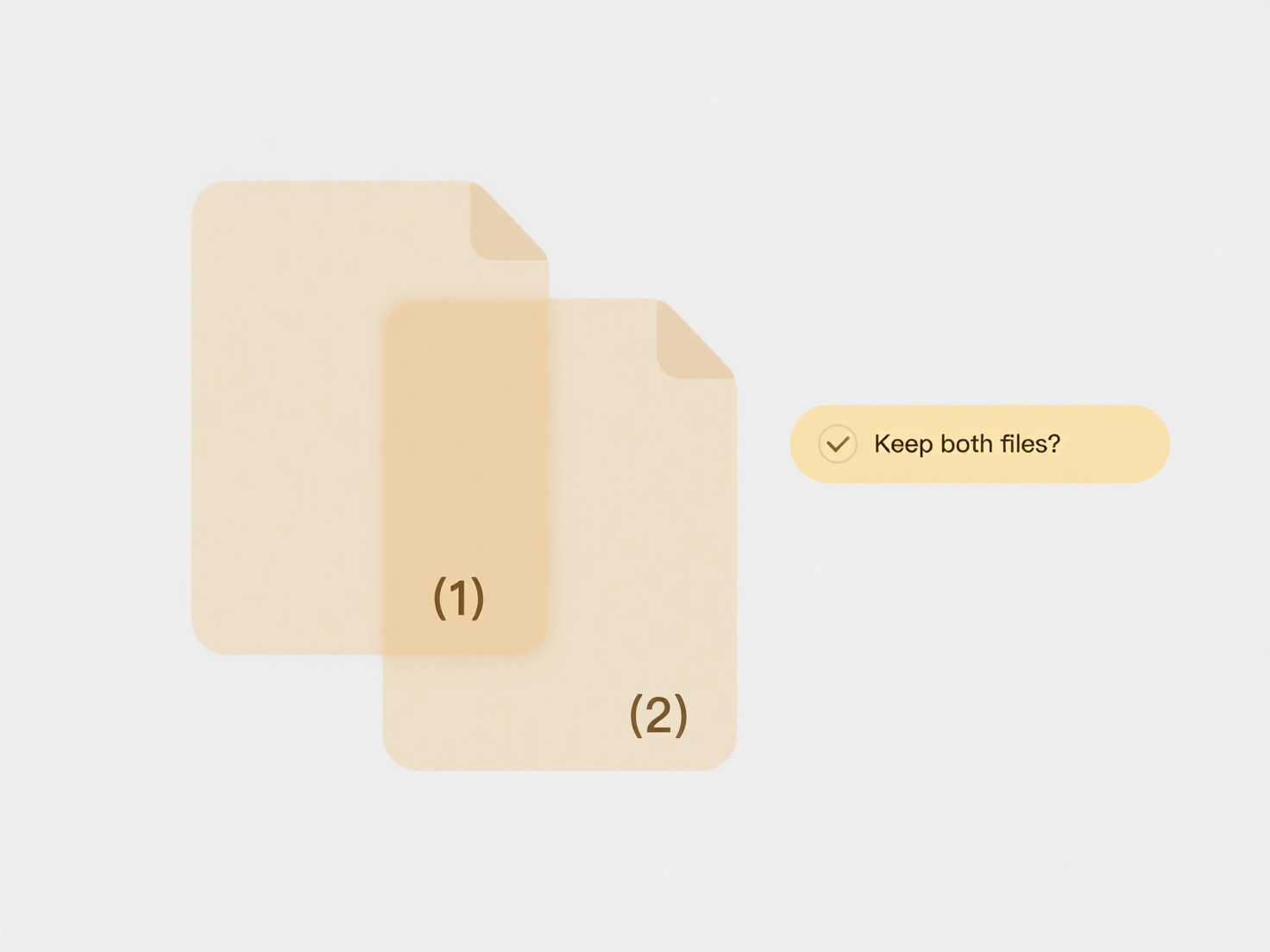
Date-centric approaches excel in industries like finance or journalism requiring audit trails for time-sensitive documents—like daily transaction logs or news drafts. Category systems suit collaborative project work (e.g., "ClientX_Proposal" folders containing research, presentations, and contracts) or departments managing diverse assets like HR (with categories for Recruitment, Payroll, Training). Tools like cloud drives (Google Drive, SharePoint) support both strategies via custom folder creation.
A date system aids tracking revisions quickly but complicates finding all files on one topic scattered across months. Categories boost contextual retrieval but may obscure chronological flow without naming conventions. Hybrid systems—using dated subfolders within categories—often optimize tradeoffs. The choice hinges on usage: routine records favor dates; complex projects favor categories. Consistency within teams is vital for sustainable organization.
Should I organize files by date or by category?
Organizing files by date sorts them chronologically, typically using folder hierarchies like Year/Month/Day or date prefixes. Categorizing groups files by subject, project, or type (e.g., "Marketing_Campaigns", "Budget_Reports"). Date-based structuring prioritizes recency and version sequences, while category-based organization emphasizes topical relevance and simplifies retrieving all related items, regardless of creation time. Both methods create logical access paths beyond basic search.
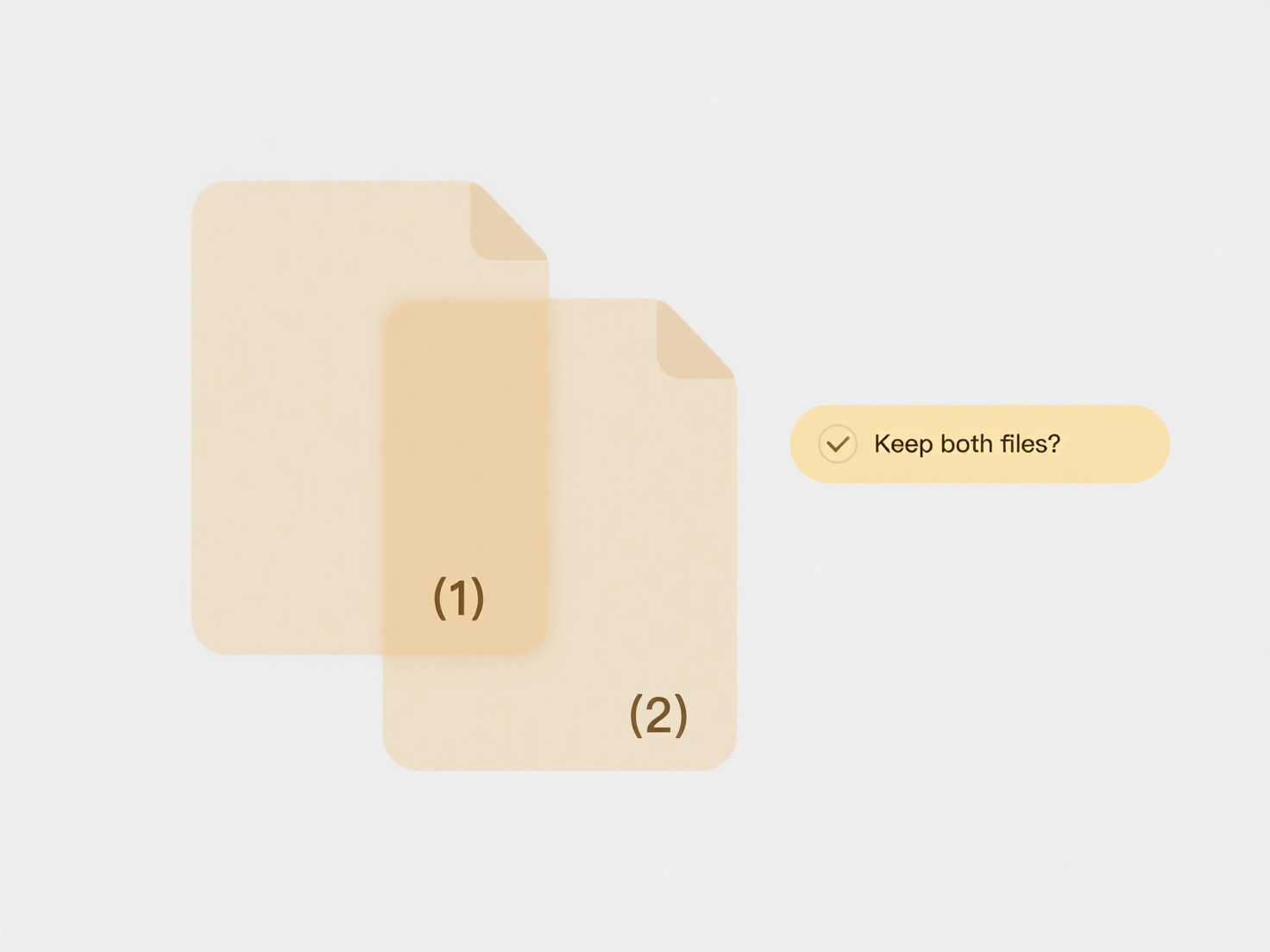
Date-centric approaches excel in industries like finance or journalism requiring audit trails for time-sensitive documents—like daily transaction logs or news drafts. Category systems suit collaborative project work (e.g., "ClientX_Proposal" folders containing research, presentations, and contracts) or departments managing diverse assets like HR (with categories for Recruitment, Payroll, Training). Tools like cloud drives (Google Drive, SharePoint) support both strategies via custom folder creation.
A date system aids tracking revisions quickly but complicates finding all files on one topic scattered across months. Categories boost contextual retrieval but may obscure chronological flow without naming conventions. Hybrid systems—using dated subfolders within categories—often optimize tradeoffs. The choice hinges on usage: routine records favor dates; complex projects favor categories. Consistency within teams is vital for sustainable organization.
Quick Article Links
How do I ensure no duplicate names when renaming files in bulk?
How do I ensure no duplicate names when renaming files in bulk? When renaming numerous files simultaneously, conflicts...
How do I export from Canva or Figma?
Exporting refers to saving your design from Canva or Figma into various file formats suitable for sharing, printing, or ...
How do I rename files from a zip archive?
Renaming files within a ZIP archive requires specific steps because ZIP files are read-only containers. You cannot direc...