
How should I name draft vs. final versions of a document?
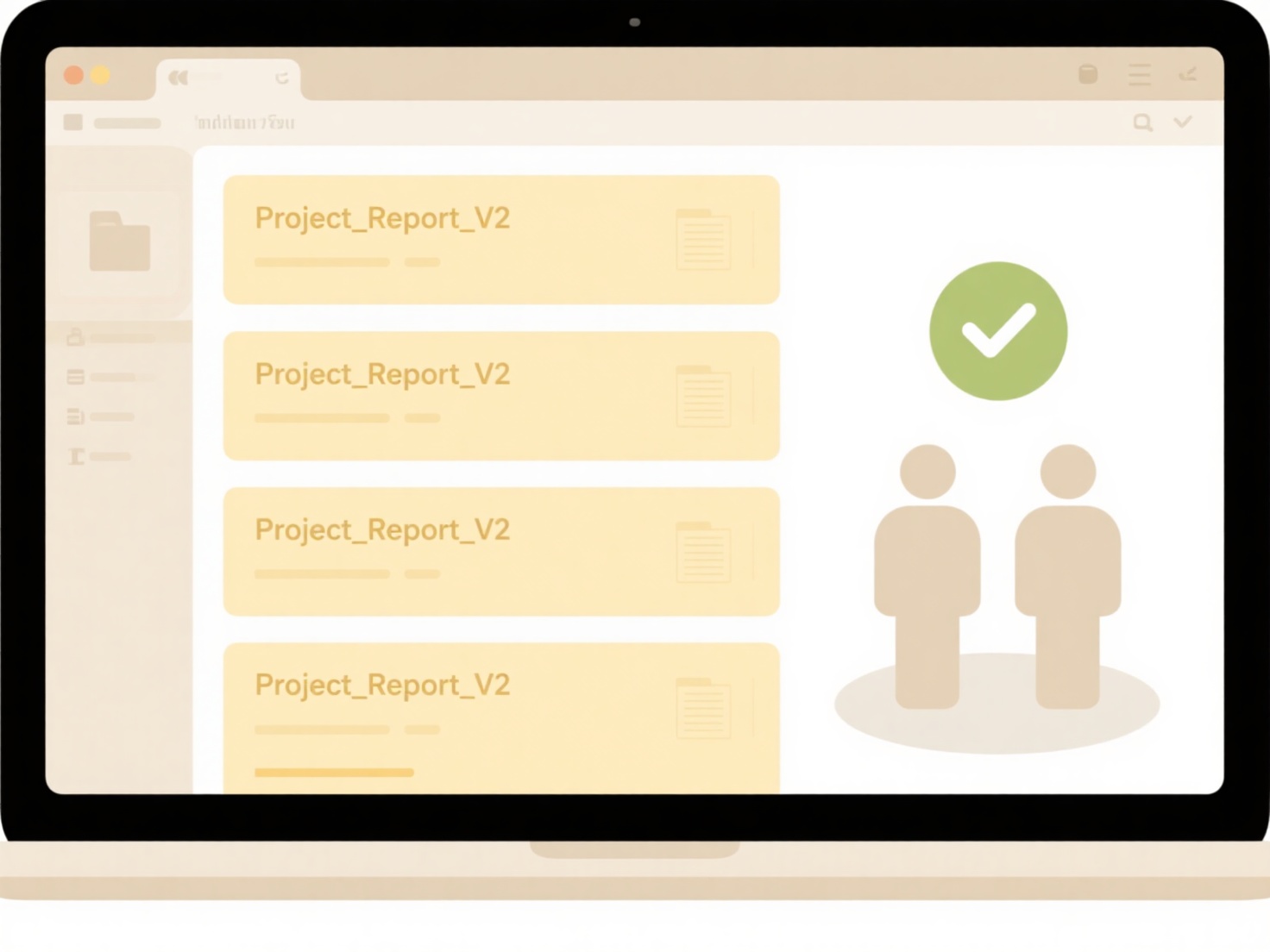
Clear naming conventions distinguish draft and final documents to avoid version confusion. Typically, drafts include labels like "Draft," version numbers (e.g., v0.1), or creation dates, while finalized files use "Final" or omit identifiers. For projects, use consistent terminology across all documents to ensure team members instantly identify file stages at a glance.
Wisfile simplifies this workflow through AI recognition and customizable batch renaming. Create rules to automatically add "Draft" prefixes or append version numbers based on file criteria, or apply "Final" labels to designated documents. Since Wisfile operates locally, all renaming and analysis occurs on your device with privacy protection—no file content leaves your computer. This free tool processes bulk file updates seamlessly, eliminating manual renaming for any folder or document type.
How should I name draft vs. final versions of a document?
How should I name draft vs. final versions of a document?
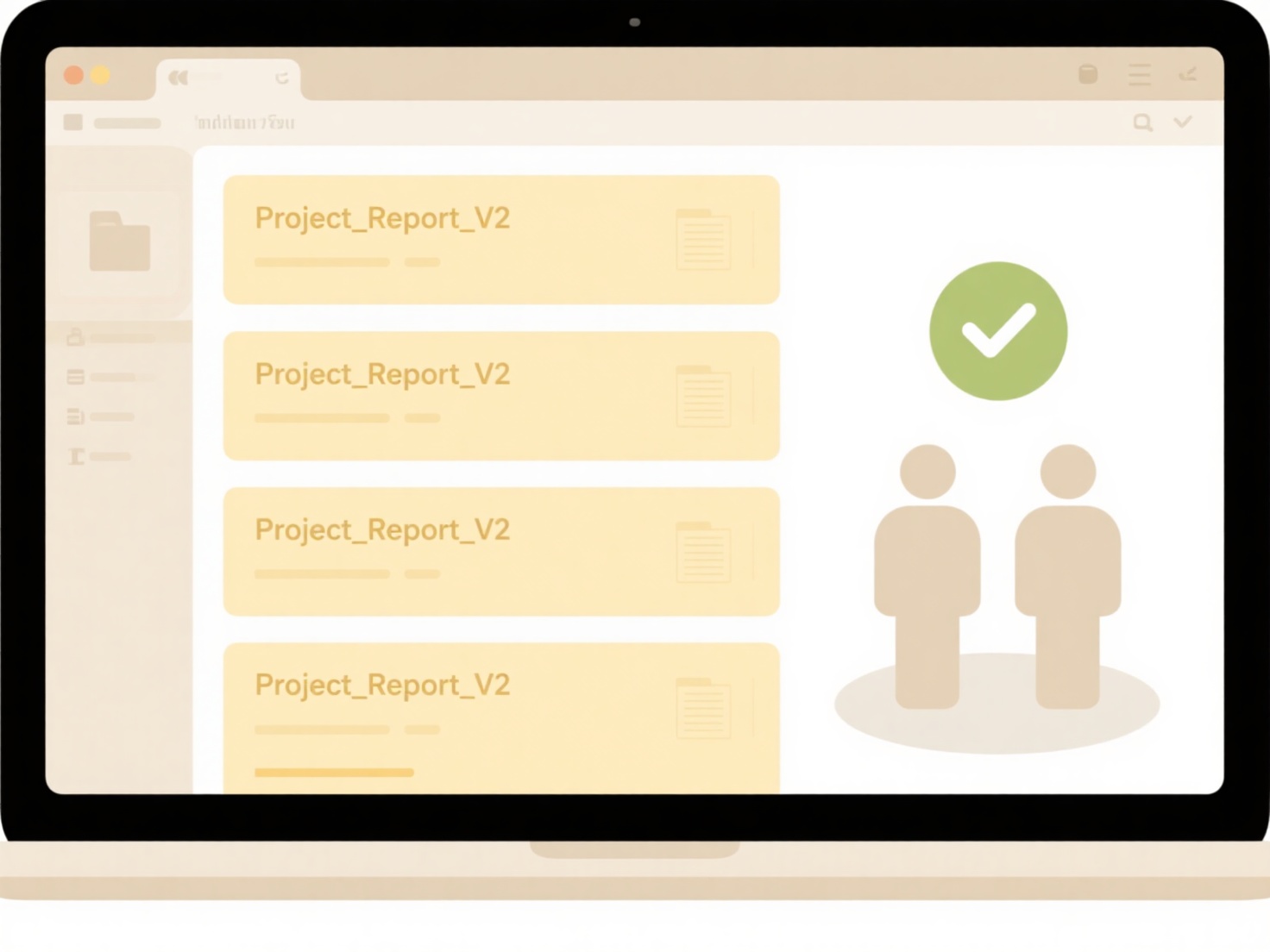
Clear naming conventions distinguish draft and final documents to avoid version confusion. Typically, drafts include labels like "Draft," version numbers (e.g., v0.1), or creation dates, while finalized files use "Final" or omit identifiers. For projects, use consistent terminology across all documents to ensure team members instantly identify file stages at a glance.
Wisfile simplifies this workflow through AI recognition and customizable batch renaming. Create rules to automatically add "Draft" prefixes or append version numbers based on file criteria, or apply "Final" labels to designated documents. Since Wisfile operates locally, all renaming and analysis occurs on your device with privacy protection—no file content leaves your computer. This free tool processes bulk file updates seamlessly, eliminating manual renaming for any folder or document type.
Quick Article Links
Can I clean up file names copied from USB drives easily?
Can I clean up file names copied from USB drives easily? Wisfile simplifies renaming messy files imported from USB dri...
How do I export a list of duplicate files?
Exporting duplicate files means creating a list that identifies exact copies of files (by name and content, or content a...
How do I rename files based on EXIF data or metadata?
Renaming files based on EXIF or metadata means automatically changing filenames using specific information embedded with...