
Separating public versus internal folders involves categorizing digital storage areas based on data accessibility. Public folders hold information intended for broad dissemination, such as clients, partners, or the general public, and require minimal access controls. Internal folders contain sensitive or proprietary data, like employee records or strategic documents, strictly restricted to authorized personnel (typically employees). The separation is managed through access controls defined in file system permissions or cloud storage settings, determining who can view, edit, or share the contents.
For instance, a marketing team might use a public folder on a company SharePoint site to store brochures downloadable by any website visitor. Conversely, an internal folder on the same platform would contain campaign budget details and employee feedback, accessible only to the marketing department. In software development, open-source project documentation often resides in public GitHub repositories, while the folder for critical database connection configurations is kept private within the organization's internal GitLab instance.
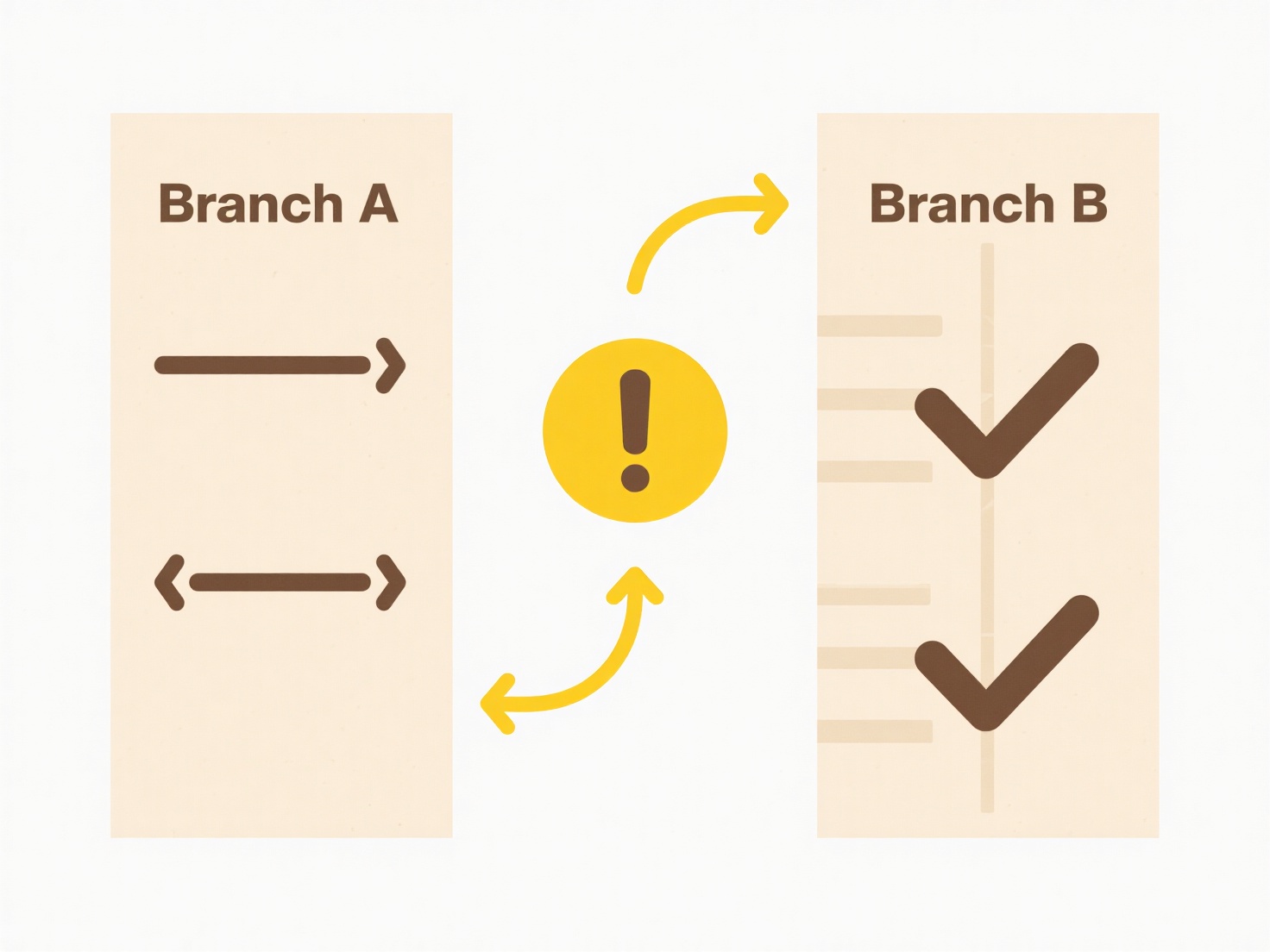
This practice significantly enhances data security and regulatory compliance by minimizing unauthorized exposure of sensitive information. However, its effectiveness depends on consistent user adherence to sharing policies; accidentally placing internal files in a public folder remains a major risk. Regular audits and clear naming conventions are essential to maintain this critical division and prevent potential data breaches or compliance violations.
How do I separate public vs internal folders?
Separating public versus internal folders involves categorizing digital storage areas based on data accessibility. Public folders hold information intended for broad dissemination, such as clients, partners, or the general public, and require minimal access controls. Internal folders contain sensitive or proprietary data, like employee records or strategic documents, strictly restricted to authorized personnel (typically employees). The separation is managed through access controls defined in file system permissions or cloud storage settings, determining who can view, edit, or share the contents.
For instance, a marketing team might use a public folder on a company SharePoint site to store brochures downloadable by any website visitor. Conversely, an internal folder on the same platform would contain campaign budget details and employee feedback, accessible only to the marketing department. In software development, open-source project documentation often resides in public GitHub repositories, while the folder for critical database connection configurations is kept private within the organization's internal GitLab instance.
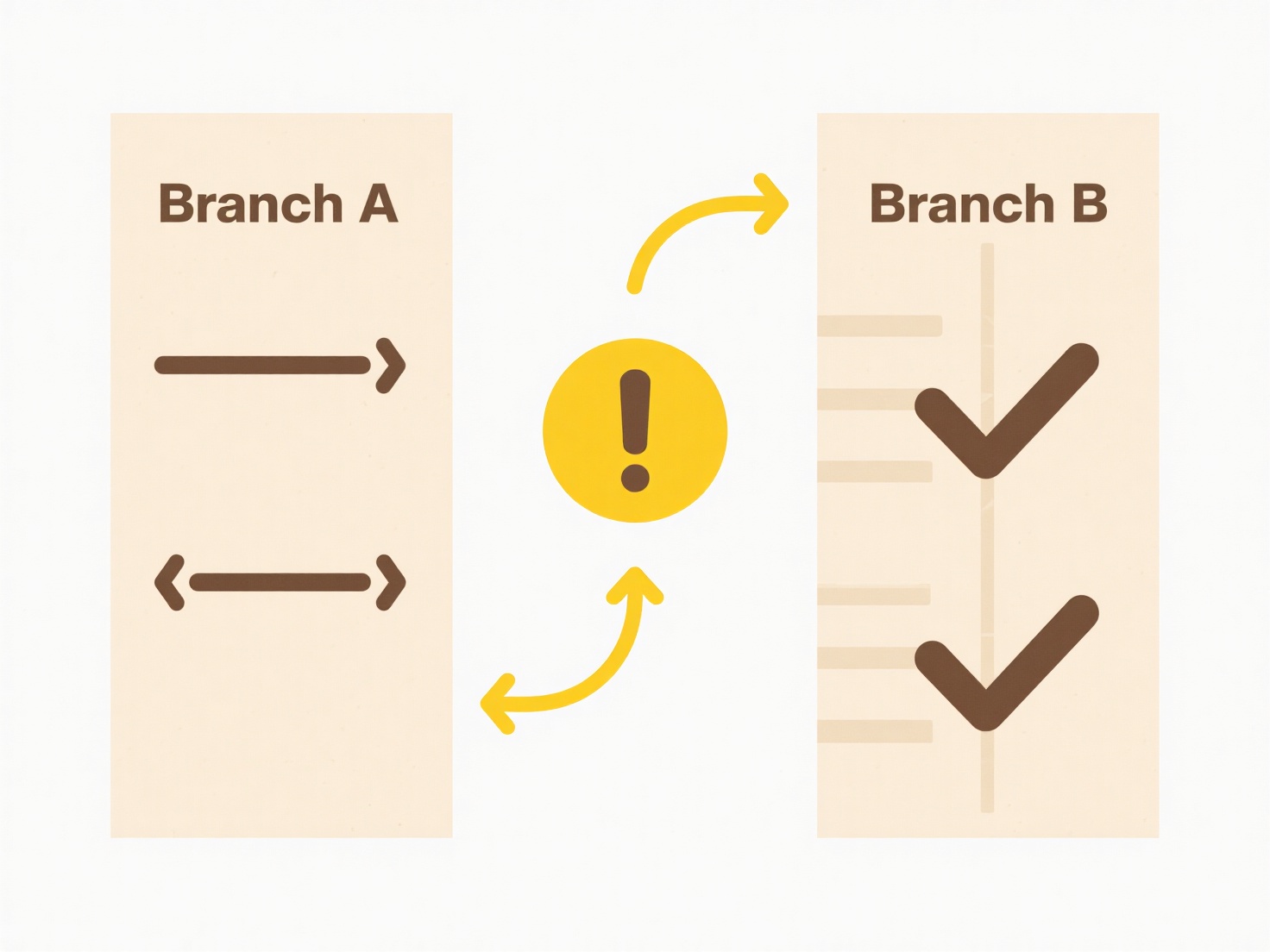
This practice significantly enhances data security and regulatory compliance by minimizing unauthorized exposure of sensitive information. However, its effectiveness depends on consistent user adherence to sharing policies; accidentally placing internal files in a public folder remains a major risk. Regular audits and clear naming conventions are essential to maintain this critical division and prevent potential data breaches or compliance violations.
Quick Article Links
Why is file access slower from the cloud than from local disk?
Cloud file access typically involves retrieving data from remote servers over internet connections, while local disk acc...
How do I change file permissions when saving on mobile?
Changing file permissions during saving on mobile refers to setting who can access or modify the file immediately after ...
How do I handle version conflicts between cloud and local files?
Version conflicts arise when local files and their cloud copies diverge due to simultaneous edits in different locations...