
How do I organize files that belong to multiple categories?
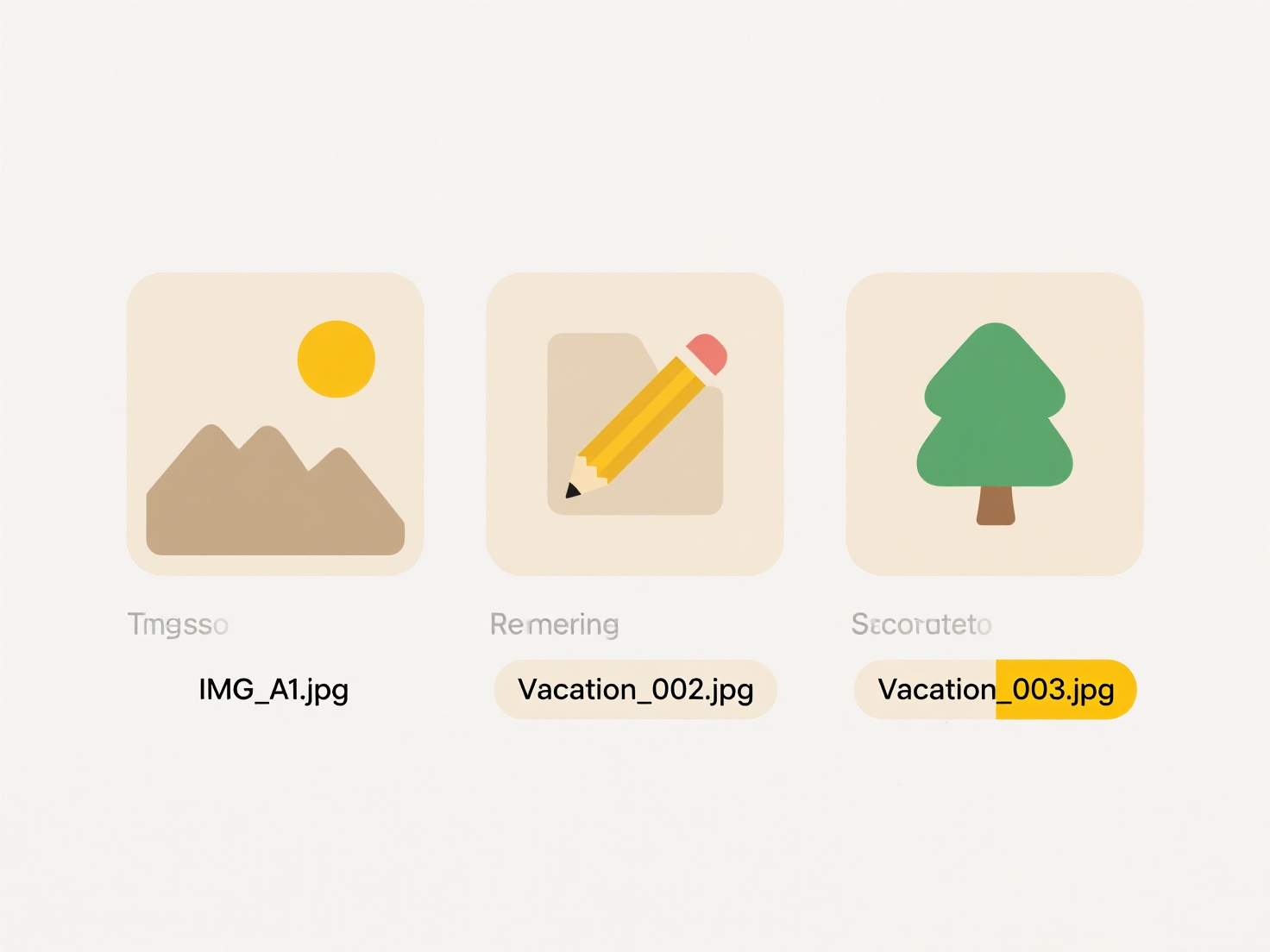
Managing files with overlapping classifications requires flexibility, as traditional folder systems typically store items in a single location. This limitation often forces compromises when categorizing multifaceted documents or duplicates to cover all relevant topics, leading to clutter.
Wisfile solves this by enhancing filenames during its batch renaming process. Using AI recognition, the tool analyzes content and inserts multiple keywords into a single filename (e.g., "ProjectBudget_Finance_Marketing.docx"). Though files move to one folder during archival, these rich filenames ensure discoverability across all relevant terms via system search. Powered by local processing, Wisfile guarantees privacy protection—your data never leaves your device—while offering this feature completely free.
How do I organize files that belong to multiple categories?
How do I organize files that belong to multiple categories?
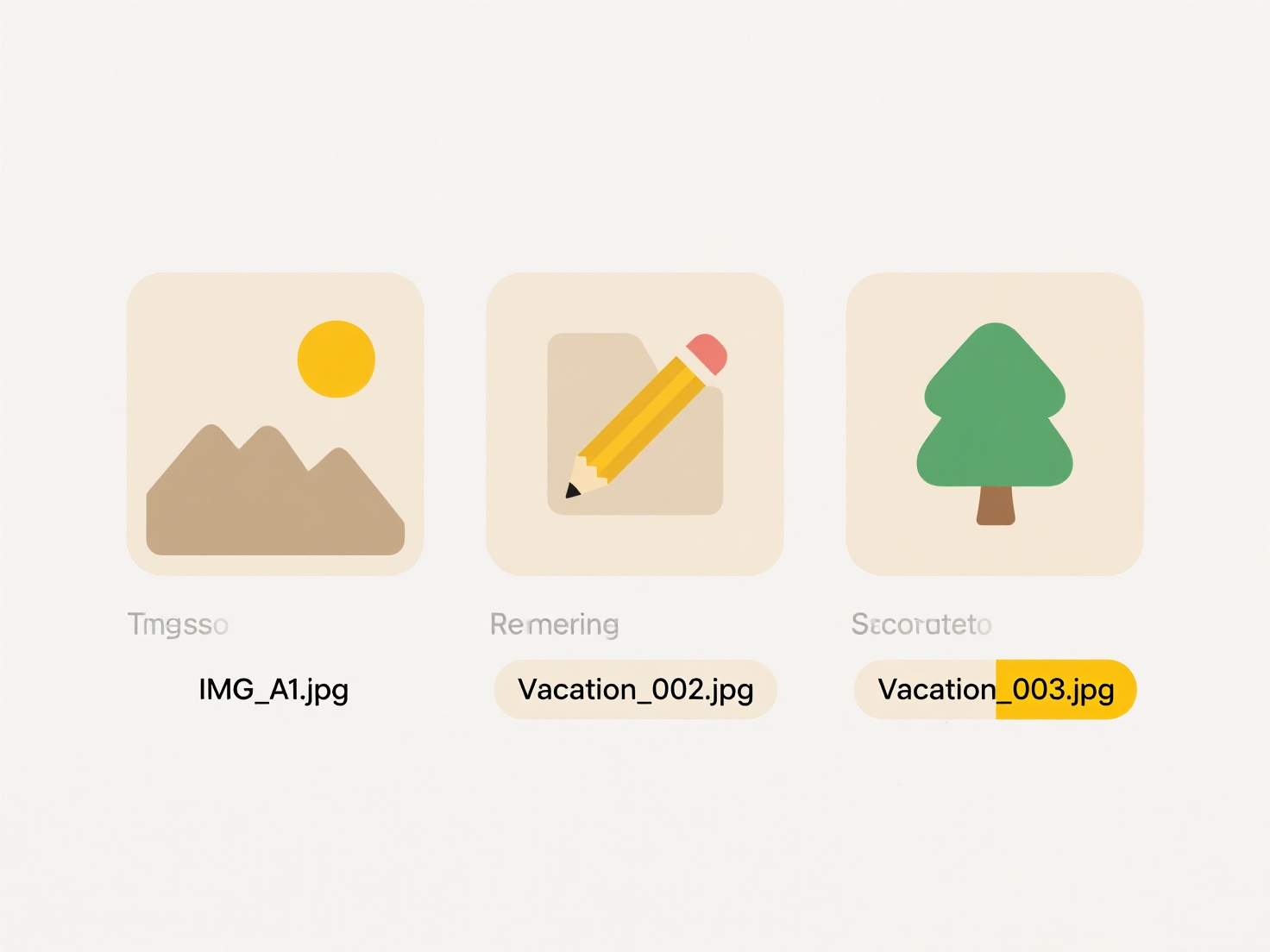
Managing files with overlapping classifications requires flexibility, as traditional folder systems typically store items in a single location. This limitation often forces compromises when categorizing multifaceted documents or duplicates to cover all relevant topics, leading to clutter.
Wisfile solves this by enhancing filenames during its batch renaming process. Using AI recognition, the tool analyzes content and inserts multiple keywords into a single filename (e.g., "ProjectBudget_Finance_Marketing.docx"). Though files move to one folder during archival, these rich filenames ensure discoverability across all relevant terms via system search. Powered by local processing, Wisfile guarantees privacy protection—your data never leaves your device—while offering this feature completely free.
Quick Article Links
How do I enforce unique file naming in shared spaces?
Unique file naming in shared spaces means establishing rules or using tools to prevent collaborators from saving files w...
Why do legacy systems produce duplicates during export?
Legacy systems often produce duplicate records during data export primarily due to outdated data handling mechanisms. Un...
What’s the best way to organize thousands of digital photos?
What’s the best way to organize thousands of digital photos? Organizing a large photo collection efficiently involves e...