
A password-protected file uses encryption to safeguard its contents. Access requires entering the specific passphrase chosen when the file was secured. This security feature is distinct from basic system permissions, as it directly scrambles the file's data using algorithms. Without the correct password, the contents remain inaccessible, rendering the file unusable even if it's copied to another device. Unlocking it successfully decrypts the data for viewing or editing.
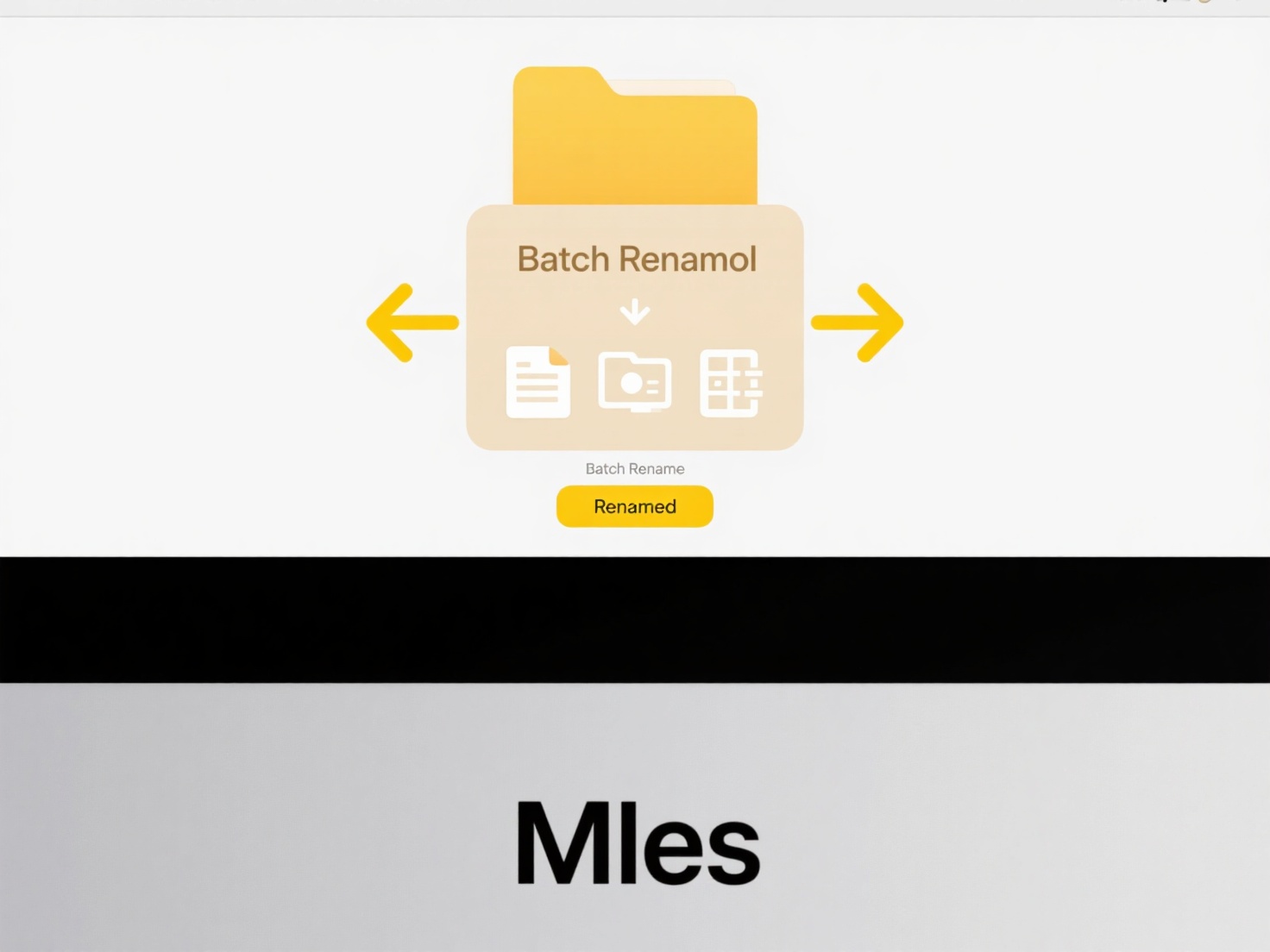
This security measure is widely applied for confidential documents. For instance, an HR manager might password-protect an Excel spreadsheet containing employee salary data using Microsoft Office's built-in feature. Similarly, a financial analyst might send a sensitive quarterly report as a password-protected PDF created in Adobe Acrobat; the recipient then needs the password to view the report details using their PDF reader software. Industries handling sensitive data, especially healthcare and finance, rely heavily on this protection.
The primary advantage is preventing unauthorized access to confidential data. However, a major limitation is the inability to recover data if the password is permanently forgotten, as there are typically no backdoors. Ethically, strong password protection helps meet privacy obligations, but securely managing and sharing these passwords is critical to maintain security. Future improvements focus on stronger encryption and easier, more secure methods for authorized sharing.
How do I open a password-protected file?
A password-protected file uses encryption to safeguard its contents. Access requires entering the specific passphrase chosen when the file was secured. This security feature is distinct from basic system permissions, as it directly scrambles the file's data using algorithms. Without the correct password, the contents remain inaccessible, rendering the file unusable even if it's copied to another device. Unlocking it successfully decrypts the data for viewing or editing.
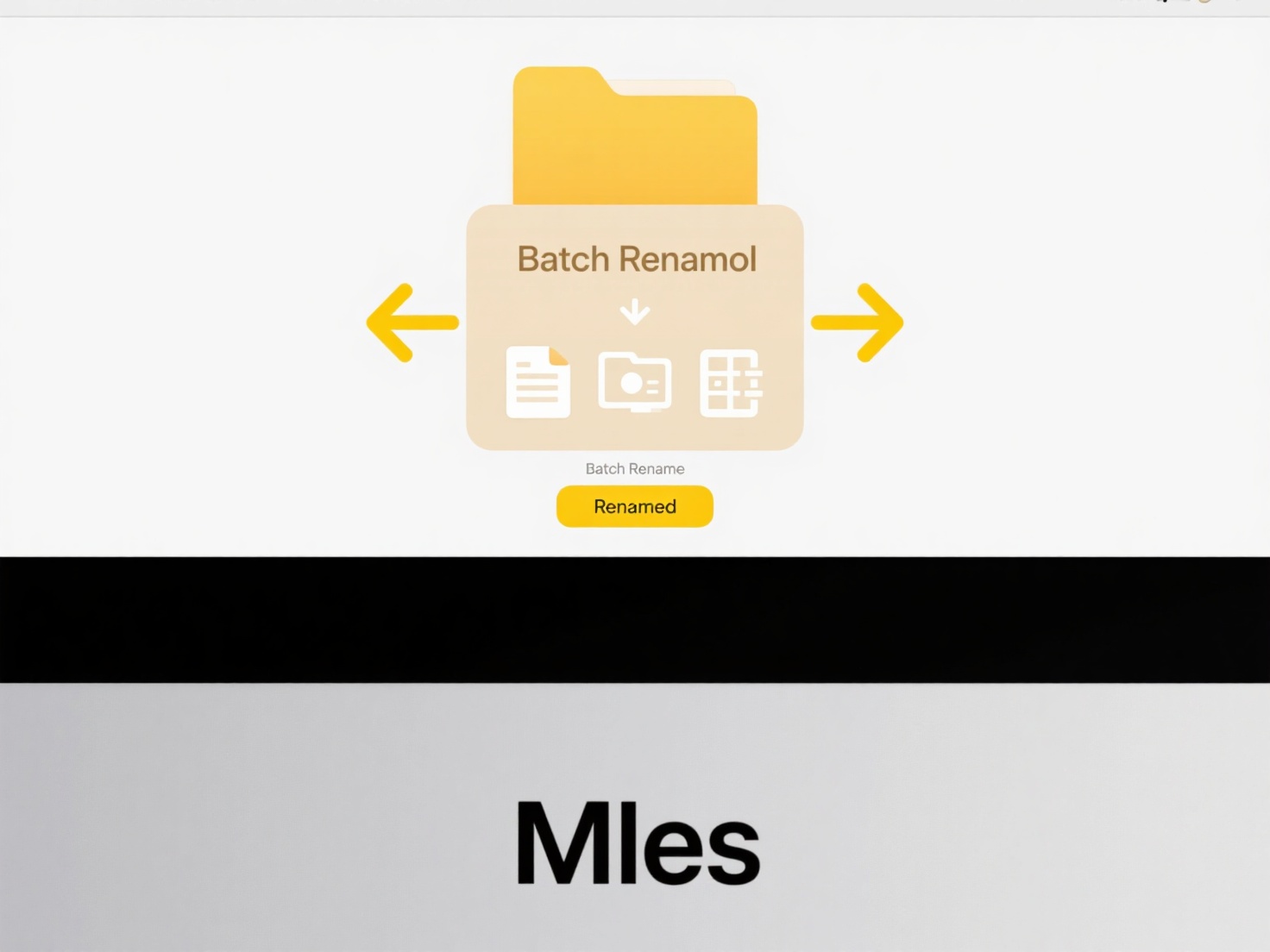
This security measure is widely applied for confidential documents. For instance, an HR manager might password-protect an Excel spreadsheet containing employee salary data using Microsoft Office's built-in feature. Similarly, a financial analyst might send a sensitive quarterly report as a password-protected PDF created in Adobe Acrobat; the recipient then needs the password to view the report details using their PDF reader software. Industries handling sensitive data, especially healthcare and finance, rely heavily on this protection.
The primary advantage is preventing unauthorized access to confidential data. However, a major limitation is the inability to recover data if the password is permanently forgotten, as there are typically no backdoors. Ethically, strong password protection helps meet privacy obligations, but securely managing and sharing these passwords is critical to maintain security. Future improvements focus on stronger encryption and easier, more secure methods for authorized sharing.
Related Recommendations
Quick Article Links
How can I open an encrypted file?
Opening an encrypted file requires the correct credentials or key to reverse the encryption process. Encryption transfor...
How do I fix indexing errors on OneDrive folders?
Indexing creates a searchable catalog of your OneDrive files. When errors occur, Windows search might fail to find recen...
What is a Boolean search and how do I use it for files?
A Boolean search uses logical operators – AND, OR, NOT (and sometimes symbols like + - " ") – to combine keywords when f...