
Duplicate files are identical copies of the same content stored separately on your Windows computer, often unintentionally created through repeated downloads, copying errors, or backup processes. These duplicates take up unnecessary storage space. Finding and removing them involves identifying these redundant files. While you can search manually using File Explorer, this is inefficient. Windows itself doesn't provide a dedicated, built-in tool solely for duplicate deletion, requiring either careful manual checking or third-party solutions.
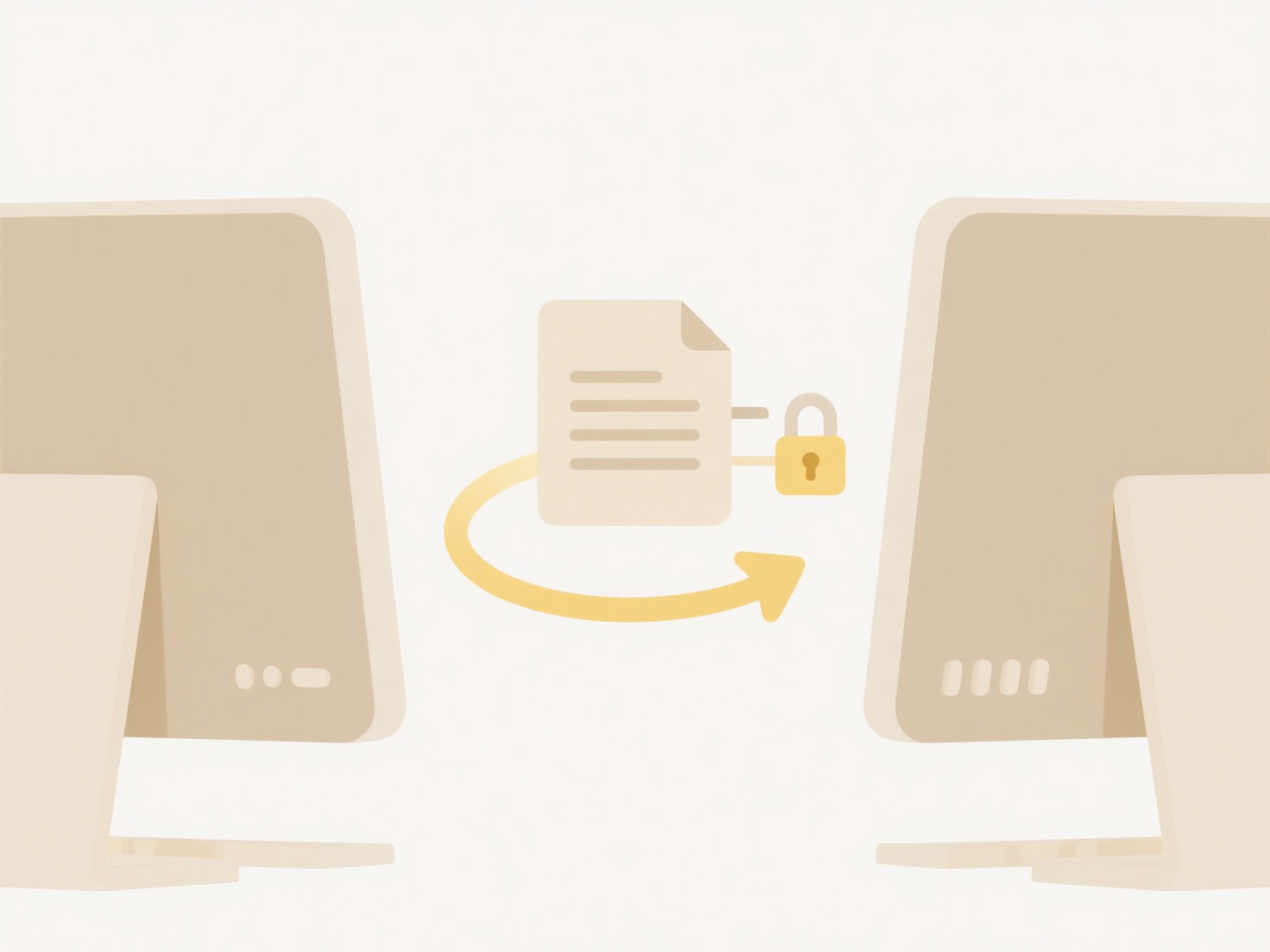
Common scenarios include having multiple copies of the same photo saved to different folders accidentally during organization, or downloading the same software installer several times to various locations. Utilities like "Storage Sense" settings in Windows can help find temporary copies. However, dedicated third-party applications such as CCleaner, Duplicate Cleaner Pro, or Auslogics Duplicate File Finder offer more robust scanning options specifically designed for identifying duplicates across various file types (documents, music, photos) based on content, name, or size. These tools are frequently used in personal file cleanup and media library management.
The main advantages are freeing up significant disk space and simplifying file organization. However, caution is essential as false positives can occur; deleting a system file duplicate or a file intentionally copied might cause application errors. Ethical deletion implies verifying files before permanent removal to prevent data loss. Future developments might leverage cloud integration or AI for smarter duplicate identification. Relying solely on user confirmation minimizes accidental deletion risks.
How do I find and delete duplicate files in Windows?
Duplicate files are identical copies of the same content stored separately on your Windows computer, often unintentionally created through repeated downloads, copying errors, or backup processes. These duplicates take up unnecessary storage space. Finding and removing them involves identifying these redundant files. While you can search manually using File Explorer, this is inefficient. Windows itself doesn't provide a dedicated, built-in tool solely for duplicate deletion, requiring either careful manual checking or third-party solutions.
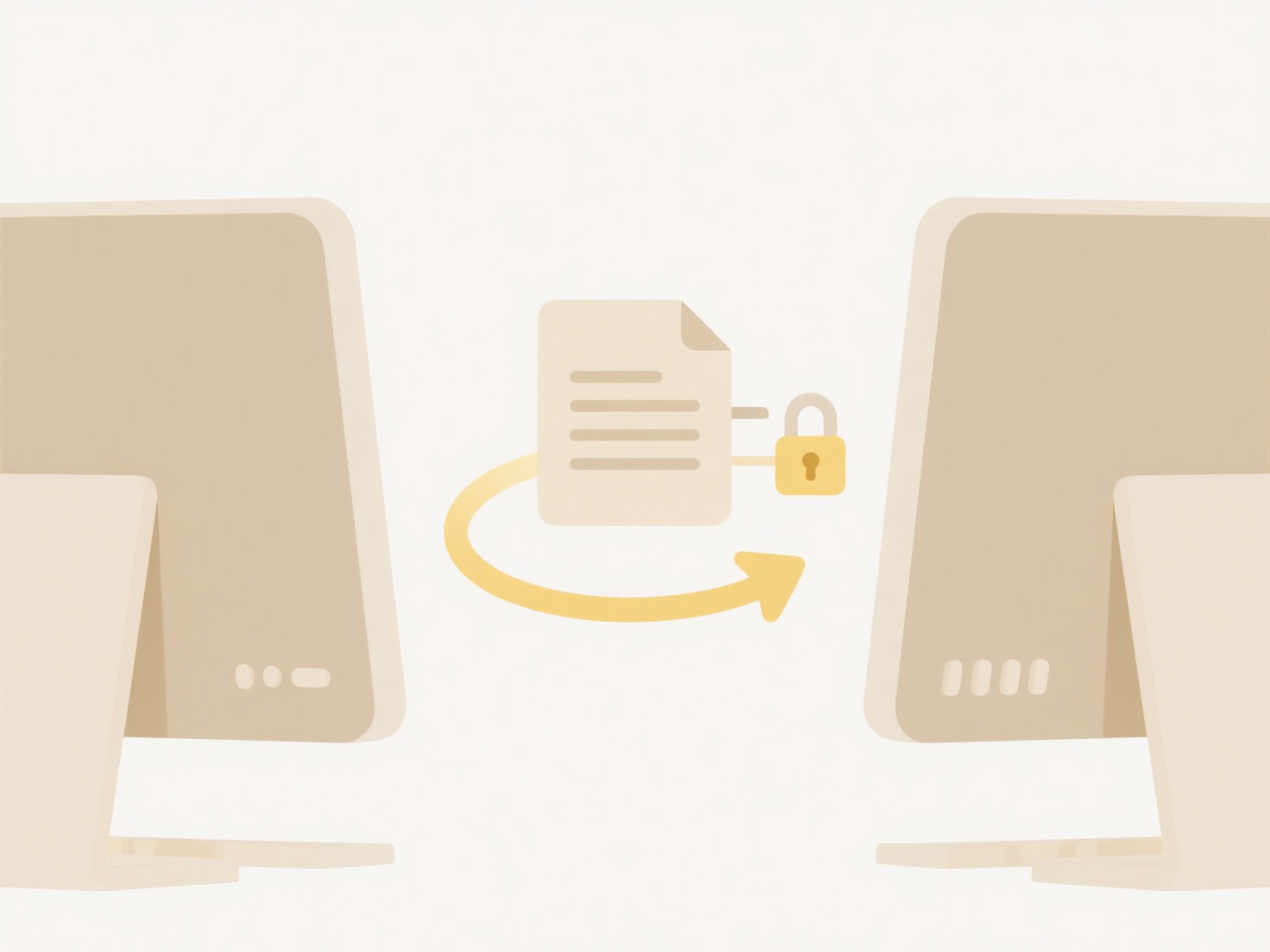
Common scenarios include having multiple copies of the same photo saved to different folders accidentally during organization, or downloading the same software installer several times to various locations. Utilities like "Storage Sense" settings in Windows can help find temporary copies. However, dedicated third-party applications such as CCleaner, Duplicate Cleaner Pro, or Auslogics Duplicate File Finder offer more robust scanning options specifically designed for identifying duplicates across various file types (documents, music, photos) based on content, name, or size. These tools are frequently used in personal file cleanup and media library management.
The main advantages are freeing up significant disk space and simplifying file organization. However, caution is essential as false positives can occur; deleting a system file duplicate or a file intentionally copied might cause application errors. Ethical deletion implies verifying files before permanent removal to prevent data loss. Future developments might leverage cloud integration or AI for smarter duplicate identification. Relying solely on user confirmation minimizes accidental deletion risks.
Quick Article Links
How do I lock folder hierarchies?
Locking folder hierarchies restricts access to entire nested directory structures and their contents. This typically inv...
Which characters are not allowed in file names?
Restricted characters in file names are symbols disallowed by operating systems to prevent conflicts with system operati...
Do cloud files count toward my device storage limits?
Cloud files refer to data stored remotely on servers accessed via the internet, distinct from the physical storage (like...