
To locate a file when you've forgotten its name, focus on other identifiable attributes rather than the filename itself. Modern operating systems allow you to search using criteria like the file's type (e.g., .docx or .jpg), approximate modification date, size, or even words likely contained within the document. This differs from basic folder browsing, actively scanning content or metadata stored with the file. Instead of remembering the title, you leverage clues about when you used it, its format, or its subject matter.
For example, within File Explorer on Windows or Finder on macOS, use the search bar to filter by "Date modified: Last week" and "Kind: Document" if you recall editing it recently and know it's a text file. If you remember a unique phrase it contained, you can search by content: enter contents:projectestimate in the Windows search bar or use the content: filter in macOS Spotlight (Command + Space). This is invaluable in workplaces for retrieving a misplaced invoice or draft report based on its contents.
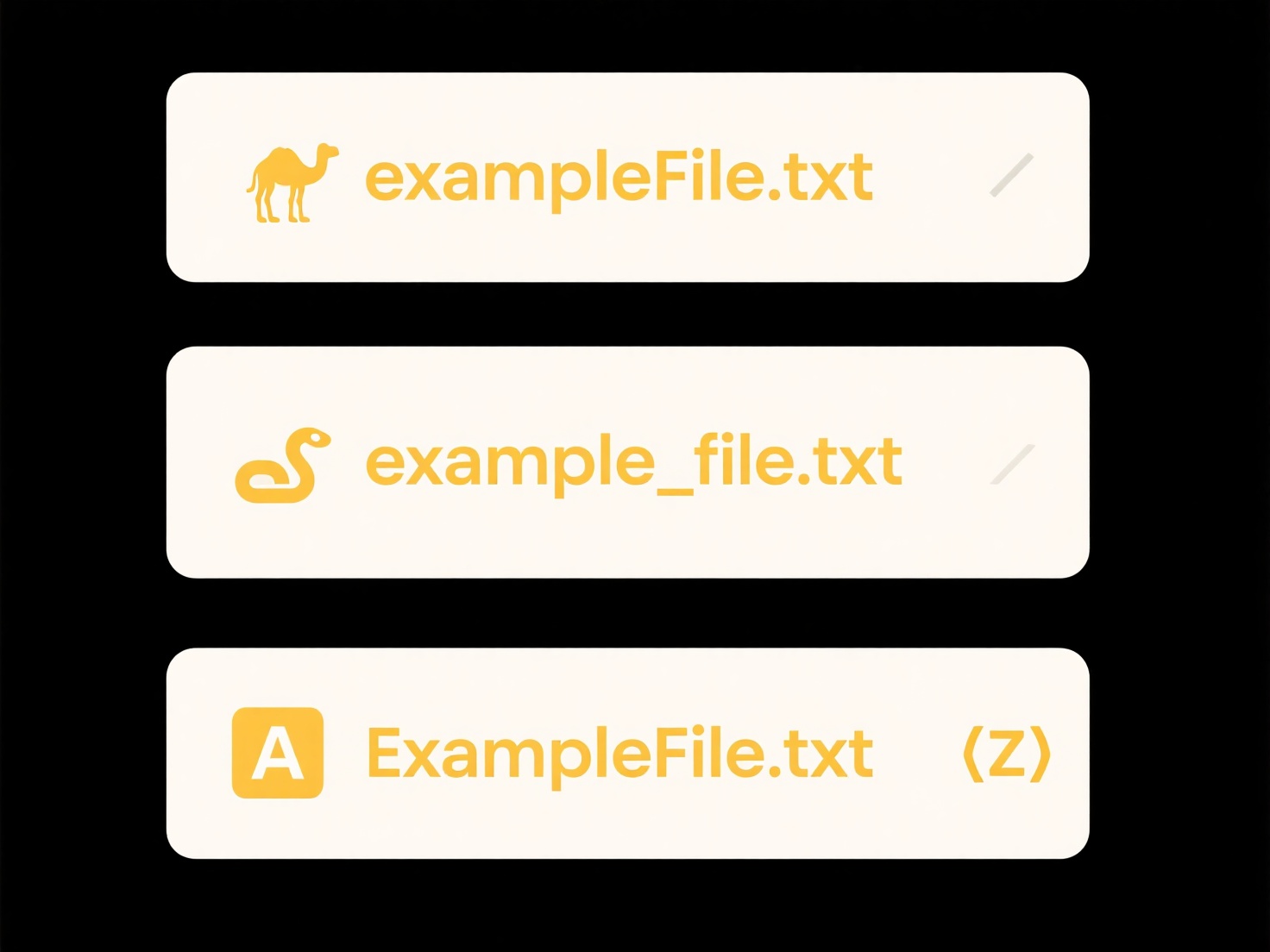
The main advantage is recovering files without the filename. However, effectiveness depends heavily on recall of alternative details; vague searches yield many results. Content searches, particularly for text within images/PDFs, require indexing and aren't always perfectly accurate. Future AI might infer relevance from context more intuitively. Always consider privacy: sensitive or confidential files accessed via broad searches could be exposed unintentionally.
How do I find a file if I forgot the name?
To locate a file when you've forgotten its name, focus on other identifiable attributes rather than the filename itself. Modern operating systems allow you to search using criteria like the file's type (e.g., .docx or .jpg), approximate modification date, size, or even words likely contained within the document. This differs from basic folder browsing, actively scanning content or metadata stored with the file. Instead of remembering the title, you leverage clues about when you used it, its format, or its subject matter.
For example, within File Explorer on Windows or Finder on macOS, use the search bar to filter by "Date modified: Last week" and "Kind: Document" if you recall editing it recently and know it's a text file. If you remember a unique phrase it contained, you can search by content: enter contents:projectestimate in the Windows search bar or use the content: filter in macOS Spotlight (Command + Space). This is invaluable in workplaces for retrieving a misplaced invoice or draft report based on its contents.
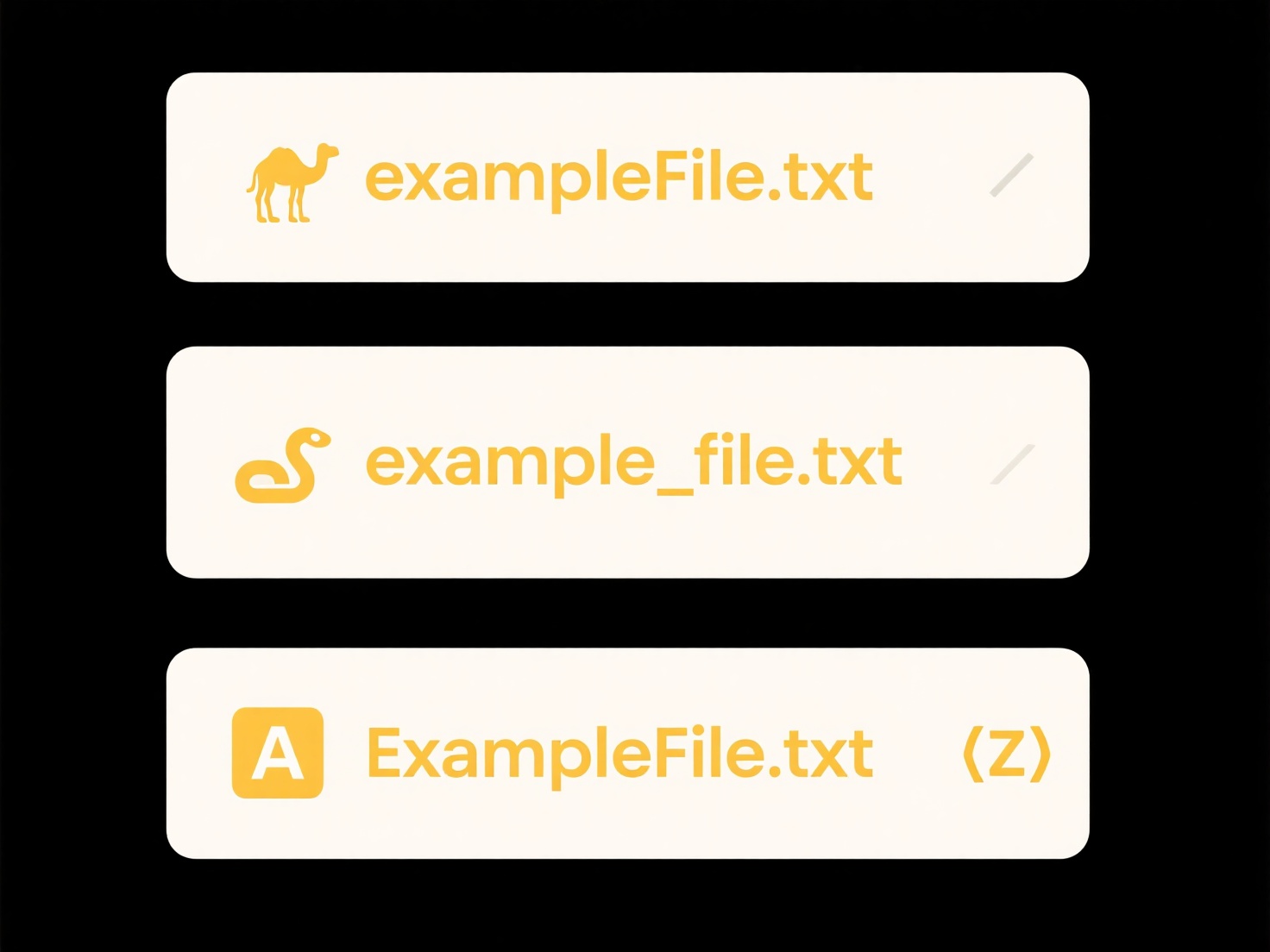
The main advantage is recovering files without the filename. However, effectiveness depends heavily on recall of alternative details; vague searches yield many results. Content searches, particularly for text within images/PDFs, require indexing and aren't always perfectly accurate. Future AI might infer relevance from context more intuitively. Always consider privacy: sensitive or confidential files accessed via broad searches could be exposed unintentionally.
Related Recommendations
Quick Article Links
How do I restore a file that won’t open due to extension errors?
A file extension error occurs when a filename's suffix (like .docx or .jpg) doesn't match the actual format of the file'...
Can I rename email attachments after saving them?
Renaming email attachments after saving them is simply changing the filename stored on your computer. This involves loca...
Can I set permissions when renaming files?
File rename permissions refer to the system rules that determine who is authorized to change a file's name, controlled b...