
Exporting a database table to Excel involves transferring the structured data stored within a specific table in your database management system (like MySQL, SQL Server, PostgreSQL) into a Microsoft Excel spreadsheet file format (.xlsx or .xls). This is distinct from merely viewing data in a database client because it creates a portable file usable offline in Excel. You typically perform this export either manually using built-in tools provided by your database software or programmatically via scripts that connect to the database and write the results to an Excel-compatible format.
For example, using SQL Server Management Studio (SSMS), you can right-click a database table, navigate through "Tasks" to "Export Data," and use the wizard to specify Excel as the destination. Similarly, PostgreSQL users often leverage the COPY command with an OUTPUT clause directing results to a CSV file, which Excel can open directly. Programming languages like Python with libraries (e.g., pandas + sqlalchemy) can query the table and use to_excel() to write data frames directly to .xlsx files.
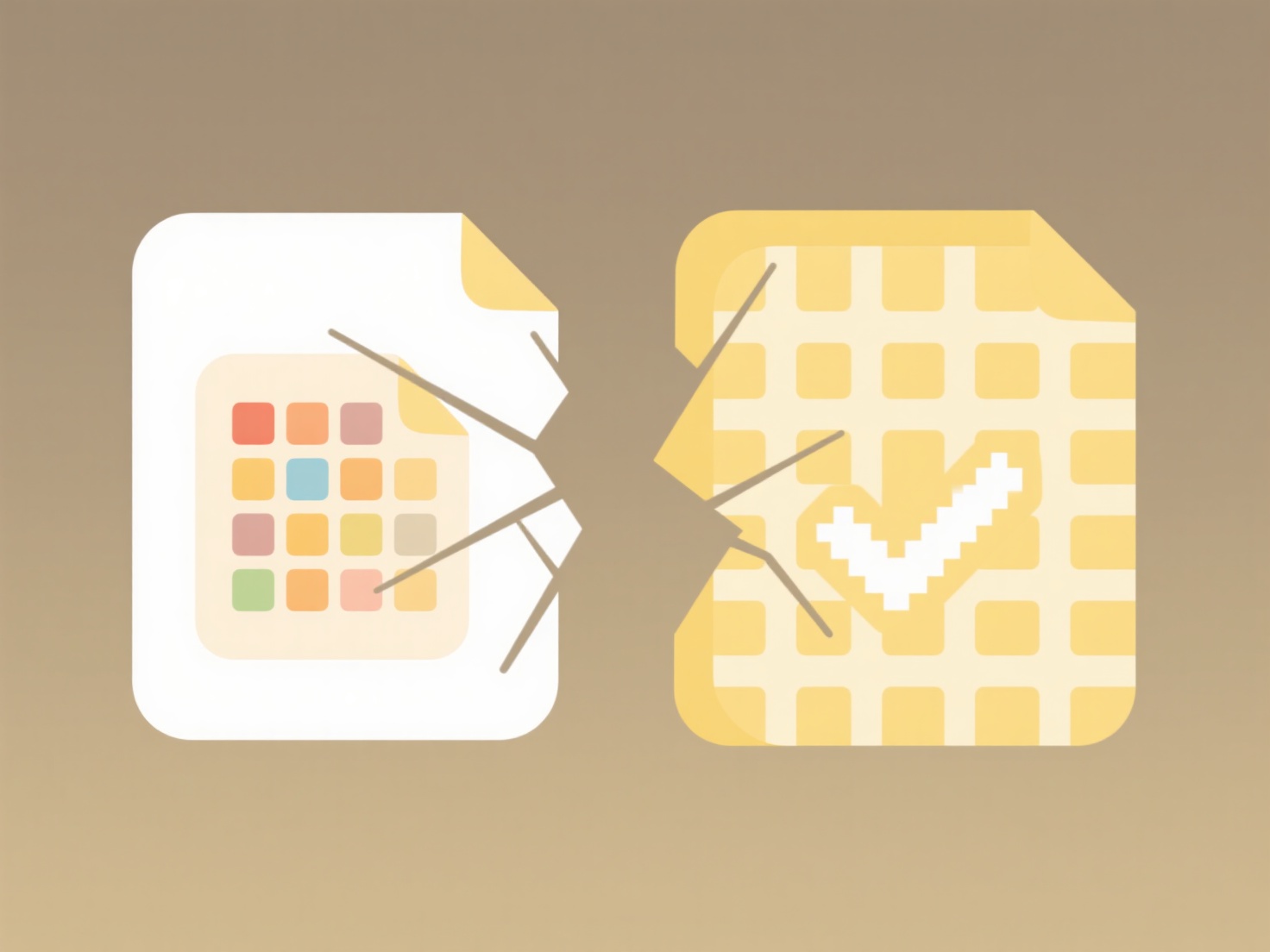
Exporting offers significant advantages for analysis, reporting, and sharing data with stakeholders familiar with Excel. However, limitations include potential data truncation for very large tables exceeding Excel's row/column limits (roughly 1 million rows per sheet), loss of relational integrity, and formatting differences. Sensitive data must be handled securely during export. While convenient, this static export creates a data snapshot that becomes outdated; direct database connections or automation tools offer more dynamic alternatives for live analysis needs.
How do I export a database table to Excel?
Exporting a database table to Excel involves transferring the structured data stored within a specific table in your database management system (like MySQL, SQL Server, PostgreSQL) into a Microsoft Excel spreadsheet file format (.xlsx or .xls). This is distinct from merely viewing data in a database client because it creates a portable file usable offline in Excel. You typically perform this export either manually using built-in tools provided by your database software or programmatically via scripts that connect to the database and write the results to an Excel-compatible format.
For example, using SQL Server Management Studio (SSMS), you can right-click a database table, navigate through "Tasks" to "Export Data," and use the wizard to specify Excel as the destination. Similarly, PostgreSQL users often leverage the COPY command with an OUTPUT clause directing results to a CSV file, which Excel can open directly. Programming languages like Python with libraries (e.g., pandas + sqlalchemy) can query the table and use to_excel() to write data frames directly to .xlsx files.
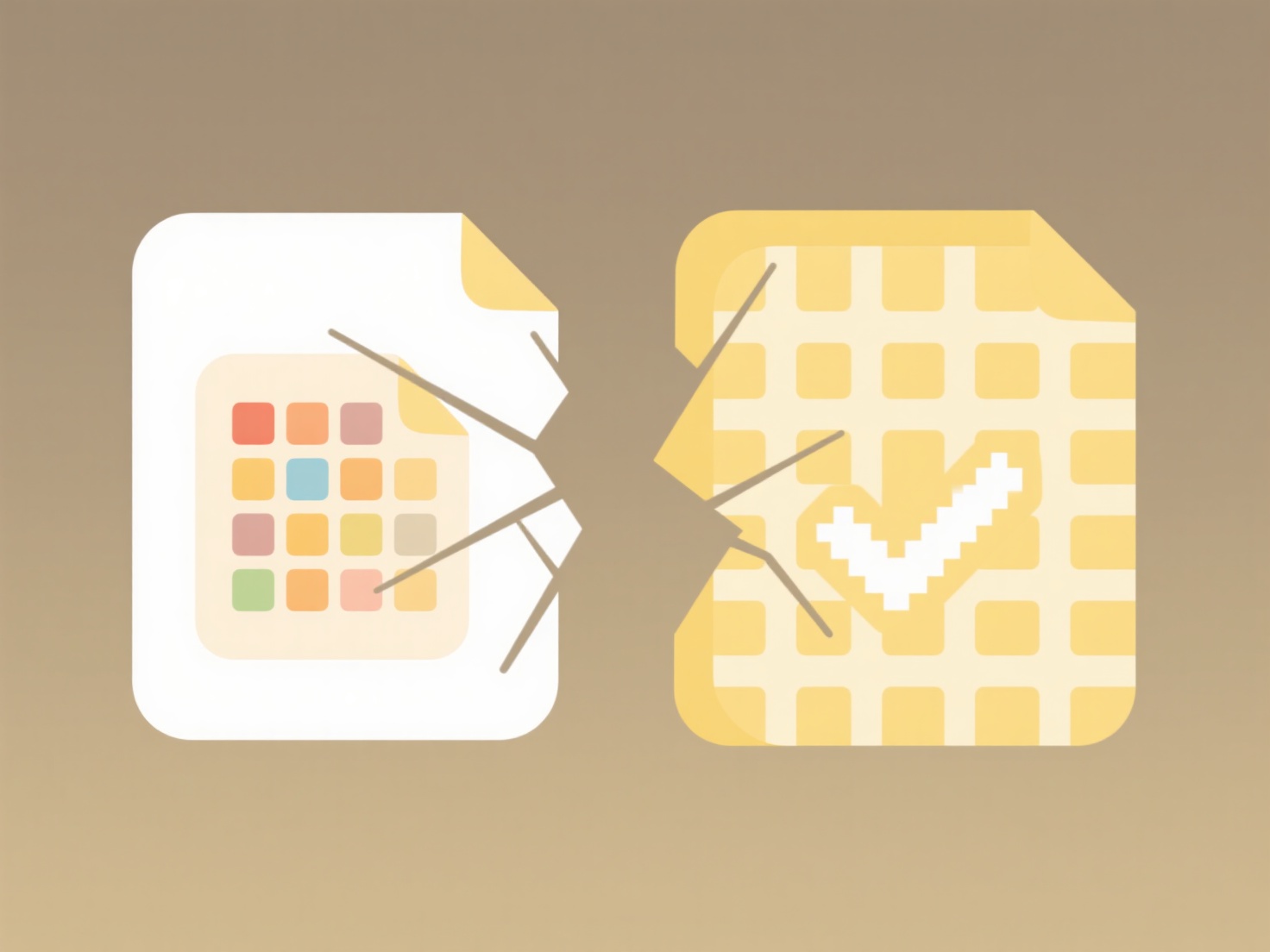
Exporting offers significant advantages for analysis, reporting, and sharing data with stakeholders familiar with Excel. However, limitations include potential data truncation for very large tables exceeding Excel's row/column limits (roughly 1 million rows per sheet), loss of relational integrity, and formatting differences. Sensitive data must be handled securely during export. While convenient, this static export creates a data snapshot that becomes outdated; direct database connections or automation tools offer more dynamic alternatives for live analysis needs.
Quick Article Links
Why is “Save” grayed out?
The "Save" option appears grayed out (disabled) when the system prevents users from saving changes immediately. This typ...
How do I convert camelCase to snake_case in file names?
What is camelCase and snake_case? CamelCase combines words without spaces, capitalizing each word except the first (e.g....
Are .jar files dangerous?
JAR (Java Archive) files themselves are containers, much like ZIP files, holding Java classes, resources, and metadata n...