
To prevent accidentally overwriting files with similar names, carefully manage your file naming, saving practices, and system settings. This involves distinguishing file versions intentionally rather than letting the system silently replace an existing file when a new one shares the same name and location. Key strategies include using descriptive names, unique identifiers (like dates or version numbers), and enabling file comparison tools or system prompts that confirm overwrites. This differs from regular saving by adding protective layers before file replacement occurs.
For instance, a writer might save versions as "ProjectProposal_v1_draft.docx" and "ProjectProposal_v2_final.docx" instead of repeatedly using "ProjectProposal.docx". Developers use Source Control Management (SCM) systems like Git or platforms like GitHub, which inherently track changes and prevent accidental overwrites by managing file versions and requiring explicit commands to update shared repositories. Operating systems like Windows and macOS also offer overwrite confirmation dialogs.
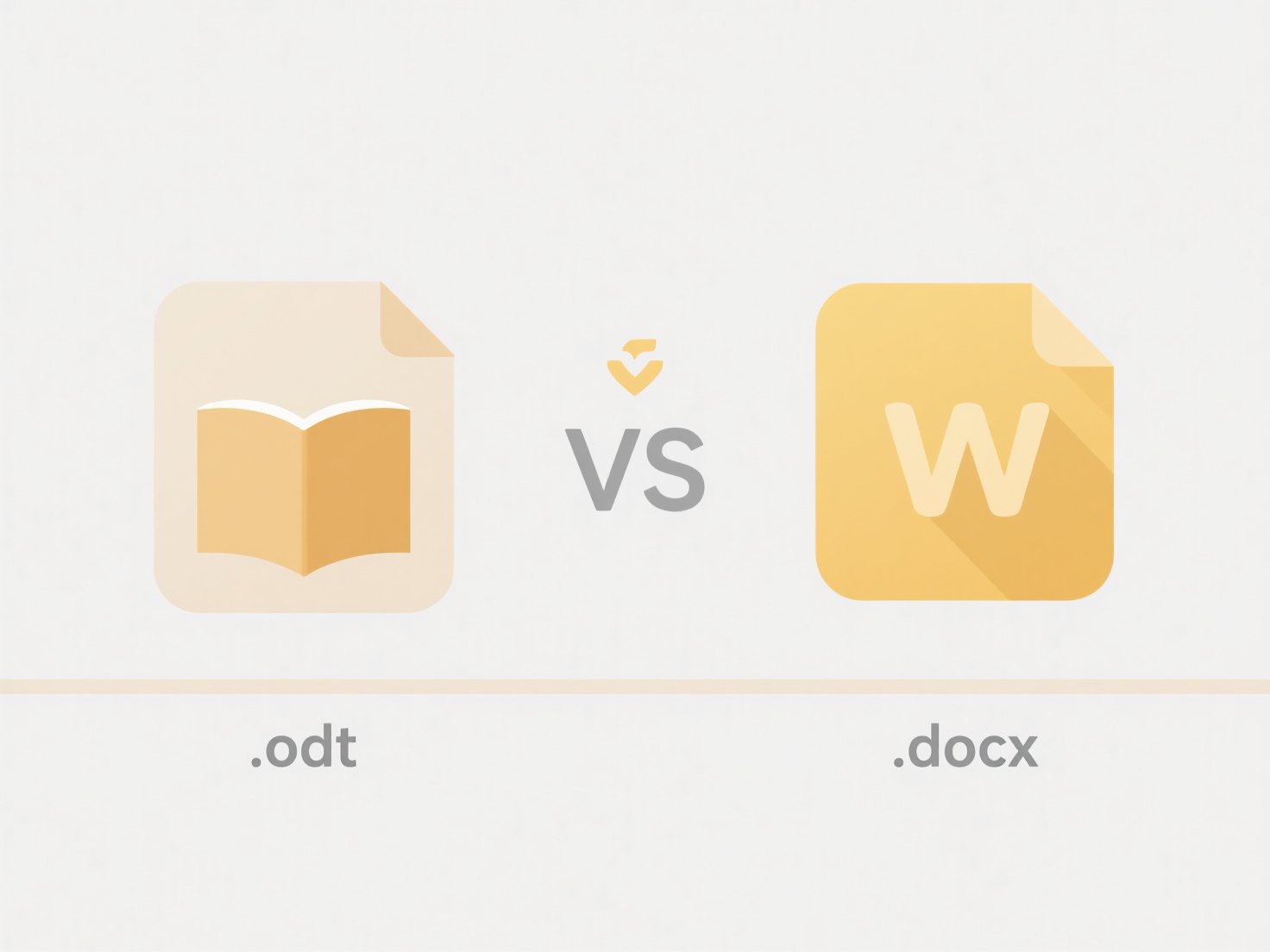
These practices significantly reduce data loss risks, enhance collaboration clarity, and maintain historical versions. However, they require conscious user effort to implement unique naming conventions or configure tool settings properly. Future improvements may involve more intelligent auto-save features that generate unique names or versions by default, promoting safer workflows without relying solely on user vigilance.
How do I avoid accidentally overwriting files with similar names?
To prevent accidentally overwriting files with similar names, carefully manage your file naming, saving practices, and system settings. This involves distinguishing file versions intentionally rather than letting the system silently replace an existing file when a new one shares the same name and location. Key strategies include using descriptive names, unique identifiers (like dates or version numbers), and enabling file comparison tools or system prompts that confirm overwrites. This differs from regular saving by adding protective layers before file replacement occurs.
For instance, a writer might save versions as "ProjectProposal_v1_draft.docx" and "ProjectProposal_v2_final.docx" instead of repeatedly using "ProjectProposal.docx". Developers use Source Control Management (SCM) systems like Git or platforms like GitHub, which inherently track changes and prevent accidental overwrites by managing file versions and requiring explicit commands to update shared repositories. Operating systems like Windows and macOS also offer overwrite confirmation dialogs.
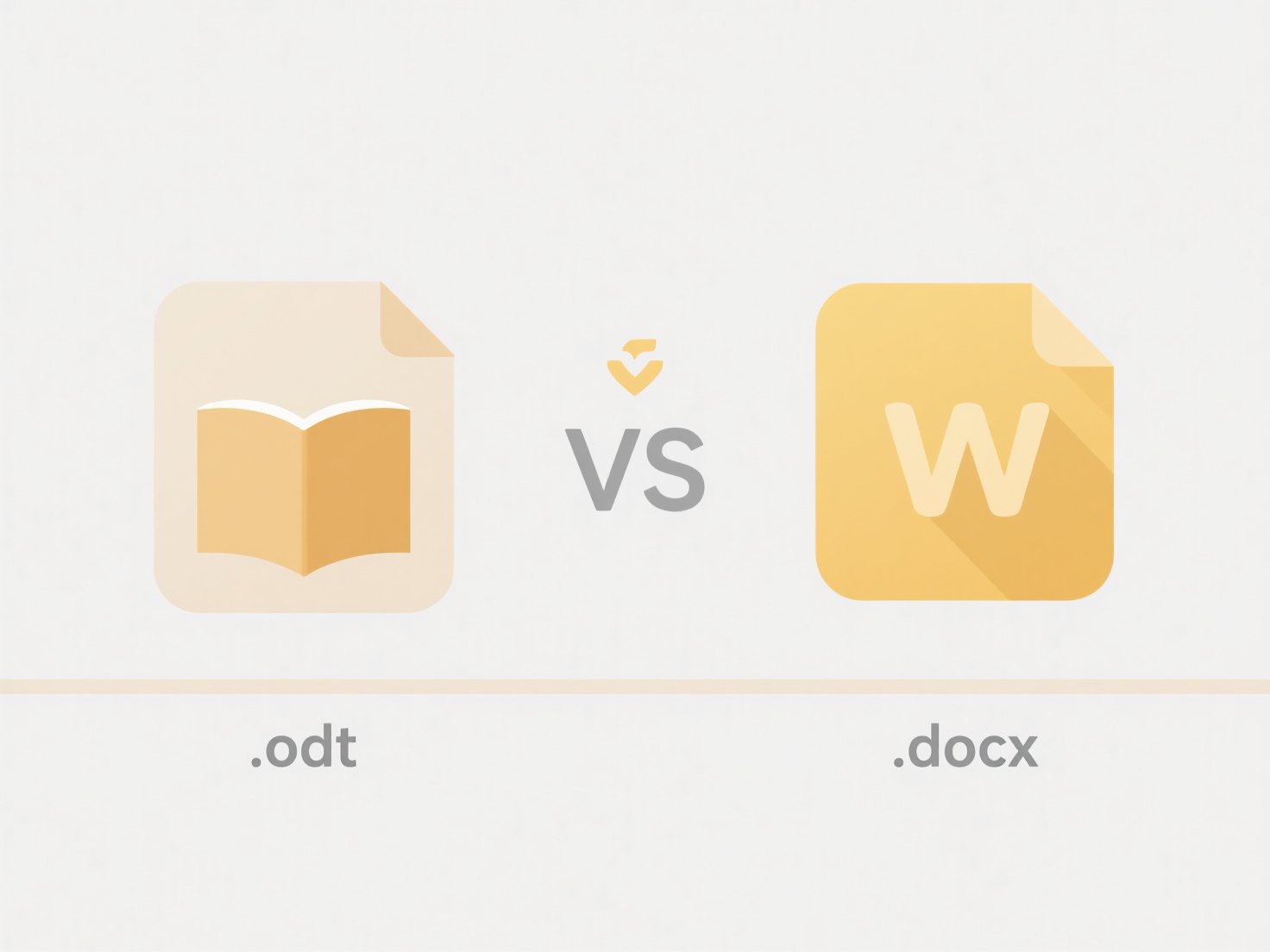
These practices significantly reduce data loss risks, enhance collaboration clarity, and maintain historical versions. However, they require conscious user effort to implement unique naming conventions or configure tool settings properly. Future improvements may involve more intelligent auto-save features that generate unique names or versions by default, promoting safer workflows without relying solely on user vigilance.
Quick Article Links
How do I organize by media type (images, audio, video)?
Organizing by media type means grouping your digital files based on their fundamental format, like images (photos, graph...
How do I rename exported reports by department or project?
Renaming exported reports by department or project involves customizing the exported file name automatically to include ...
How do I log sync errors and recover from failed uploads?
Logging sync errors involves capturing and storing specific details about file transfer failures during data synchroniza...