
Using QR codes or barcodes directly as file names is generally not feasible. File names are text strings required by operating systems and applications for storage and retrieval, strictly adhering to character and length limits. QR codes and barcodes, however, are optical representations of data (like URLs or numbers). An automated system can't interpret these visual symbols as the filename itself during standard file operations like saving or opening.
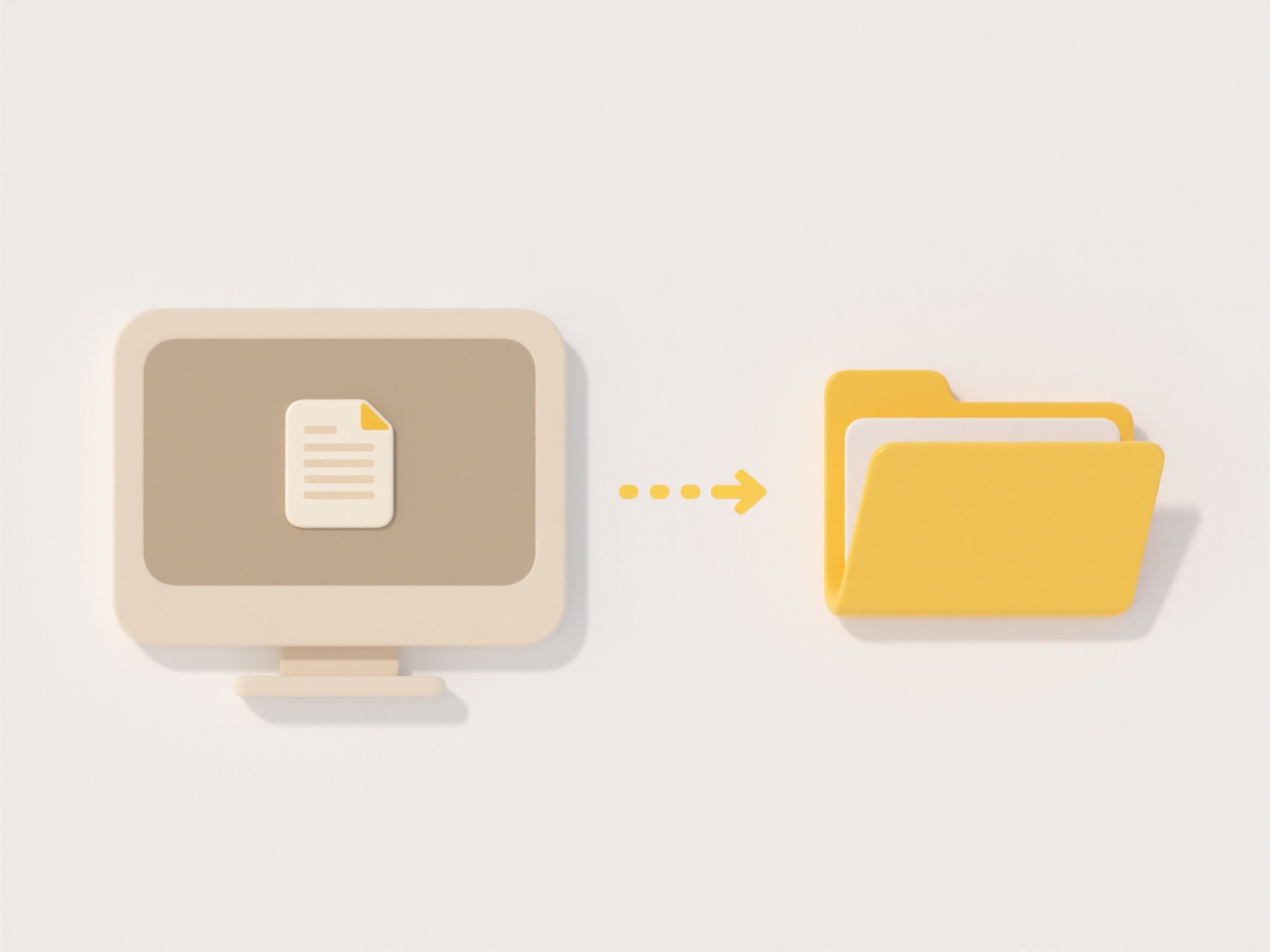
Instead, systems integrate QR/barcodes for file identification through a process: the code is scanned by dedicated hardware or software, which decodes its embedded data (e.g., a unique ID, serial number, or URL). This decoded data then acts as a key. For example, in inventory management, scanning a product barcode might trigger software to fetch the corresponding product specification PDF file stored on a server using that barcode number. In digital asset management, scanning a QR code on a physical asset might retrieve its associated maintenance records stored in a database linked by the QR code's unique identifier.
This approach offers significant speed and accuracy benefits in industries like logistics or manufacturing. However, it requires specialized scanners and integration software, and the system relies on the decoded data precisely matching the associated filename or record key in the backend system. The optical code doesn't contain the actual file content or rich metadata inherent in some digital file naming conventions, limiting its standalone use for complex file identification.
Can I use QR codes or barcodes as file names in automated systems?
Using QR codes or barcodes directly as file names is generally not feasible. File names are text strings required by operating systems and applications for storage and retrieval, strictly adhering to character and length limits. QR codes and barcodes, however, are optical representations of data (like URLs or numbers). An automated system can't interpret these visual symbols as the filename itself during standard file operations like saving or opening.
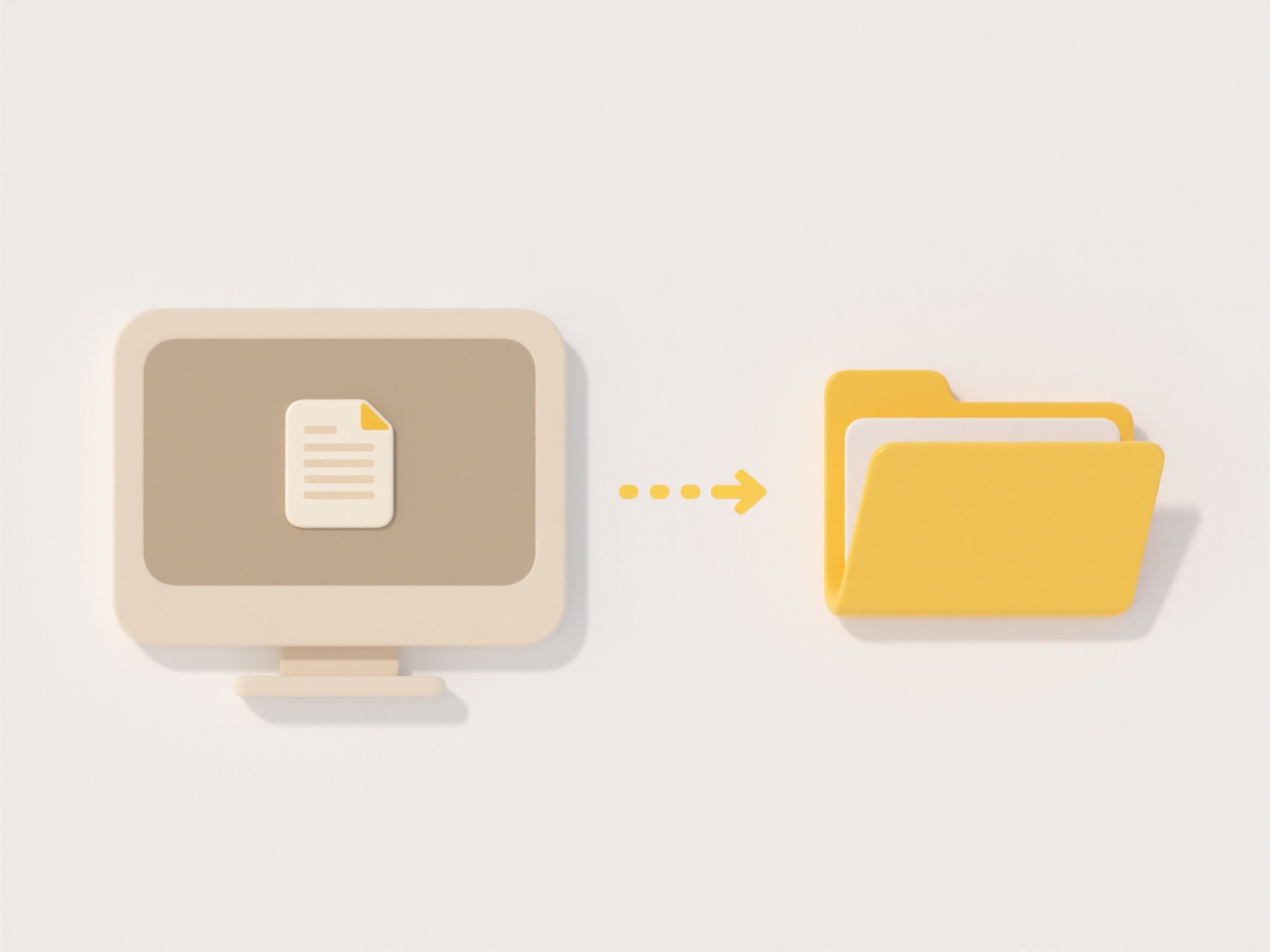
Instead, systems integrate QR/barcodes for file identification through a process: the code is scanned by dedicated hardware or software, which decodes its embedded data (e.g., a unique ID, serial number, or URL). This decoded data then acts as a key. For example, in inventory management, scanning a product barcode might trigger software to fetch the corresponding product specification PDF file stored on a server using that barcode number. In digital asset management, scanning a QR code on a physical asset might retrieve its associated maintenance records stored in a database linked by the QR code's unique identifier.
This approach offers significant speed and accuracy benefits in industries like logistics or manufacturing. However, it requires specialized scanners and integration software, and the system relies on the decoded data precisely matching the associated filename or record key in the backend system. The optical code doesn't contain the actual file content or rich metadata inherent in some digital file naming conventions, limiting its standalone use for complex file identification.
Quick Article Links
Can I recover an earlier version of a cloud file?
Recovering an earlier version of a cloud file means accessing and restoring a previous state of that document or file st...
How do I visualize folder activity over time?
Folder activity visualization tracks file system changes over time, displaying when files were created, modified, access...
Can I prevent others from changing file formats?
Preventing others from changing file formats generally means restricting the ability to convert or save a file from its ...