
Recovering an accidentally deleted file refers to restoring it to its original location or a safe destination after it has been removed by the user. When you "delete" a file normally (like sending it to the Recycle Bin on Windows or Trash on macOS), the operating system typically just marks the space it occupied as available for reuse; the actual data remains on the storage device until overwritten by new data. This differs from secure deletion methods that actively overwrite the data immediately, making standard recovery possible until overwriting occurs.
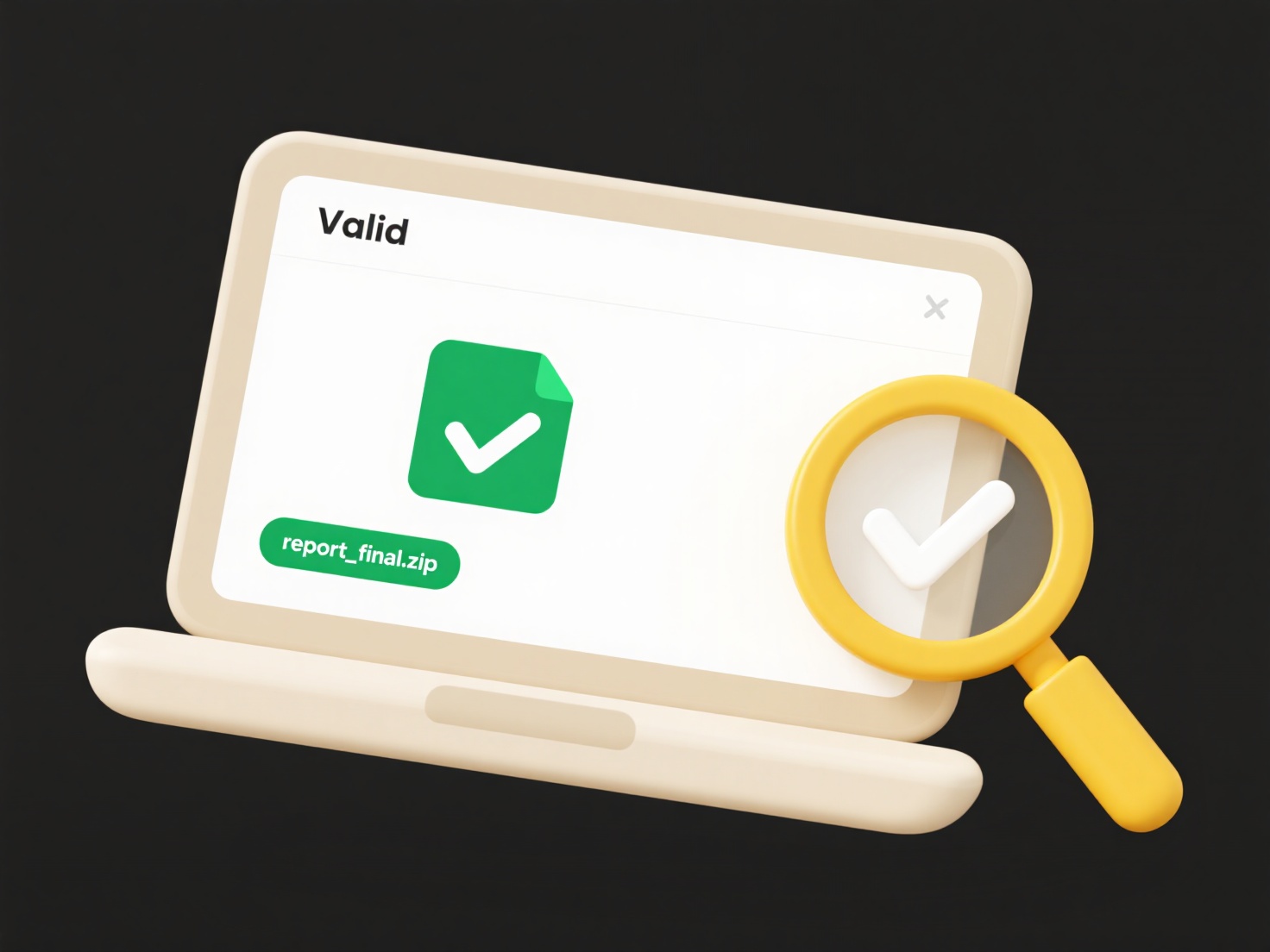
For example, if you delete a document and immediately realize the mistake, you can often restore it directly from your computer's Recycle Bin (Windows) or Trash (macOS) before emptying it. If the Recycle Bin/Trash has been emptied or the file was deleted permanently (Shift+Delete on Windows or Command+Option+Delete on macOS), you would use dedicated file recovery software like Recuva (free) or Disk Drill. These tools scan the storage drive for data remnants still present in the "available" space.
Recovery success depends heavily on acting quickly and minimizing drive activity to prevent overwriting the deleted data. While recovery tools are often effective for recently deleted files, there's no guarantee, especially if the drive is heavily used afterwards, physically damaged, or the data was overwritten. Regularly backing up important files (using cloud storage like Dropbox or local backups like File History/Time Machine) remains the most reliable way to protect against accidental deletion.
Can I recover a file I accidentally deleted?
Recovering an accidentally deleted file refers to restoring it to its original location or a safe destination after it has been removed by the user. When you "delete" a file normally (like sending it to the Recycle Bin on Windows or Trash on macOS), the operating system typically just marks the space it occupied as available for reuse; the actual data remains on the storage device until overwritten by new data. This differs from secure deletion methods that actively overwrite the data immediately, making standard recovery possible until overwriting occurs.
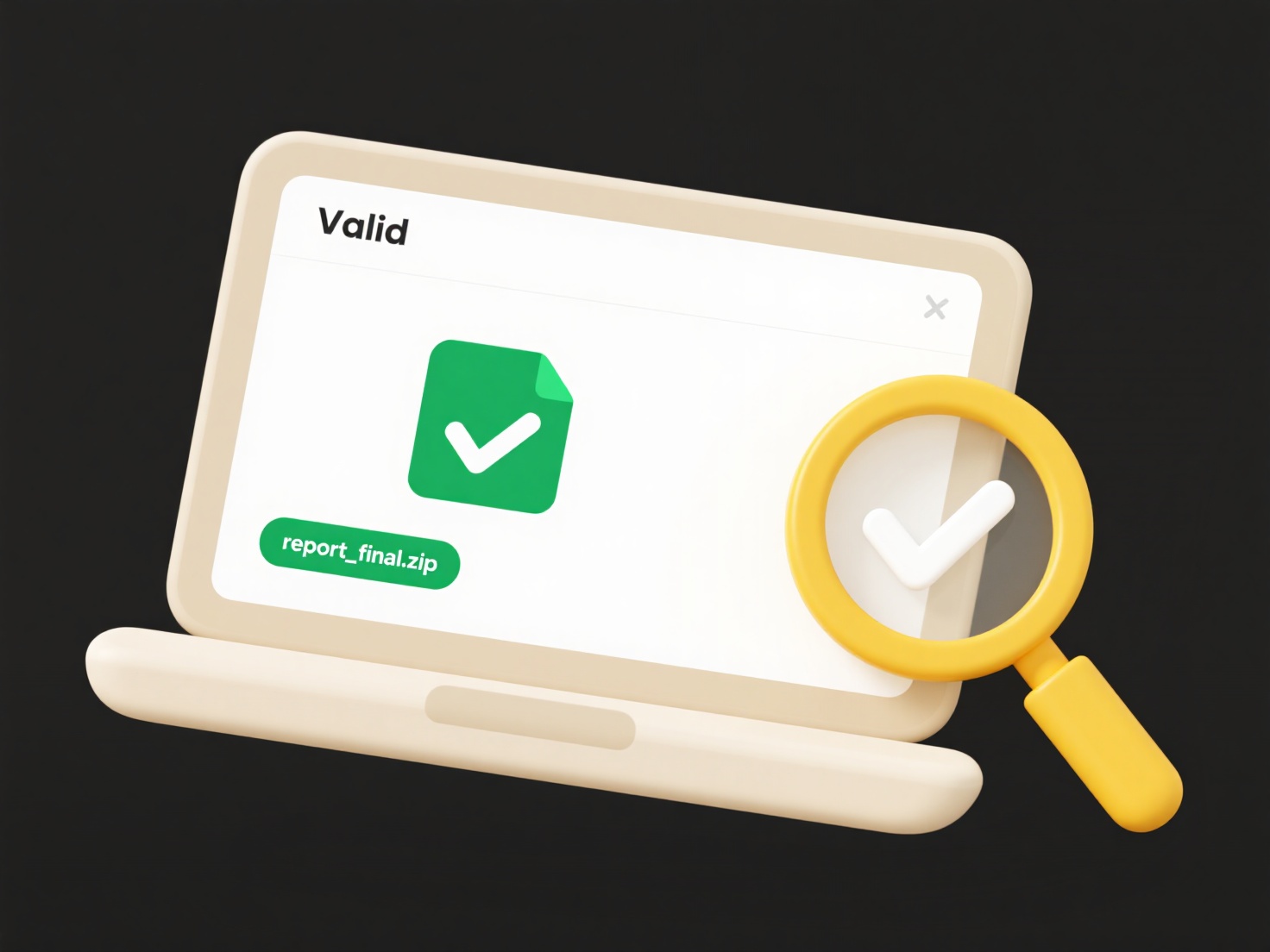
For example, if you delete a document and immediately realize the mistake, you can often restore it directly from your computer's Recycle Bin (Windows) or Trash (macOS) before emptying it. If the Recycle Bin/Trash has been emptied or the file was deleted permanently (Shift+Delete on Windows or Command+Option+Delete on macOS), you would use dedicated file recovery software like Recuva (free) or Disk Drill. These tools scan the storage drive for data remnants still present in the "available" space.
Recovery success depends heavily on acting quickly and minimizing drive activity to prevent overwriting the deleted data. While recovery tools are often effective for recently deleted files, there's no guarantee, especially if the drive is heavily used afterwards, physically damaged, or the data was overwritten. Regularly backing up important files (using cloud storage like Dropbox or local backups like File History/Time Machine) remains the most reliable way to protect against accidental deletion.
Quick Article Links
How do I handle time-based duplicate conflicts?
Time-based duplicate conflicts occur when multiple entries for the same entity are created or updated in close successio...
How do I find large files taking up storage?
Finding large files involves identifying files that consume significant storage capacity on your computer or device. Unl...
Are there industry-specific naming conventions I should follow?
Industry-specific naming conventions are standardized practices for naming files, variables, processes, or components wi...