
Cloud file preview allows viewing file contents directly within cloud storage services or web applications without downloading the entire file to your local device. The service identifies the file format (like PDF, image, or document) and generates a simplified, viewable version rendered in your web browser or application window. This differs from downloading because it doesn't transfer the complete, editable file to your computer, saving time, bandwidth, and local storage space.
For example, platforms like Google Drive, Dropbox, and Microsoft OneDrive prominently feature preview buttons for common file types; clicking a document opens it readable within the browser. Content management systems (CMS) used in marketing or publishing also often include preview functions, letting editors review page layouts or image galleries before publication without downloading assets.
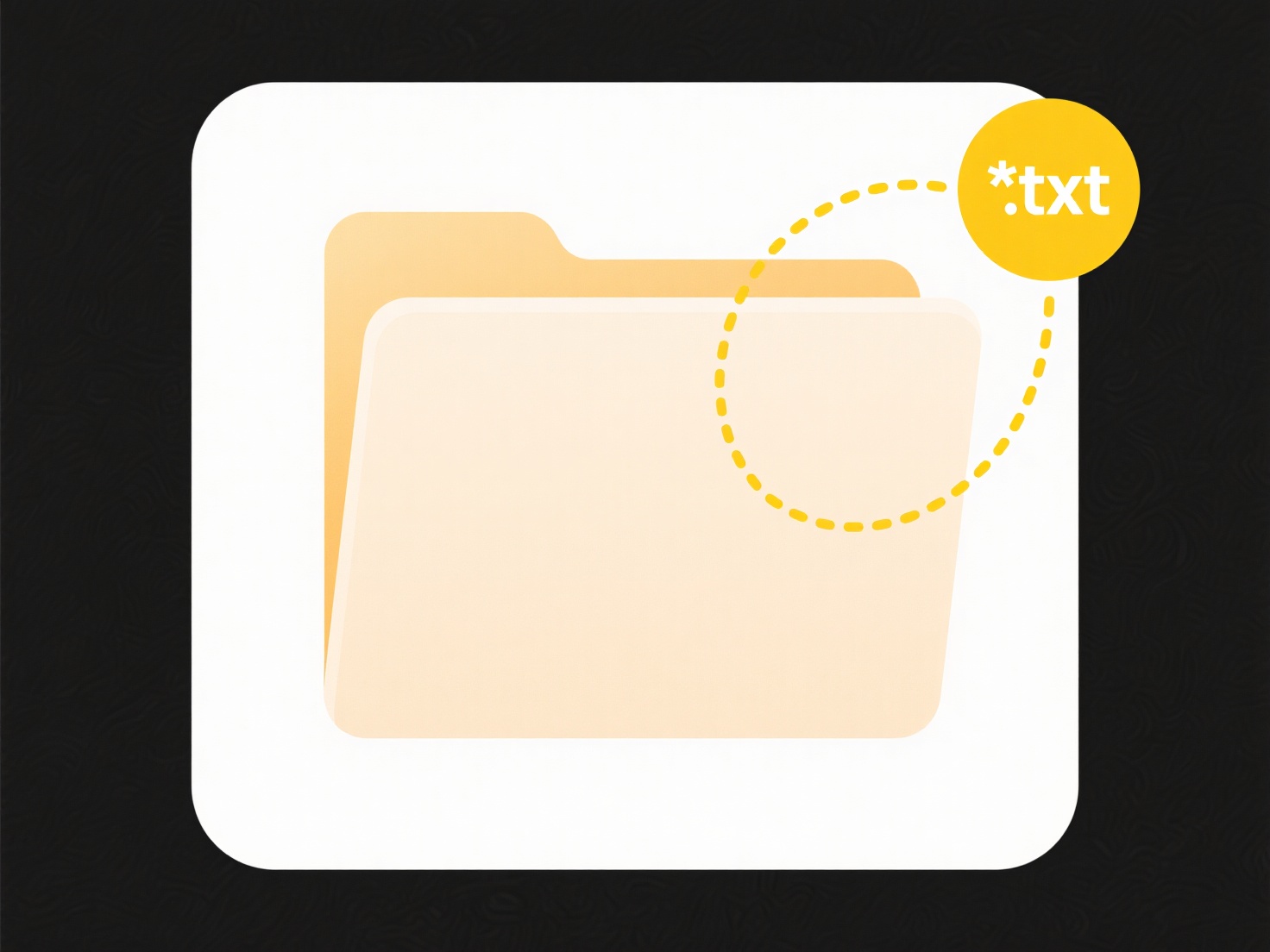
The key advantage is significant convenience and faster access, especially beneficial for large files or slow connections. Limitations include potential lack of advanced editing features compared to dedicated software and occasional unsupported file formats. From an ethical standpoint, understanding that previews might create temporary copies on cloud servers is prudent. Future developments focus on expanding supported formats, including richer media like 3D models or complex video editing previews directly in-browser.
Can I preview cloud files without downloading them?
Cloud file preview allows viewing file contents directly within cloud storage services or web applications without downloading the entire file to your local device. The service identifies the file format (like PDF, image, or document) and generates a simplified, viewable version rendered in your web browser or application window. This differs from downloading because it doesn't transfer the complete, editable file to your computer, saving time, bandwidth, and local storage space.
For example, platforms like Google Drive, Dropbox, and Microsoft OneDrive prominently feature preview buttons for common file types; clicking a document opens it readable within the browser. Content management systems (CMS) used in marketing or publishing also often include preview functions, letting editors review page layouts or image galleries before publication without downloading assets.
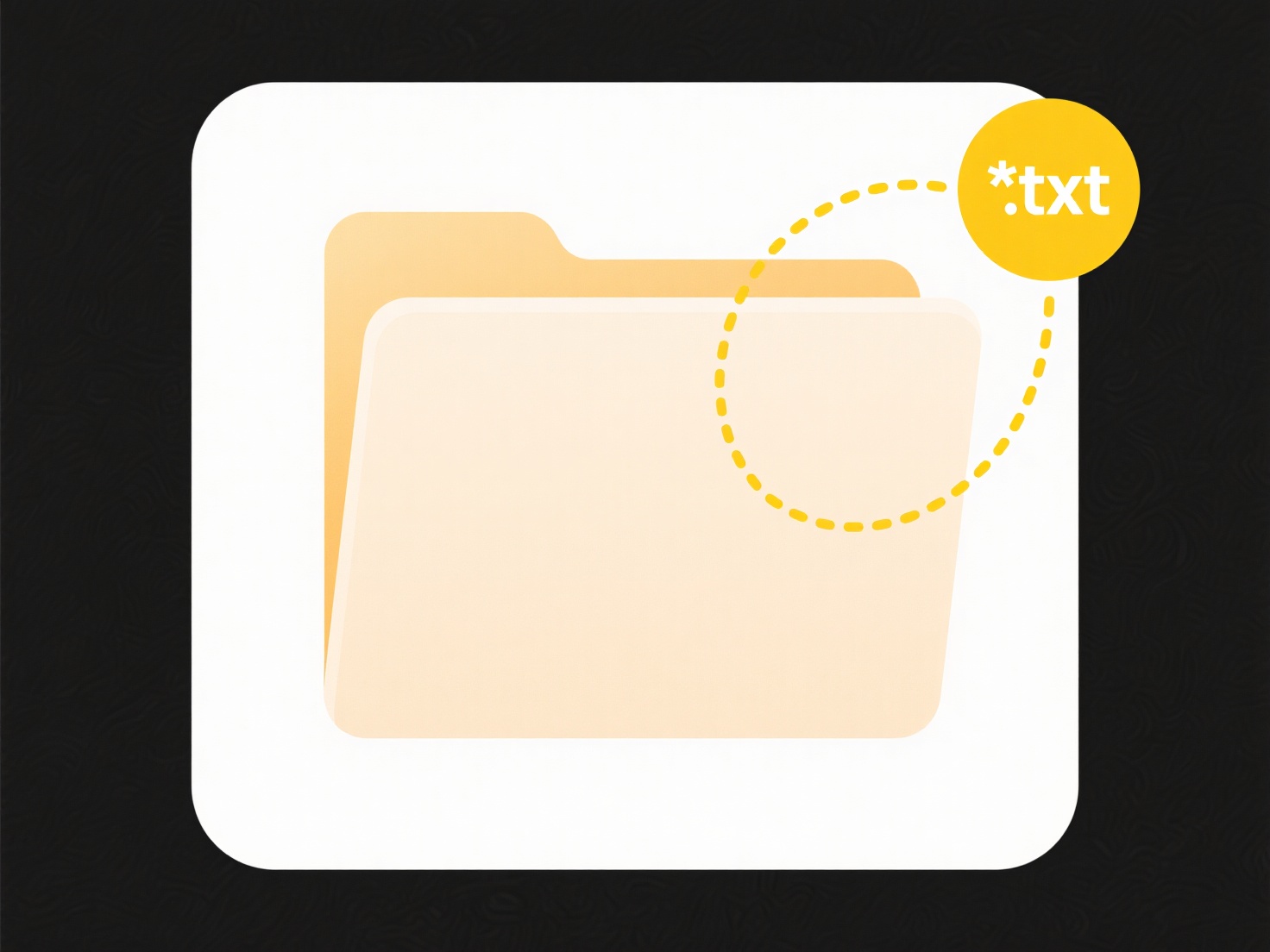
The key advantage is significant convenience and faster access, especially beneficial for large files or slow connections. Limitations include potential lack of advanced editing features compared to dedicated software and occasional unsupported file formats. From an ethical standpoint, understanding that previews might create temporary copies on cloud servers is prudent. Future developments focus on expanding supported formats, including richer media like 3D models or complex video editing previews directly in-browser.
Related Recommendations
Quick Article Links
What is the difference between owner and editor roles?
Owner and editor are distinct roles defining different access levels within systems or platforms. The owner role represe...
How can I open multiple audio tracks in a file?
Opening multiple audio tracks in a file means simultaneously loading several distinct audio recordings into a single ses...
How do I rename project folders without breaking shortcuts?
Renaming project folders can disrupt existing shortcuts that point to files or folders within the original structure. Sh...