
Automatically logging file renaming actions refers to systematically tracking and recording every instance when a file's name is changed. This involves capturing details like the old and new filenames, the exact time of the change, the user or process responsible, and often the location (path) of the file. It differs from basic file renaming functionality by adding a persistent audit trail, unlike standard actions which typically leave no automated record. This capability is usually provided by specialized logging features within operating systems, dedicated security monitoring tools, or version control systems.
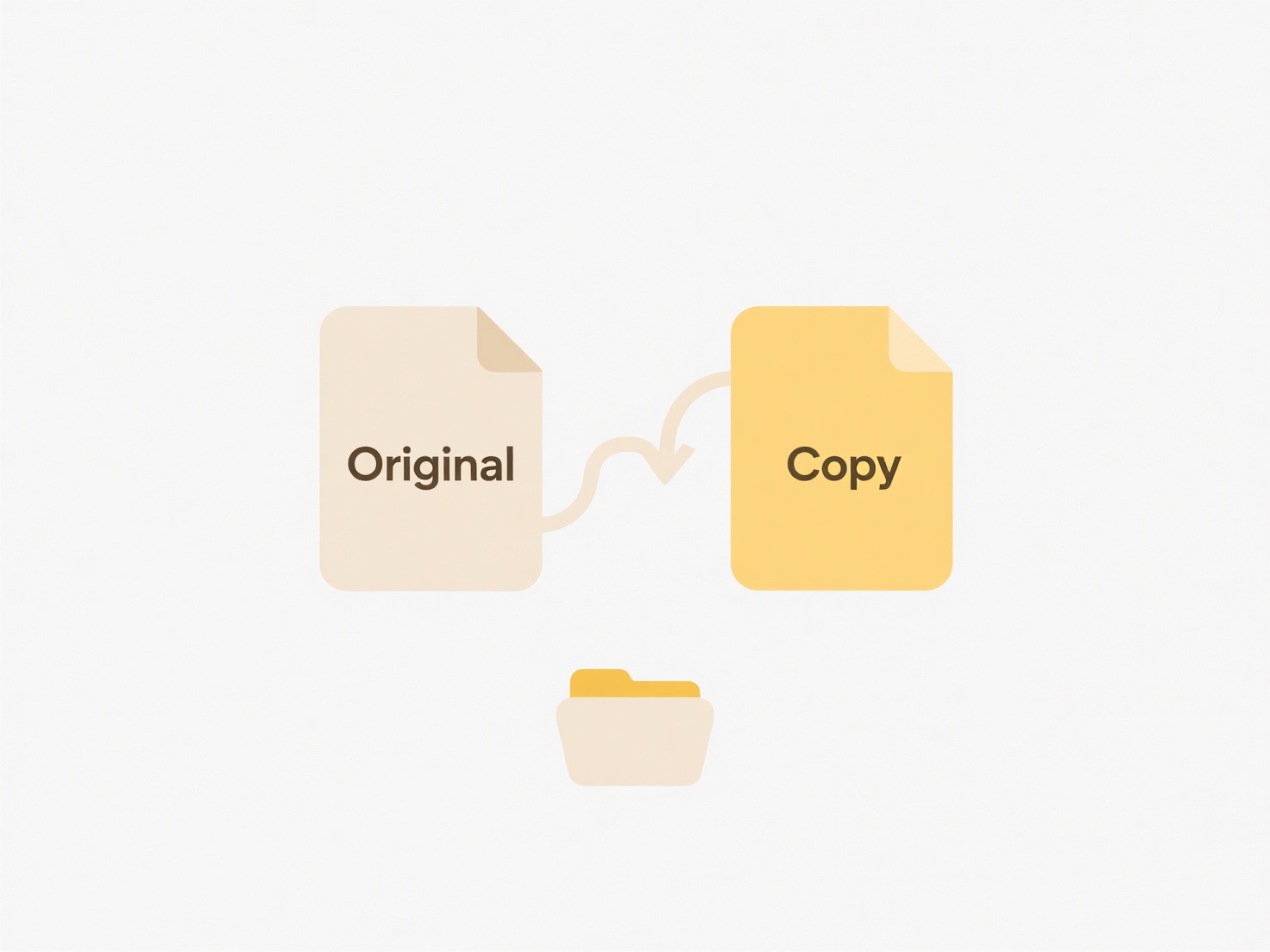
In practice, IT administrators might enable detailed file auditing policies (e.g., using Windows Audit Policy or macOS Unified Logging) on critical servers to log all file operations, including renames, for security incident investigation. Software development teams commonly rely on version control systems like Git or Subversion, which inherently log all file renames (alongside other changes) as part of their commit history, allowing them to track file evolution over time and understand project changes.
The primary advantages are enhanced security auditing, change management, and compliance, especially vital in regulated industries like finance or healthcare. It aids in detecting unauthorized activities and recovering from accidental changes. Limitations include potential performance overhead if logging is excessive, significant storage requirements for extensive logs, and complexity in setting up and querying large log datasets. Ethically, organizations must balance transparency with employee privacy by carefully defining logging scopes and access controls. Future advancements may leverage AI to intelligently filter and analyze rename events for suspicious patterns.
Can I log all file renaming actions automatically?
Automatically logging file renaming actions refers to systematically tracking and recording every instance when a file's name is changed. This involves capturing details like the old and new filenames, the exact time of the change, the user or process responsible, and often the location (path) of the file. It differs from basic file renaming functionality by adding a persistent audit trail, unlike standard actions which typically leave no automated record. This capability is usually provided by specialized logging features within operating systems, dedicated security monitoring tools, or version control systems.
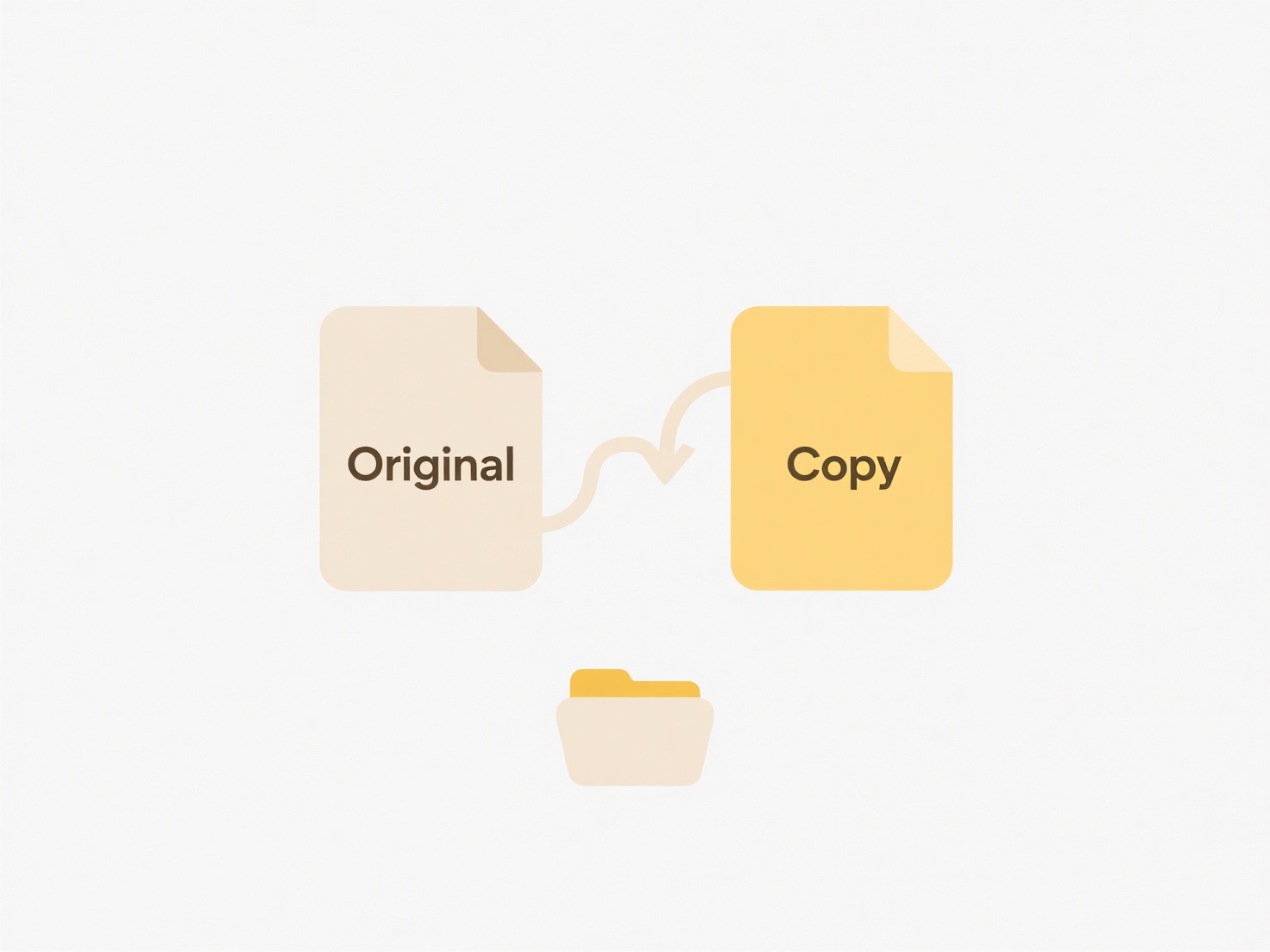
In practice, IT administrators might enable detailed file auditing policies (e.g., using Windows Audit Policy or macOS Unified Logging) on critical servers to log all file operations, including renames, for security incident investigation. Software development teams commonly rely on version control systems like Git or Subversion, which inherently log all file renames (alongside other changes) as part of their commit history, allowing them to track file evolution over time and understand project changes.
The primary advantages are enhanced security auditing, change management, and compliance, especially vital in regulated industries like finance or healthcare. It aids in detecting unauthorized activities and recovering from accidental changes. Limitations include potential performance overhead if logging is excessive, significant storage requirements for extensive logs, and complexity in setting up and querying large log datasets. Ethically, organizations must balance transparency with employee privacy by carefully defining logging scopes and access controls. Future advancements may leverage AI to intelligently filter and analyze rename events for suspicious patterns.
Related Recommendations
Quick Article Links
How do I name files for automated workflows?
File naming for automated workflows involves establishing consistent rules for file names that software or scripts can u...
Can I find documents based on topics or keywords?
Yes, many document management systems and search engines allow you to find documents based on both keywords and topics. ...
Why do some file types not open on mobile devices?
Some file types won't open on mobile devices primarily due to three reasons: missing software, hardware limitations, and...