
Local file encryption before cloud upload means encoding files on your device using tools like Veracrypt, Cryptomator, or built-in OS features (e.g., BitLocker, FileVault) so they become unreadable without a decryption key. This differs from cloud provider encryption, where the service encrypts data after it reaches their servers. Crucially, this "client-side" or "end-to-end" encryption ensures only you hold the key, meaning neither the cloud provider nor unauthorized parties can access your unencrypted files.
Examples include a healthcare worker encrypting sensitive patient records using Cryptomator on their laptop before syncing to a service like Dropbox for collaboration. Similarly, a financial analyst might use macOS's encrypted disk images (DMGs) to secure proprietary market models prior to uploading them to Google Drive for backup.
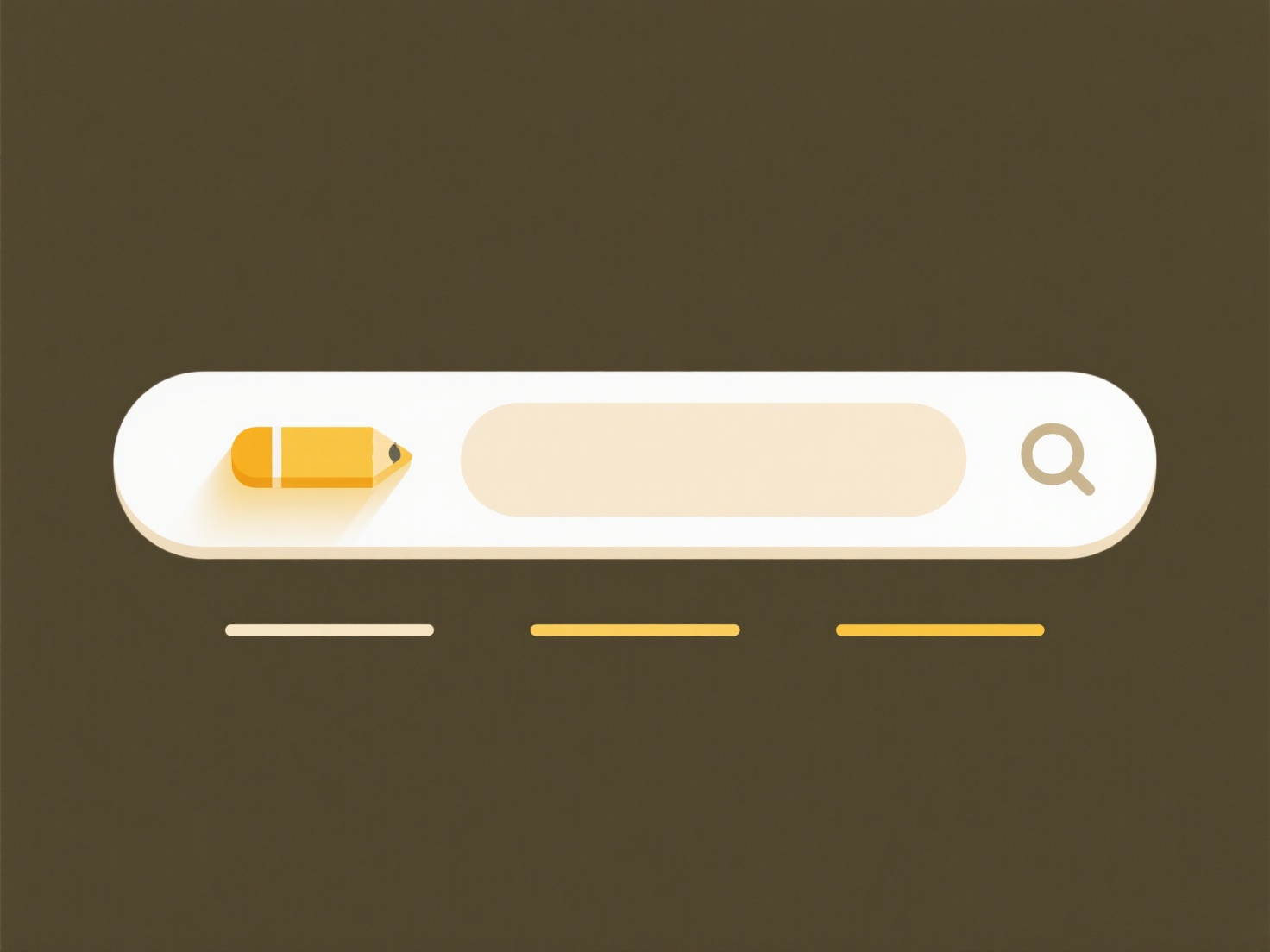
This approach maximizes privacy and security against provider breaches or surveillance. However, losing your encryption key permanently locks your data, and sharing encrypted files securely requires extra steps to share keys. Some platforms lack native client-side tools, demanding third-party software. Services like Proton Drive or Tresorit now offer integrated zero-knowledge encryption, simplifying adoption while preserving robust security.
Can I encrypt local files before uploading to the cloud?
Local file encryption before cloud upload means encoding files on your device using tools like Veracrypt, Cryptomator, or built-in OS features (e.g., BitLocker, FileVault) so they become unreadable without a decryption key. This differs from cloud provider encryption, where the service encrypts data after it reaches their servers. Crucially, this "client-side" or "end-to-end" encryption ensures only you hold the key, meaning neither the cloud provider nor unauthorized parties can access your unencrypted files.
Examples include a healthcare worker encrypting sensitive patient records using Cryptomator on their laptop before syncing to a service like Dropbox for collaboration. Similarly, a financial analyst might use macOS's encrypted disk images (DMGs) to secure proprietary market models prior to uploading them to Google Drive for backup.
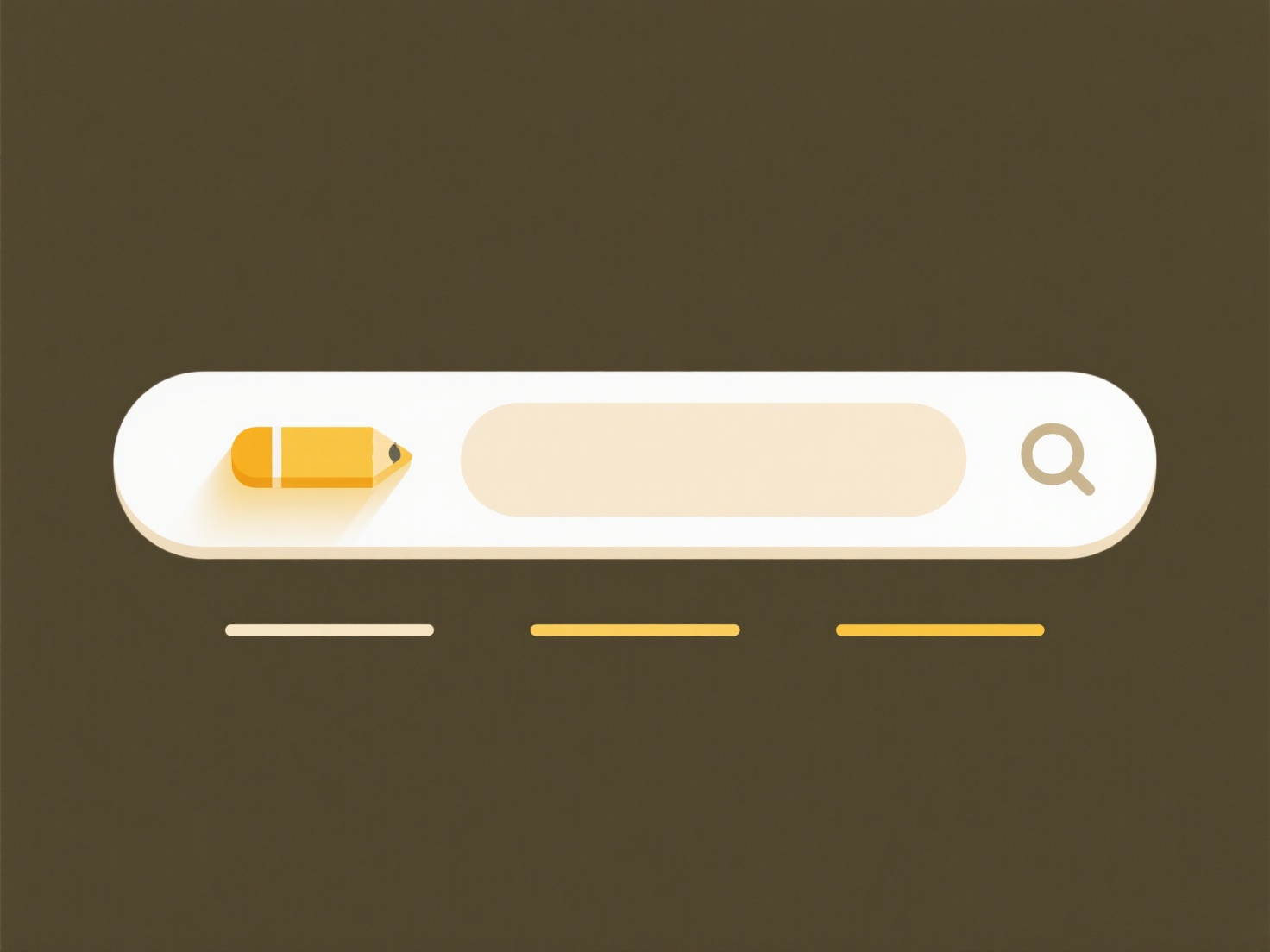
This approach maximizes privacy and security against provider breaches or surveillance. However, losing your encryption key permanently locks your data, and sharing encrypted files securely requires extra steps to share keys. Some platforms lack native client-side tools, demanding third-party software. Services like Proton Drive or Tresorit now offer integrated zero-knowledge encryption, simplifying adoption while preserving robust security.
Quick Article Links
What apps offer smart search for file retrieval?
Smart search for file retrieval goes beyond simple filename searches by analyzing file content, metadata, and context to...
How do I prevent virus risk in shared files?
Preventing virus risks in shared files involves stopping malicious software (malware) from being introduced or spreading...
How do I label files by content category?
Labeling files by content category means assigning descriptive tags based on their subject matter or purpose rather than...