
Converting between JPG and PNG refers to changing the file format of a digital image. JPG (or JPEG) is a common format that uses "lossy" compression, meaning it permanently discards some image data to achieve smaller file sizes, best suited for photographs with smooth color transitions. PNG uses "lossless" compression, preserving all original image data, leading to larger files but perfect quality and a key feature: support for transparency (including alpha channels). Converting simply means taking the data from a JPG file and saving it into a PNG container format.
This conversion is frequently used by graphic designers and web developers. For example, a web designer might take a company logo delivered as a solid-background JPG and convert it to PNG to add transparency, allowing the logo to blend seamlessly over any colored background on a website. Photographers editing an image might save intermediate steps as PNG to avoid the cumulative quality loss from repeated JPG saves, before final JPG export. Tools range from professional software like Adobe Photoshop, Affinity Photo, or GIMP to free online converters found via search engines.
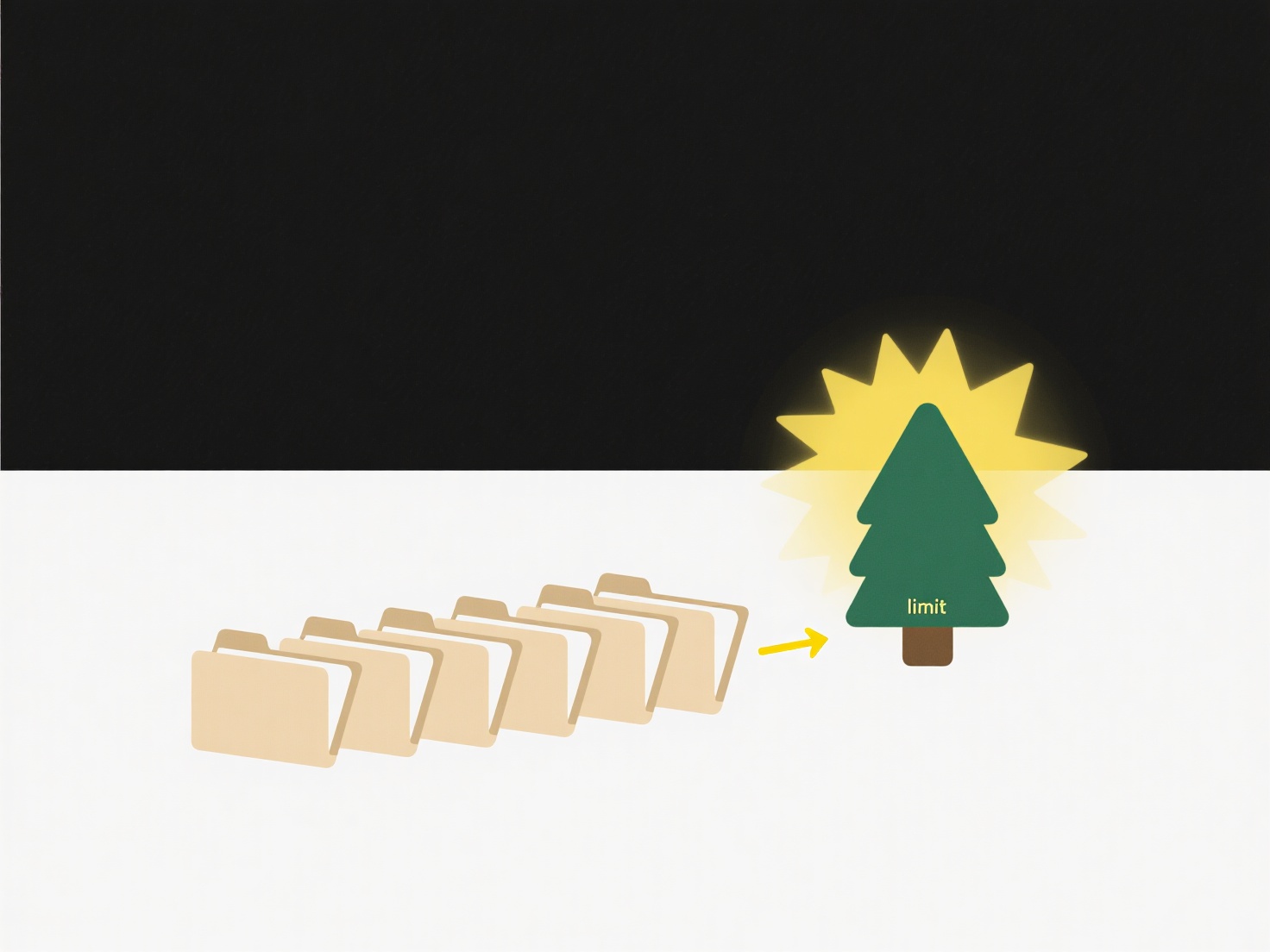
The primary advantage of converting JPG to PNG is gaining support for transparency and preventing further quality degradation through lossless compression. However, the resulting PNG file will typically be significantly larger than the original JPG, as JPG's lossy compression is specifically designed for size efficiency. Converting does not magically add detail lost during the original JPG compression or create true transparency if the JPG had a solid background; it only changes the encoding and offers transparency for areas defined during the conversion process (or carried over from the JPG if it had transparency preserved, which is rare).
Can I convert a .jpg to .png?
Converting between JPG and PNG refers to changing the file format of a digital image. JPG (or JPEG) is a common format that uses "lossy" compression, meaning it permanently discards some image data to achieve smaller file sizes, best suited for photographs with smooth color transitions. PNG uses "lossless" compression, preserving all original image data, leading to larger files but perfect quality and a key feature: support for transparency (including alpha channels). Converting simply means taking the data from a JPG file and saving it into a PNG container format.
This conversion is frequently used by graphic designers and web developers. For example, a web designer might take a company logo delivered as a solid-background JPG and convert it to PNG to add transparency, allowing the logo to blend seamlessly over any colored background on a website. Photographers editing an image might save intermediate steps as PNG to avoid the cumulative quality loss from repeated JPG saves, before final JPG export. Tools range from professional software like Adobe Photoshop, Affinity Photo, or GIMP to free online converters found via search engines.
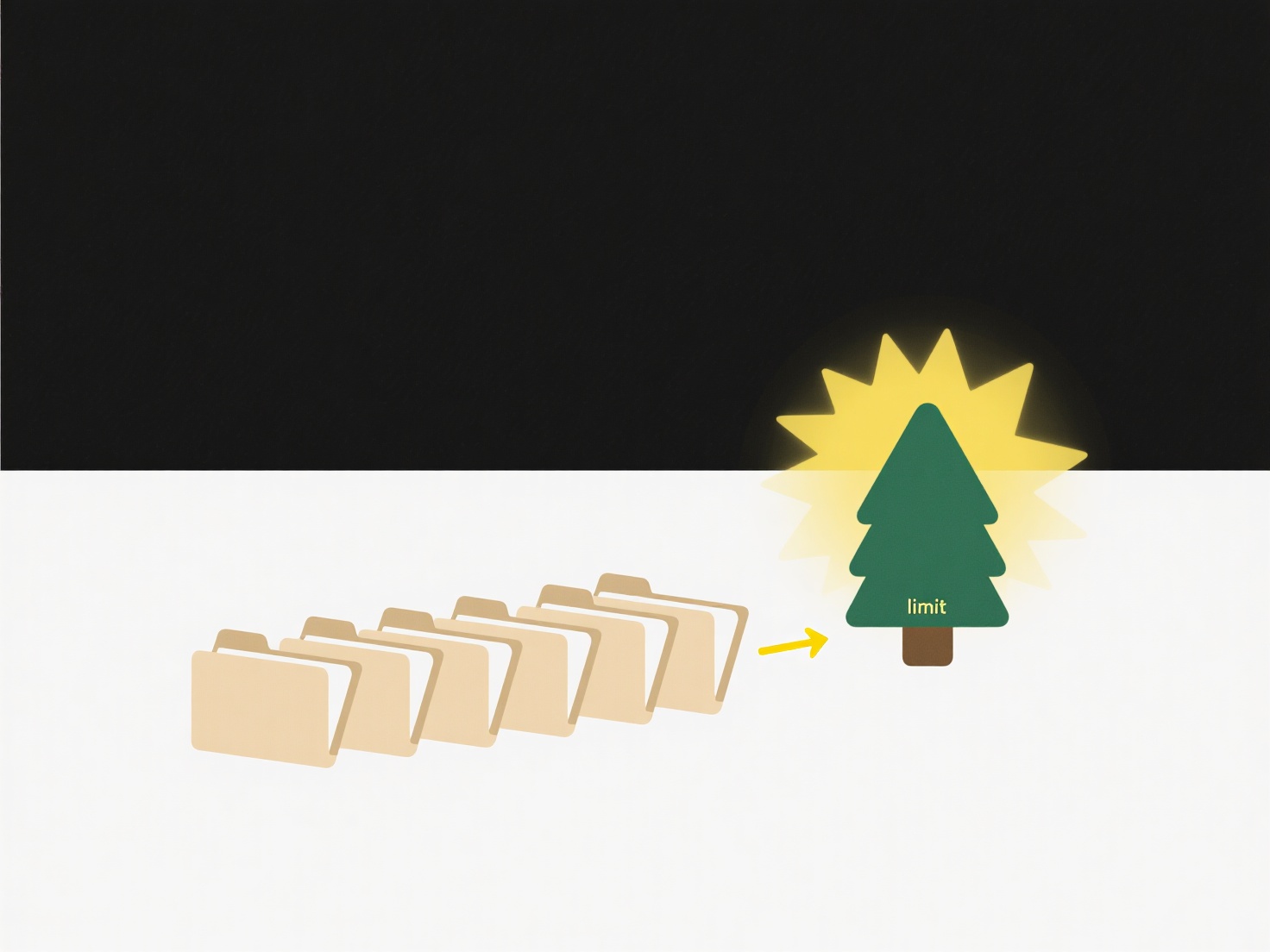
The primary advantage of converting JPG to PNG is gaining support for transparency and preventing further quality degradation through lossless compression. However, the resulting PNG file will typically be significantly larger than the original JPG, as JPG's lossy compression is specifically designed for size efficiency. Converting does not magically add detail lost during the original JPG compression or create true transparency if the JPG had a solid background; it only changes the encoding and offers transparency for areas defined during the conversion process (or carried over from the JPG if it had transparency preserved, which is rare).
Quick Article Links
How do I manage file access for different team members?
File access management controls who can view, edit, or share specific files and folders within a shared storage system (...
What are cloud sync rules?
Cloud sync rules are user-defined settings that control how files and folders synchronize across devices through cloud s...
How do I integrate file access controls with data loss prevention (DLP) tools?
Integrating file access controls with Data Loss Prevention (DLP) tools combines permission-based restrictions (defining ...