
Audio conversion tools extract the soundtracks from video files (like .mp4) into standalone audio files (like .mp3). The "best" tool depends on your specific needs: security, convenience, features, or control. Dedicated software offers robustness and privacy, while online converters provide speed but introduce potential security risks and file size limits. Essentially, these tools read the audio track from the .mp4 container and save it in the .mp3 audio format.
For secure, full-featured offline conversion, HandBrake is widely recommended. This free, open-source software runs on Windows, macOS, and Linux, allowing extraction of high-quality MP3 audio from MP4 files while offering control over bitrate. For quick, single conversions without installation, online tools like CloudConvert are convenient. Upload your file, convert to MP3, and download the result within your browser.
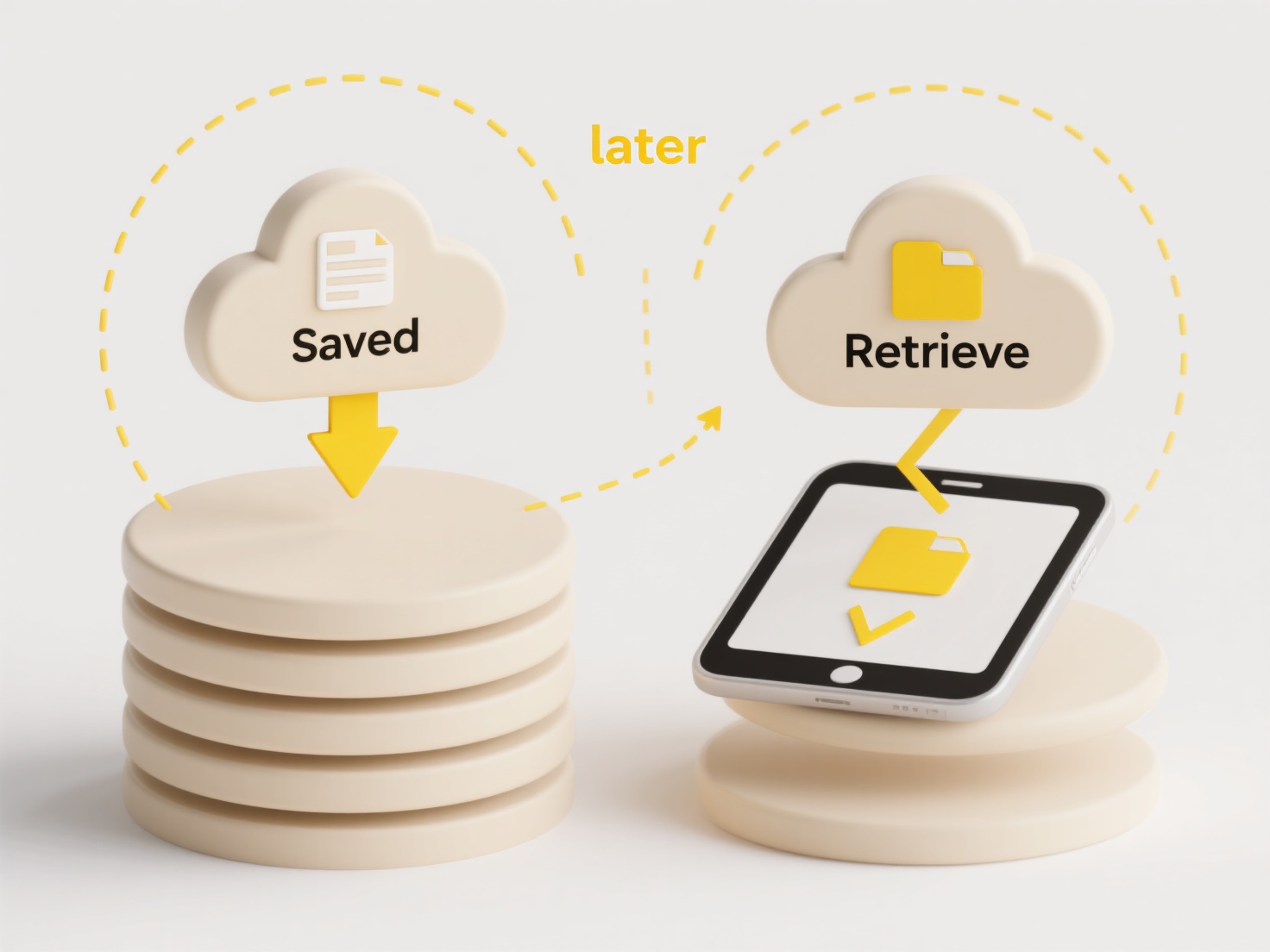
Offline software like HandBrake provides significant advantages in terms of security (files stay on your computer) and avoids processing limits. Online tools, while convenient, may present privacy concerns, impose file size caps, embed watermarks, or display intrusive ads. For widespread adoption, the convenience of online converters appeals to casual users, but privacy-conscious individuals and professionals favor reliable offline software for safety and consistent quality.
What’s the best tool to convert .mp4 to .mp3?
Audio conversion tools extract the soundtracks from video files (like .mp4) into standalone audio files (like .mp3). The "best" tool depends on your specific needs: security, convenience, features, or control. Dedicated software offers robustness and privacy, while online converters provide speed but introduce potential security risks and file size limits. Essentially, these tools read the audio track from the .mp4 container and save it in the .mp3 audio format.
For secure, full-featured offline conversion, HandBrake is widely recommended. This free, open-source software runs on Windows, macOS, and Linux, allowing extraction of high-quality MP3 audio from MP4 files while offering control over bitrate. For quick, single conversions without installation, online tools like CloudConvert are convenient. Upload your file, convert to MP3, and download the result within your browser.
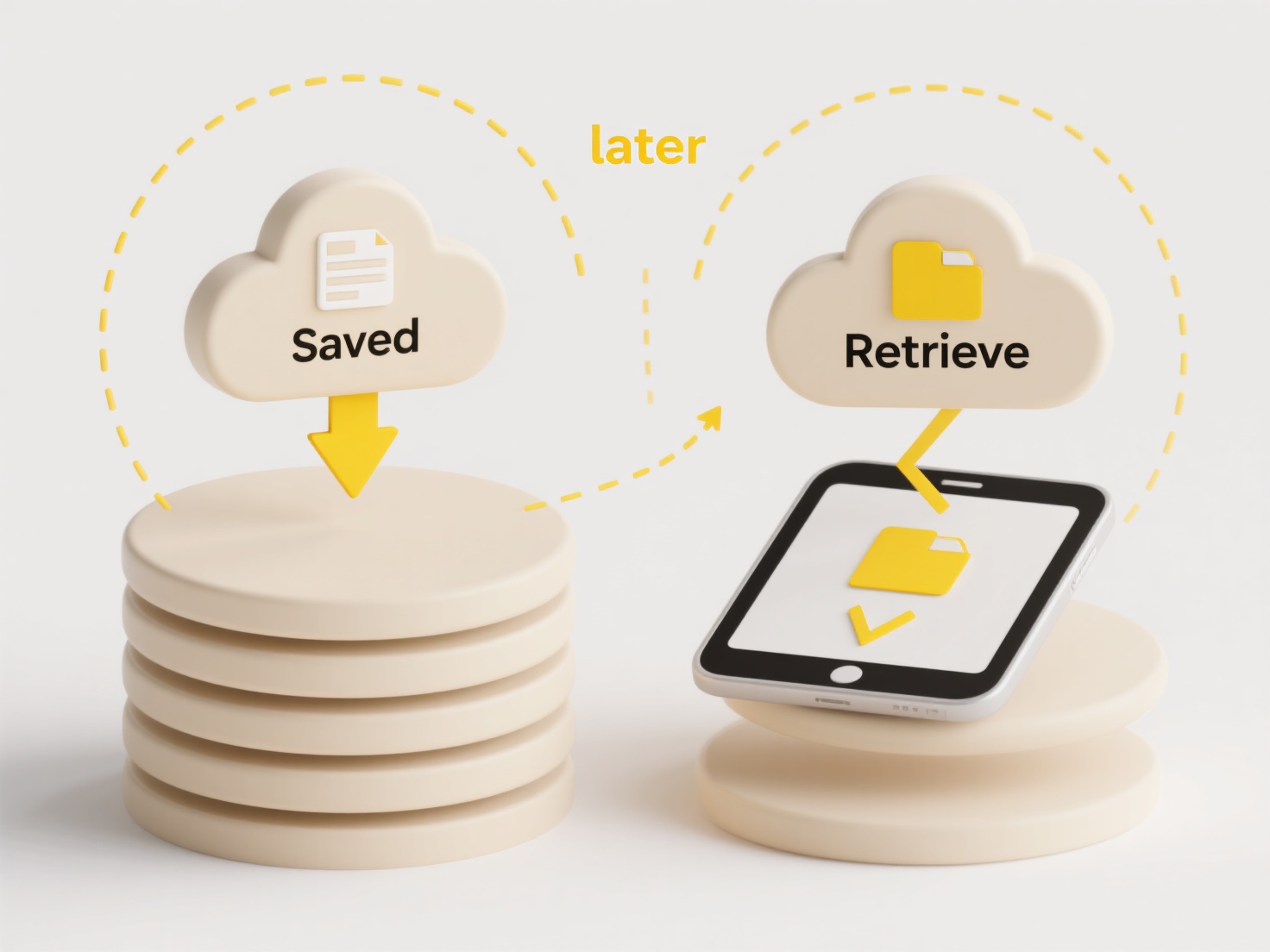
Offline software like HandBrake provides significant advantages in terms of security (files stay on your computer) and avoids processing limits. Online tools, while convenient, may present privacy concerns, impose file size caps, embed watermarks, or display intrusive ads. For widespread adoption, the convenience of online converters appeals to casual users, but privacy-conscious individuals and professionals favor reliable offline software for safety and consistent quality.
Related Recommendations
Quick Article Links
How do I rename meeting notes by title and date?
Renaming meeting notes combines the descriptive meeting title with the specific date for clear organization. Instead of ...
What happens when I unshare a file?
Unsharing a file means revoking access permissions previously granted to specific users or groups. It removes their abil...
What are some techniques to reduce classification errors?
What are some techniques to reduce classification errors? Refining category definitions and applying consistent naming...