
Formatting differences when opening files across computers mainly relate to software settings, installed fonts, and rendering capabilities. A computer uses its own resources to display styles—if the destination machine lacks the original fonts, has different software versions, or uses varied rendering engines, the visual presentation can change. For instance, bold or italic might substitute if font files are missing, and paragraph spacing might adjust based on software defaults.
In daily work, this often occurs when sharing Microsoft Word or PowerPoint files. A presentation designed with a custom font like 'Montserrat' may display default 'Calibri' on a PC without that font. Similarly, a CAD file might render differently if the recipient's engineering software uses distinct measurement units or lacks specific plugins. Creative agencies, legal firms, and engineering teams commonly face such issues across Adobe Creative Suite, AutoCAD, or even web browsers interpreting CSS styles.
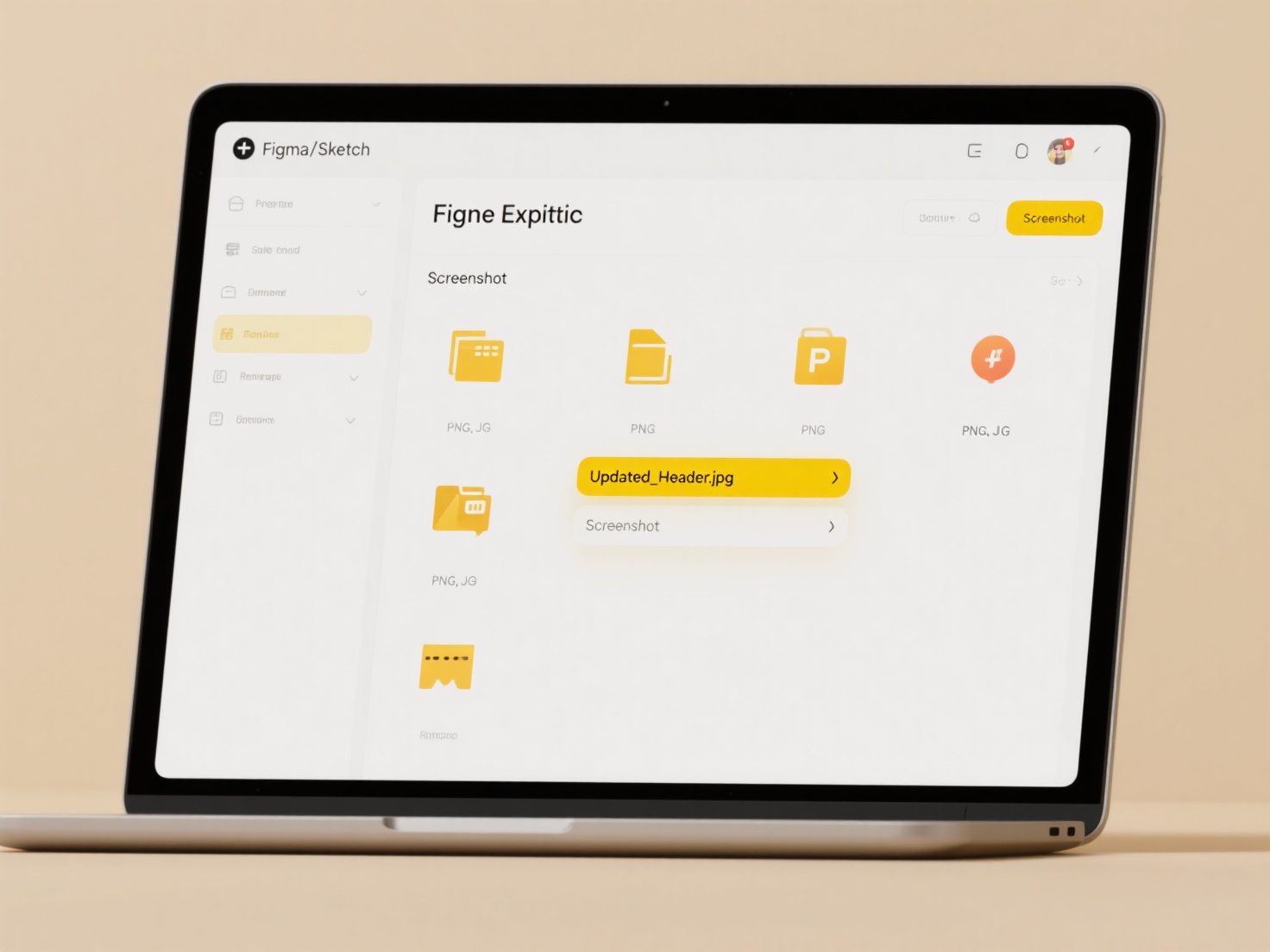
The key advantage is compatibility-focused rendering that prevents file corruption, but limitations include inconsistent branding or layout shifts. Solutions include embedding fonts in PDFs, using cross-platform formats like HTML5, or cloud tools like Google Docs that centralize styling. Future enhancements involve AI-powered style preservation in collaborative platforms, though version standardization remains vital for professional workflows.
Why does the file open with different styles on another PC?
Formatting differences when opening files across computers mainly relate to software settings, installed fonts, and rendering capabilities. A computer uses its own resources to display styles—if the destination machine lacks the original fonts, has different software versions, or uses varied rendering engines, the visual presentation can change. For instance, bold or italic might substitute if font files are missing, and paragraph spacing might adjust based on software defaults.
In daily work, this often occurs when sharing Microsoft Word or PowerPoint files. A presentation designed with a custom font like 'Montserrat' may display default 'Calibri' on a PC without that font. Similarly, a CAD file might render differently if the recipient's engineering software uses distinct measurement units or lacks specific plugins. Creative agencies, legal firms, and engineering teams commonly face such issues across Adobe Creative Suite, AutoCAD, or even web browsers interpreting CSS styles.
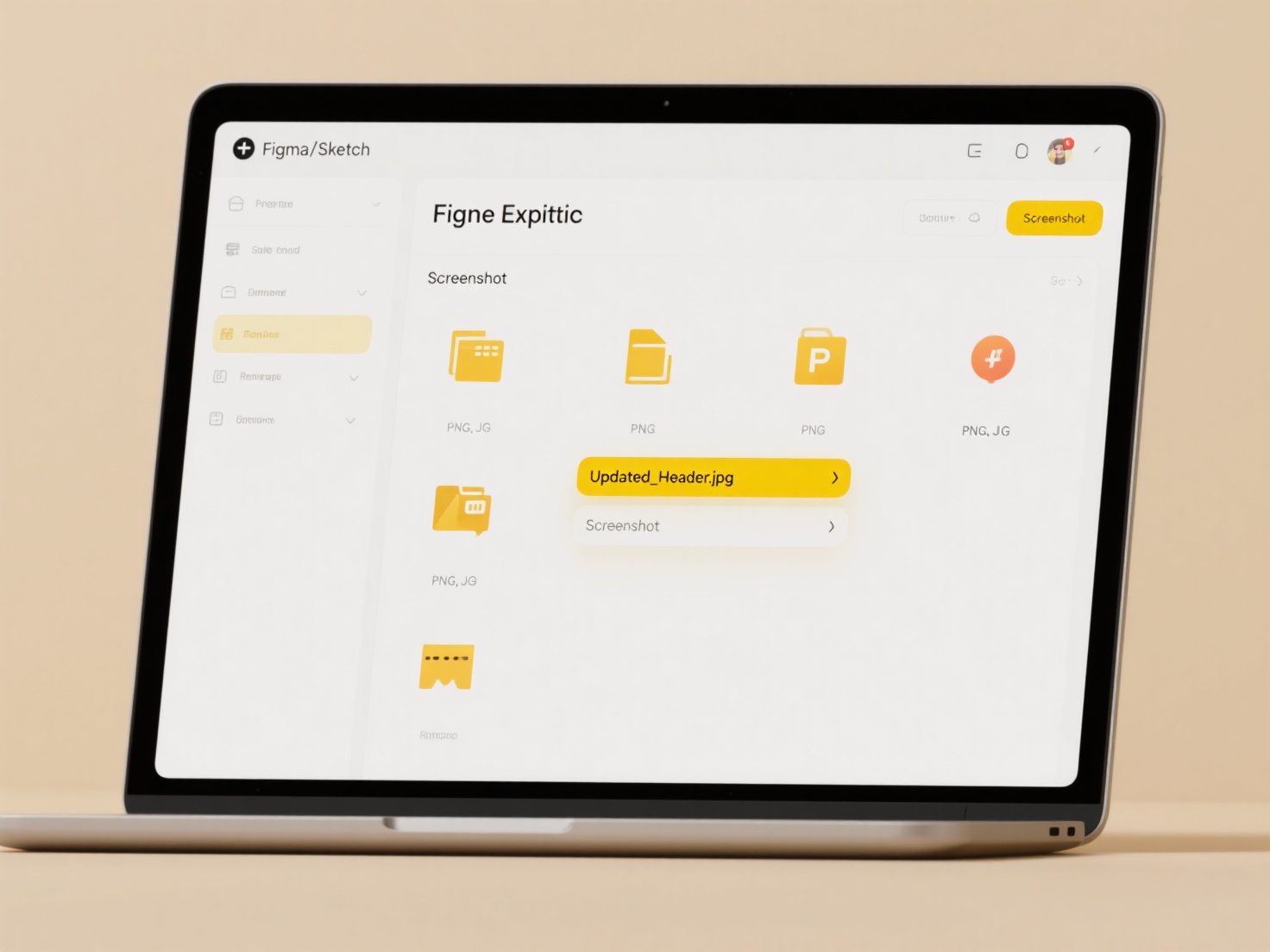
The key advantage is compatibility-focused rendering that prevents file corruption, but limitations include inconsistent branding or layout shifts. Solutions include embedding fonts in PDFs, using cross-platform formats like HTML5, or cloud tools like Google Docs that centralize styling. Future enhancements involve AI-powered style preservation in collaborative platforms, though version standardization remains vital for professional workflows.
Quick Article Links
How do I classify personal, work, and downloaded images separately?
How do I classify personal, work, and downloaded images separately? Classifying images into distinct categories such a...
What are advanced sharing options in Google Drive?
Advanced sharing options in Google Drive provide detailed control over how files and folders are shared, going beyond si...
Why do some users still prefer local storage?
Local storage refers to data kept directly on a user's device—like on a hard drive or SSD—rather than on remote cloud se...