
File format issues occur when an application saves a document using a different encoding, extension, or structure than you intended. This typically happens because the software uses its default format automatically if you don't explicitly select one during the 'Save As' process, or if features like "Export" default to alternative formats designed for specific purposes. It's distinct from file corruption or naming errors, which involve damage or incorrect characters in the filename itself.
For instance, editing a text file in Notepad might accidentally save as a .txt file when you need .csv for spreadsheet use, leading to unformatted data in applications like Excel. Similarly, an image edited in Adobe Photoshop could be saved as its large native .PSD format instead of the smaller, web-friendly .JPG or .PNG if the user selects the wrong option or uses Export instead of Save As.
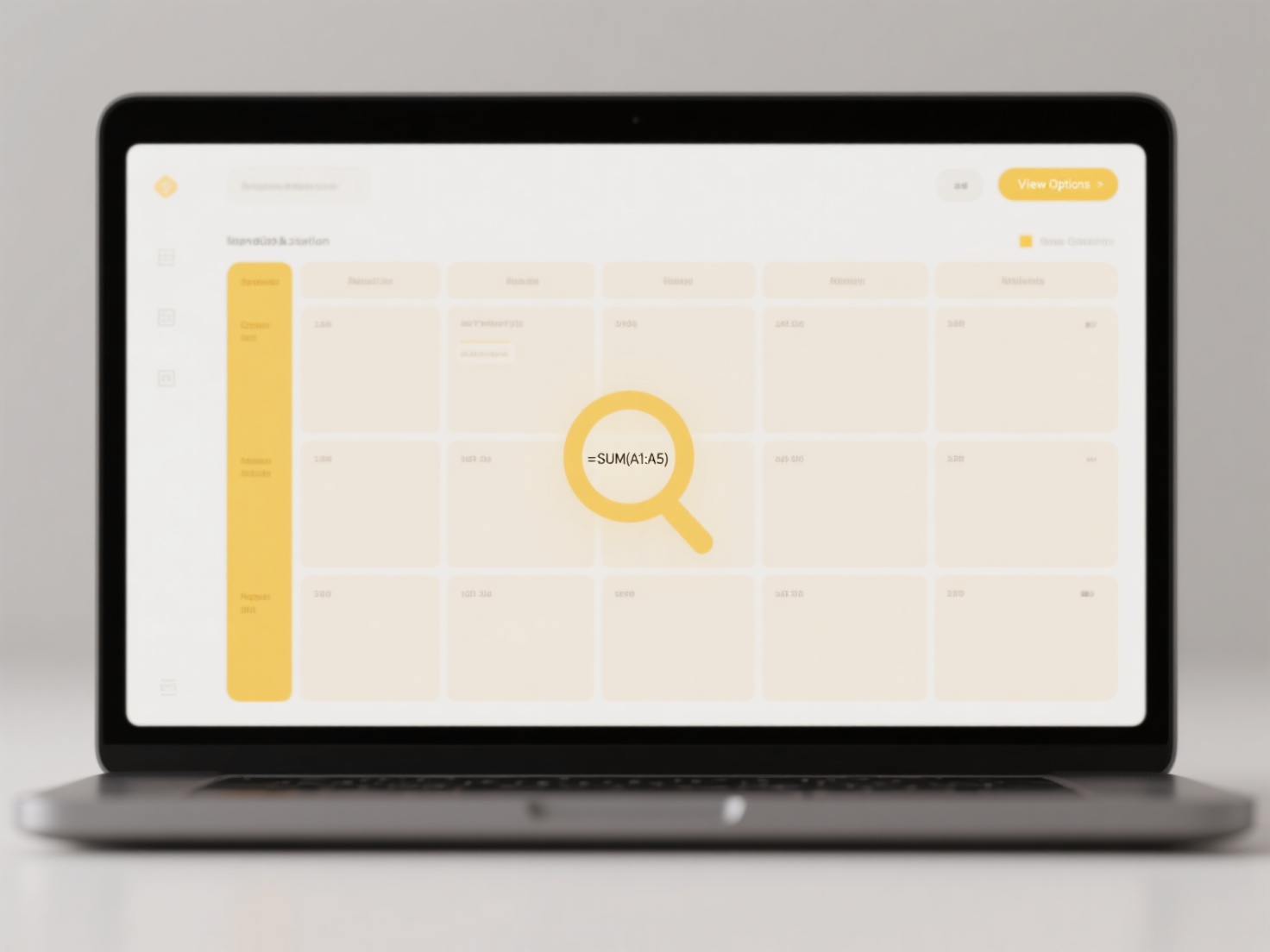
Explicitly choosing the correct format during saving grants control and ensures compatibility, but the risk of accidental defaults persists. Users might overwrite older versions unintentionally or face compatibility issues when sharing files. To prevent data loss or confusion, always review the selected file type and extension before finalizing a save, and utilize features like 'Save As Copy' where available. Future software improvements could include clearer format warnings or smarter defaults based on content analysis.
Why does my saved file have the wrong format?
File format issues occur when an application saves a document using a different encoding, extension, or structure than you intended. This typically happens because the software uses its default format automatically if you don't explicitly select one during the 'Save As' process, or if features like "Export" default to alternative formats designed for specific purposes. It's distinct from file corruption or naming errors, which involve damage or incorrect characters in the filename itself.
For instance, editing a text file in Notepad might accidentally save as a .txt file when you need .csv for spreadsheet use, leading to unformatted data in applications like Excel. Similarly, an image edited in Adobe Photoshop could be saved as its large native .PSD format instead of the smaller, web-friendly .JPG or .PNG if the user selects the wrong option or uses Export instead of Save As.
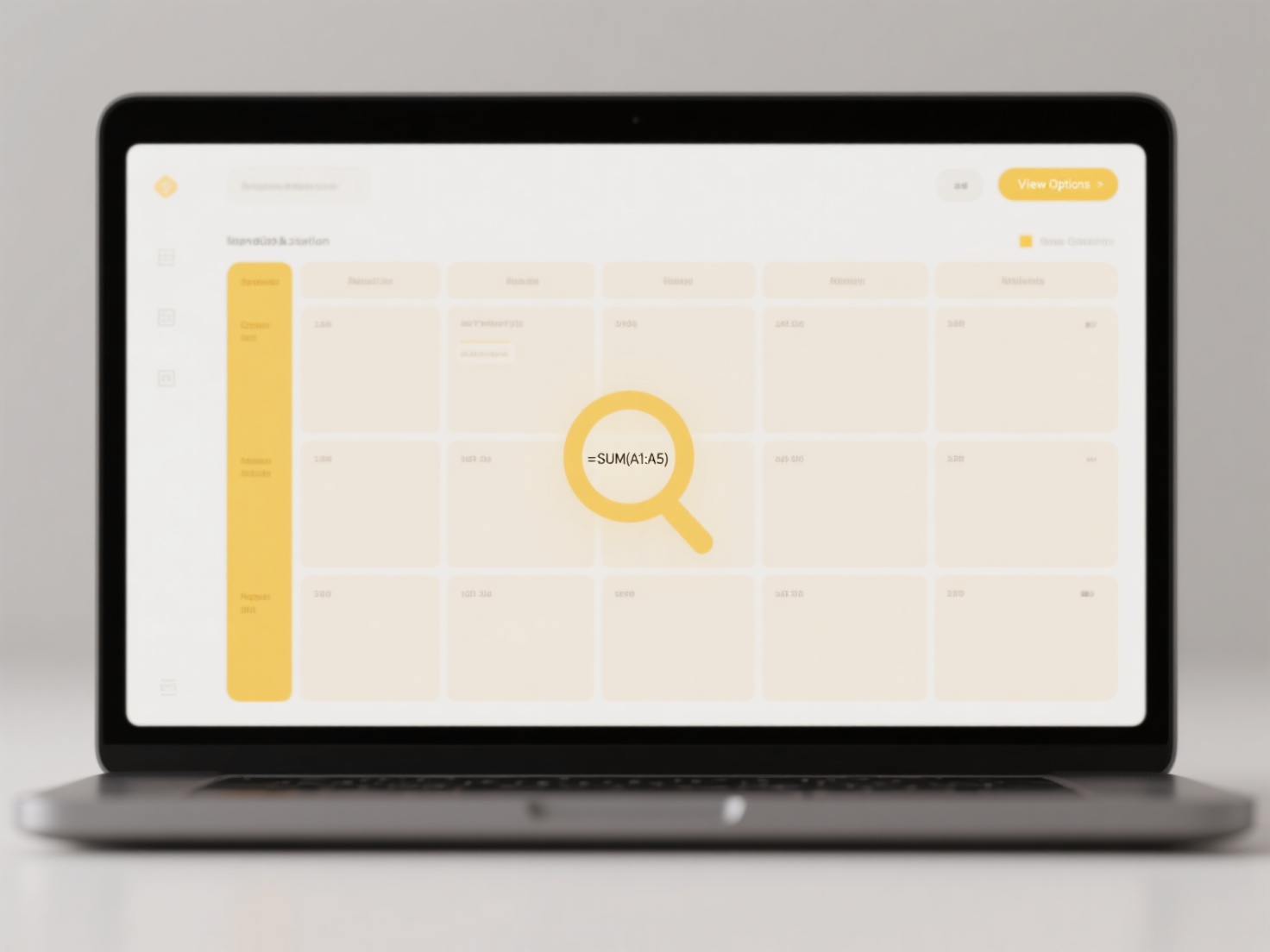
Explicitly choosing the correct format during saving grants control and ensures compatibility, but the risk of accidental defaults persists. Users might overwrite older versions unintentionally or face compatibility issues when sharing files. To prevent data loss or confusion, always review the selected file type and extension before finalizing a save, and utilize features like 'Save As Copy' where available. Future software improvements could include clearer format warnings or smarter defaults based on content analysis.
Quick Article Links
How do I change the default program for opening a file type?
Changing the default program assigns a specific application to automatically open whenever you double-click files of a p...
Why does resolution affect how media files open?
Resolution refers to the total number of pixels (tiny dots of color) making up an image or video, typically expressed as...
What format is best for 3D models?
The best format for 3D models depends entirely on the specific purpose. Universal formats like FBX or USD excel at inter...