
Some files display a cloud icon to indicate they are stored online ("in the cloud") rather than directly on your device's local storage. This icon commonly appears in file managers or sync applications like OneDrive, Google Drive, iCloud Drive, or Dropbox. The icon signifies the file isn't fully downloaded and physically present on your machine; instead, only a placeholder exists locally, and the actual data resides on remote servers managed by the service provider. Accessing the file typically requires an internet connection to download its full content on demand.
A cloud icon appears when you enable "Files On-Demand" in Microsoft OneDrive, allowing you to see your entire cloud library without downloading everything. Similarly, Google Drive for desktop shows gray cloud icons beside files not yet synced to your local computer. Users click or double-click these cloud-marked files to trigger a download when needed, saving local storage space while retaining access to a vast online file library.
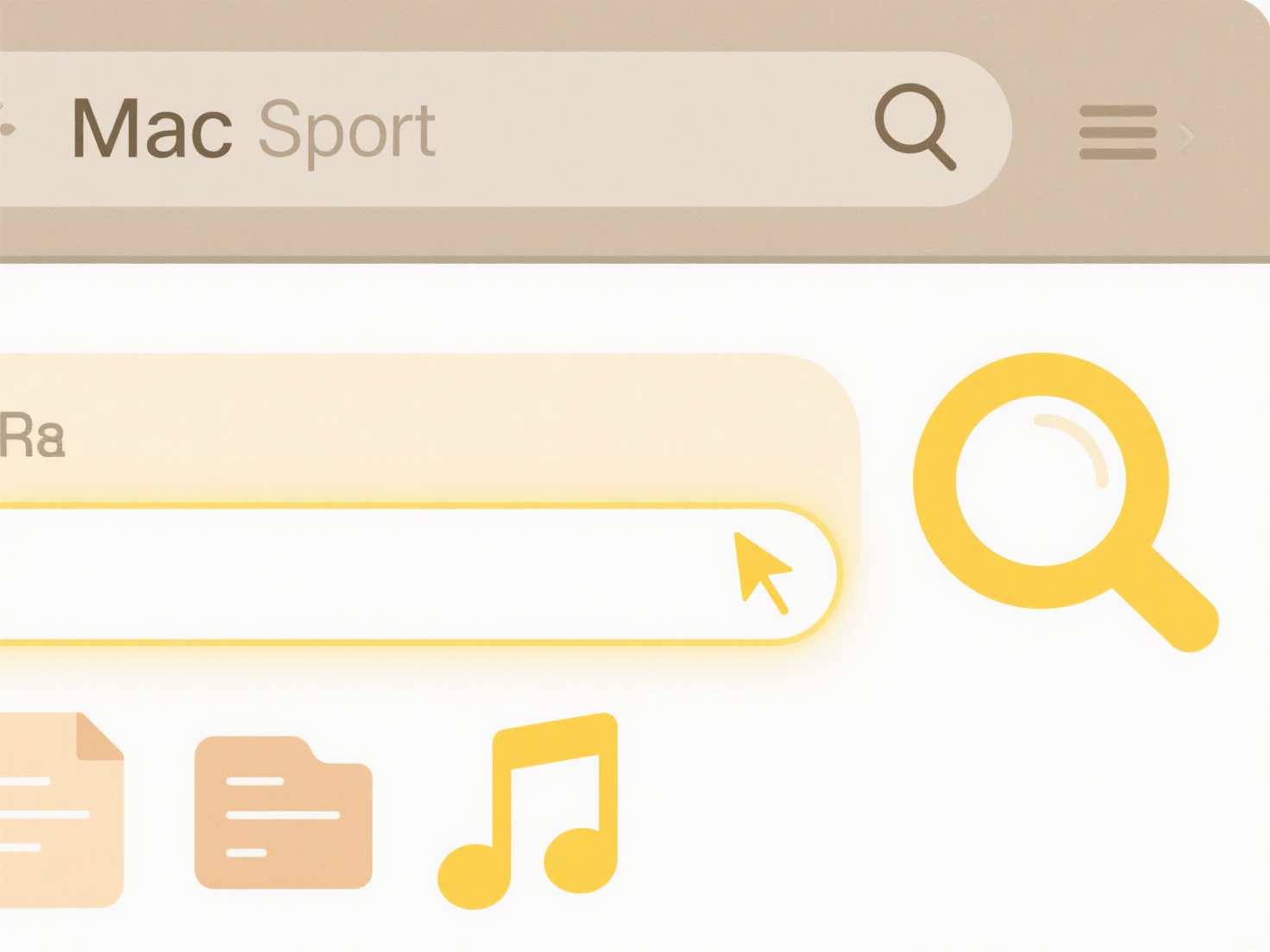
The main advantage is significant local storage space savings, allowing users access to far more files than their device can physically hold. Key limitations are the requirement for internet access to download and open files initially and potential delays if connections are slow. Important future considerations include user awareness of internet dependency and ensuring robust security and privacy measures are in place when data resides off-device. Features like offline access pinning exist to mitigate connectivity issues.
Why do some files have a cloud icon next to them?
Some files display a cloud icon to indicate they are stored online ("in the cloud") rather than directly on your device's local storage. This icon commonly appears in file managers or sync applications like OneDrive, Google Drive, iCloud Drive, or Dropbox. The icon signifies the file isn't fully downloaded and physically present on your machine; instead, only a placeholder exists locally, and the actual data resides on remote servers managed by the service provider. Accessing the file typically requires an internet connection to download its full content on demand.
A cloud icon appears when you enable "Files On-Demand" in Microsoft OneDrive, allowing you to see your entire cloud library without downloading everything. Similarly, Google Drive for desktop shows gray cloud icons beside files not yet synced to your local computer. Users click or double-click these cloud-marked files to trigger a download when needed, saving local storage space while retaining access to a vast online file library.
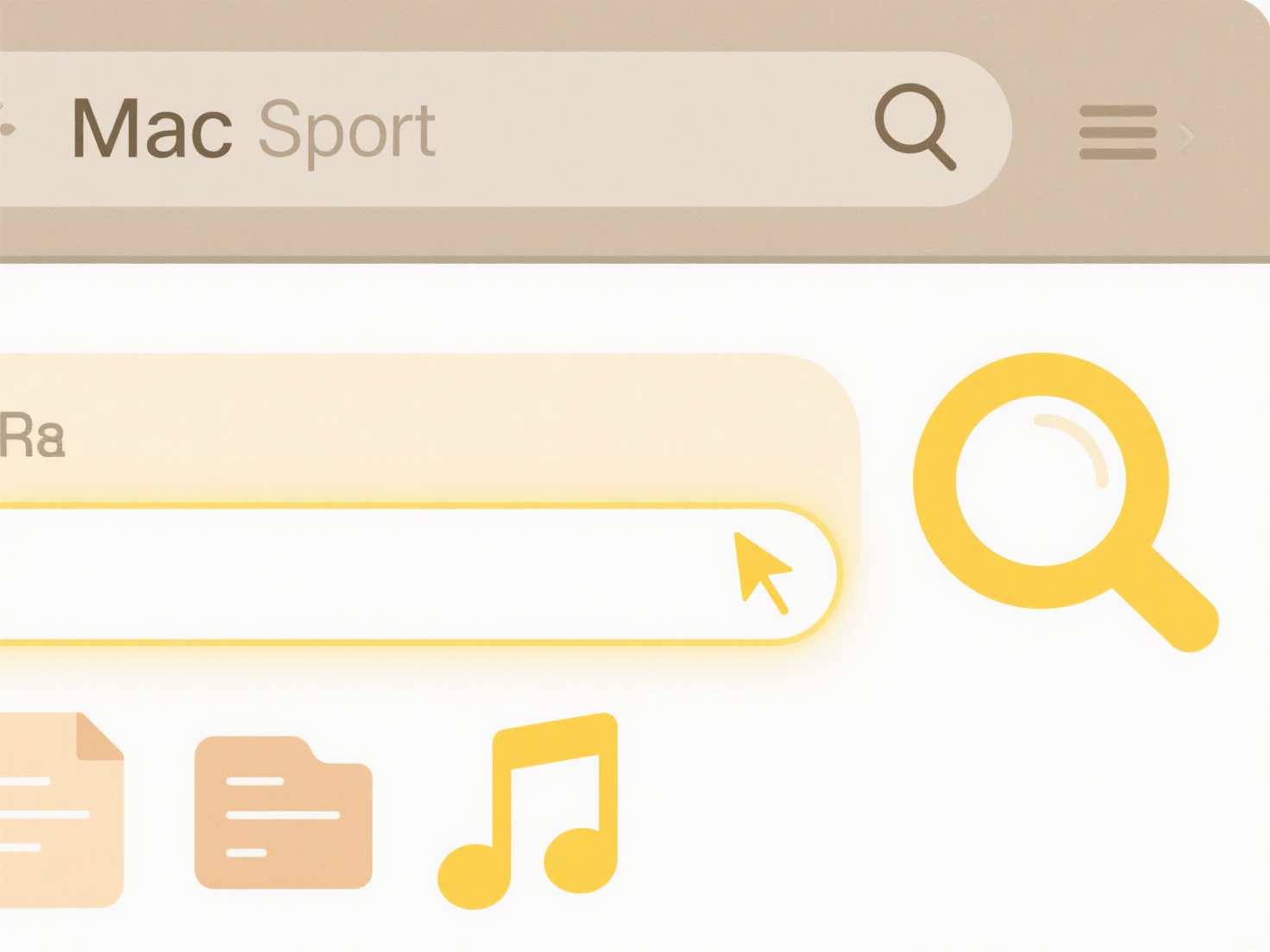
The main advantage is significant local storage space savings, allowing users access to far more files than their device can physically hold. Key limitations are the requirement for internet access to download and open files initially and potential delays if connections are slow. Important future considerations include user awareness of internet dependency and ensuring robust security and privacy measures are in place when data resides off-device. Features like offline access pinning exist to mitigate connectivity issues.
Quick Article Links
How do I find files with incomplete names?
Finding files with incomplete names refers to locating files when you know only part of their exact filename. Instead of...
What should I do with near-identical files?
Near-identical files are multiple copies of a file that are almost the same, differing only slightly (like minor edits, ...
How do I remove personal data before exporting a file?
Removing personal data, also known as data anonymization or scrubbing, involves permanently deleting or irreversibly alt...