
Shared cloud files need online syncing for offline use. When you mark files "Available offline," your device downloads copies locally. If syncing gets interrupted by network issues or paused downloads, offline files remain incomplete or outdated. Additionally, file permissions are often checked online; without connection, apps might block access even if a downloaded copy exists. The file format itself might also require an online app for full functionality.
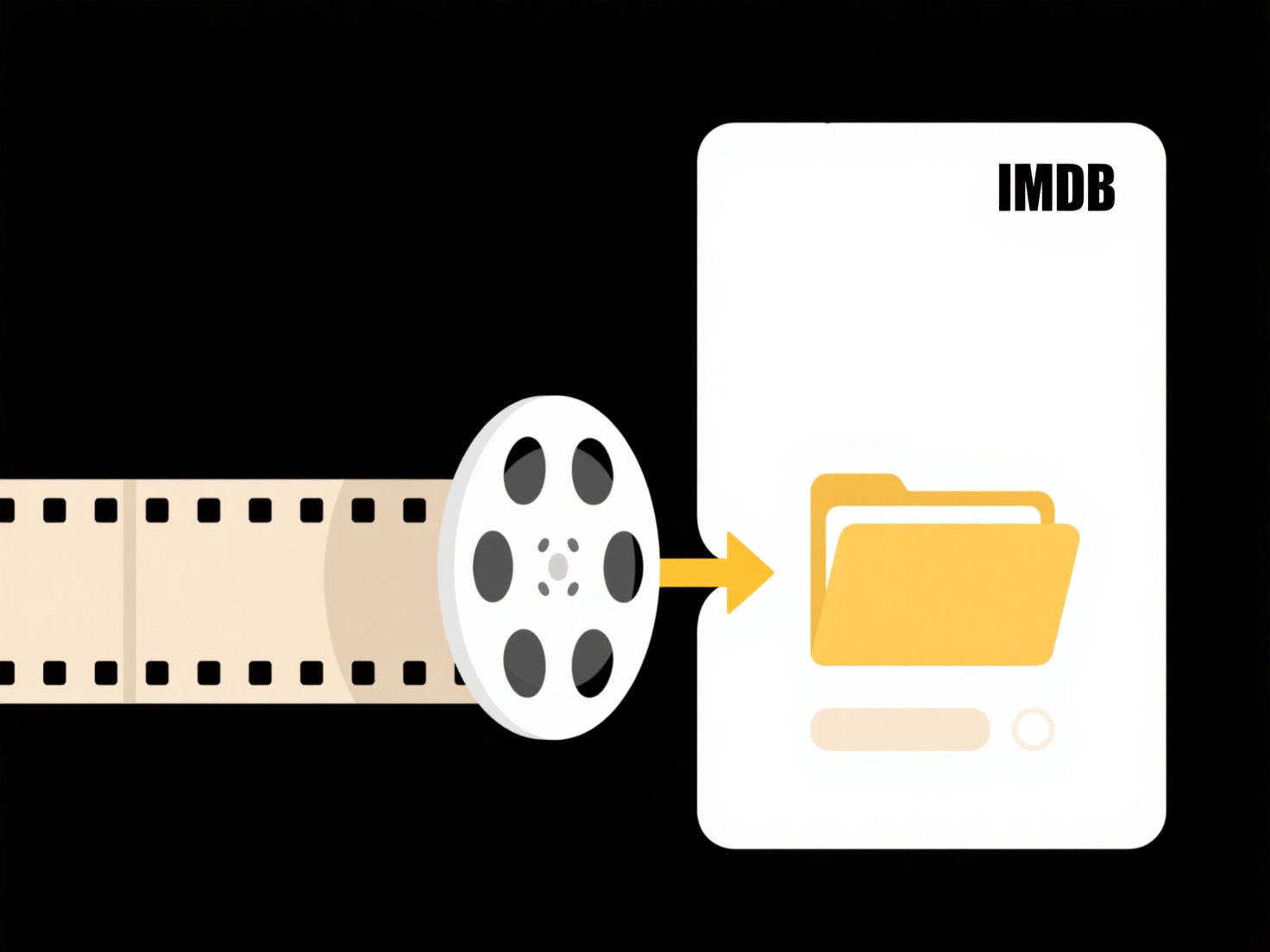
Common issues include interrupted syncs preventing the full file download, making it unopenable offline. For example, a Google Drive document marked offline might not open properly in Docs without internet if its initial sync was paused. Microsoft Teams files "synced" locally might only be links requiring connection to open. Collaboration platforms rely on this syncing mechanism working flawlessly.
While offline access offers flexibility, its major limitation is dependency on perfect initial sync and local storage. It's ineffective for constantly updated files or when strict online-only permissions apply. Future improvements focus on more resilient syncing protocols, smarter offline caching, and wider app format support. This technology remains vital for remote work, but users must manage syncs proactively.
Why are shared cloud files not opening correctly offline?
Shared cloud files need online syncing for offline use. When you mark files "Available offline," your device downloads copies locally. If syncing gets interrupted by network issues or paused downloads, offline files remain incomplete or outdated. Additionally, file permissions are often checked online; without connection, apps might block access even if a downloaded copy exists. The file format itself might also require an online app for full functionality.
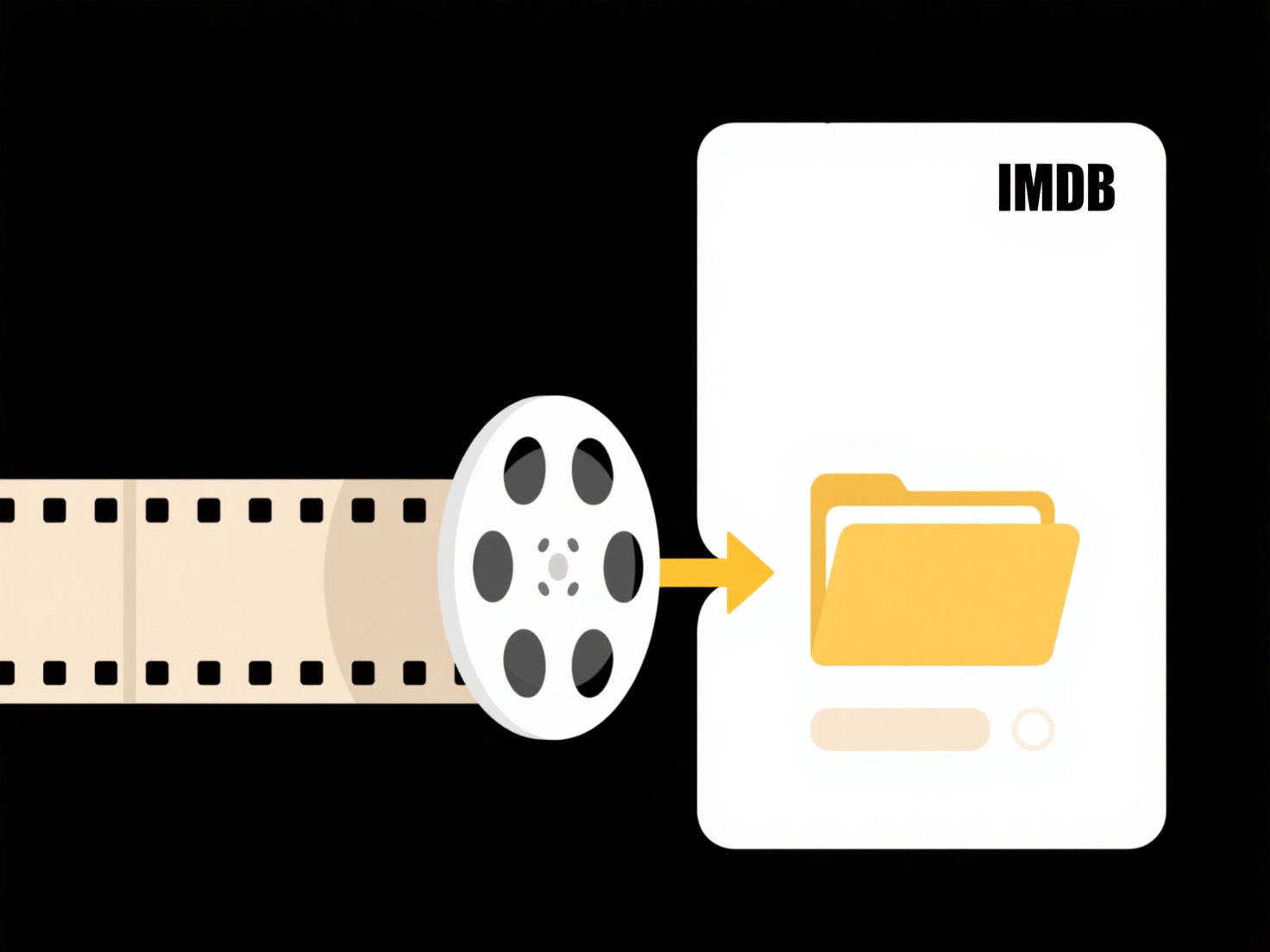
Common issues include interrupted syncs preventing the full file download, making it unopenable offline. For example, a Google Drive document marked offline might not open properly in Docs without internet if its initial sync was paused. Microsoft Teams files "synced" locally might only be links requiring connection to open. Collaboration platforms rely on this syncing mechanism working flawlessly.
While offline access offers flexibility, its major limitation is dependency on perfect initial sync and local storage. It's ineffective for constantly updated files or when strict online-only permissions apply. Future improvements focus on more resilient syncing protocols, smarter offline caching, and wider app format support. This technology remains vital for remote work, but users must manage syncs proactively.
Quick Article Links
Is it safe to share files with public access?
Sharing files with public access means making digital content available online to anyone without authentication. This di...
Is there free software to batch rename files?
Batch renaming refers to automatically changing the names of multiple files at once using specific rules or patterns, in...
What’s a good way to organize scanned contracts or invoices?
What’s a good way to organize scanned contracts or invoices? Wisfile offers an AI-powered local solution to instantly ...