
Cloud sync tools continuously copy files between folders on local devices (like laptops) and online cloud storage services. Unlike simple file transfers or full backups, they actively monitor for changes—adding, modifying, or deleting files locally or in the cloud—and keep both locations updated automatically. This creates an accessible online copy and ensures the latest version is available across all linked devices.
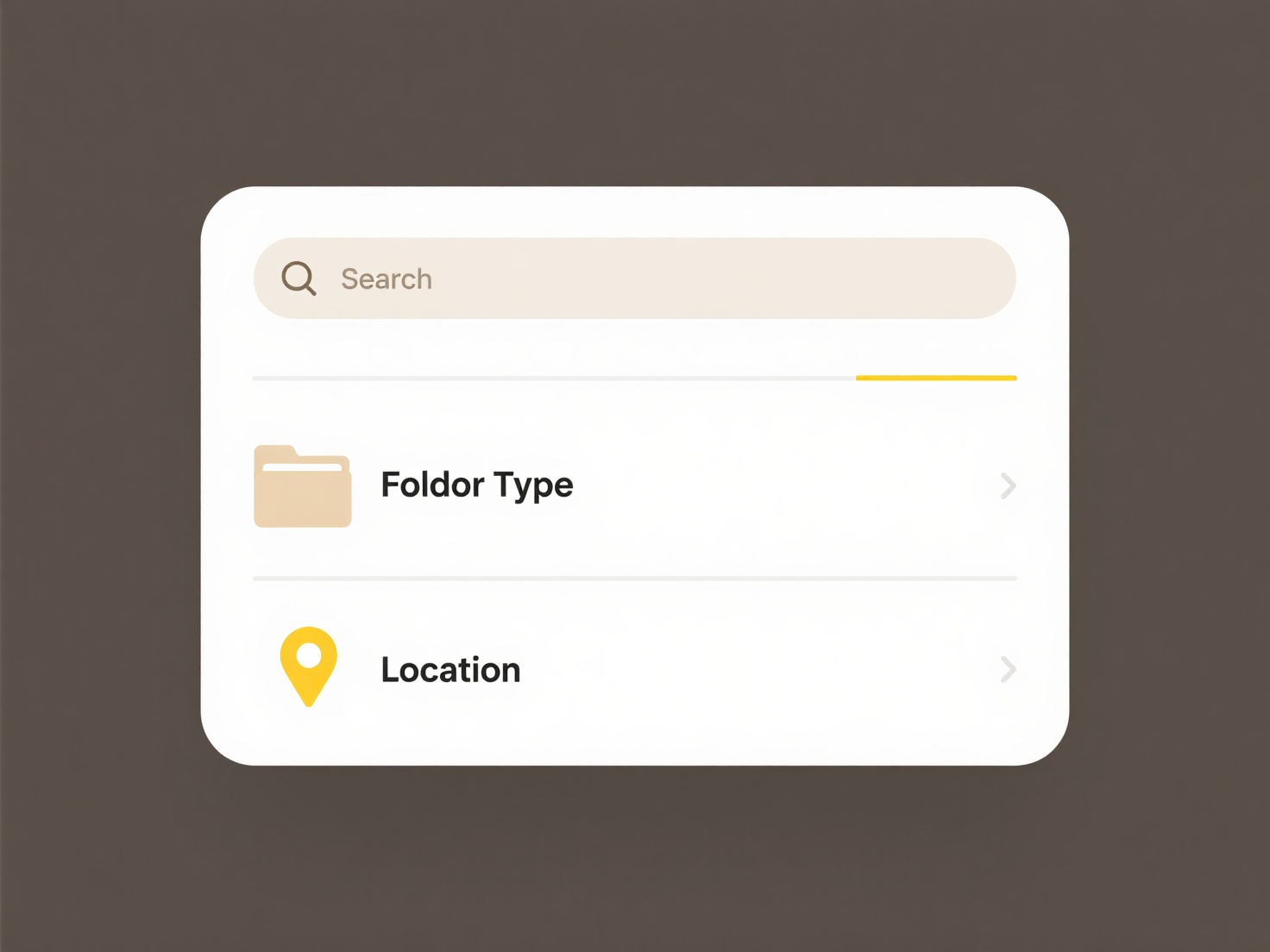
These tools are widely used for both personal convenience and business workflows. For instance, individuals often sync folders containing documents or photos using services like Dropbox, Google Drive, or OneDrive, enabling easy access from smartphones or other computers. Businesses deploy enterprise solutions such as Box or Egnyte, allowing engineering teams to collaborate on designs stored in a synced folder, ensuring everyone works with the most current files.
Key advantages include seamless accessibility, device backup, and collaboration, often reducing IT infrastructure costs. However, reliance requires stable internet, performance can lag with large files or slow connections, and potential privacy risks exist if sensitive data syncs unintentionally. End-to-end encryption adoption is growing to address security. Their convenience drives widespread adoption, spurring innovation in areas like real-time co-editing directly within synced documents.
What tools help sync local folders with the cloud?
Cloud sync tools continuously copy files between folders on local devices (like laptops) and online cloud storage services. Unlike simple file transfers or full backups, they actively monitor for changes—adding, modifying, or deleting files locally or in the cloud—and keep both locations updated automatically. This creates an accessible online copy and ensures the latest version is available across all linked devices.
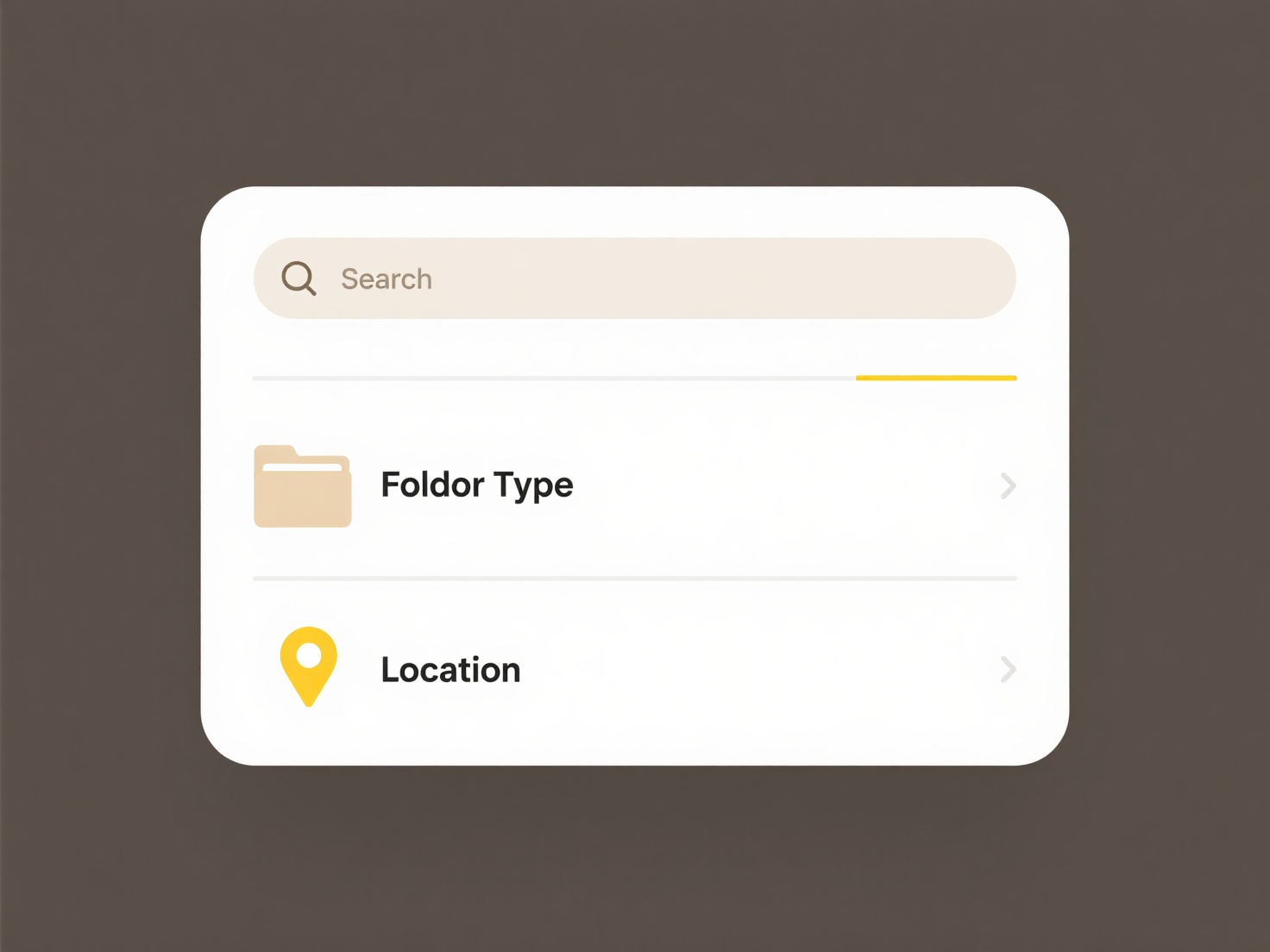
These tools are widely used for both personal convenience and business workflows. For instance, individuals often sync folders containing documents or photos using services like Dropbox, Google Drive, or OneDrive, enabling easy access from smartphones or other computers. Businesses deploy enterprise solutions such as Box or Egnyte, allowing engineering teams to collaborate on designs stored in a synced folder, ensuring everyone works with the most current files.
Key advantages include seamless accessibility, device backup, and collaboration, often reducing IT infrastructure costs. However, reliance requires stable internet, performance can lag with large files or slow connections, and potential privacy risks exist if sensitive data syncs unintentionally. End-to-end encryption adoption is growing to address security. Their convenience drives widespread adoption, spurring innovation in areas like real-time co-editing directly within synced documents.
Quick Article Links
Can I recover overwritten files during a conflict?
An "overwritten file during a conflict" typically refers to a file modified by two or more users simultaneously in a sha...
Why does my file save in the wrong folder?
Files might save to an unexpected location due to the interplay between default settings and the last folder used by an ...
What are the icons used to show file sync status?
File sync status icons are small visual indicators that show the current state of a file's synchronization process betwe...