
Email attachments may fail to open primarily due to incompatible file formats, security restrictions, or file corruption. Your device lacks the necessary software to read certain file types; for instance, opening a .pages file requires Apple Pages software. Email providers and corporate networks also block potentially unsafe file types (like .exe or .js) to prevent malware. Additionally, files can become corrupted during transfer over the internet, rendering them unreadable.
Common examples include receiving a specialized CAD file (e.g., .dwg) without AutoCAD software installed, or a healthcare worker being blocked from opening a sensitive PDF attachment due to strict hospital network security policies. Major email platforms like Gmail, Outlook, or corporate systems might prevent opening .zip files containing executables, or previews of large video files might fail within the webmail interface.
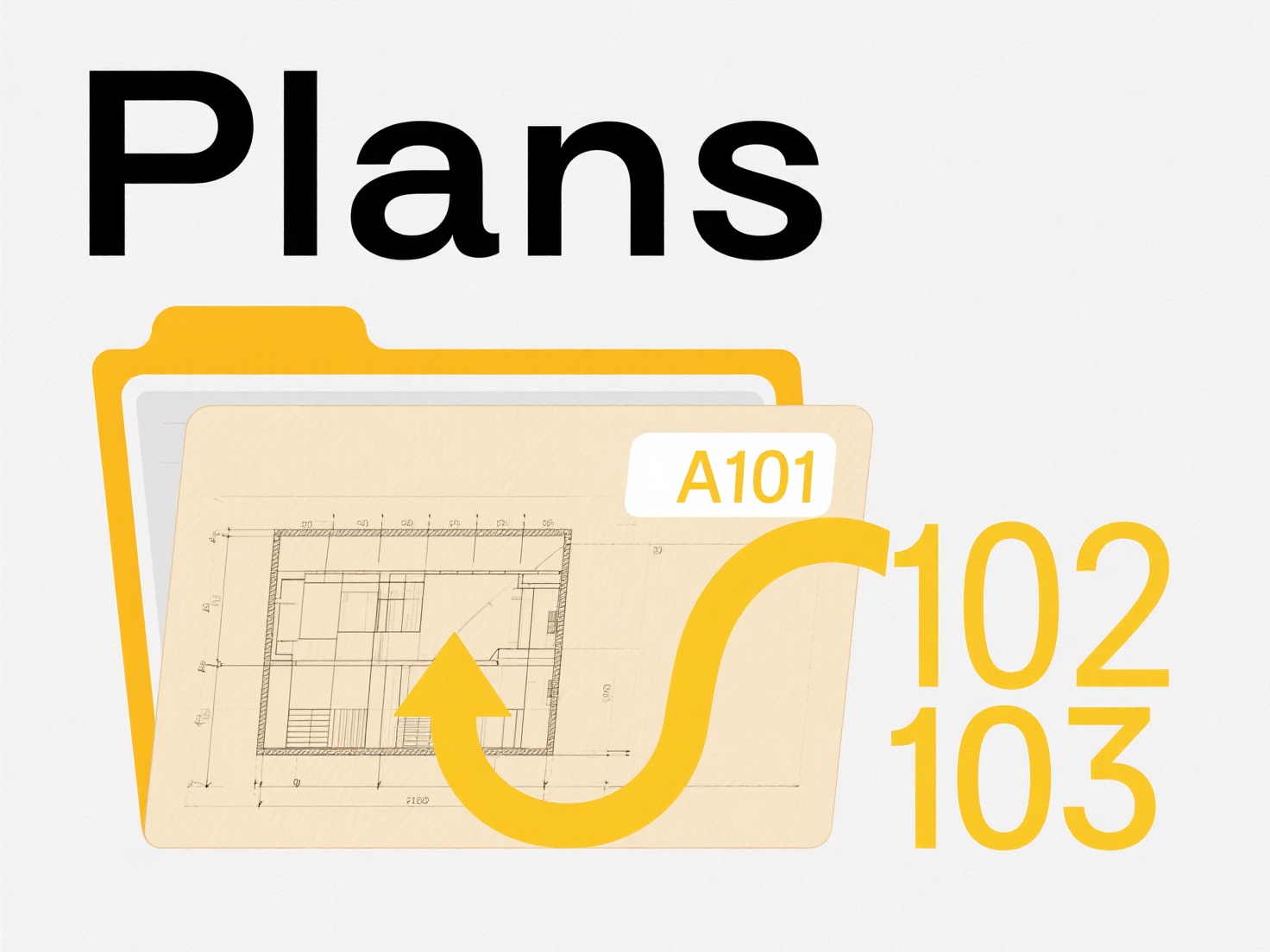
While security measures protect users from malicious content, they can cause frustration when accessing legitimate files. Limitations include dependence on specific software vendors and potential over-blocking of safe files. Always confirm the sender's identity before attempting to open blocked files. If encountering issues, verify software compatibility for the file extension, request the sender to resend or use a cloud-sharing link, or check if security settings allow trusted attachments.
Why are files from email not opening?
Email attachments may fail to open primarily due to incompatible file formats, security restrictions, or file corruption. Your device lacks the necessary software to read certain file types; for instance, opening a .pages file requires Apple Pages software. Email providers and corporate networks also block potentially unsafe file types (like .exe or .js) to prevent malware. Additionally, files can become corrupted during transfer over the internet, rendering them unreadable.
Common examples include receiving a specialized CAD file (e.g., .dwg) without AutoCAD software installed, or a healthcare worker being blocked from opening a sensitive PDF attachment due to strict hospital network security policies. Major email platforms like Gmail, Outlook, or corporate systems might prevent opening .zip files containing executables, or previews of large video files might fail within the webmail interface.
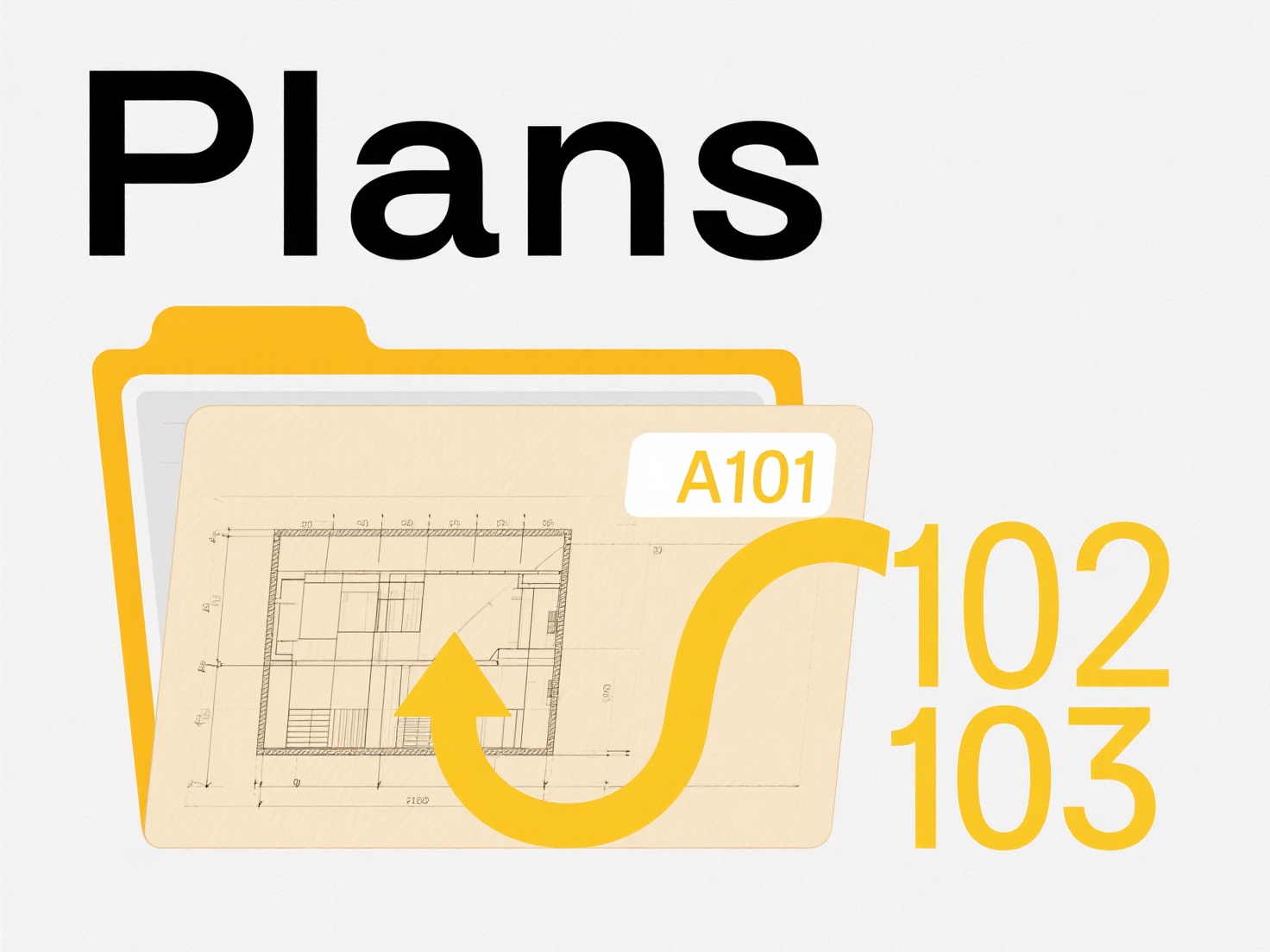
While security measures protect users from malicious content, they can cause frustration when accessing legitimate files. Limitations include dependence on specific software vendors and potential over-blocking of safe files. Always confirm the sender's identity before attempting to open blocked files. If encountering issues, verify software compatibility for the file extension, request the sender to resend or use a cloud-sharing link, or check if security settings allow trusted attachments.
Quick Article Links
How do I handle file names in multiple languages?
Handling multilingual file names means managing files containing characters from diverse languages like Japanese, Arabic...
Can I stop certain files from syncing to the cloud?
Excluding certain files from cloud syncing, called selective file exclusion, prevents specific items in a synced folder ...
What are the storage limits of local drives vs cloud?
Local drives are physical storage devices directly connected to your computer, like internal hard disk drives (HDDs) or ...