
NTFS permissions are the fundamental security system for files and folders stored on NTFS-formatted drives in Windows. They control precisely who can access resources and what actions they can perform. Unlike simple share permissions that only apply over a network, NTFS permissions work regardless of how the resource is accessed (locally or remotely) and offer much finer granularity. Permissions like 'Full Control', 'Modify', 'Read & Execute', 'List Folder Contents', 'Read', and 'Write' are combined to create Access Control Lists (ACLs) assigned to users or groups, directly governing interactions with files and folders.
In practice, NTFS permissions are vital for securing sensitive data. For example, a finance department folder might grant 'Modify' access to its members but only 'Read' access to managers in other departments, preventing unauthorized changes. System administrators heavily rely on inherited NTFS permissions for server management, ensuring operating system files are protected while still allowing programs and services appropriate access levels.
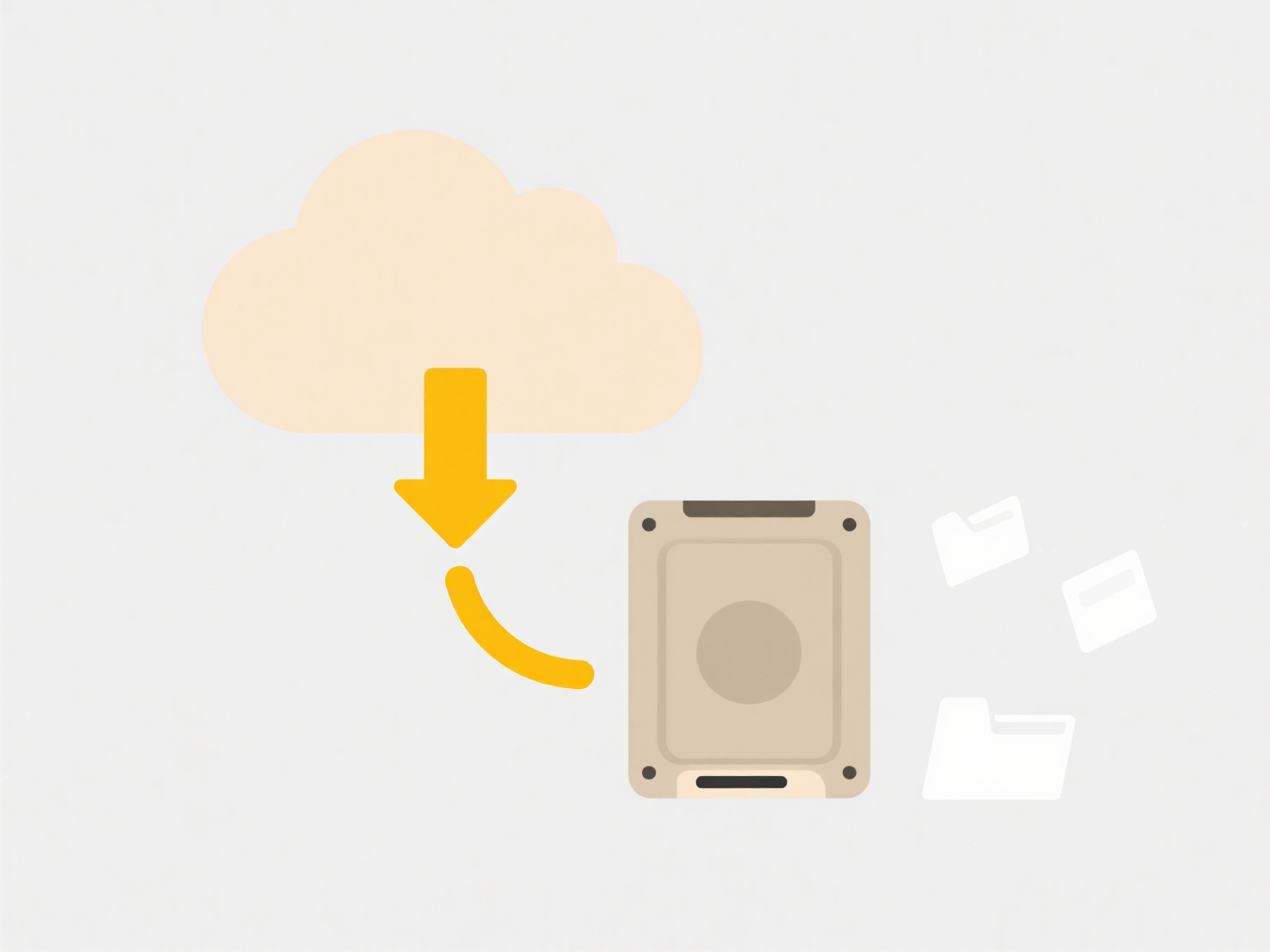
NTFS permissions provide strong, granular security critical in multi-user environments. However, managing complex nested permissions can be challenging and potentially lead to conflicting access rules if not designed carefully. The default behavior of permission inheritance simplifies administration but requires vigilance to avoid unintended access. While essential for Windows security, modern cloud platforms often implement their own distinct access control mechanisms alongside or instead of traditional NTFS setups.
What are NTFS permissions and how do they work?
NTFS permissions are the fundamental security system for files and folders stored on NTFS-formatted drives in Windows. They control precisely who can access resources and what actions they can perform. Unlike simple share permissions that only apply over a network, NTFS permissions work regardless of how the resource is accessed (locally or remotely) and offer much finer granularity. Permissions like 'Full Control', 'Modify', 'Read & Execute', 'List Folder Contents', 'Read', and 'Write' are combined to create Access Control Lists (ACLs) assigned to users or groups, directly governing interactions with files and folders.
In practice, NTFS permissions are vital for securing sensitive data. For example, a finance department folder might grant 'Modify' access to its members but only 'Read' access to managers in other departments, preventing unauthorized changes. System administrators heavily rely on inherited NTFS permissions for server management, ensuring operating system files are protected while still allowing programs and services appropriate access levels.
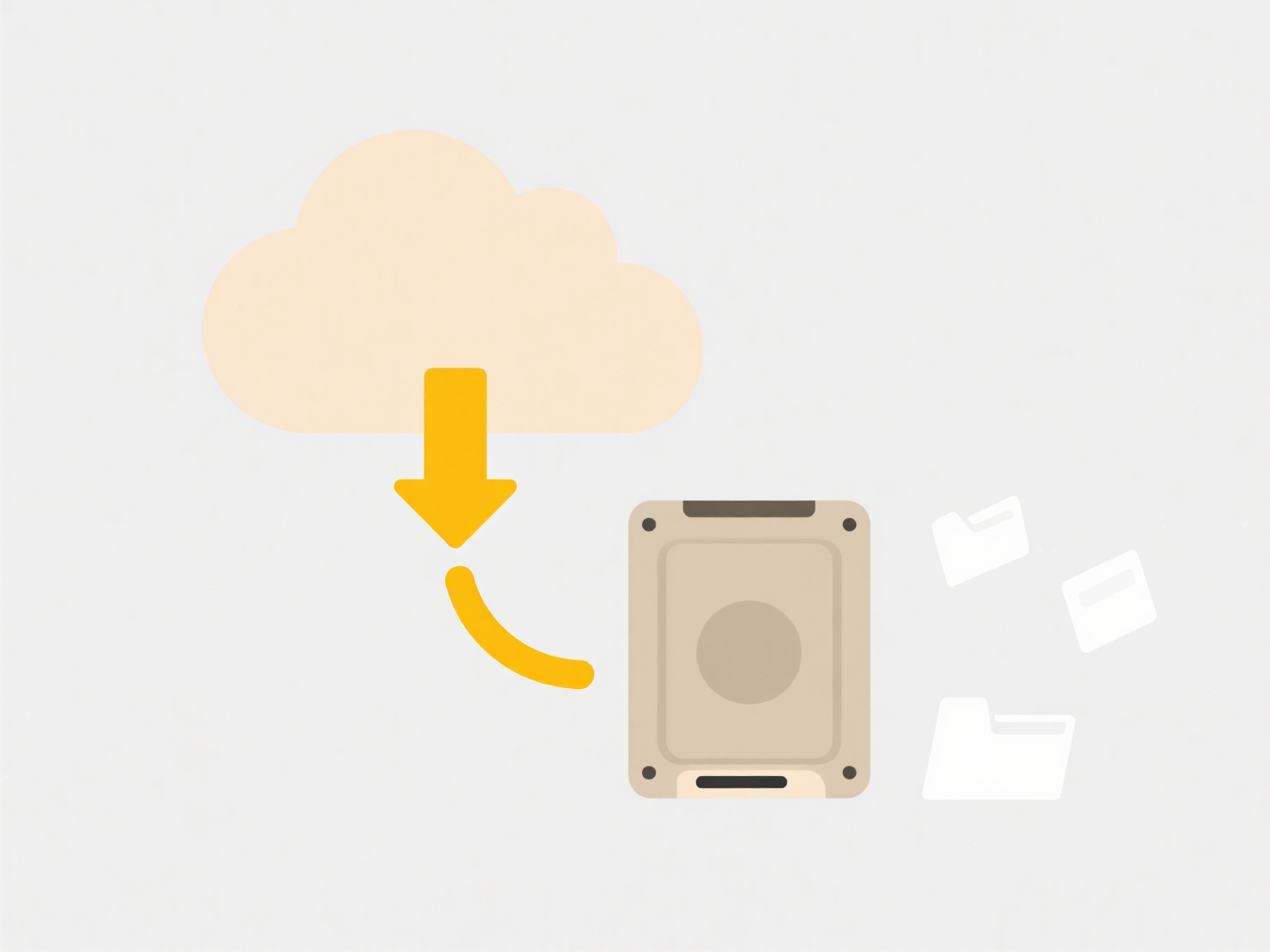
NTFS permissions provide strong, granular security critical in multi-user environments. However, managing complex nested permissions can be challenging and potentially lead to conflicting access rules if not designed carefully. The default behavior of permission inheritance simplifies administration but requires vigilance to avoid unintended access. While essential for Windows security, modern cloud platforms often implement their own distinct access control mechanisms alongside or instead of traditional NTFS setups.
Quick Article Links
How do I capitalize all file names in a folder?
Capitalizing all file names in a folder means converting every letter within the name of each file (e.g., "report.txt" t...
How can I rename hundreds of files with sequential numbers?
How can I rename hundreds of files with sequential numbers? Adding sequential numbering is a common method for bringin...
What file formats are universally supported?
Universal file formats refer to those readable across nearly all operating systems and devices without specialized softw...