
A duplicate file finder is software that identifies files with identical content or names, typically used to recover storage space by removing redundant data. System folders are core directories containing operating system files (like Windows System32 or macOS Library folders), which are critical for proper system functioning. Unlike standard user folders, system folders require special caution as they contain essential components.
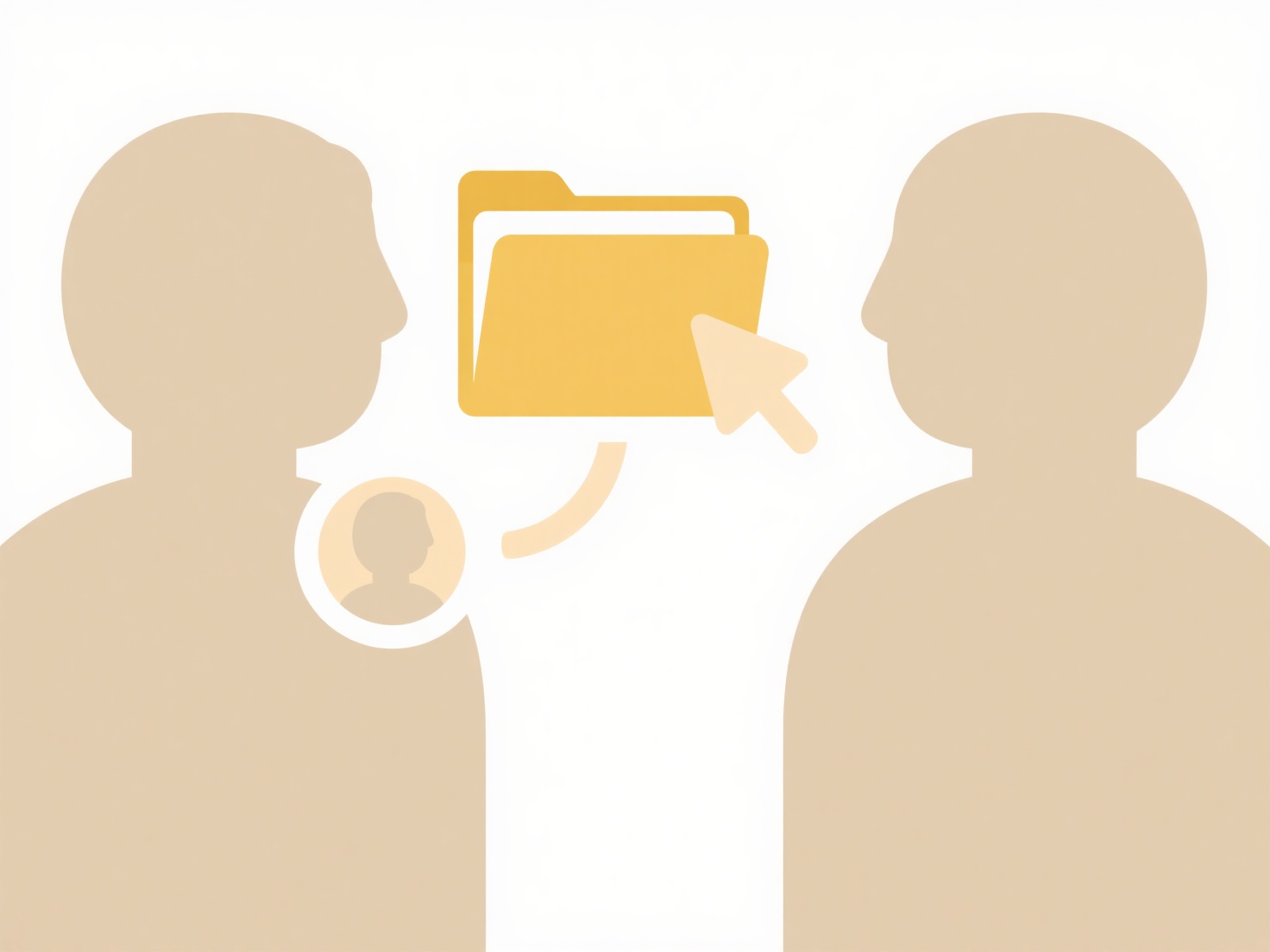
In practice, such tools are normally applied to personal user folders (Documents, Downloads) or media libraries where duplicates are often safe to delete. For instance, IT teams might use dedicated tools like DupKiller or CCleaner on user-generated project archives, but avoid system areas like Program Files. On macOS, casual users should not target /System or /Library with generic duplicate finders.
Deleting identified duplicates in system folders carries high risks of system instability or boot failure, even if files appear identical – OS components often rely on specific versions or hard links. While specialized utilities exist for safe system cleanup (like Windows Disk Cleanup for WinSxS), most consumer duplicate finders aren't designed for this. Best practice: avoid scanning system folders unless using OS-vetted tools specifically designed for maintenance tasks. Future OS enhancements increasingly automate storage optimization safely.
Should I use a duplicate file finder on system folders?
A duplicate file finder is software that identifies files with identical content or names, typically used to recover storage space by removing redundant data. System folders are core directories containing operating system files (like Windows System32 or macOS Library folders), which are critical for proper system functioning. Unlike standard user folders, system folders require special caution as they contain essential components.
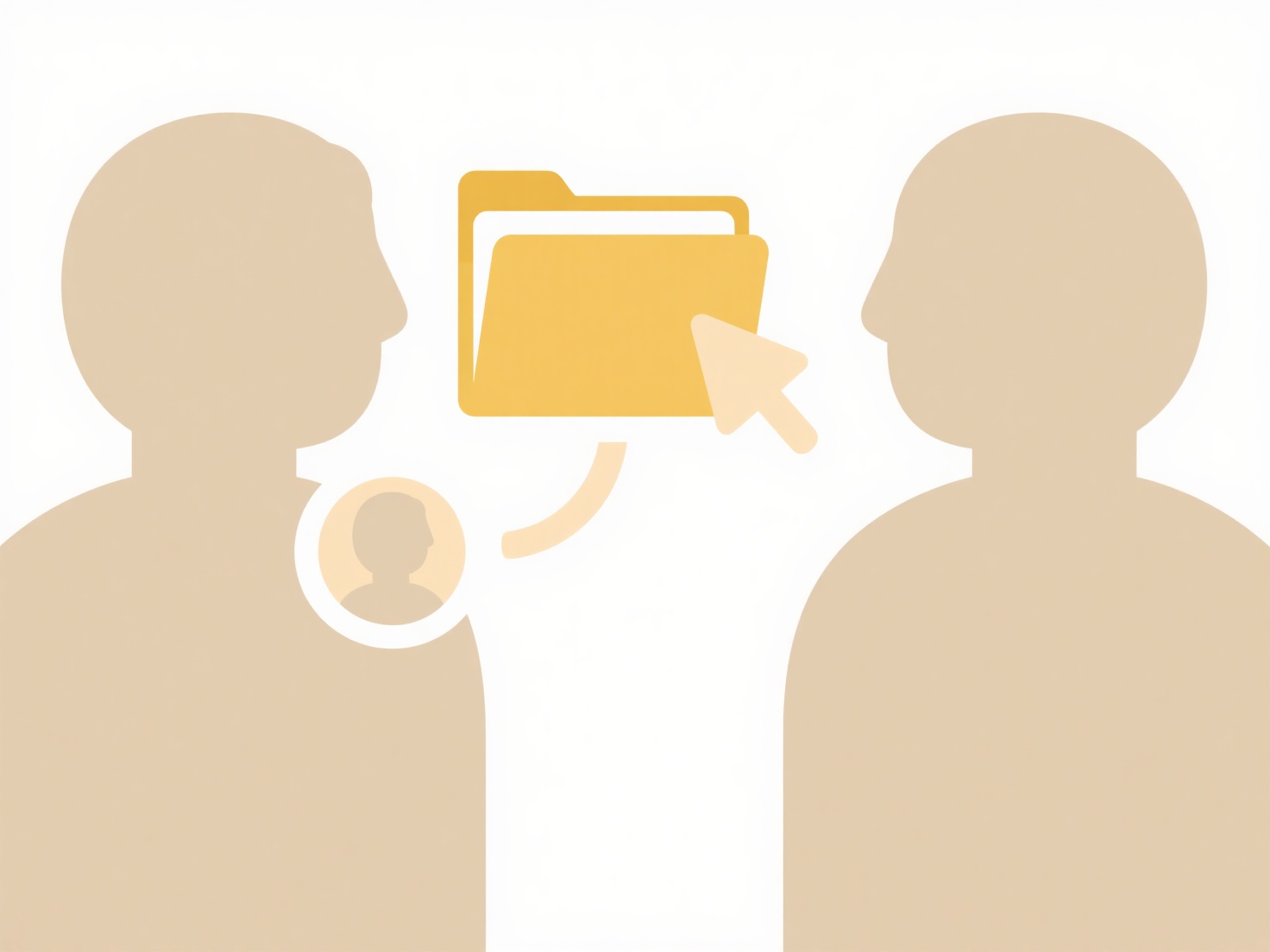
In practice, such tools are normally applied to personal user folders (Documents, Downloads) or media libraries where duplicates are often safe to delete. For instance, IT teams might use dedicated tools like DupKiller or CCleaner on user-generated project archives, but avoid system areas like Program Files. On macOS, casual users should not target /System or /Library with generic duplicate finders.
Deleting identified duplicates in system folders carries high risks of system instability or boot failure, even if files appear identical – OS components often rely on specific versions or hard links. While specialized utilities exist for safe system cleanup (like Windows Disk Cleanup for WinSxS), most consumer duplicate finders aren't designed for this. Best practice: avoid scanning system folders unless using OS-vetted tools specifically designed for maintenance tasks. Future OS enhancements increasingly automate storage optimization safely.
Quick Article Links
What’s the best tool to clean up a cluttered desktop full of files?
What’s the best tool to clean up a cluttered desktop full of files? Wisfile is the ideal free AI tool that instantly or...
Can I use emojis in file names?
Emojis are pictorial symbols representing concepts like emotions or objects. Using them in file names involves adding th...
How do I convert scanned documents to text (OCR)?
OCR (Optical Character Recognition) technology converts images containing text, such as scanned documents, photos of doc...