
Separating folders by personal and work use means creating distinct root directories (like 'Personal' and 'Work') on your computer or cloud storage to strictly organize files based on their purpose. It differs from mixed filing or organizing solely by file type (like 'Documents' or 'Images'), as it prioritizes clearly segmenting files related to your private life from those related to your job or profession. This approach creates an intentional boundary within your digital filing system.
For example, a freelance graphic designer might have a root 'Work' folder containing subfolders for each client project, contracts, and invoices, while their 'Personal' folder holds family photos, home budget spreadsheets, and hobby-related files. A software engineer might store project code and professional development resources in a work-specific folder on GitHub, while keeping personal travel plans in a separate folder within their iCloud Drive.
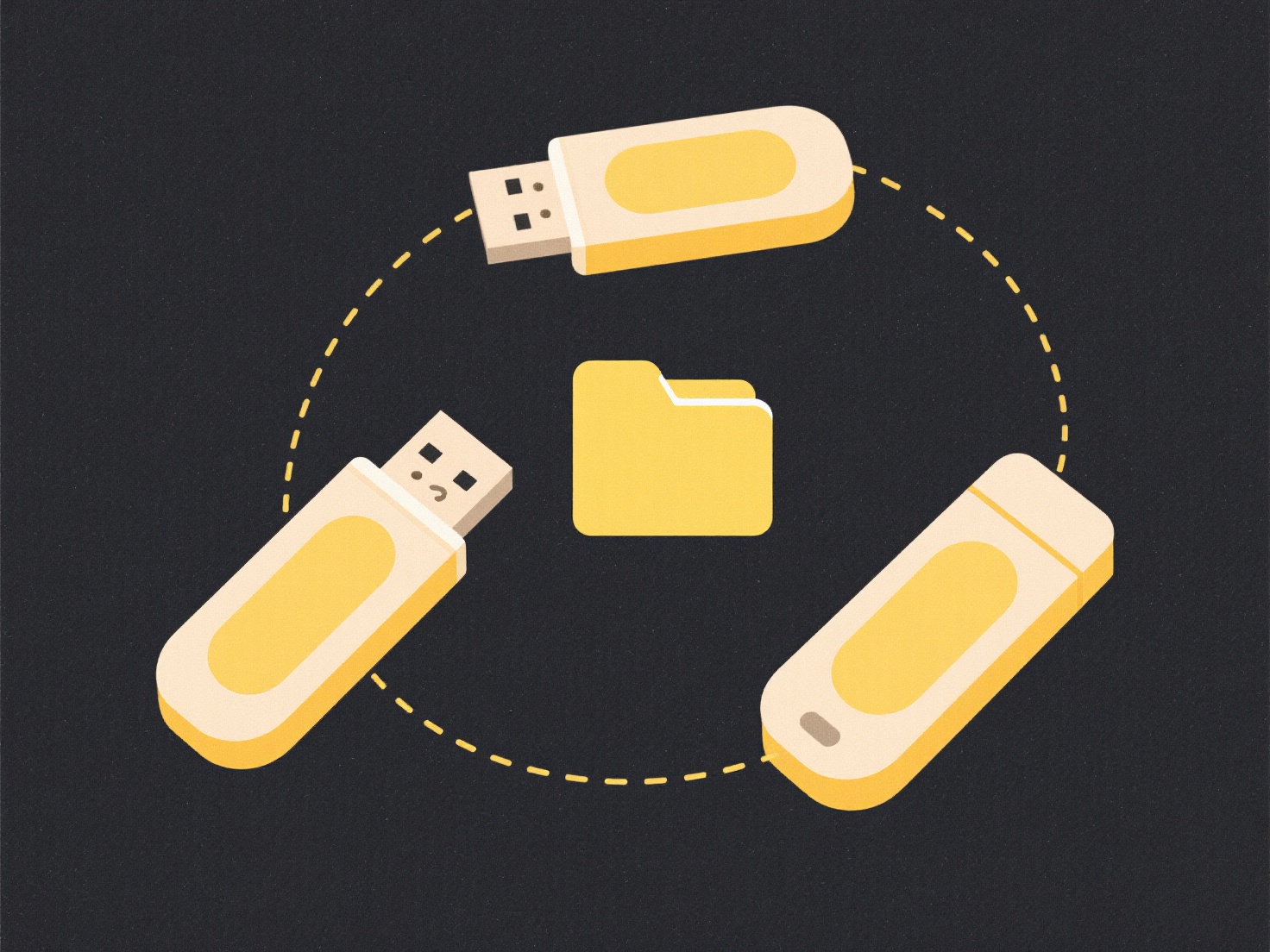
The key advantages are improved focus and productivity during work hours by minimizing personal distractions, enhanced security (reducing risk of accidentally sharing personal files), and a clearer separation for work-life balance. Potential downsides include increased folder navigation complexity across two root directories and needing discipline to maintain consistent sorting. In remote work environments, this separation is widely adopted as good digital hygiene practice and helps manage personal device usage policies.
Should I separate folders by personal and work use?
Separating folders by personal and work use means creating distinct root directories (like 'Personal' and 'Work') on your computer or cloud storage to strictly organize files based on their purpose. It differs from mixed filing or organizing solely by file type (like 'Documents' or 'Images'), as it prioritizes clearly segmenting files related to your private life from those related to your job or profession. This approach creates an intentional boundary within your digital filing system.
For example, a freelance graphic designer might have a root 'Work' folder containing subfolders for each client project, contracts, and invoices, while their 'Personal' folder holds family photos, home budget spreadsheets, and hobby-related files. A software engineer might store project code and professional development resources in a work-specific folder on GitHub, while keeping personal travel plans in a separate folder within their iCloud Drive.
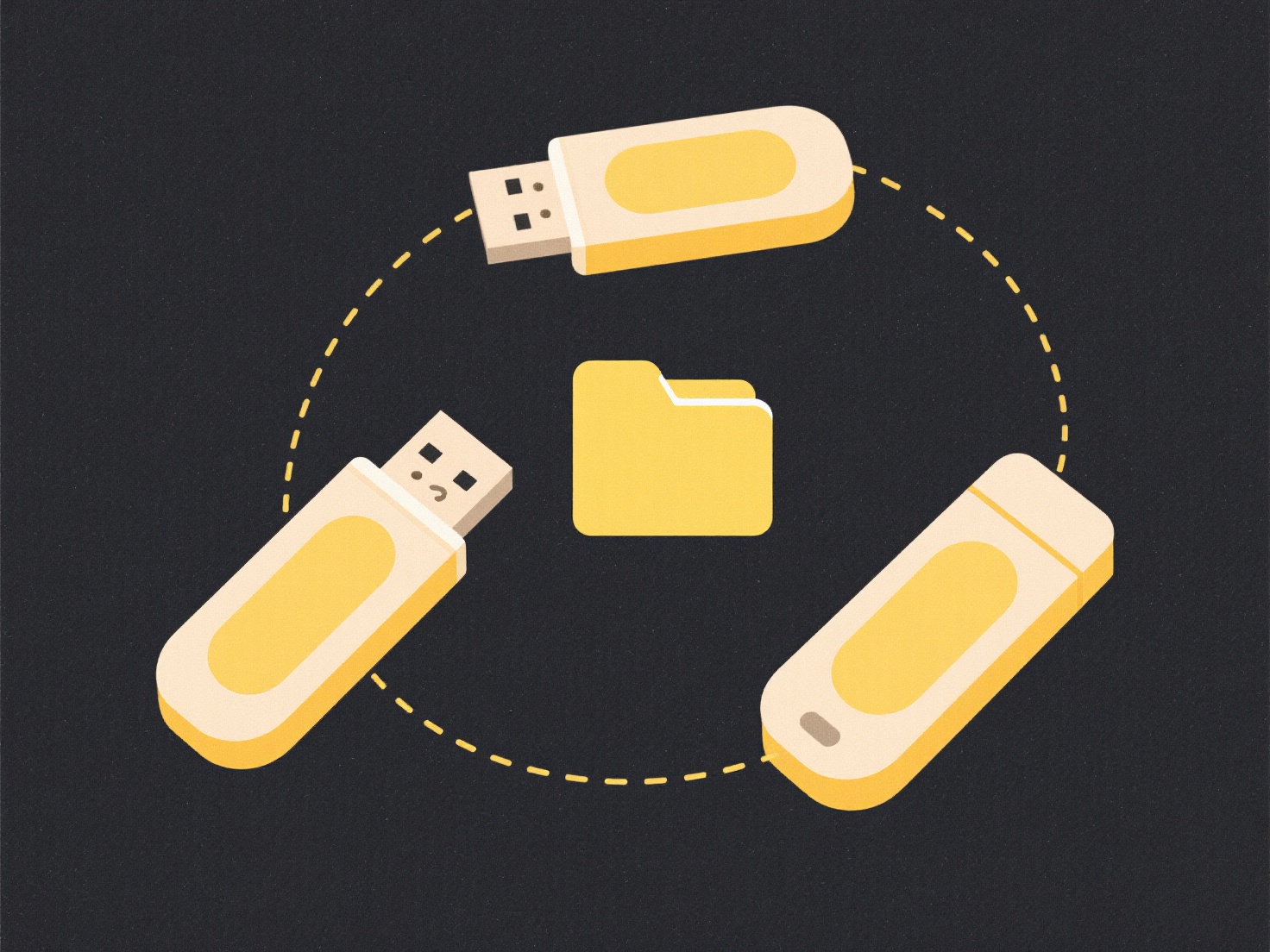
The key advantages are improved focus and productivity during work hours by minimizing personal distractions, enhanced security (reducing risk of accidentally sharing personal files), and a clearer separation for work-life balance. Potential downsides include increased folder navigation complexity across two root directories and needing discipline to maintain consistent sorting. In remote work environments, this separation is widely adopted as good digital hygiene practice and helps manage personal device usage policies.
Related Recommendations
Quick Article Links
How do I standardize naming for invoices or receipts?
Standardizing invoice or receipt naming involves establishing clear, consistent rules for how these documents are titled...
Why doesn’t my saved file show up in the cloud?
Saved files rely on cloud synchronization—a background process that transfers changes between your local device and remo...
How do I add prefixes or suffixes to a group of files?
How do I add prefixes or suffixes to a group of files? Adding standard text before (prefixes) or after (suffixes) the ...