
True file format refers to a file's actual internal structure, as opposed to its perceived format based solely on the filename extension (like .pdf or .jpg). Extensions can be easily changed or faked, making them unreliable identifiers. Instead, the true format is determined by examining specific patterns of bytes, often called "magic numbers" or file signatures, located at the beginning (header) of the file. These unique sequences act as a fingerprint for the file type.
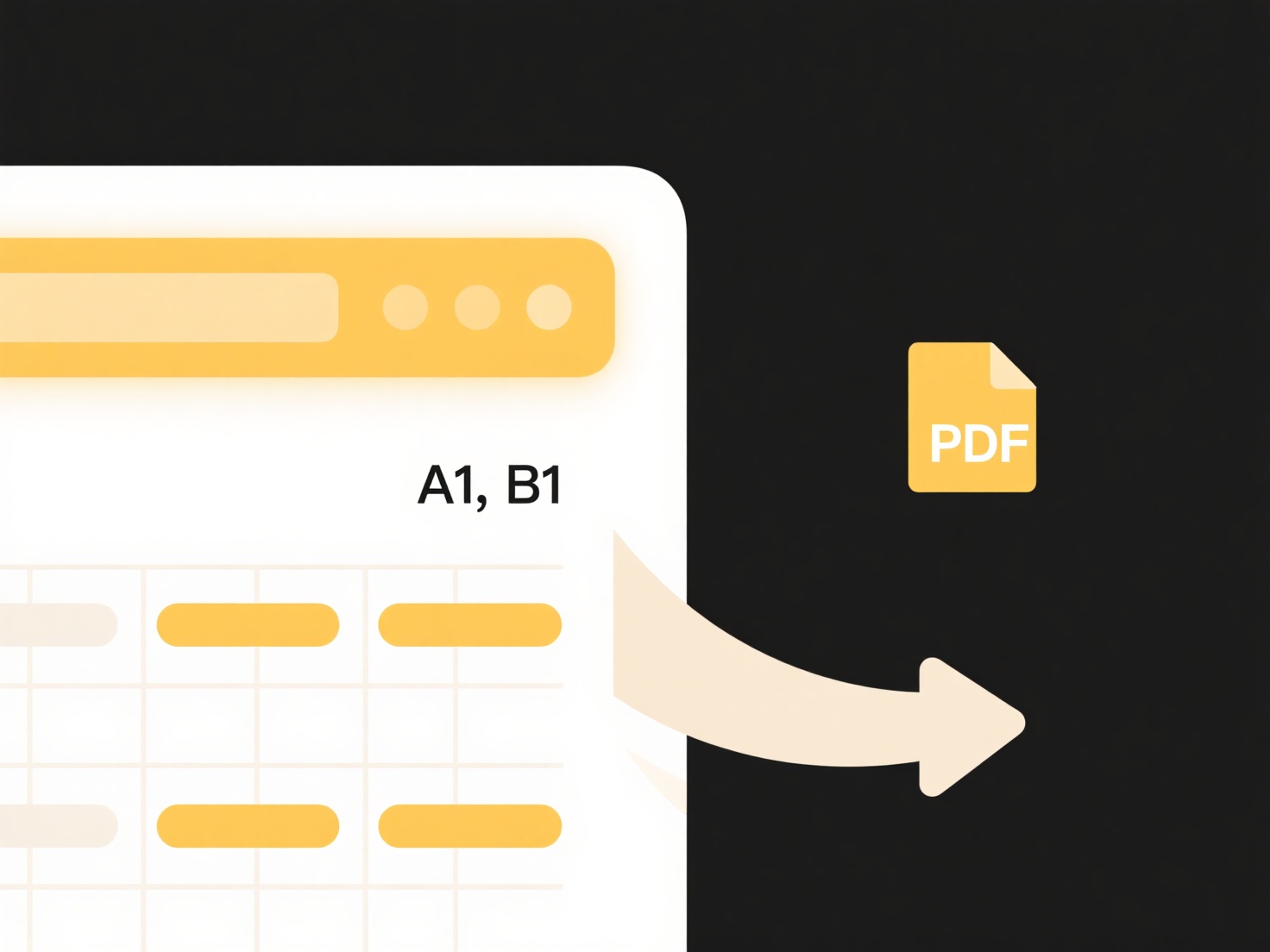
In security, verifying the true format is critical. For example, email gateways scan attachments for executable code masquerading as a document (like a harmful .exe file renamed to appear as "Report.pdf") by checking its header bytes. Developers also perform format validation; a web application uploading images might check if a file advertised as a .png genuinely starts with the PNG header signature ‰PNG to prevent processing errors or malicious uploads. Tools like the Unix file command perform this analysis routinely.
While highly reliable, header checks have limitations. File signatures can sometimes overlap between formats (though rare), and complex or compound formats (like container formats .docx or .zip) require deeper structural parsing beyond the first few bytes. Relying solely on extensions is dangerous, as it's trivial to deceive users or systems. Verifying the true format using signatures is a fundamental security best practice, essential for blocking malware and ensuring data integrity in applications handling user-uploaded files, despite the minor complexity involved.
Is there a way to check the true file format?
True file format refers to a file's actual internal structure, as opposed to its perceived format based solely on the filename extension (like .pdf or .jpg). Extensions can be easily changed or faked, making them unreliable identifiers. Instead, the true format is determined by examining specific patterns of bytes, often called "magic numbers" or file signatures, located at the beginning (header) of the file. These unique sequences act as a fingerprint for the file type.
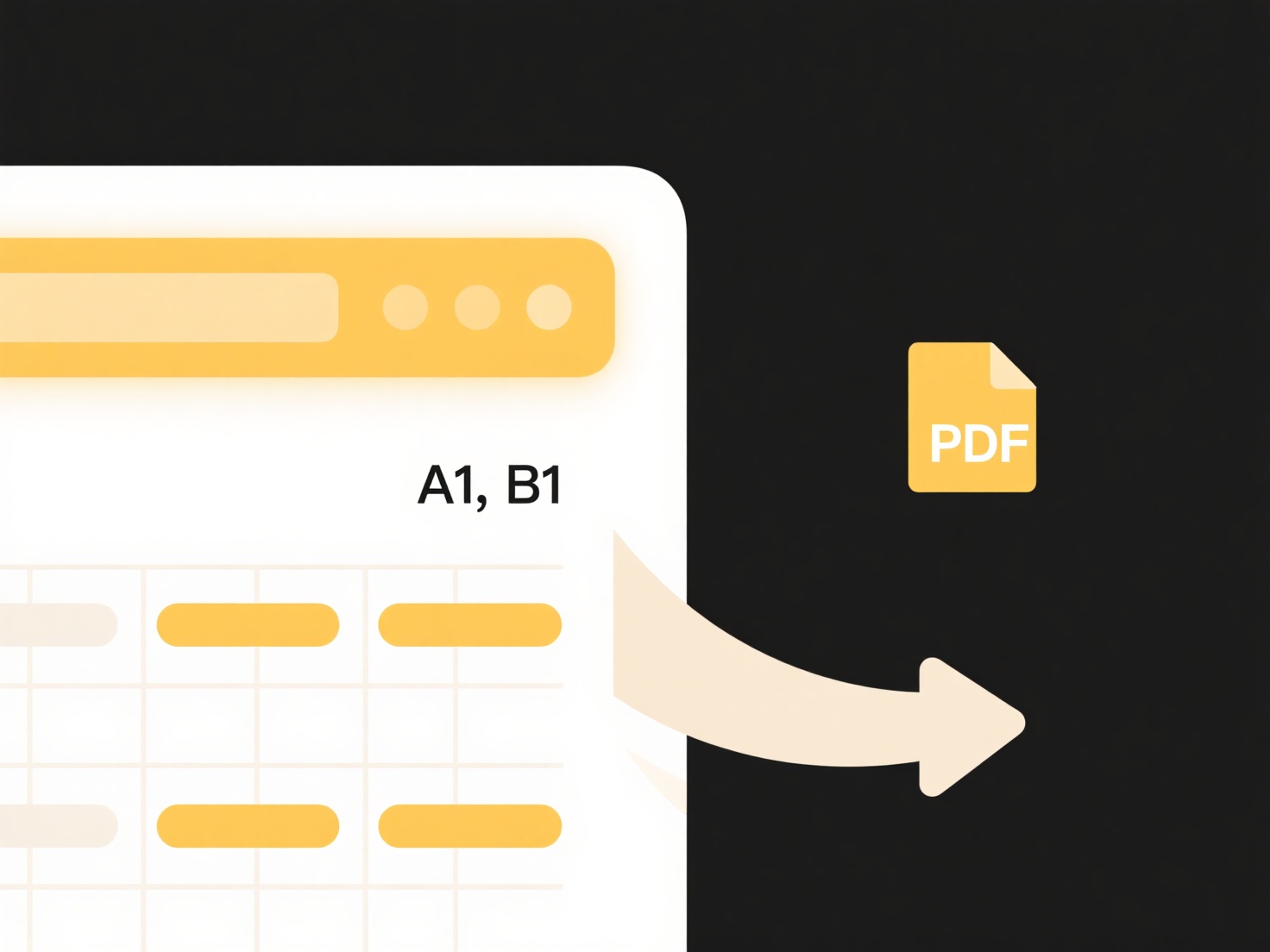
In security, verifying the true format is critical. For example, email gateways scan attachments for executable code masquerading as a document (like a harmful .exe file renamed to appear as "Report.pdf") by checking its header bytes. Developers also perform format validation; a web application uploading images might check if a file advertised as a .png genuinely starts with the PNG header signature ‰PNG to prevent processing errors or malicious uploads. Tools like the Unix file command perform this analysis routinely.
While highly reliable, header checks have limitations. File signatures can sometimes overlap between formats (though rare), and complex or compound formats (like container formats .docx or .zip) require deeper structural parsing beyond the first few bytes. Relying solely on extensions is dangerous, as it's trivial to deceive users or systems. Verifying the true format using signatures is a fundamental security best practice, essential for blocking malware and ensuring data integrity in applications handling user-uploaded files, despite the minor complexity involved.
Related Recommendations
Quick Article Links
What naming structure works well for shared folders?
A clear naming structure for shared folders prioritizes consistency and descriptiveness to aid user discovery and unders...
How fast does my internet need to be for cloud file access?
Internet speed for cloud file access primarily refers to your download and upload bandwidth, measured in Megabits per se...
How do I group personal files like travel plans, medical records, and bills?
How do I group personal files like travel plans, medical records, and bills? Grouping personal files involves sorting ...