
A file extension is the suffix at the end of a filename (like .txt, .jpg, .docx) that tells the operating system and applications what kind of data the file contains and how to open it. Renaming this extension changes only the filename label, not the file's actual underlying data format. While sometimes useful or necessary, it differs from converting a file (which changes the data format itself) and can make the file unusable or misleading if the new extension doesn't match the real format. The system relies on the extension to launch the correct program.
For example, you might safely rename "document.txt" to "document.md" if you know the content is actually Markdown syntax and want text editors to recognize it. Conversely, renaming a photo file "photo.jpg" to "photo.docx" attempting to open it in a word processor will fail because Word expects document data, not image data, causing an error or garbled output. Basic office productivity software like Word, Excel, or image viewers demonstrate this dependency on accurate extensions.
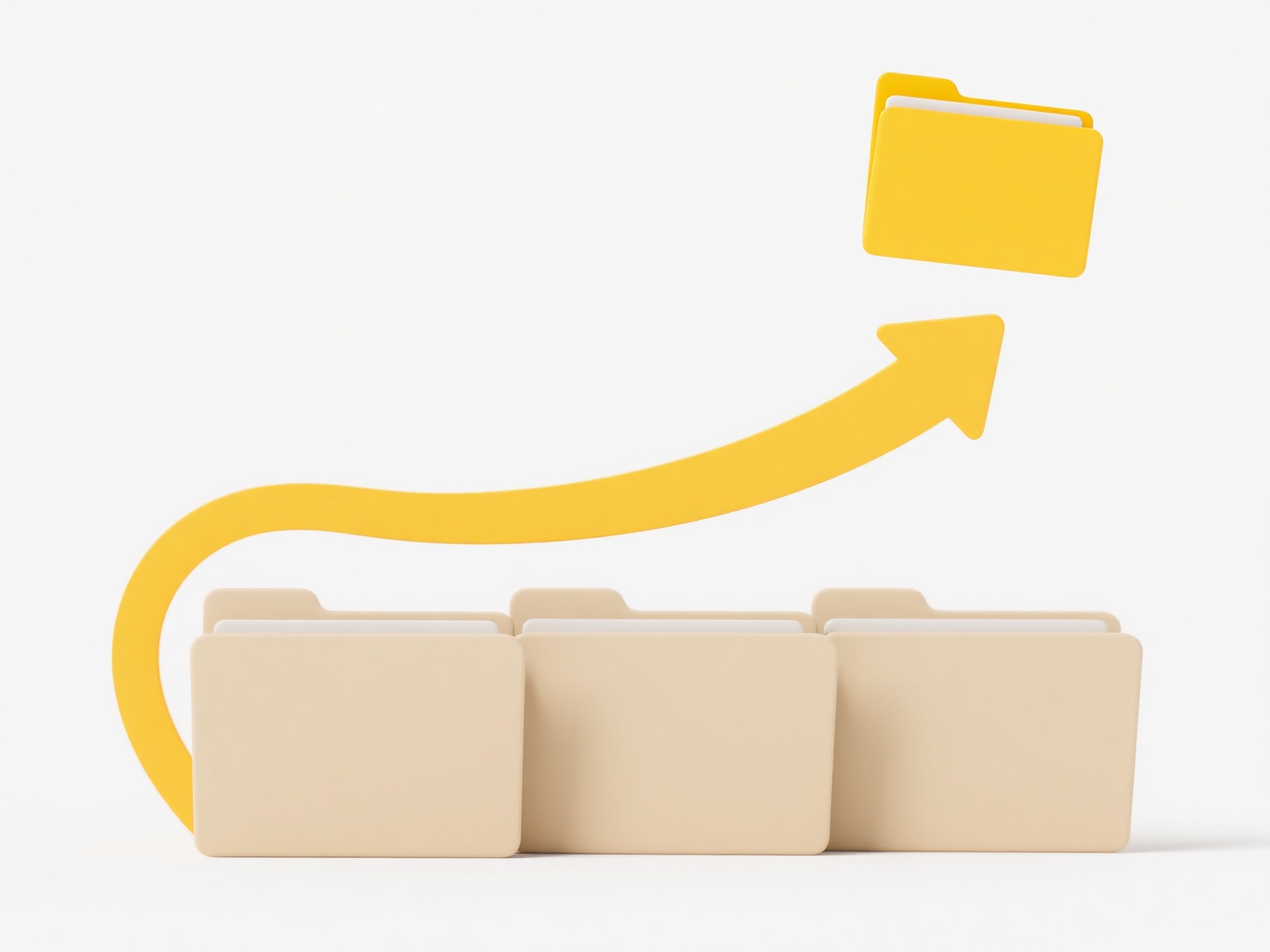
Renaming an extension is safe only if you know the file's true format and intend to correctly signal it (like fixing a mismatch). The key advantage is simplicity for such corrections. However, major limitations exist: mismatched extensions cause open failures, data corruption attempts, or create deceptive files (e.g., making an executable appear as a document for phishing). Users should never rename extensions randomly; verify the file type first using tools like file properties or dedicated viewers, and consider proper conversion tools when changing formats is the actual goal.
Is it safe to rename file extensions?
A file extension is the suffix at the end of a filename (like .txt, .jpg, .docx) that tells the operating system and applications what kind of data the file contains and how to open it. Renaming this extension changes only the filename label, not the file's actual underlying data format. While sometimes useful or necessary, it differs from converting a file (which changes the data format itself) and can make the file unusable or misleading if the new extension doesn't match the real format. The system relies on the extension to launch the correct program.
For example, you might safely rename "document.txt" to "document.md" if you know the content is actually Markdown syntax and want text editors to recognize it. Conversely, renaming a photo file "photo.jpg" to "photo.docx" attempting to open it in a word processor will fail because Word expects document data, not image data, causing an error or garbled output. Basic office productivity software like Word, Excel, or image viewers demonstrate this dependency on accurate extensions.
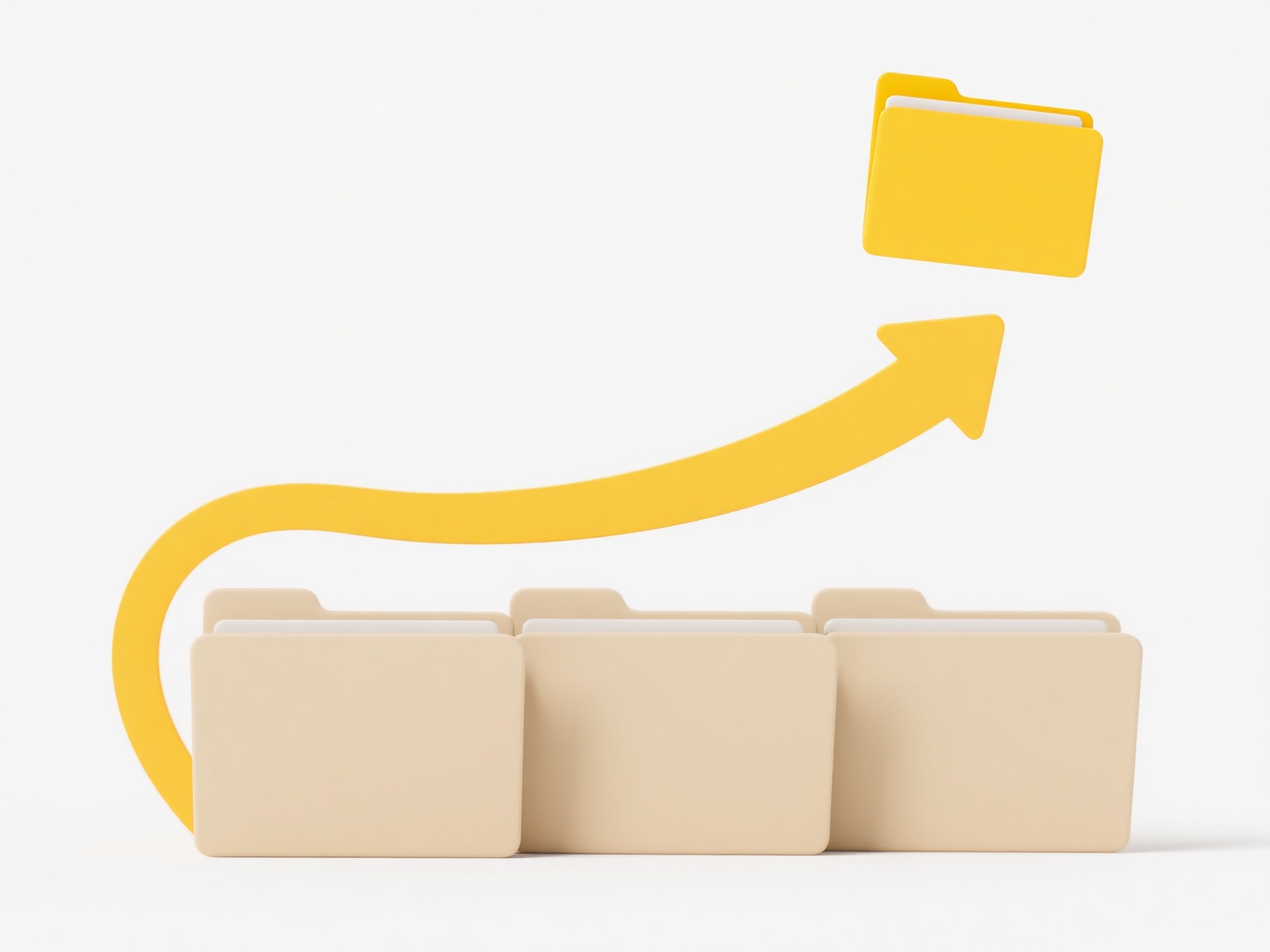
Renaming an extension is safe only if you know the file's true format and intend to correctly signal it (like fixing a mismatch). The key advantage is simplicity for such corrections. However, major limitations exist: mismatched extensions cause open failures, data corruption attempts, or create deceptive files (e.g., making an executable appear as a document for phishing). Users should never rename extensions randomly; verify the file type first using tools like file properties or dedicated viewers, and consider proper conversion tools when changing formats is the actual goal.
Quick Article Links
Can I recover deleted files from cloud storage?
Cloud storage services typically retain deleted files temporarily instead of permanently erasing them immediately. When ...
Can I migrate Wisfile settings between computers?
Can I migrate Wisfile settings between computers? No, Wisfile is designed for local-only operation on a single device ...
How do I scan for publicly shared files in my drive?
Publicly shared files in your drive are documents or folders with permissions set to allow access by anyone possessing t...