
Refreshing search results means updating displayed information to show the most current matches for your original query. It involves the search tool checking its data sources again, looking for any new additions, deletions, or changes that occurred since the first search was performed. This is distinct from starting a completely new search, as it keeps the original terms and filters intact but retrieves the latest data.
You manually refresh results when you suspect information has changed, like clicking the refresh icon on a web search page or pulling down on a mobile app's results list. System-initiated refreshes happen automatically, like when your email inbox periodically checks for new messages matching a search filter (e.g., "label:important"), or when a live dashboard updates stock prices or sports scores in real-time without user intervention.
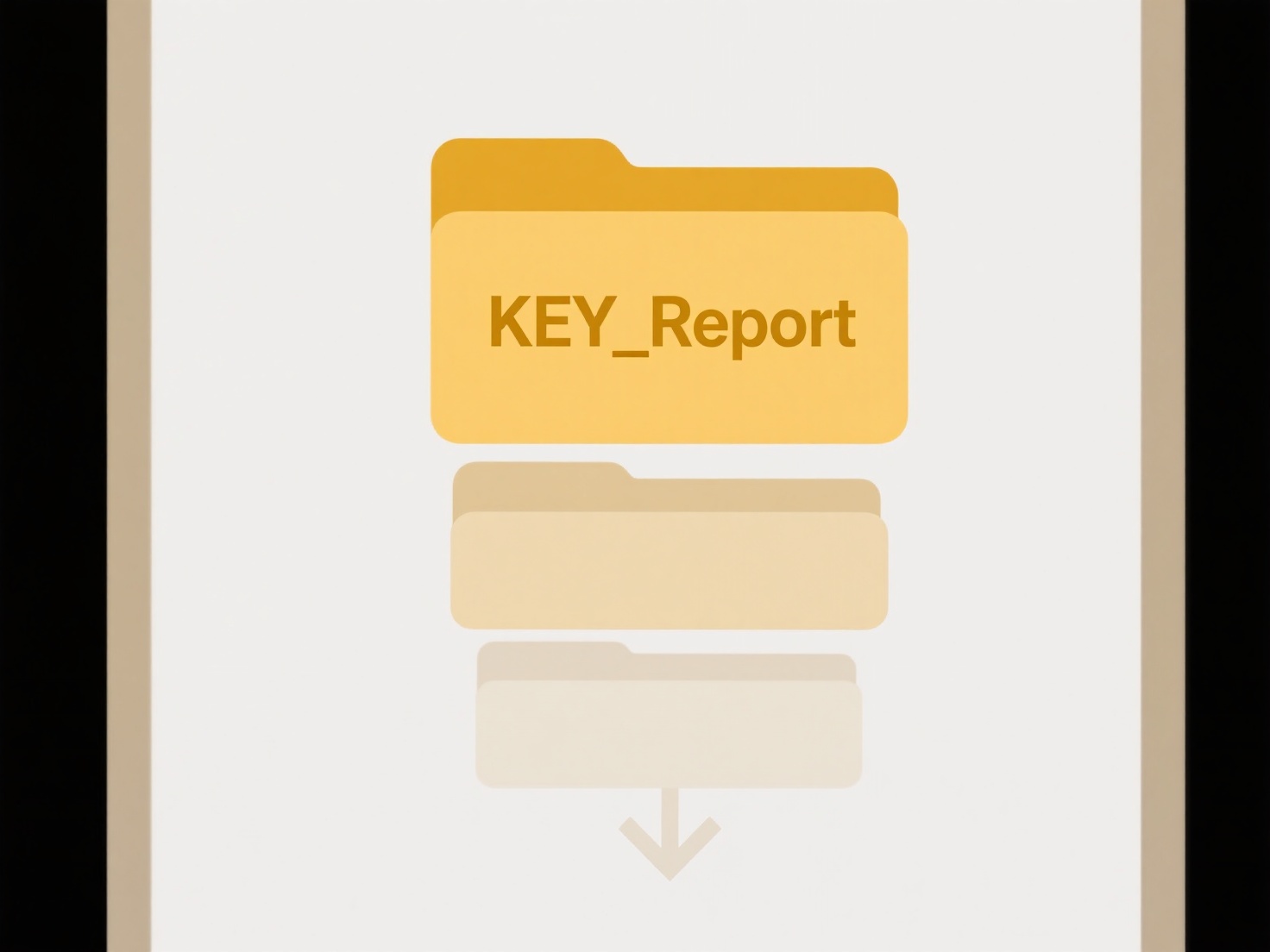
Refreshing ensures timeliness, critical for rapidly changing information like news or financial data. However, constant automatic refreshing can consume significant system resources and bandwidth. Over-reliance on fast, algorithm-driven updates raises ethical considerations about promoting immediacy over accuracy. Future trends involve smarter, context-aware refreshes triggered by AI detecting relevant data changes, improving relevance without unnecessary updates.
How do I update or refresh search results?
Refreshing search results means updating displayed information to show the most current matches for your original query. It involves the search tool checking its data sources again, looking for any new additions, deletions, or changes that occurred since the first search was performed. This is distinct from starting a completely new search, as it keeps the original terms and filters intact but retrieves the latest data.
You manually refresh results when you suspect information has changed, like clicking the refresh icon on a web search page or pulling down on a mobile app's results list. System-initiated refreshes happen automatically, like when your email inbox periodically checks for new messages matching a search filter (e.g., "label:important"), or when a live dashboard updates stock prices or sports scores in real-time without user intervention.
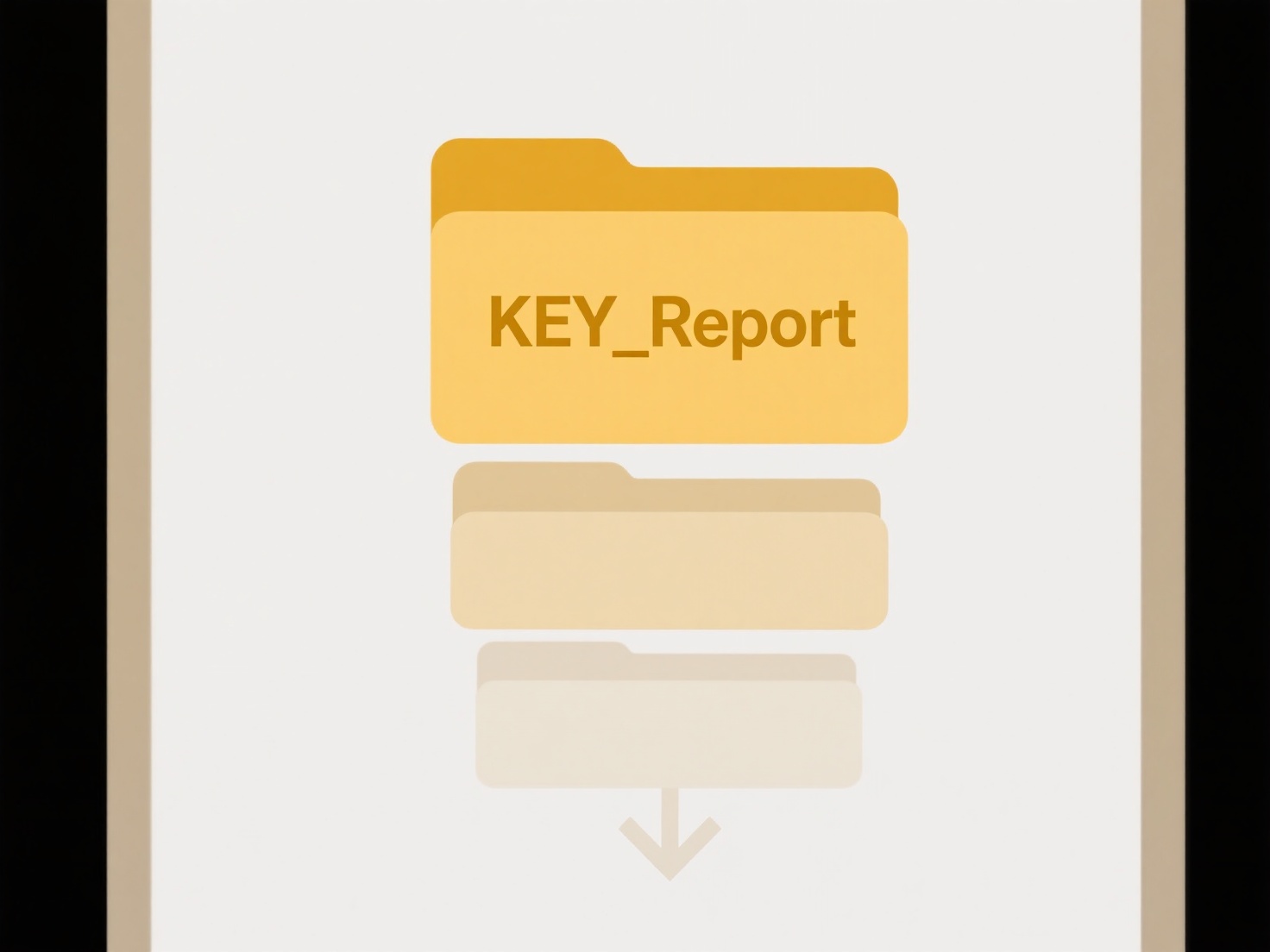
Refreshing ensures timeliness, critical for rapidly changing information like news or financial data. However, constant automatic refreshing can consume significant system resources and bandwidth. Over-reliance on fast, algorithm-driven updates raises ethical considerations about promoting immediacy over accuracy. Future trends involve smarter, context-aware refreshes triggered by AI detecting relevant data changes, improving relevance without unnecessary updates.
Quick Article Links
How secure are my cloud files from ransomware?
Cloud security against ransomware primarily relies on the provider's infrastructure and your configuration choices. Unli...
Can I install Wisfile on multiple devices with one download?
Can I install Wisfile on multiple devices with one download? Wisfile requires a separate download and installation for...
Can I undo a batch renaming operation if I make a mistake?
Undoing batch renaming refers to reversing a set of changes made to many files at once. Unlike renaming a single file, w...